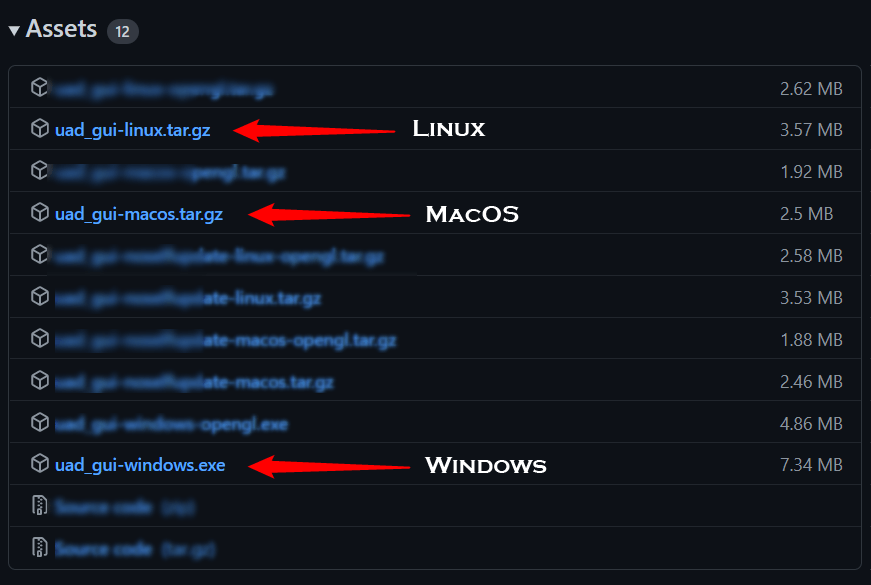- UAD GUI is a dedicated debloating tool for Android.
- The cross-platform debloater supports Windows, Mac, and Linux.
- It has an in-built debloat script for Samsung, Xiaomi, OnePlus, Oppo, Realme, Vivo, etc.
Android phones come with unnecessary pre-installed apps known as bloatware. Things become frustrating when we don’t have the choice to uninstall these apps. Thankfully, bloatware removal tools like Universal Android Debloater can help uninstall unnecessary system apps easily and safely without requiring a root. UAD GUI is the best bloatware removal tool for major operating systems like Windows, Mac, and Linux.
The ADB method for uninstalling, freezing, and disabling system apps without root access works well, but it is time-consuming and unsafe, especially for beginners. Uninstalling the wrong apps can make some essential features non-functional or cause a boot loop. Finding the safe-to-remove apps is the toughest part of the debloating process. Universal Android Debloater automatically sorts the apps you can safely uninstall.
Universal Android Debloater GUI is not a new program. It was developed by GitHub user w1nst0n, who recently updated this portable cross-platform GUI tool by rewriting it in Rust using ADB. The program script utilizes the following ADB shell commands to perform tasks.
- Uninstall:
pm uninstall --user <user> <package> - Restore:
cmd package install-existing --user <user> <package> - Disable:
pm disable-user --user <user> <package> - Enable:
pm enable <package>
Features of Universal Android Debloater
Universal Android Debloater GUI is the best bloatware removal tool I have ever seen or used. It offers several features that make bloatware uninstallation easier and safer.
- Detects your smartphone brand and carrier automatically and lists the bloat apps accordingly.
- Contains a list of bloatware from almost all popular smartphone manufacturers.
- Asus bloatware
- Google bloatware
- Fairphone bloatware
- Huawei bloatware
- Motorola bloatware
- Nokia bloatware
- OnePlus bloatware
- Oppo bloatware
- Realme bloatware
- Samsung bloatware
- Sony bloatware
- Techno bloatware
- Vivo and IQOO Bloatware
- Unihertz bloatware
- Xiaomi bloatware
- ZTE bloatware
- You can also uninstall mobile carrier bloatware from the following network providers.
- French carriers: Bouygues, Free, Orange, SFR, Sosh
- German carriers: Telekom
- UK carriers: EE
- US carriers: AT&T, Sprint, T-Mobile, Verizon
- The tool also lists apps from Qualcomm, Mediatek, Google, Facebook, Amazon, Microsoft, etc.
- You can search for the app packages by typing the name in the “Search packages” box.
- The tool lets you list the apps installed on your device using different tags and categories, as shown below.
- Once uninstalled or disabled, you can later restore or enable apps on your Android device.
- Supports rooted devices (system and systemless with Magisk).
- On Android 6.0 and above, the tool supports multi-user. It means you can uninstall or restore apps for any user ID.
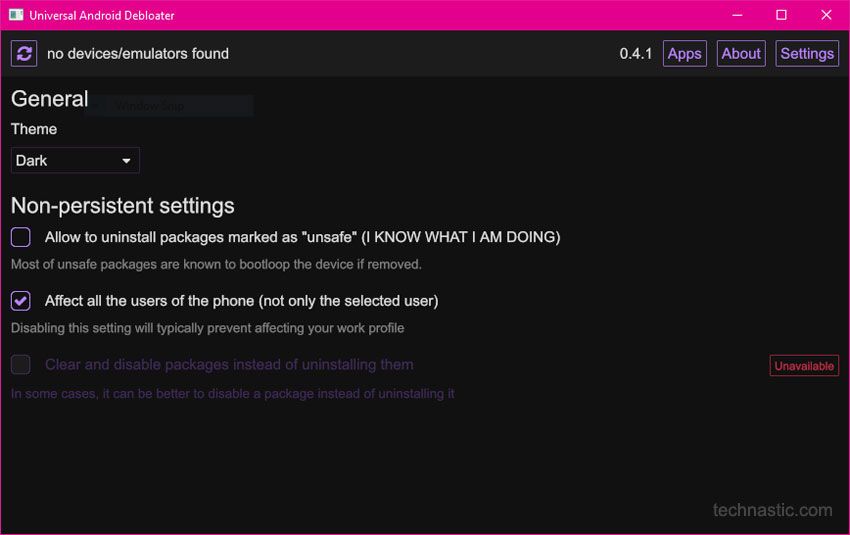
- Universal Android Developer has 3 themes: Light, Dark, and Lupin. You can change them from the settings.
- It records and remembers all your actions performed using the tool.
Download Universal Android Debloater
Universal Android Debloater GUI is a cross-platform tool for Windows, macOS, and Linux. It is a portable program that doesn’t require installation. 0.5.1 is the latest version of this handy Android bloatware remover. It’s certainly a better option than using commands.
You can download the latest Universal Android Debloater GUI from the GitHub page. You find the installer file under the Assets section.
If you want to do more than just debloating your Android device, consider using ADB AppControl Extended, a better alternative with a graphical user interface. It lets you uninstall bloatware, manage app permissions, execute ADB and fastboot commands, control your Android phone remotely, and much more.
How to Use the UAD GUI
Universal Android Debloater is a shell-based portable Android bloatware remover tool. It is very user-friendly.
- Go to your phone’s Settings and enable USB debugging via the Developer options.
- Install the latest Android SDK Platform tools on your computer.
- Go to Settings > Accounts on your Android device and log out of your OEM accounts (if any).
- Once you have made all the preparations, double-click the uad_gui-windows.exe to launch the Universal Android Debloater GUI.
- Now, connect your phone and Allow USB debugging on your phone when prompted.
- When Universal Android Debloater detects your device, you’ll see its model number in the top-left corner of the window.
- Wait until the program scans for the apps installed on your Android device.
- You can now use different parameters to see the debloat list (see below). We suggest uninstalling only the apps listed under the Recommended section to be on the safe side and avoid a boot loop.
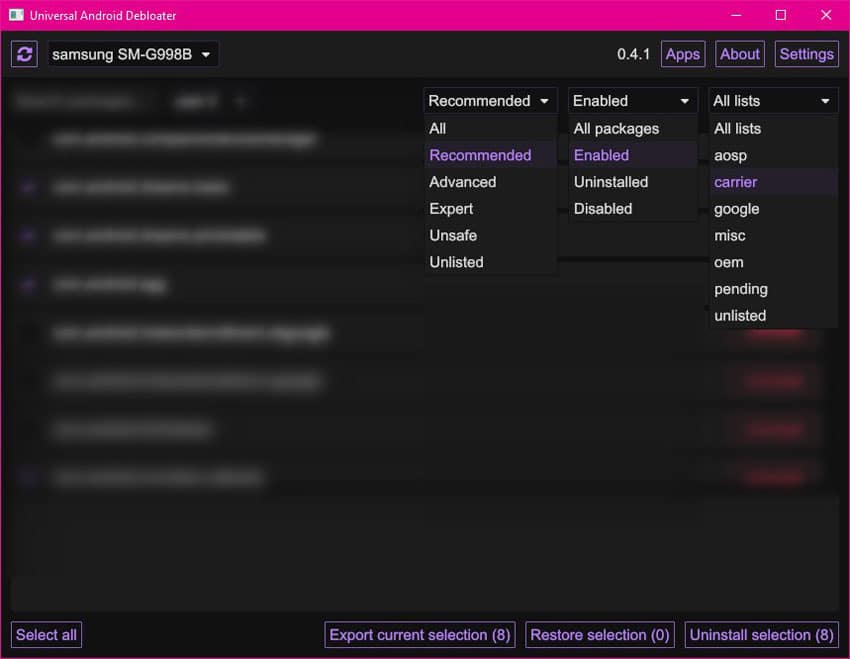
- Select the preinstalled or user apps you want to remove and click the Uninstall button.
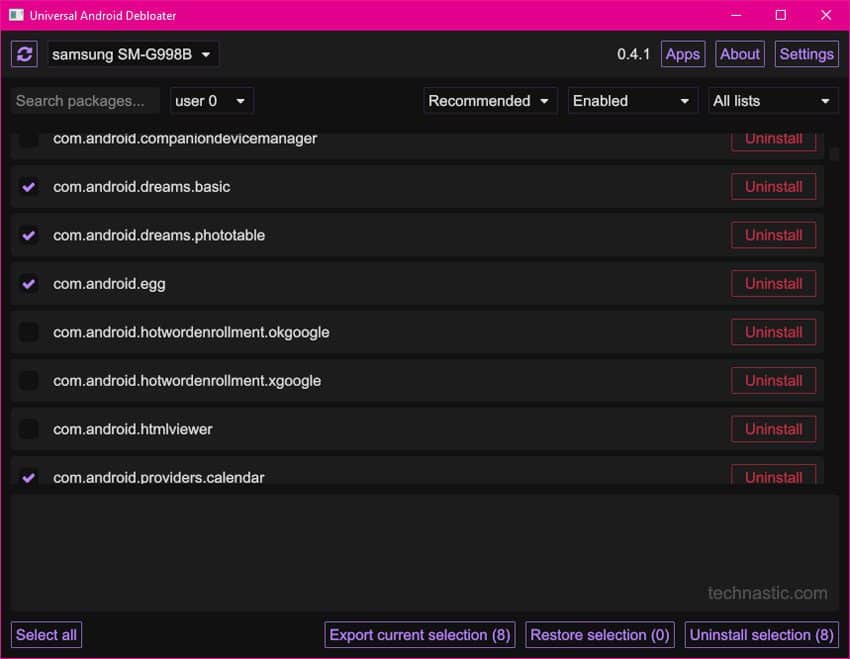
- To reinstall any uninstalled app later, select Uninstalled from the list and click the Restore button.
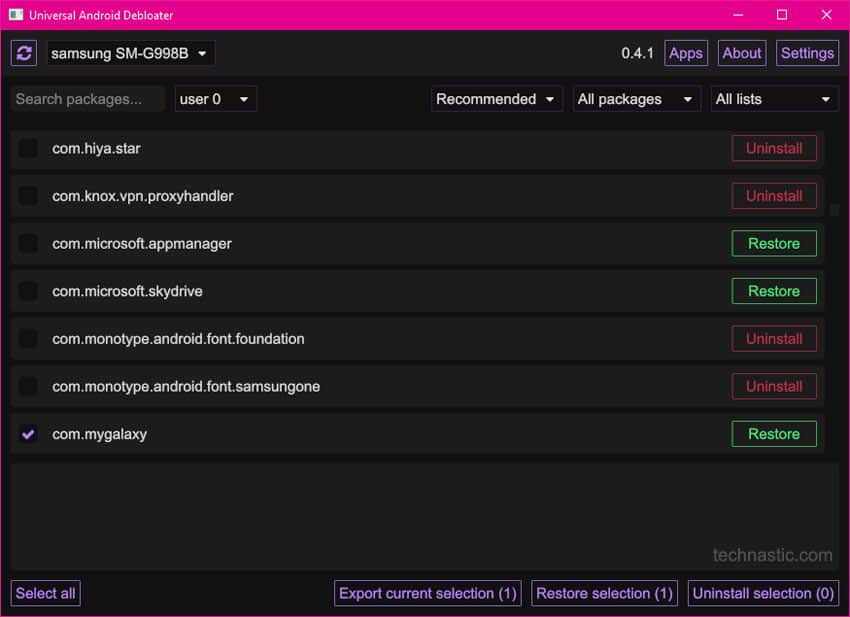
So, we saw that Universal Android Debloater makes it easy to uninstall and reinstall Android bloatware on phones from almost all major OEMs. Whether you are an advanced user or a newbie, this nifty piece of software helps you remove unwanted apps on your Android device.