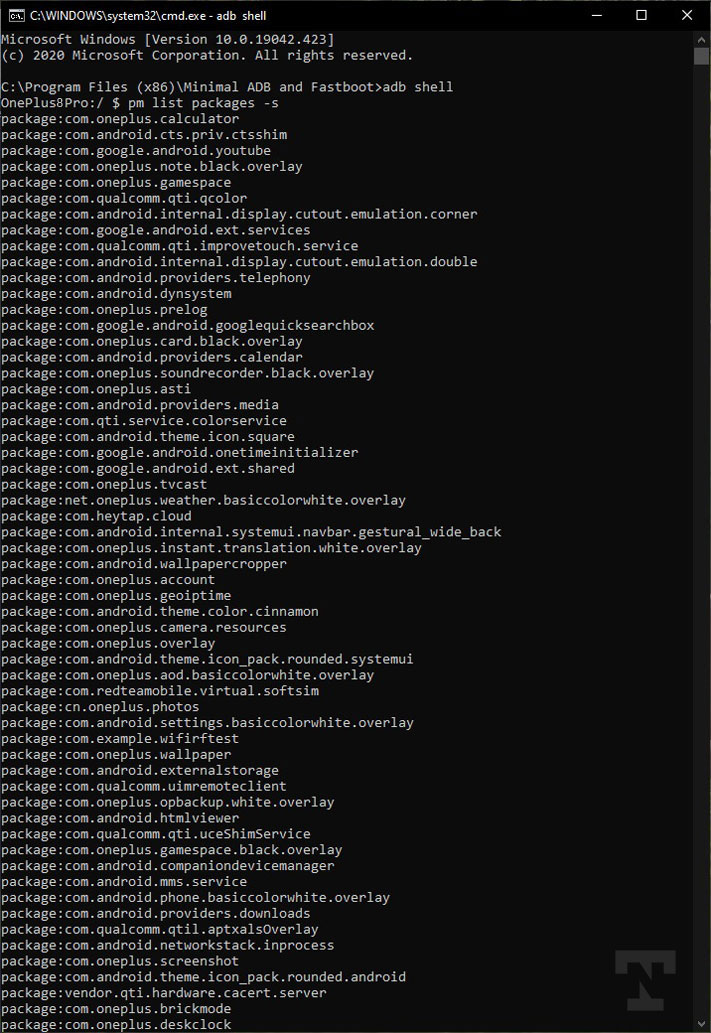OnePlus boasts of a bloat-free experience on OxygenOS, but is it true? The OEM has faced criticism recently for injecting Facebook, Netflix, and HeyTap bloatware. Besides, you’ll also find a plethora of system apps from Google and Android on your device. I have made a list of around 100 safe-to-remove bloatware on the OnePlus 9 and 9 Pro, OnePlus 10 and 10 Pro, OnePlus 10R, OnePlus Nord 3, OnePlus 11 Pro, and OnePlus 11R so that you can easily uninstall system apps on OnePlus phones using Oxygen OS Debloater.
You can easily remove bloatware from OnePlus devices without root using ADB. Those who have a rooted phone can use Tomatot’s Oxygen OS Debloater script to debloat their OnePlus phone. One more way to uninstall OnePlus system apps on a rooted OnePlus is the Debloater Magisk module.
OnePlus Bloatware List
Whether you use the ADB or OnePlus debloater, you must have a list of safe-to-remove system apps. I have prepared a list of pre-installed apps on OnePlus devices that can be uninstalled. However, I strongly advise you not to delete the apps blindly. Keep the OnePlus system apps you use and uninstall or disable the Android app packages that are useless for you.
Android Apps on OnePlus
com.android.bips | Default Print Service
com.android.bookmarkprovider
com.android.carrierconfig
com.android.cellbroadcastreceiver
com.android.cellbroadcastreceiver.basiccolorblack.overlay
com.android.cellbroadcastreceiver.basiccolorwhite.overlay
com.android.cellbroadcastreceiver.overlay.common
com.android.dreams.basic
com.android.egg | Easter Egg
com.android.hotwordenrollment.okgoogle | OK Google
com.android.hotwordenrollment.xgoogle | OK Google
com.android.htmlviewer
com.android.printspooler | Mobile printing service
com.android.providers.calendar
com.android.providers.partnerbookmarks
com.android.statementservice
com.android.stk | SIM Toolkit
com.example.tmo | T-Mobile bloat
Google Apps on OnePlus
com.google.android.apps.docs | Google Drive
com.google.android.apps.photos | Google Photos
com.google.android.apps.tachyon | Google Meet
com.google.android.apps.wellbeing | Digital Wellbeing
com.google.android.calendar | Gooogle Calendar
com.google.android.documentsui | Files 9
com.google.android.feedback
com.google.android.googlequicksearchbox | Search Widget
com.google.android.inputmethod.latin | Gboard
com.google.android.marvin.talkback | Talkback
com.google.android.music | Google Play Music
com.google.android.printservice.recommendation | Mobile printing service
com.google.android.tts | Text to Speech
com.google.ar.core | AR Core
3rd-party Bloatware on OnePlus
com.facebook.appmanager
com.facebook.services
com.facebook.system
com.netflix.mediaclient
com.netflix.partner.activation
OnePlus System Apps
cn.oneplus.opmms | MMS app
com.oneplus.aod.basiccolorblack.overlay | OnePlus AOD theme
com.oneplus.aod.basiccolorwhite.overlay | OnePlus AOD theme
com.oneplus.aodnotification.overlay.gold | OnePlus AOD theme
com.oneplus.aodnotification.overlay.purple | OnePlus AOD theme
com.oneplus.aodnotification.overlay.red | OnePlus AOD theme
com.oneplus.calculator.basiccolorblack.overlay | Calendar dark theme
com.oneplus.calendar.black.overlay | Calendar dark theme
com.oneplus.calendar.white.overlay | Calendar light theme
com.oneplus.factorymode
com.oneplus.factorymode.specialtest
com.oneplus.gameinstaller
com.oneplus.gamespace | Game Space
com.oneplus.gamespace.black.overlay | Game Space dark theme
com.oneplus.gamespace.white.overlay | Game Space light theme
com.oneplus.instant.translation
com.oneplus.instant.translation.black.overlay
com.oneplus.instant.translation.white.overlay
com.oneplus.membership | OnePlus Membership
com.oneplus.membership.basiccolorblack.overlay| Membership dark theme
com.oneplus.membership.basiccolorwhite.overlay | Membership light theme
com.oneplus.mms | MMS app
com.oneplus.mms.basiccolorblack.overlay
com.oneplus.mms.basiccolorwhite.overlay
com.oneplus.screenrecord | Screen Recorder
com.oneplus.screenrecord.black.overlay | Screen Recorder dark theme
com.oneplus.screenrecord.white.overlay | Screen Recorder light theme
com.oneplus.tvcast | Screen Mirroring
com.tencent.soter.soterserver
Get the List of System Apps on OnePlus
I have created the above list of system apps on the OnePlus 9 Pro using an ADB shell command. If you want to generate the list of pre-installed apps on your OnePlus device, follow the steps below.
- Download the latest SDK Platform tools for Windows, Mac, or Linux.
- Turn on the USB debugging from the Developer options in your phone’s settings.
- Extract the platform-tools.zip file and open the extracted folder. Launch a command prompt or PowerShell window in this folder. To do so, click in the folder address bar, type “cmd” and press the Enter key.
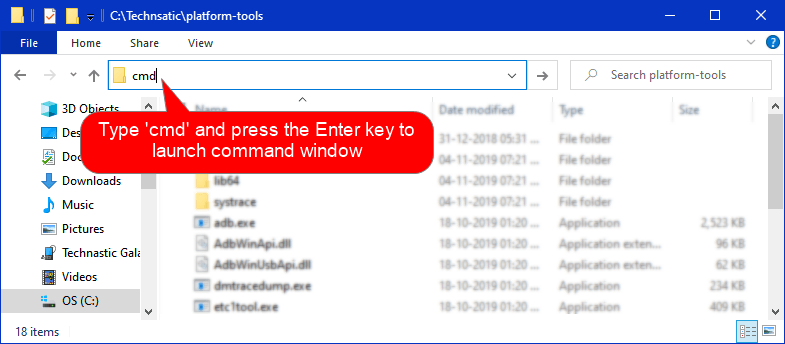
- When the command window is launched, unlock your phone’s screen and connect it to the computer via a USB cable.
- Now run the following command to verify that ADB has detected your connected OnePlus device. Don’t forget to Allow USB debugging to authorize ADB on your phone’s display when prompted.
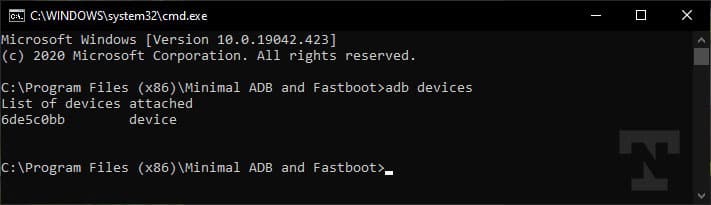
- Now, type
adb shell, press the Enter key, and issue the command to print the list of system apps on your OnePlus phone.pm list packages -s
- Select the list of apps using Ctrl+A, copy it using Ctrl+C, and paste it into a text file.
Remove Bloatware on OnePlus
Whether or not you have rooted your OnePlus phone, you can easily remove bloatware. Since you already have the OnePlus bloatware list, you can clean your phone safely and easily by following the instructions below. The ADB command method of uninstalling the system apps without root is very time-consuming. A bloatware remover tool called Universal Android Debloater GUI lets you get rid of bloat apps safely and quickly.
Using ADB Commands without Root
I prefer the ADB method because it’s more flexible than a debloater script. Using ADB commands, you can not only uninstall OnePlus system apps but also disable and freeze them. Moreover, if you delete the wrong app by mistake, it’s very easy to reinstall.
Uninstall apps: adb shell pm uninstall --user 0 <package name>
Reinstall an app: cmd package install-existing --user 0 <package name>
Disable an app: adb shell pm disable-user --user 0 <package name>
Freeze an app: cmd appops set <package_name> RUN_IN_BACKGROUND ignore
Since the steps to remove bloatware using ADB are the same for all Android devices, please follow my detailed tutorial on uninstalling system apps on Android.
OnePlus Oxygen OS Debloater (Root)
If you have a rooted OnePlus phone with TWRP recovery installed, you can use a readymade Oxygen OS debloater script like Tomatot Debloater. There are 3 versions of Tomatot‘s Oxygen OS debloater.
Invisible: Removes 41 telemetry apps and those that hold no importance.
/system/system/app/AntHalService /system/system/app/AutoRegistration /system/system/app/BasicDreams /system/system/app/BookmarkProvider /system/system/app/BTtestmode /system/system/app/BuiltInPrintService /system/system/app/card /system/system/app/CtsShimPrebuilt /system/system/app/EasterEgg_O2 /system/system/app/EngineeringMode /system/system/app/EngSpecialTest /system/system/app/GooglePrintRecommendationService /system/system/app/GoogleTTS /system/system/app/LogKitSdService /system/system/app/NFCTestMode /system/system/app/OEMLogKit /system/system/app/oem_tcma /system/system/app/OPBugReportLite /system/system/app/OPCommonLogTool /system/system/app/OPLiveWallpaper /system/system/app/OPPush /system/system/app/PartnerBookmarksProvider /system/system/app/PhotosOnline /system/system/app/PlayAutoInstallConfig /system/system/app/RFTuner /system/system/app/SensorTestTool /system/system/app/SoterService /system/system/app/Stk /system/system/app/SeempService /system/system/app/talkback /system/system/app/Traceur /system/system/app/WallpaperBackup /system/system/app/WapiCertManage /system/system/app/WifiRfTestApk /system/system/priv-app/CtsShimPrivPrebuilt /system/system/priv-app/OPCellBroadcastReceiver /system/system/priv-app/TagGoogle /system/system/product/app/uimremoteclient /system/system/product/priv-app/GoogleFeedback /system/system/etc/usb_drivers.iso /vendor/etc/apps
Light: Removes 76 apps that most users rarely use. The list includes all apps from the invisible version.
/system/system/app/ARCore_stub /system/system/app/BackupRestoreRemoteService /system/system/app/DiracManager /system/system/app/GooglePay /system/system/app/HTMLViewer /system/system/app/NVBackupUI /system/system/app/OPScreenRecord /system/system/priv-app/BackupRestoreConfirmation /system/system/priv-app/CallLogBackup /system/system/priv-app/DiracAudioControlService /system/system/priv-app/ManagedProvisioning /system/system/priv-app/OnePlusWizard /system/system/priv-app/OPDeviceManager /system/system/priv-app/OPDeviceManagerProvider /system/system/priv-app/SharedStorageBackup /system/system/product/app/Account /system/system/product/app/atfwd /system/system/product/app/CalendarGoogle /system/system/product/app/Drive /system/system/product/app/Duo /system/system/product/app/Gmail2 /system/system/product/app/GoogleTTS /system/system/product/app/Music2 /system/system/product/app/PhotoTable /system/system/product/app/QdcmFF /system/system/product/app/talkback /system/system/product/app/Videos /system/system/product/priv-app/AndroidAutoStub /system/system/product/priv-app/GoogleOneTimeInitializer /system/system/product/priv-app/SetupWizard /system/system/product/priv-app/Turbo /data/india/india.img /system/system/india
Extreme: Removes 107 bloatware from Google and OnePlus. If you want to use any Google app, you can download it from the Play Store. It includes all apps listed under the light and invisible versions.
/system/system/app/Backup /system/system/app/BackupRestoreRemoteService /system/system/app/BluetoothMidiService /system/system/app/BookmarkProvider /system/system/app/LiveWallpapersPicker /system/system/app/OPBackup /system/system/app/OPBreathMode /system/system/app/OPSafe /system/system/app/OPYellowpage /system/system/app/WAPPushManager /system/system/priv-app/EmergencyInfo /system/system/priv-app/HotwordEnrollmentOKGoogleWCD9340 /system/system/priv-app/HotwordEnrollmentXGoogleWCD9340 /system/system/priv-app/IFAAService /system/system/priv-app/MusicFX /system/system/priv-app/OnePlusGallery /system/system/priv-app/OPAod /system/system/priv-app/OPFaceUnlock /system/system/priv-app/ProxyHandler /system/system/priv-app/VpnDialogs /system/system/product/app/datastatusnotification /system/system/product/app/GoogleContactsSyncAdapter /system/system/product/app/GoogleLocationHistory /system/system/product/app/Maps /system/system/product/app/Photos /system/system/product/app/remoteSimLockAuthentication /system/system/product/app/remotesimlockservice /system/system/product/app/WebViewGoogle /system/system/product/priv-app/OPAppLocker /system/system/product/priv-app/Turbo /system/system/product/priv-app/Velvet /system/system/product/priv-app/WallpaperCropper /system/system/product/priv-app/Wellbeing
Download one of the OnePlus debloater scripts below
- Tomatot-DebloaterOOS-Invisible-4.1.zip
- Tomatot-DebloaterOOS-Light-4.1.zip
- Tomatot-DebloaterOOS-Extreme-4.1.zip
If you want to check the list of apps that the Oxygen OS debloater script removed from your device, extract the zip file, and open the updater-script file with Notepad++. In case you don’t want the debloater to uninstall an app, remove the entry for that app. Save the file after making changes and zip it again.
- Copy the Oxygen OS debloater zip file to your phone.
- Turn off your phone and reboot it into recovery mode by holding the Volume Down + Power keys.
- Tap the Install option in TWRP, and select the zip.
- Swipe at the bottom to initiate flashing and let the script do its magic.
- Finally, reboot your phone.
Once your phone boots up, it won’t have the apps included in the debloater list. With the hope that this tutorial will help you uninstall system apps on your OnePlus smartphone, it’s time to wind up this article.