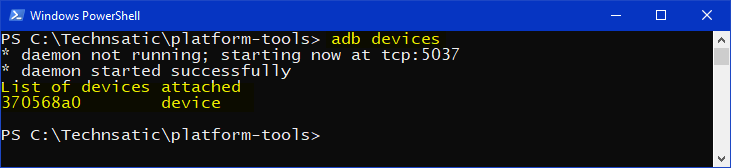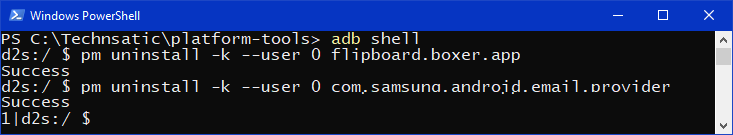If you own a Huawei smartphone, you may be overwhelmed to see the pre-installed apps. While many of these apps are useful to the functionality of the device, others keep running in the background hogging the CPU, battery, and mobile data. To ensure optimal performance, we must uninstall the bloatware. With the help of ADB, you can uninstall useless system apps on Huawei and Honor phones.
While some OEM apps are visible in the app drawer, many keep running in the background stealthily. Such apps play a big role in draining your phone’s battery and slowing down the device’s performance. Since manufacturers disable the uninstall option for most pre-installed apps, we can’t uninstall them from app settings. Luckily, there are ADB commands that make the job easy by letting us disable, freeze, and uninstall them without root.
Huawei & Honor Bloatware List on EMUI
While the procedure to remove bloatware on all Android devices is the same, the apps and app packages differ depending on the OEM, Android version, and skin. With that said, here is a detailed list of bloatware on Huawei and Honor running EMUI. These apps are safe to remove but you must not uninstall the apps you use.
Huawei EMUI Built-in Apps
com.baidu.input_huawei | Chinese keyboard
com.huawei.appmarket | Huawei Market app
com.huawei.android.chr | HwChrService
com.huawei.android.FloatTasks | Floating dock function
com.huawei.android.hsf | Huawei Services Framework
com.huawei.android.hwpay | Huawei Pay
com.huawei.android.karaoke | Karaoke mode
com.huawei.android.mirrorshare | MirrorShare feature
com.huawei.android.remotecontroller | Huawei Smart Controller
com.huawei.search | HiSearch
com.huawei.stylus.floatmenu | Floating menu
com.huawei.android.tips | Huawei Tips
com.huawei.android.totemweather | Huawei Weather
com.huawei.arengine.service | Augmented reality service
com.huawei.browser | Huawei Browser
com.huawei.contactscamcard | Business card reader
com.huawei.compass | Huawei Compass
com.huawei.desktop.explorer | Service that is been used when you wanna use your phone as an OS on a PC
com.huawei.fido.uafclient | Fast ID Online function
com.huawei.gameassistant | Huawei Game Suite (HiGame)
com.huawei.geofence | Geofence service
com.huawei.hdiw | Huawei ID app
com.huawei.hifolder | Huawei Online Cloud folder service
com.huawei.himovie.overseas | Huawei Videos App
com.huawei.hitouch | Floating dock by Huawei
com.huawei.hwdetectrepair | Huawei Smart diagnosis app
com.huawei.iaware | hUAWEI infp app
com.huawei.livewallpaper.paradise | Live wallpaper service
com.huawei.parentcontrol | Parental controls functions
com.huawei.pcassistant | HiSuite service
com.huawei.phoneservice | HiCare app
com.huawei.mirror - Huawei Mirror app
com.huawei.screenrecorder | Huawei Screen recorder feature
com.huawei.vassistant | Huawei Voice Assistant
com.huawei.videoeditor | Video editor function
com.huawei.wallet | Huawei Wallet
com.huawei.watch.sync | Huawei Watch sync function
com.iflytek.speechsuite | Default voice input method
Miscellaneous 3rd-party Apps on Huawei devices
com.amazon.aa
com.amazon.aa.attribution
com.booking - Booking.com
com.ebay.mobile - eBay
com.facebook.appmanager
com.facebook.system
com.facebook.orca
com.facebook.katana
com.facebook.services
com.instagram.android
com.netflix.mediaclient
com.netflix.partner.activation
com.microsoft.translator
com.snapchat.android
com.swiftkey.swiftkeyconfigurator
com.touchtype.swiftkey
com.twitter.android
org.smsalliance.openmobileapi.service - SmartcardService
Get the List of Pre-installed Apps on Huawei
If you want to, you can easily get the list of system apps installed on your Huawei or Honor phone using ADB Shell commands. You can easily find the package names of all pre-installed apps on your device.
Follow the steps to get the list of system app packages present on your Huawei or Honor device.
- Download and install Huawei HiSuite or USB driver on your computer.
- Also, download the latest SDK Platform-tools.zip from Google servers and unzip it on your desktop.
- Go to Settings > Developer options and turn on USB debugging on your Huawei device.
- Open the ‘Platform-tools’ folder you extracted earlier and launch a Command Prompt or Windows PowerShell window inside the folder.
- When the Command Prompt window is launched, type the following command to ensure your Huawei device is properly connected.
adb devices
- Okay, type
adb shellin the command window, hit the Enter key, and execute the following command.pm list packages -s
- You’ll see the list of all system apps installed on your phone. Press Ctrl+A to select the contents of the cmd window and then press Ctrl+C to copy it. Paste the copied content in a text file. You now have the list of all system app packages that came pre-installed with your device.
Remove Bloatware on Huawei and Honor Devices
As mentioned above, the ADB command to uninstall system apps works on all Android devices. You can execute the following command to remove bloatware on your EMUI-powered Huawei device. Please note that you must run the adb shell command first.
adb shell
pm uninstall --user 0 <package name>
For instance, if you want to uninstall Huawei Assistant, type pm uninstall --user 0 com.huawei.vassistant. For more detailed steps, please head over to my tutorial on freezing and uninstalling system apps on Android devices.
Just repeat the same command with different package names to uninstall system apps on Huawei and Honor devices.