macOS Mojave is the next operating system update to Apple’s macOS, bringing the version number to macOS 10.14. Mojave, is the official name of this update, keeping up with the California-based naming convention. It comes with a bunch of new features and of course, a bunch of new macOS Mojave wallpapers. The features include a dark mode, more organizational options, desktop versions of several iOS apps. The update was announced at WWDC, Apple’s developer conference and a public beta should be available this summer. The official release date should arrive somewhere in fall.
What’s new in Majave?
Dark mode
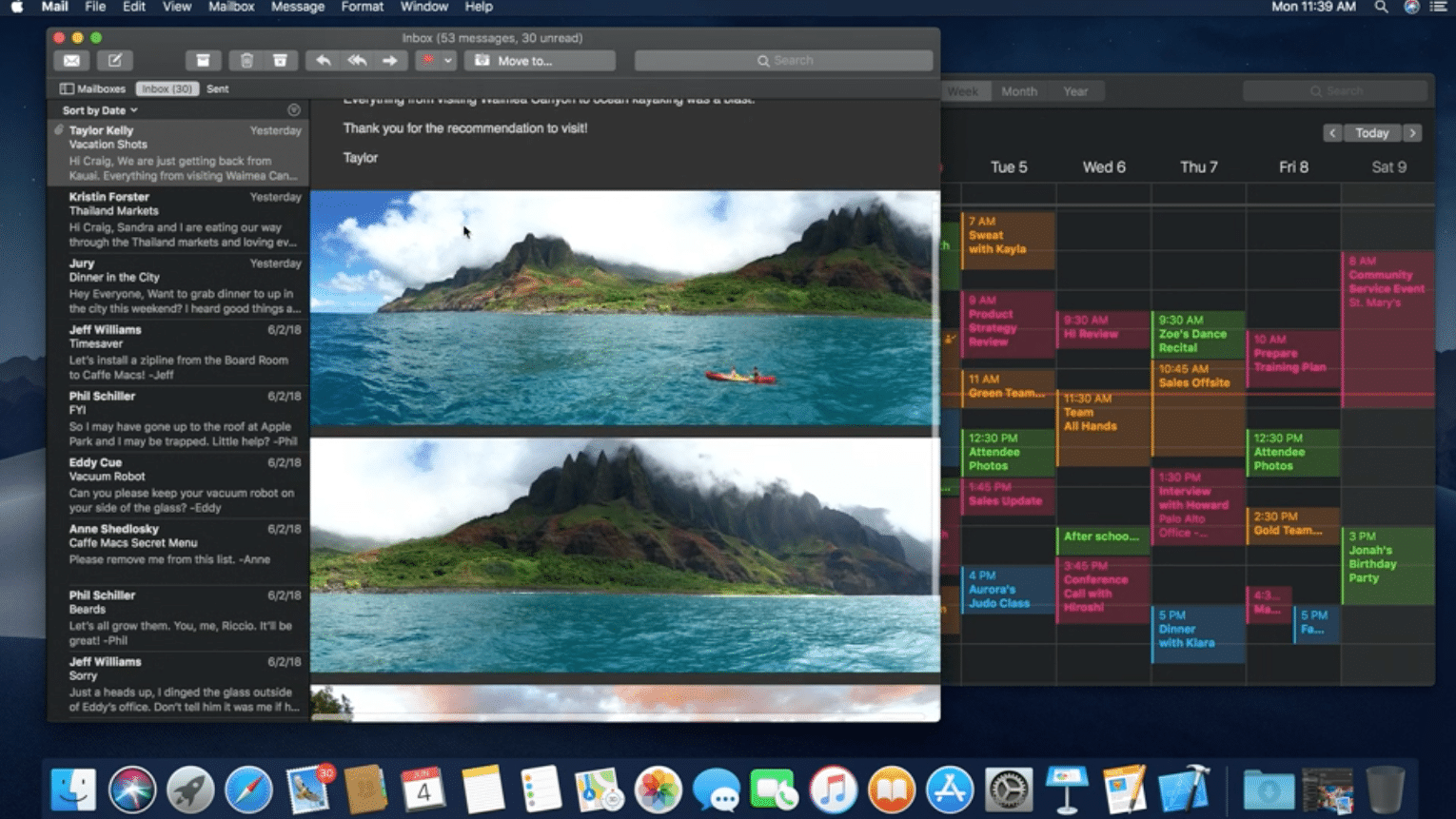
As mentioned before, macOS Mojave finally has a real dark mode. Night owls or those who prefer a darker background and white text can now take advantage of this system-wide dark mode. macOS isn’t the first to include a dark mode, Windows 10 has had it for quite some time. However, on Windows, the dark mode is not system-wide and incomplete. Moreover, there are no third-party apps that can be turned dark with this system-wide setting. macOS Mojave will allow third-party developers to make use of its dark mode and seeing the previous track record, many developers will be quick to implement it.
iOS Apps
Keeping up with the trends of previous years, Apple is bringing more of its iOS apps to the Mac. With Apple News, Home, Stocks, and Voice Memo, macOS Mojave is catching up to iOS in terms of default apps. Users who use Home automation quite frequently will love the ability to play in Apple’s Homekit ecosystem without having to depend on an iPhone.
Desktop stacks
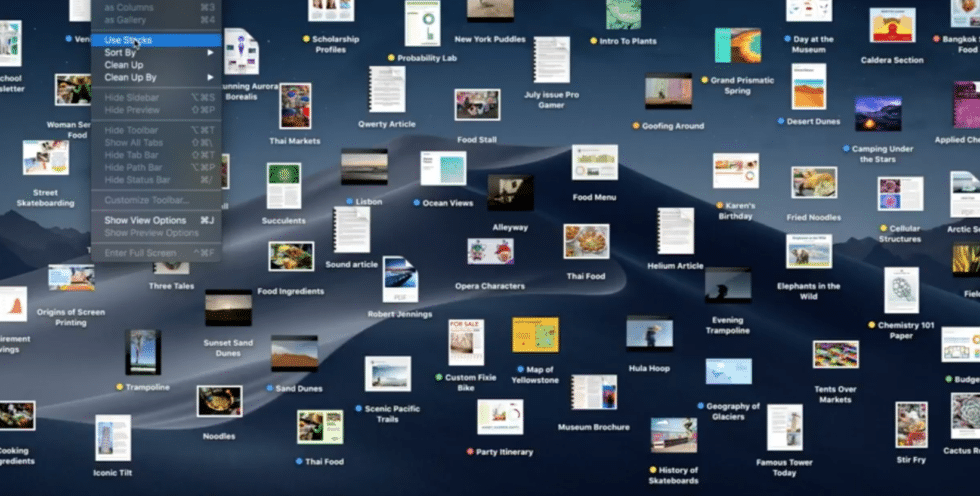
If you’re someone who has a desktop full of all kinds of files thrown around randomly, you’ll love this new feature. Apple is adding a live wallpaper functionality, and no, it isn’t anything like the live wallpapers you’re used to on Android. It simply changes your wallpaper throughout the day. The more interesting feature introduced together with it is Desktop stacks. Stacks are basically folders that’ll automatically collect files of a specific type. So instead of a desktop full of files, you’ll have a few, which contain all the PDF files, all the documents, all the image files, etc. into separate stacks. On activating stacks, all the files are automatically arranged into stacks depending on the criteria, such as document type, date, tag, etc.
Gallery view in Finder
Finder is the macOS equivalent to the Windows File Explorer, only much better in terms of features. With macOS Mojave, Finder is upping its game further with a Gallery view mode. It allows a single selected file or image to dominate the viewing area while the rest of the files are organized in a row at the bottom. Documents selected in this way can have their metadata displayed on the sidebar without having to call up a separate Info window.
Markup & Screenshots
Quick Look becomes an even quicker way to deal with your files. It now allows you to mark up documents and even make small changes to them. Taking screenshots will also now present you with an option to mark them up.
Other features
There are even more minor features and updates coming along with macOS Mojave. These include finer control over apps and website permissions. You can now control which apps can access your location, photos, contacts, microphone, and so on all across the OS, pretty much as it happens on Windows, iOS or Android. The macOS store is also getting a redesign which makes it look a lot more like the iOS app store redesign from last year. A couple of new features in Safari are also coming, such as favicons (website icons) on tabs and privacy-focused developments that’ll prevent sites like Facebook from tracking you.
Download macOS Mojave Wallpapers
Coming back to the brand new macOS Mojave wallpapers, there are a total of four wallpapers. You can see a preview of the wallpapers below. These are resized to a resolution of 1920 x 1080. The original wallpapers have a resolution of 5120 x 2880 px and you can download them using either of the links given below.
Download macOS Mojave Wallpapers.zip




