You can think of a CSC as a kind of fingerprint for a particular market or region. It is a set of 3 characters. When you buy a Samsung device from another country, the CSC will differ from the one on your home market device. This is because Samsung has made specific changes to the software for that market. The acronym CSC stands for Country Specific Code, but you might find various explanations.
- Country Sales Code
- Country Specific Code
- Country Software Customization
- Consumer Software Customization
CSC is used to identify the regional variants of certain Samsung devices. These codes determine which firmware version and carrier-specific features are available on a particular device. To ensure compliance with the laws and regulations of a country, Samsung assigns a different CSC code to each region. Samsung firmware has 4 binaries: BL, AP, CP, and CSC. There are 2 CSC files, and you need to flash the CSC or Home CSC in Samsung Odin.
There are four main types of CSC codes:
- Open CSC: The standard code used on most international versions of Samsung devices. It includes all firmware and carrier-specific features regardless of region.
- Carrier CSC: It includes carrier-specific features such as branding, apps, and network band configurations.
- Country CSC: This is country or region-specific. It includes country-specific features such as language support and regional settings.
- OEM CSC: This code is specific to a manufacturer or distributor and includes OEM-specific features such as boot animations and wallpapers.
CSC is an essential component of the Samsung firmware. Since CSC codes are country-specific, they are responsible for the availability of certain apps and features such as language packs, native call recording, APN settings, network modes, calendar settings, clock formats, etc. Besides, it also helps Samsung FUS (firmware update server) to recognize your device and send OTA updates.
Do not forget to check out our list of over 600 Samsung CSCs to help you find which country or region your device belongs to.
How to Check the CSC of a Samsung Device
1. Using Dialer Codes
Two Samsung secret codes let you check the CSC of your device.
- Open the Phone app on your Samsung phone.
- Type *#1234# in the dialer.
- On the screen that appears, you will find the versions of AP, CP, and CSC.
- Look at the 6th, 7th, and 8th characters in the CSC version. They represent the CSC code of your device.
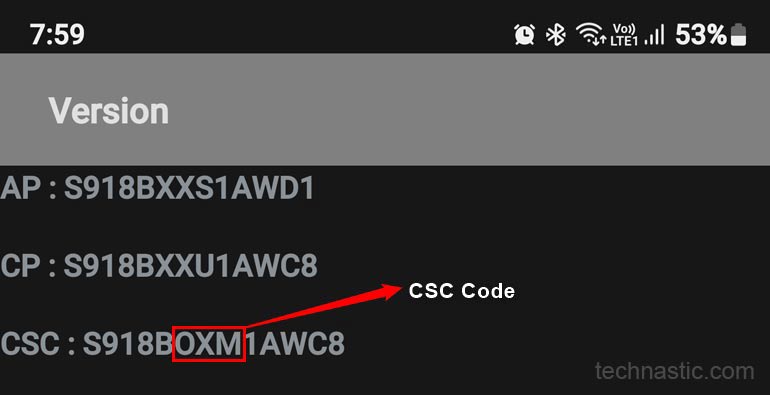
Besides, there is another Samsung secret code that you can use to find out the CSC code of a Samsung Galaxy phone or tablet. Type *#12580*369# in the dialer.
Here’s an infographic showing the breakup of the CSC version of a Samsung phone or tablet so you can have a better sense of it. 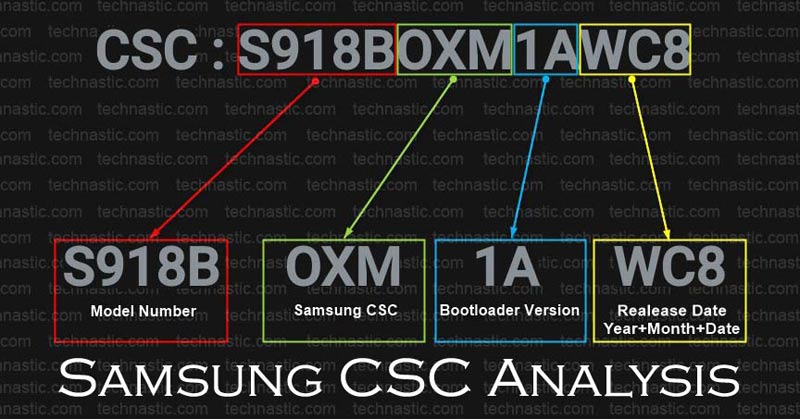
2. From Software Information
There is another way to get detailed information about the CSC and its subsets on your Samsung phone.
- Open device Settings and go to About phone > Software information.
- Look for the Service provider software version.
- The CSC of your device is mentioned there.

In the above screenshot, OXM is the primary CSC while INS is the secondary CSC, indicating that the device is meant for India. If your device has a multi-CSC, there are 4 ways to change the CSC of your Samsung phone by following our tutorial.
