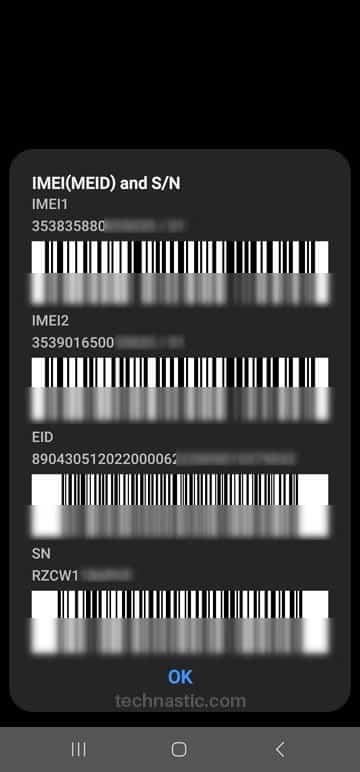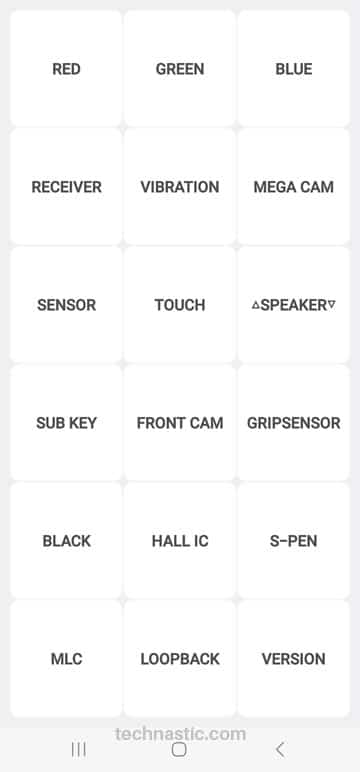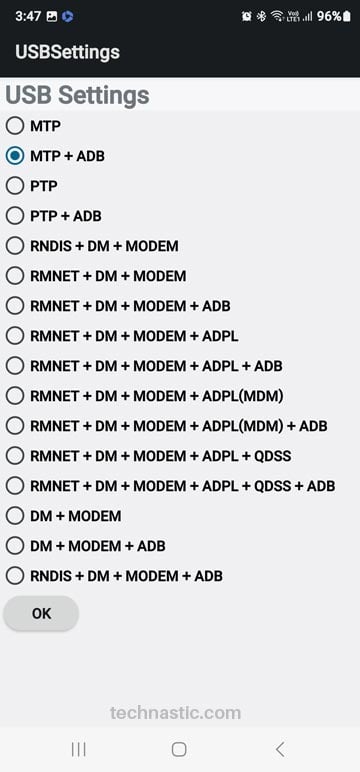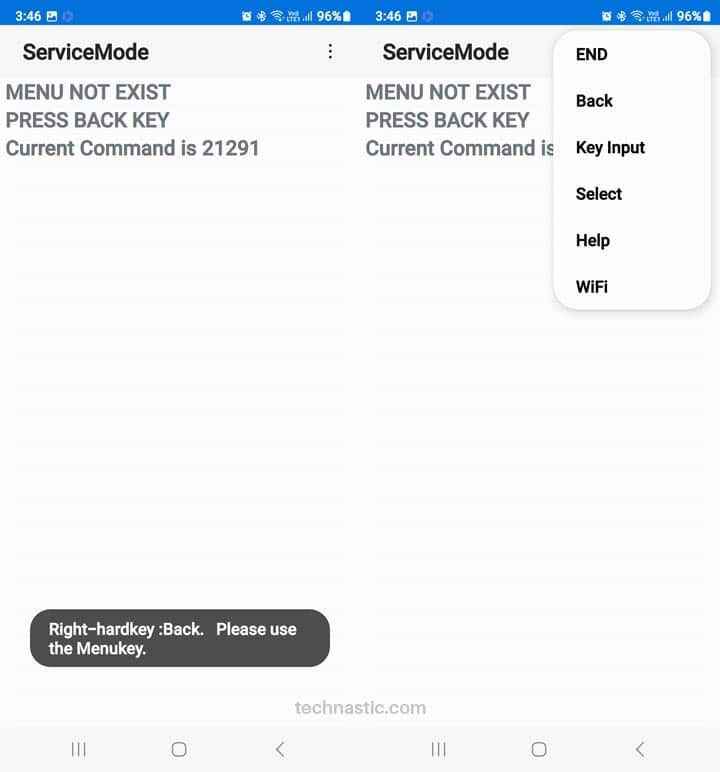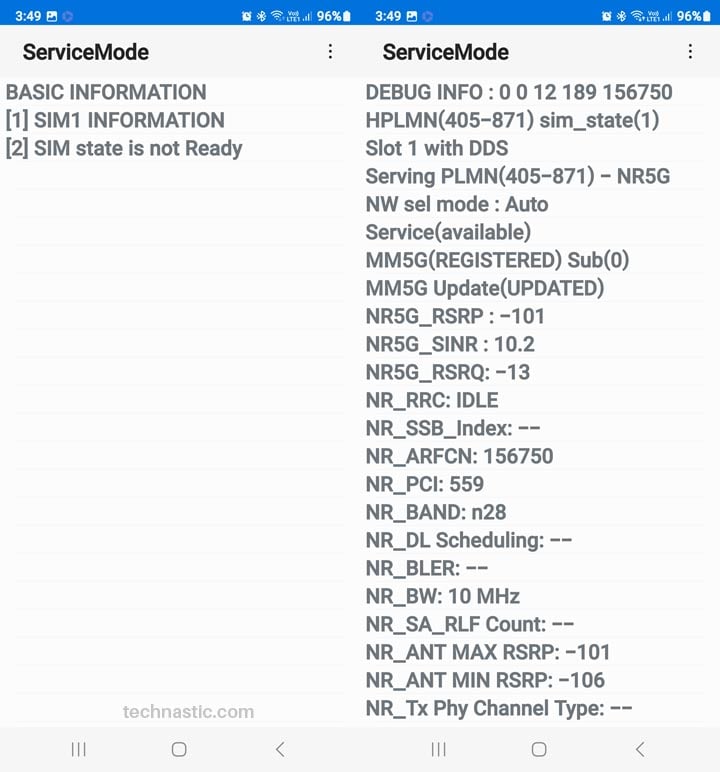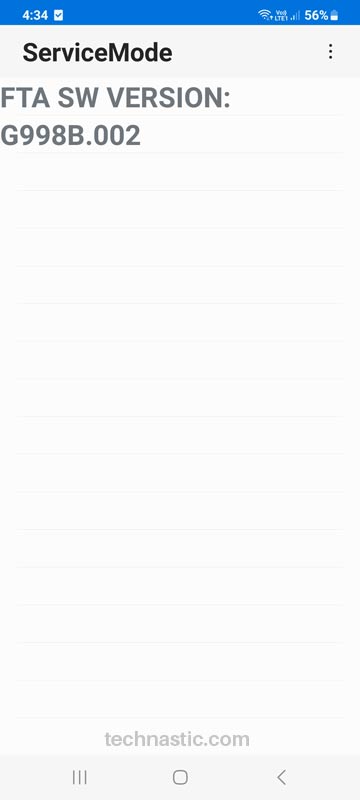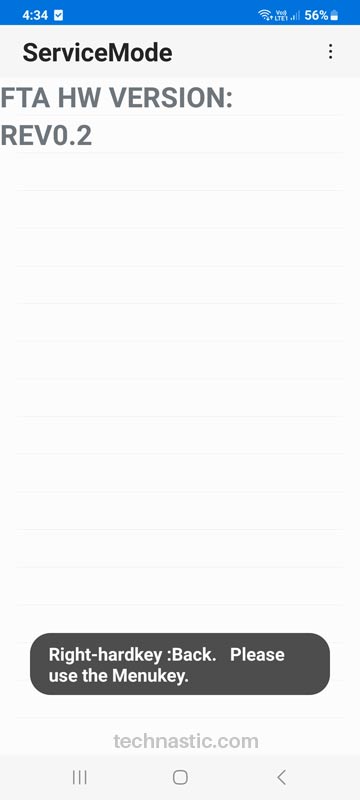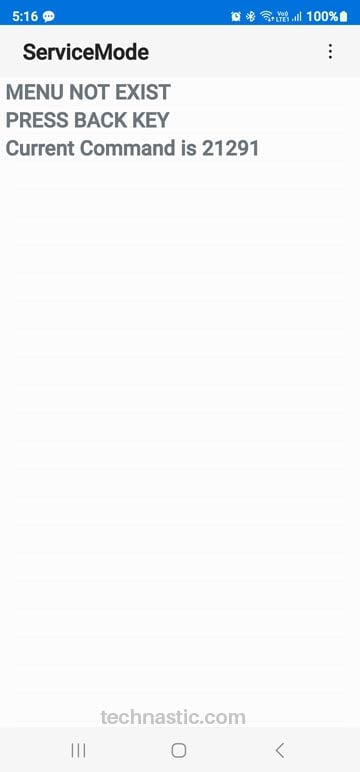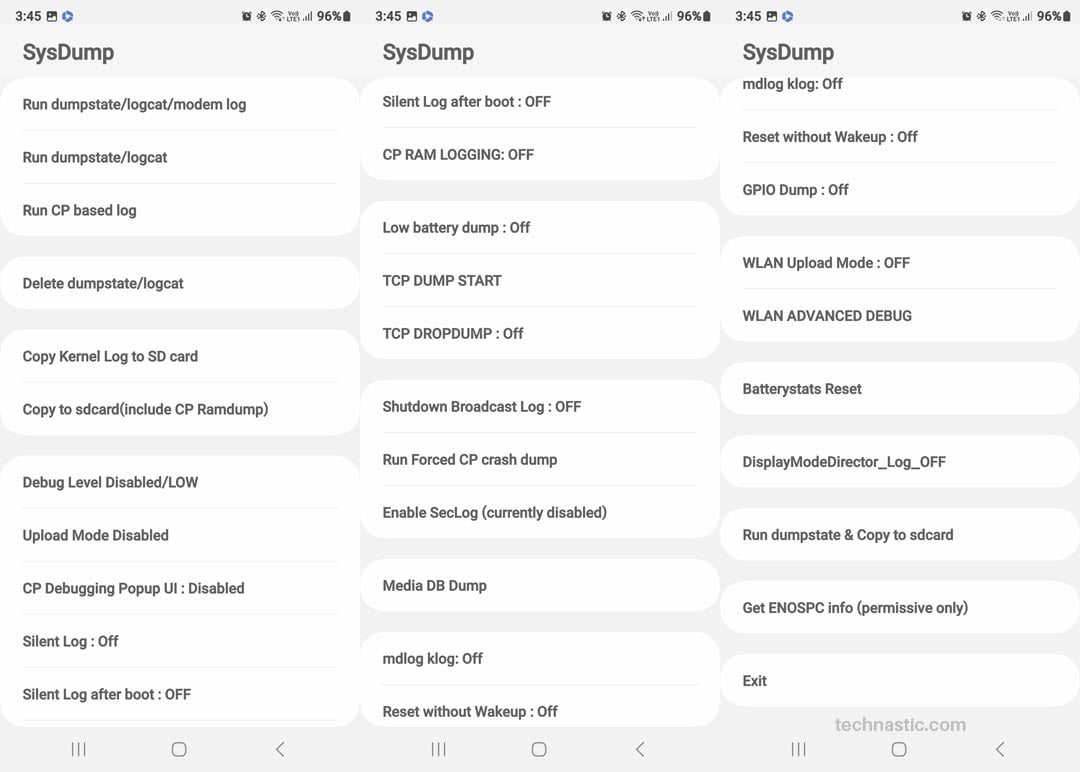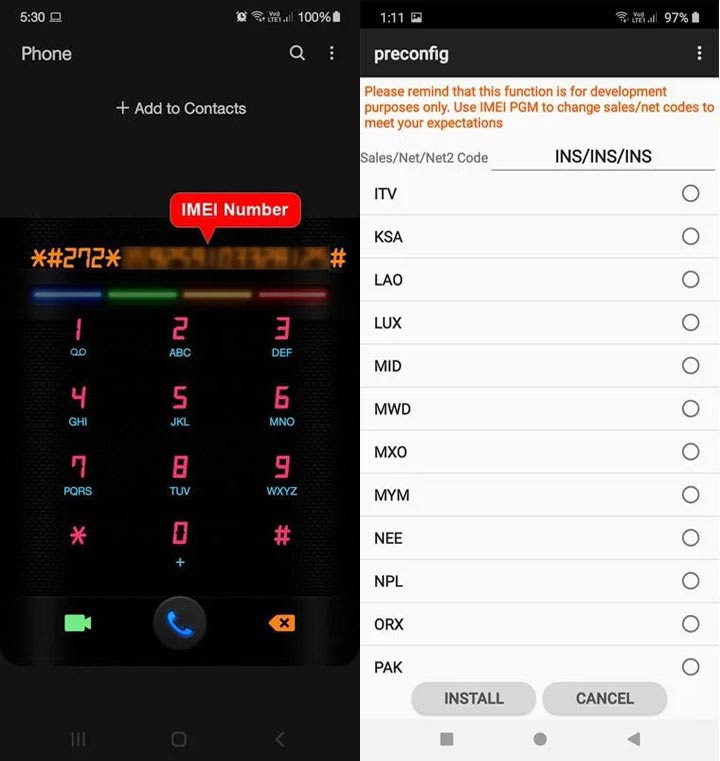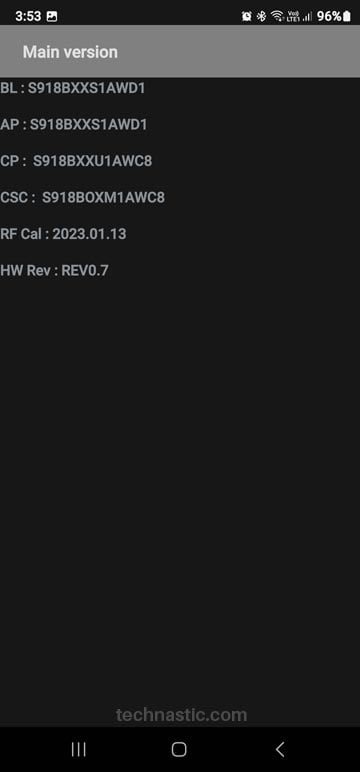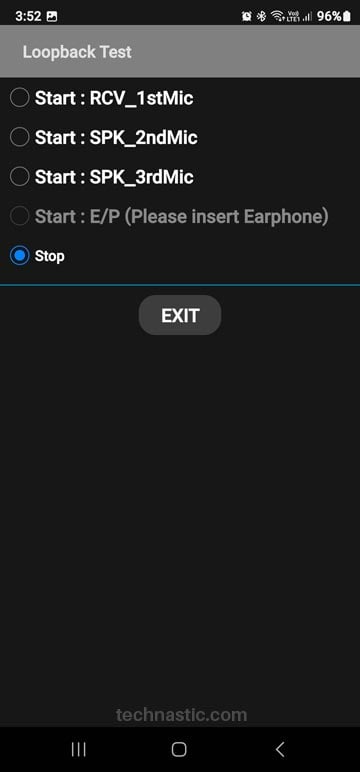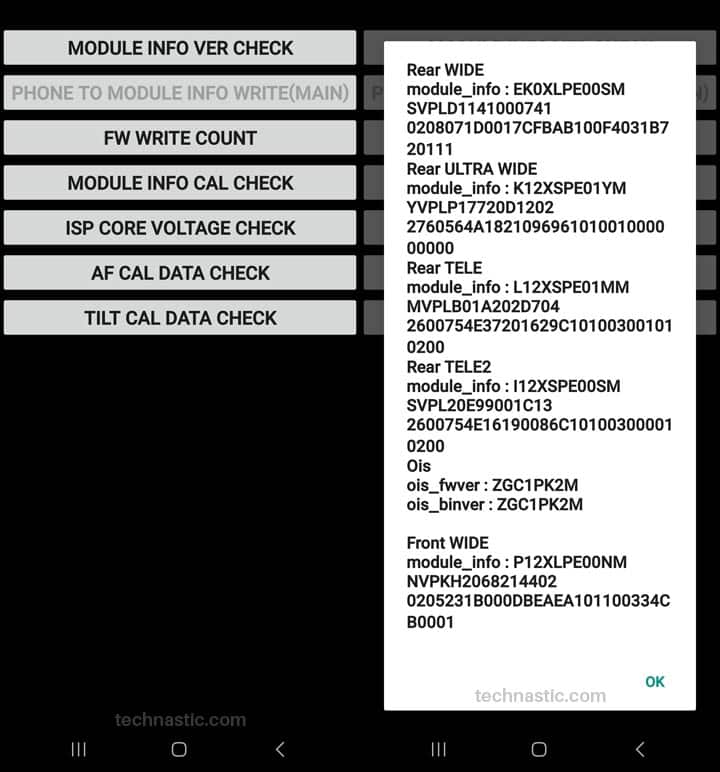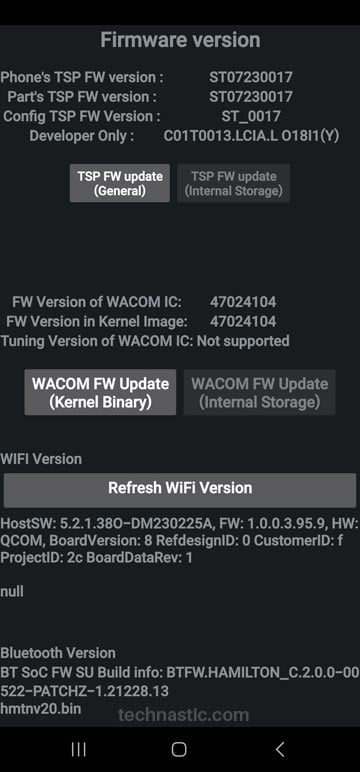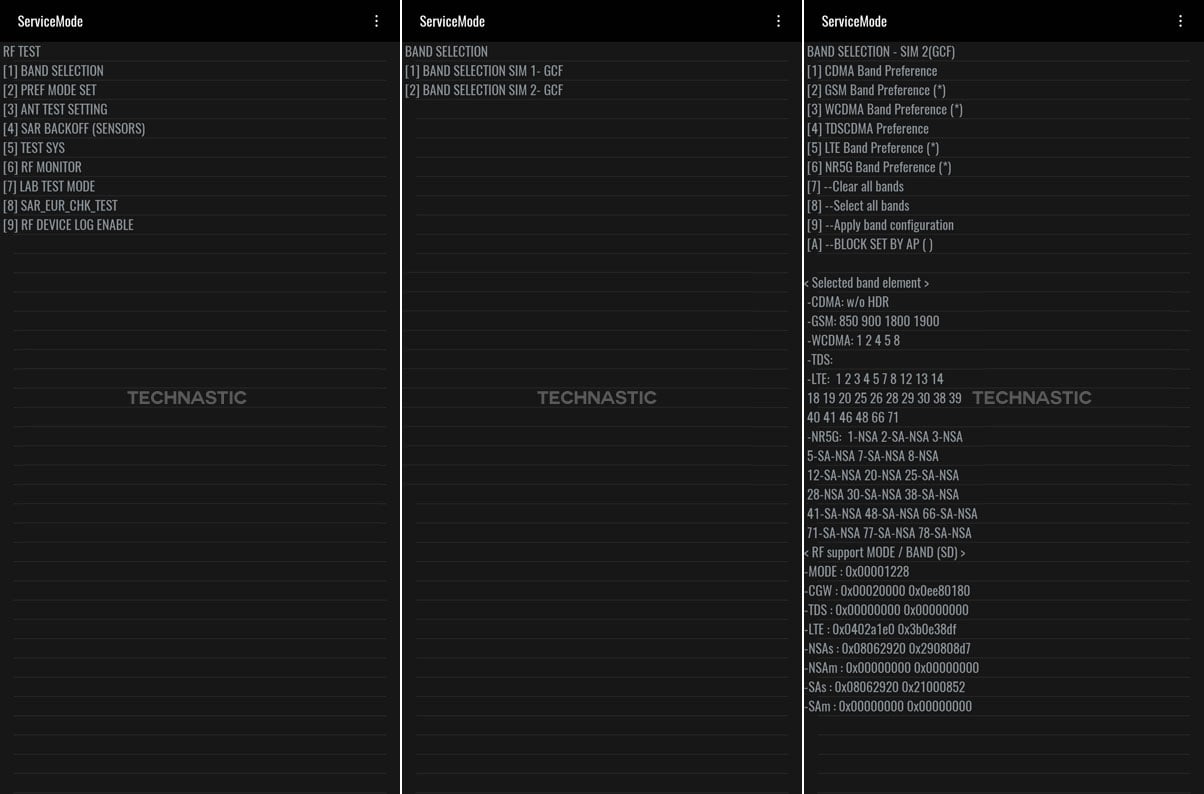Android supports a range of USSD and MMI codes to facilitate system diagnosis and hardware testing. While many of these codes work on all devices, some Android skins, such as One UI, Color OS, Oxygen OS, and MIUI, have their own dialer codes. This article will list all Samsung secret codes that work on the latest One UI. With these codes, you can enter Samsung engineering mode, test the network, diagnose the hardware, and get key information about your Samsung phone and tablet.
Working MMI and USSD Codes for Samsung
If you own a Samsung phone released after 2017, try the following MMI and USSD codes on your device.
1. *#06# ➡ Check IMEI, MEID, & Serial Number
We’ll begin our list with a USSD code, which is anything but secret. On most mobile devices, this code displays the IMEI number. However, on Samsung devices, typing *#06# in the phone’s dialer displays the IMEI (International Mobile Equipment Identity), MEID (Mobile Equipment Identifier), and serial number. Moreover, the code will display the barcodes for the IMEI and MEID numbers as shown below.
2. *#07# ➡ Check SAR Level
This again is not a Samsung-specific secret code, as it works on all Android and iOS devices. Using *#07#, you can check your Samsung device’s SAR (Specific Absorption Rate) level. As we all know, all wireless devices, including smartphones that use radio frequency (RF), emit electromagnetic radiation. Exposure to strong RF waves may have harmful effects on the human body. SAR is a globally accepted mechanism of measuring power absorbed per mass of tissue in the human body.
Different countries approve different levels of SAR. For example, the US government’s FCC certification approves 1.6 W/kg, while European countries use CE certification, which approves 2.0 W/kg of SAR level. The maximum SAR of a Samsung Galaxy S24 Ultra is 1.27 W/kg.
3. *#0*# ➡ Samsung Hardware Diagnostic Test Menu
This code opens the hidden diagnostics and hardware test mode on Samsung Galaxy devices. It lets you perform a screen color (RGB) test, touchscreen test, vibration test, front and rear camera test, speaker and mic test, loopback test, sensor test, S-Pen, and other modules.
4. *#1234# ➡ Check AP, CP, CSC Version, & Model Number
This Samsung code can be used to check the version of the AP, CP, CSC, and the Model number.
5. *#0808# ➡ Access Samsung USB Settings
The USB settings of your Samsung Galaxy device are configured to connect to computers in MTP (Mobile Transfer Protocol) and ADB (Android Debug Bridge) modes. Typing *#0808# in your phone dialer will open the USB Settings page, where you can change the USB connection behavior.
The USB settings menu allows you to determine the connection modes when the device is connected to a computer. The features include MTP (Mobile Transfer Protocol), ADB (Android Debug Bridge), PTP (Picture Transfer Protocol), DM (Diagnostic Mode), MODEM (Modulator-Demodulator), RNDIS (Remote Network Driver Interface Specification), RMNET (Regional Memory Network), etc.
6. *#2683662# ➡ Access Samsung Service Mode
You can access the Advanced Service mode on Samsung devices using the *#2683662# secret code. It’s supposed to be used by engineers.
7. *#0011# ➡ Display SIM Information
Using this code on your Samsung device will open the Service Mode, which gives you technical information about your SIM card, network signal strength, and configuration.
8. *#1111# ➡ Check FTA Software Version
*#1111# opens up another extension of the Service mode, which lets you check the FTA software version of your Samsung device.
The FTA software version shows how often your Samsung device has been flashed. If it has been flashed once (by the OEM), it will show 001 along with the model number of your device. For example, while the FTA SW version of my new Galaxy S23 Ultra (SM-S918B) is S918B.001, the value of changes to G998B.002 on my Galaxy S1 Ultra (SM-G998B), on which I have flashed Samsung firmware with Odin once.
9. *#2222# ➡ Check FTA Hardware Revision Version
While *#1111# lets you display the FTA software version, typing *#2222# will show the FTA hardware version. You can use this secret code to check how many times or how many hardware components have been changed on a Samsung device.
Since there has been no hardware change or replacement on my S23 Ultra, the FTA HW version is REV0.0. On the other hand, my S21 Ultra has visited the service center twice, and the HW version revision value is 0.2.
10. *#9090# ➡ Check Diagnostic Configuration
*#9090# displays the diagnostic configuration of your Samsung device. Engineers use this mode to change the internal MUX used for diagnostic debug output to or from USB and UART.
11. *#9900# ➡ Access Samsung SysDump Mode
*#9900# is an important Samsung secret code that launches the SysDump or system dump mode. You can use the SysmDump mode to create a wide range of system dumps and change various logging functions.
12. *#272*IMEI# ➡ Change the CSC of Samsung Devices
You can use this secret code to change the CSC of your Samsung phone. Type this code, select your preferred CSC from the available CSCs, and tap the Install button. Please be warned that changing the CSC will reset your phone and wipe all data.
13. *#12580*369# ➡ Check Software and Hardware Information
This code displays the software version of your Samsung phone, such as the version of BL, AP, CP, and CSC. The date mentioned next to RF Cal is the manufacturing date of your Samsung phone.
RF Cal stands for Radio Frequency Calibration. When a smartphone is assembled, several hardware components such as the gyro sensor, proximity sensor, magnetometer, antennae, radio chips, etc., are calibrated. Since this is done when the manufacturing process is complete, the RF Cal date usually denotes when the device was manufactured.
14. *#0283# ➡ Check the Audio Loopback Control
This code lets you check the speakers and mic of your phone and connected earphones.
15. *#34971539# ➡ Check Camera Status and Firmware Version
You can use this Samsung code to check if all the modules of your phone’s camera are working fine or not. Also, you can check the camera firmware version for each module.
16. *#2663# ➡ Check and Update Touchscreen Panel Firmware
Using this code, you can check and update the firmware version of the TSP (Touch Screen Panel). TSP firmware determines the touchscreen’s behavior on your Samsung device. If your phone’s touchscreen is unresponsive, there is an input delay, or it’s not functioning properly, you can update its firmware by tapping the TSP FW update (General) button. Don’t use this option if your phone’s touchscreen is working normally.
Besides, you can view the WACOM and WiFi firmware versions of your Samsung phone.
17. *#*#7780#*#* ➡ Reset or Format Your Device
Dialing *#*#7780#*#* resets or formats your Samsung device. The code resets Android devices to the factory state and deletes all settings, 3rd-party apps, app data, and media and document files.
18. *#22558463# ➡ Reset Total Call Time
You can easily reset the total call time counter on Samsung devices from the Phone app.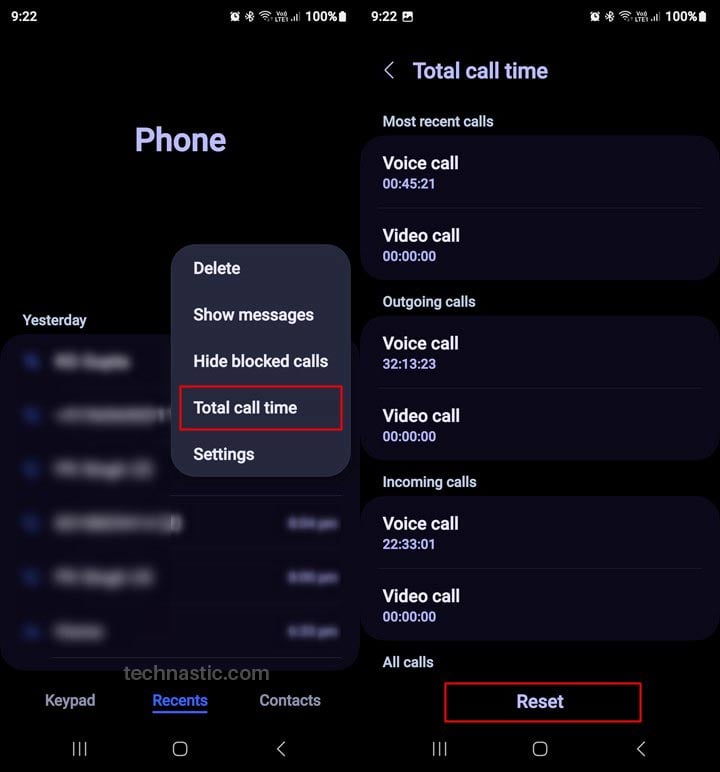
You can reset this counter using *#22558463# on your device.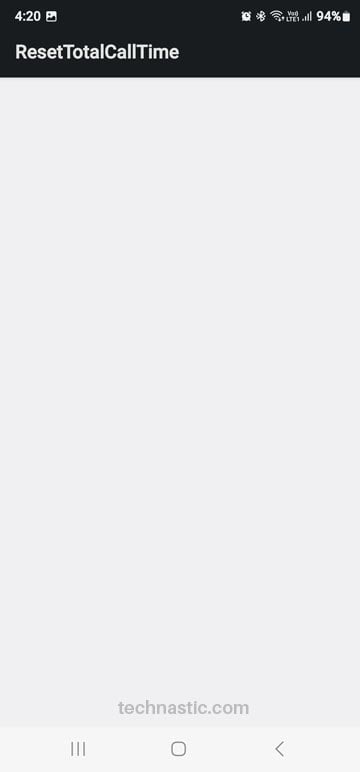
19. *135#[dial] ➡ Request Your Own Phone Number
Have you forgotten your phone number? This MMI code will help you request your phone number. Please note that this code doesn’t work sometimes, so you may have to try it several times.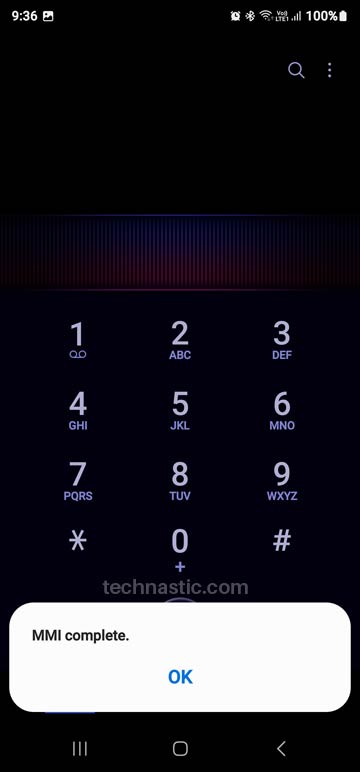
20. **04*[old Pin]*[new Pin]*[new Pin]# ➡ Change SIM Card PIN
You can easily set or change the SIM card lock PIN on your Samsung device from Settings > Security and privacy > Other security settings > Set up SIM card lock. However, there is a secret code that you can use to change the SIM card PIN. Please note that you must know about your old PIN or the default SIM card PIN to do that. Just use this code in the following format, where ‘0000’ is the old PIN, and ‘1234’ is the new PIN: **04*0000*1234*1234#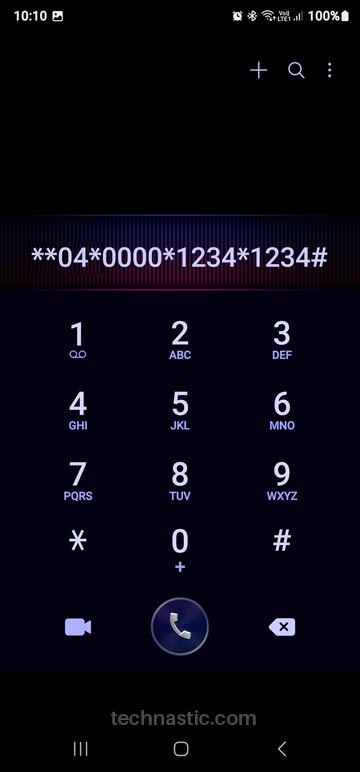
21. *#73# ➡ Access Service Mode on VZW and AT&T
If you own a Verizon or AT&T variant of a Samsung Galaxy phone, you can use *#73# to access the network band selection menu.
More MMI and USSD Codes for Samsung One UI
| Samsung Secret Code (One UI) | Secret Code Function |
| *#0228# | Check battery status, ADC, RSSI reading, etc. |
| *#011# | Displays network connection and cell-related information |
| *#0283# | Check the audio loopback control |
| *#7465625*638*# | Check the network lock keycode |
| *#2663# | Check the TSP and TSK firmware update |
| *43# [dial] | Enable call waiting |
| #43#[dial] | Turn off call waiting |
| *#43#[dial] | Show the status of call waiting |
| *135#[dial] | Request your phone number |
| *#004*[number]# | Divert call to a given number. Replace “[number]” with a phone number |
| *#004# | Request the status of call diversion |
| #004# | Deactivate call diversion |
| ##004# | Erase call diversion |
| #*#4636#*#* | Diagnostic and general settings mode |
| *#*#1472365#*#* | GPS test settings |
| *#272886# | Auto answer selection |
| *#273283*255*3282*# | Data create menu |
| *#3214789650# | LBS test mode |
| *#32489# | Ciphering info |
| *#44336# | Software version info |
| *#872564# | USB logging control |
| *2767*4387264636# | Display product code |
With these secret codes, you can check your Samsung phone’s manufacturing date, enter engineering mode, test the network, and diagnose your device. Moreover, if these codes work on your phone or tablet, you can be sure your device is genuine.
Download the Samsung Secret Codes List PDF
You can download the list of Samsung secret codes PDF file for future reference if you want: Samsung-Codes-List.pdf
Read Next: Best Dark Themes for Samsung One UI