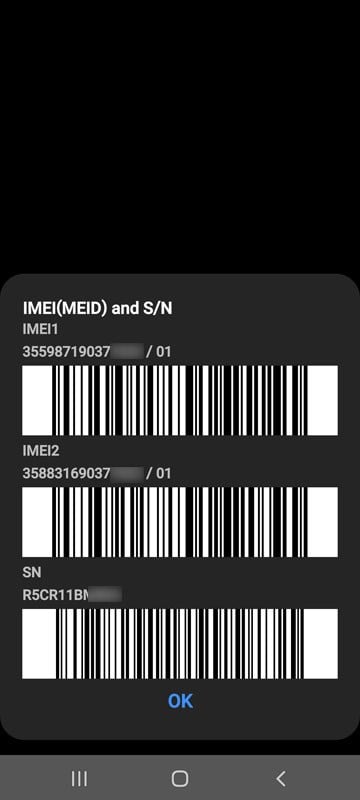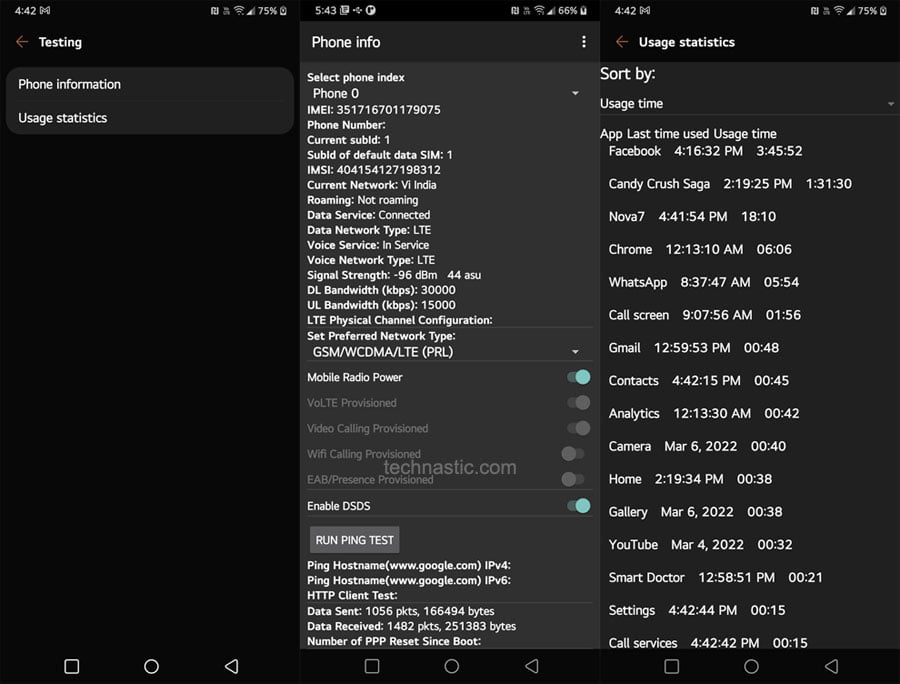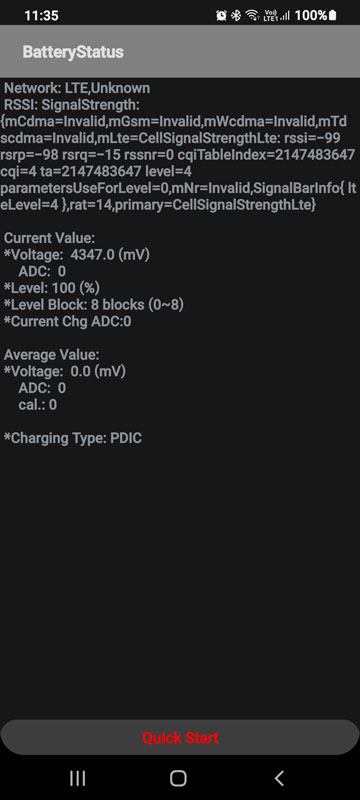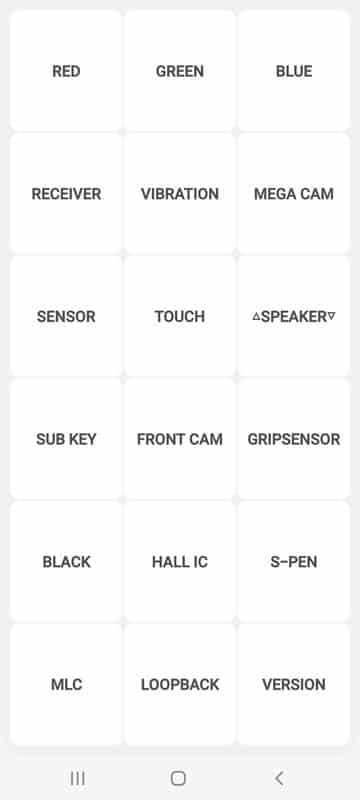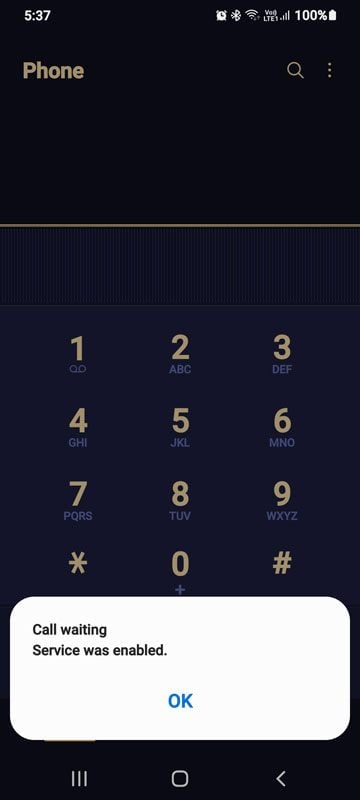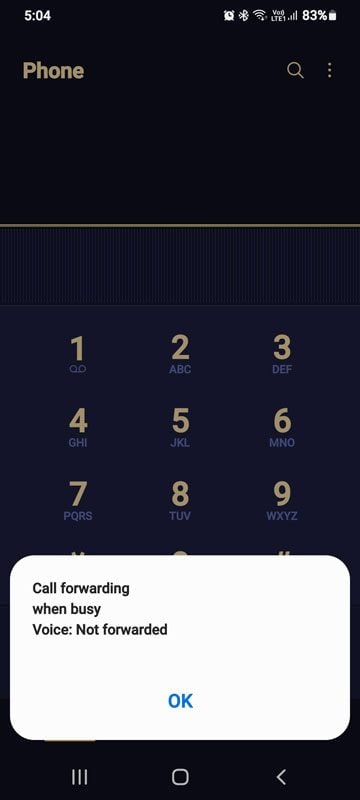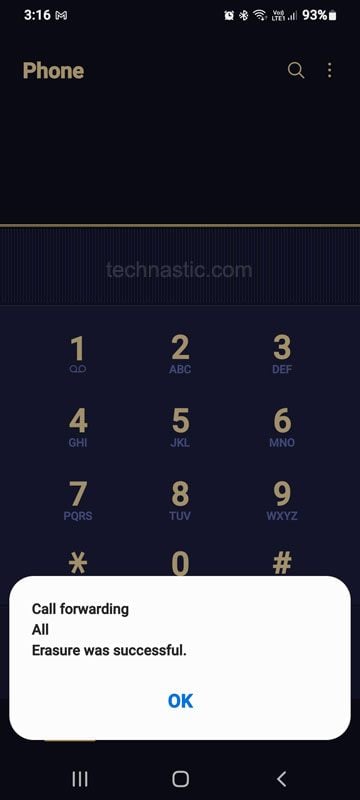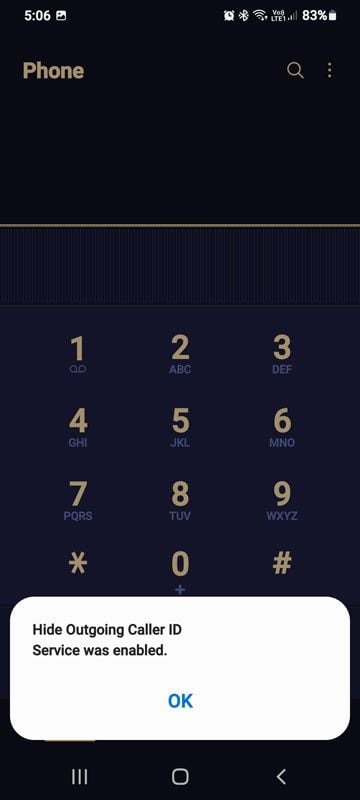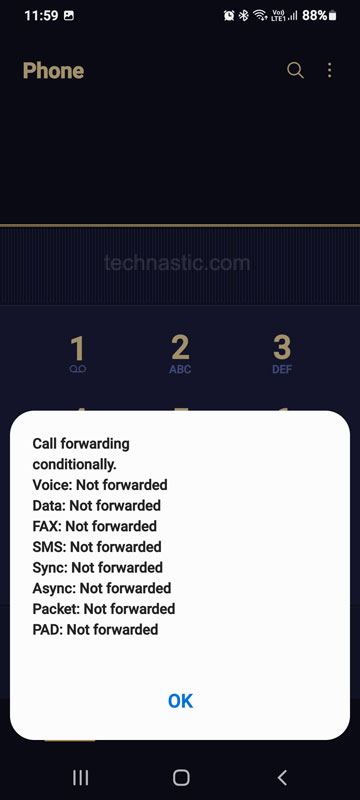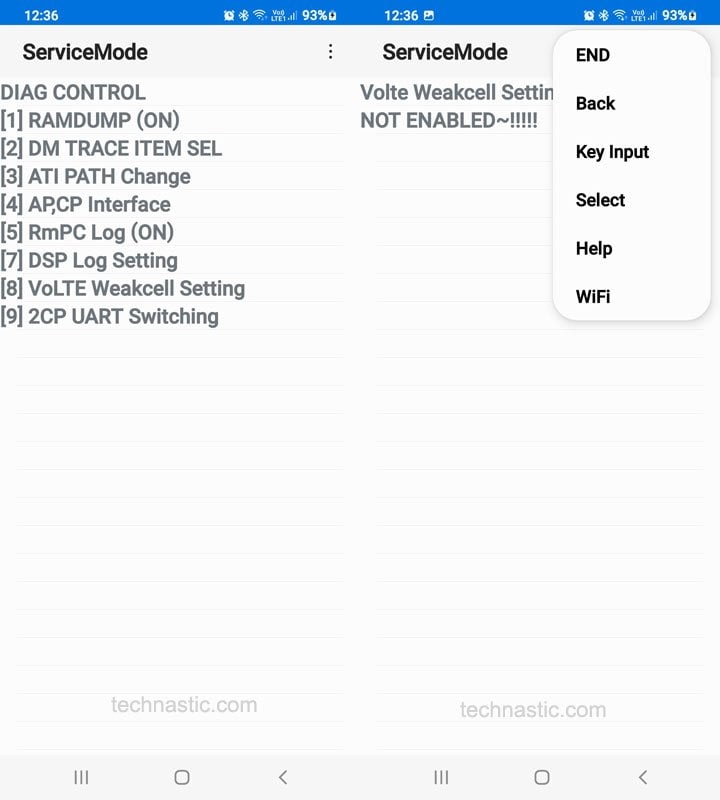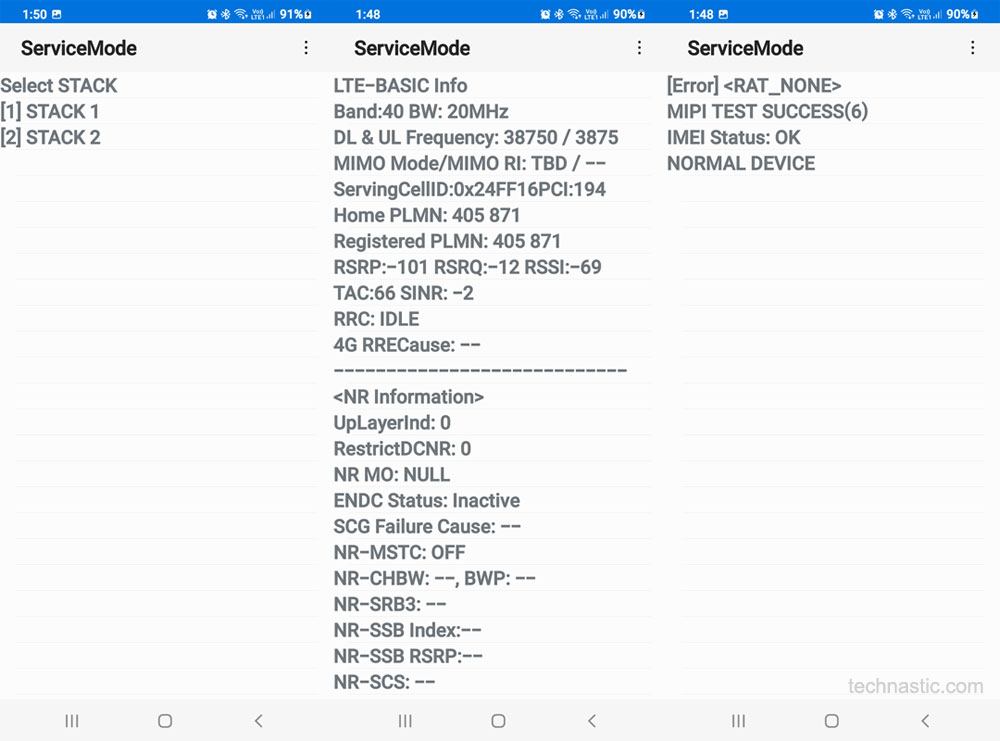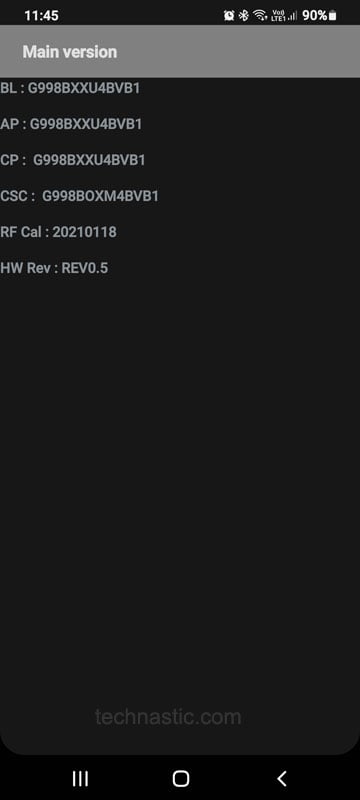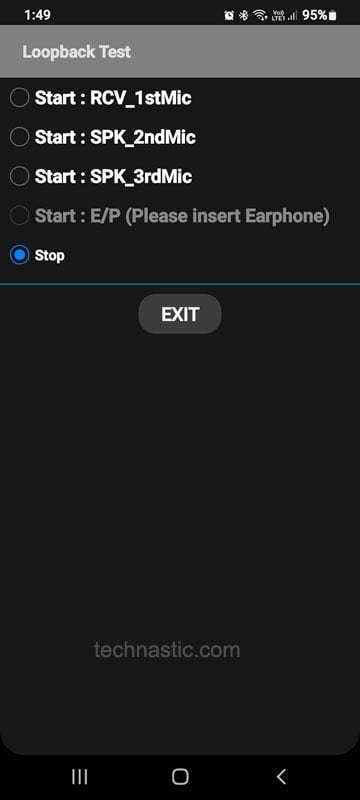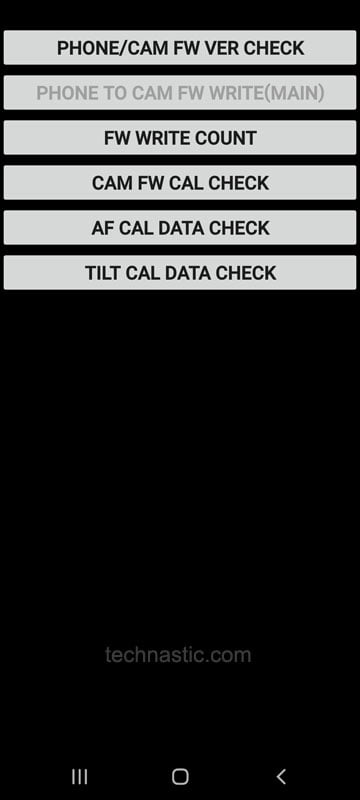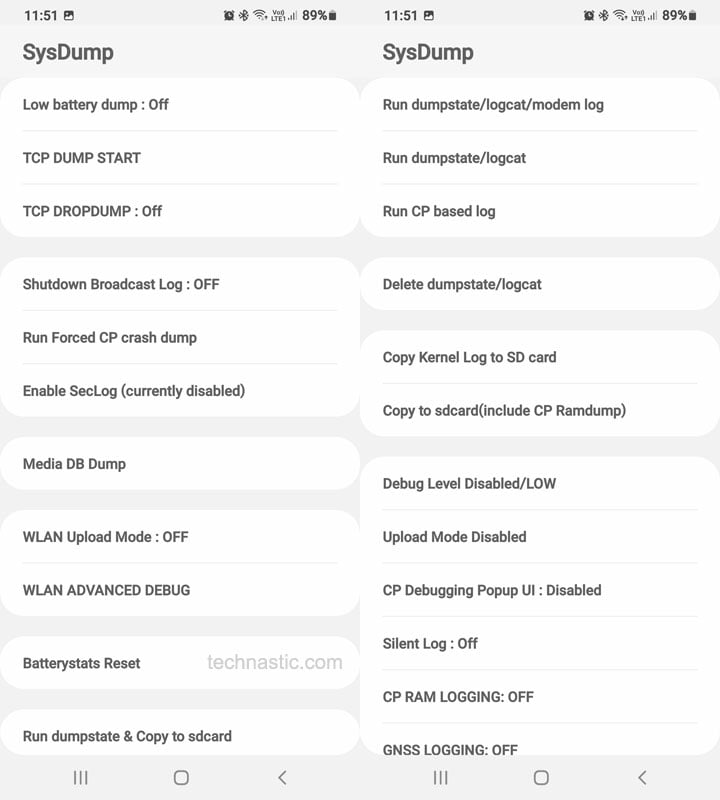Being open-source, the Android OS has a range of easter eggs and dialer codes that let you unlock hidden settings and get key information about your smartphone or tablet that lay veiled otherwise. In this article, we’ll jot down a comprehensive list of Android secret codes and USSD codes that you can use to access a range of back-end settings, hidden features, and information on your Android smartphone or tablet from brands like Samsung, OnePlus, Xiaomi, Vivo, Realme, Oppo, Nokia, etc.
OS developers tend to make secret backchannels and easter eggs through USSD (Unstructured Supplementary Service Data) and codes. These numeric MMI and USSD codes take an asterisk (*) and hash (#) before and after them to function. Usually, Android users don’t need these codes as most of the hidden features and information they unveil are useless.
You should also check out our list of OEM-specific codes.
Major Android MMI and USSD Codes
The codes for Android listed below will give you some key info about your device and, in some cases, tweak little things only. However, if you find the USSD or MMI codes that don’t work, it may be due to an OS upgrade, as some codes might work only with specific iterations of Android. I tested some of the codes on the Samsung Galaxy S24 Ultra (Android 14) and LG Wing (Android 12).
1. *#06# – Display IMEI Number
This most familiar USSD code works universally on all phones and tablets. Just open your phone’s dialer, type *#06# to display your device’s IMEI number on the screen.
2. *#*#4636#*#* – Display device information
Using this code, you can find network-related information like IMEI number, phone number, IMSI number, network region, roaming status, data network type, signal strength, download and upload bandwidth in KBPS, etc. Moreover, this USSD code also lets you display all user statistics as shown in the screenshot below. I tested this code on my Galaxy S24 Ultra, OnePlus Nord, and Realme 8s, and it worked on all except the Galaxy S22. Try *#*#4636#*#* code on your phone’s dialer to check whether it works for you or not.
3. *#*#7780#*#* – Perform a Factory Reset
If you want to reset your Android phone or tablet without going to device settings, you can dial *#*#7780#*#*. The code will wipe all data, media files, call logs, messages, and third-party apps on your device.
4. *2767*3855# – Wipe phone & re-install firmware
While using *#*#7780#*#* wipes an Android phone or tablet, *2767*3855# goes one step ahead. It not only formats your phone to the factory state but also reinstalls the firmware. Please don’t dial these codes unless you want to reset your device.
5. *#0228# – Check battery status
*#0228# is not a code anybody would like to use, as it gives a few technical details about the battery installed on an Android device.
6. *#0*# – Hardware test mode
I am unsure whether *#0*# would work on a non-Samsung Android device, as it didn’t work on LG and OnePlus. The code opens the hardware test mode on Android devices. As you can see, you’ll see 18 tiles on your phone’s screen. You can test certain hardware modules like the display (RGB), vibration, mega cam, front camera, receiver, sensors, touch sensitivity, speaker, barcode emulator, subkey, device version, etc.
7. *43# – Enable call waiting
The call-waiting feature is found on even basic mobile phones, and keeping the service activated is good. While it’s easy to enable call waiting via phone settings, you can do the same by dialing this Android secret code. There are a few variations of this code. For example, you can dial *43# to turn off call waiting and use *#43# to check the call-waiting status on your phone.
8. *#67# – Check call forwarding status
If you want to find out if your phone calls are forwarded to another phone number, dial this USSD code. You’ll see a pop-up dialog box showing the phone number your calls are being forwarded to.
9. *#21# – Check call forwarding status
Using this USSD code, you can check the status of unconditional call forwarding on Android or iOS.
10. *#62# – Check call forwarding status when not reachable
Have you enabled call forwarding on your device when it is out of the network coverage area? You can dial *#62# USSD code to do that.
11. ##002# – Erase all call forwarding
Dialing ##002# will erase all call forwarding on your phone. This USSD code works on both Android and iOS.
12. *31# – Hide Caller ID
If you want to hide your caller ID from displaying when you call others, dial *31# to disable caller ID. It is a privacy feature that can be invoked by this little USSD code. You can also dial #31#[phone number] to hide your caller ID for a certain person.
If you want to keep your privacy and prevent others from knowing when you call them, you can enable or disable caller ID using this code.
13. *#004# – Check call diversion status
Whether you want to check the status of call diversion on your phone, activate it for a specific phone number, deactivate the service, or erase all call forwarding or diversion, you can do all such things using this USSD code on your Android device. While you can check call diversion status by dialing *#004#, there are 3 more variations of this code for different jobs.
- *#004*[type mobile number without brackets]# – Divert calls to a specific phone number
- #004# – Deactivate call diversion
- ##004# – Remove all call diversions
14. *#9090# – Open diagnostic configuration screen
By typing *#9090# on your Android phone’s dialer, you can launch the diagnostic configuration screen in the Service Mode menu. Don’t tinker with these settings unless you are aware of the consequences.
15. *#0011# – Service Mode
This code again takes you to the Service mode on your Android device. By typing *#0011# on the dialer pad, you can access the network configuration, MIPI (mobile industry processor interface) test, and IMEI status test results.
16. *#2222# – Check Hardware version
This simple MMI code gives you the FTA (Fault Tree Analysis) Hardware version and its revision version. This can be used to check whether a phone is refurbished or repaired.
17. *#1234# – Check software version (Samsung & OnePlus)
If you own a Samsung Galaxy or OnePlus device, dialing *#1234# will display the firmware version of your device and its model number. On some Android phones, *#*#1234#*#* does the same job.
18. *#12580*369# – Check Software and hardware version
*#12580*369# is again a Samsung-specific MMI code that can be used to find the software version (BL, AP, CP, and CSC). Besides, you can also find out the Hardware revision version and the RF Cal (Radio Frequency Calibration) date, which can also be the manufacturing date of your Samsung phone.
19. *#0283# – Check Audio loopback control
If one of your phone’s speakers has a technical issue, you can use *#0283# to check all speakers or mics individually.
20. *#34971539# – Check Camera firmware
The camera module on Android devices is controlled by separate firmware. In case you are curious to know the firmware version of your phone’s camera, there is a dialer code for that. Open your phone’s dialer, and dial *#34971539# to check the firmware version of the front and rear camera modules.
21. *#9900# – Launch System Dump mode
For some users, *#9900# could prove a useful secret code for Android. For instance, if your phone is running low on storage space, you can use the Delete dumpstate/logcat option to increase your phone memory by 1 to 2 GB. Besides, you’ll find a huge list of sensitive items that must not be played with without a proper understanding.
22. **04* – Change Android device PIN
Using this Android secret code, you can change the lock screen PIN of your Android device without going to the settings. All you need to do is type this code in the following format.
**04*[old Pin]*[new Pin]*[new Pin]#
23. Change the PIN of your SIM Card
If you use a PIN for your SIM card, you’ll need the PUK (PIN unlocking key) every time you insert it into a different phone. You can use the following USSD codes in the format described below to change your SIM PIN and unlock it.
- **04*[Old PIN]*[New PIN]*[New PIN]#
- **05*[PUK]*[New PIN]*[New PIN]#
24. *#07# – Check the Maximum SAR Level of Android Devices
The SAR, or Specific Absorption Rate, is a way to measure the rate of RF (radio frequency) energy absorbed by the human body emitted from a smartphone or other wireless device. To check the maximum SAR level of any smartphone, you can type *#07# in the dialer.
Some More MMI Codes for Android
Apart from the ones listed above, here are a bunch of more secret codes and USSD codes for Android devices. Depending on your device manufacturer, phone model, and software version, some of these might not work.
| Secret Code | Function |
| *#*#225#*#* | Displays calendar data storage information |
| *#*#426#*#* | View Google Play Services diagnostic report |
| *#*#759#*#* | Displays the RLZ Debug UI and Unique Device ID |
| *3282# | Receive a text message with your billing information |
| *#*#372733#*#* | Opens up the service mode on Nokia phones |
| *#*#682#*#* | Opens up the offline update tool on Nothing devices |
| *#66# | Displays the IMEI and MEID in encrypted format on OnePlus and Realme phones |
| *#888# | Displays the PCB version of the motherboard of the phone (OnePlus & Realme) |
| *#*#2947322243#*#* | Wipes out the internal memory on OnePlus phones |
| *#800# | Opens up the factory mode on Realme devices |
| *#6776# | Displays the software version and other details on Realme devices |
| *#*#64663#*#* | Displays the hardware diagnostic and quality check menu on Xiaomi phones |
| *#*#86583#*#* | Enable VoLTE carrier check (Xiaomi) |
| *#*#86943#*#* | Enable VoWiFi carrier check (Xiaomi) |
| *#*#726633#*#* | Enable/disable 5G SA carrier check (Xiaomi) |
| ##778 + call | Brings up the EPST menu |
| *#*#0588#*#* | Proximity sensor test |
| *#*#0673#*#* | Audio test mode |
| *#*#0842#*#* | Vibration and backlight test |
| *#*#1111#*#* | FTA software version |
| *#*#1472365#*#* | Quick GPS test |
| *#*#1575#*#* | GPS test |
| *#*#197328640#*#* | Enter Service Mode to perform network service tests and change phone settings |
| *#*#232331#*#* | Bluetooth test |
| *#*#232337#*# | Check the Bluetooth device address |
| *#*#232338#*#* | Wi-Fi Mac address |
| *#*#232339#*#*
or *#*#526#*#* |
Wireless LAN test |
| *#*#2663#*#* | Check the touchscreen version |
| *#*#2664#*#* | Touch Screen test |
| *#*#273283*255*663282*#*#*
or *#*#273282*255*663282*#*#* |
Backup all the media files stored on your phone |
| *#*#3264#*#* | Check the RAM version |
| *#*#44336#*#* | Displays build time and change list number |
| *#*#4986*2650468#*#* | Displays PDA, hardware, phone, and RF call date info |
| *#*#7262626#*#* | Field test |
| *#*#7594#*#* | Change the Power button behavior |
| **05***# | Execute from the Emergency dial screen to unlock the PUK code |
| *#*#8350#*#* | Disables voice dialing logging mode |
| *#*#8351#*#* | Enables voice dialing logging mode |
| *#03# | Displays NAND flash serial number |
| *#0589# | Light sensor test |
| *#0782# | Real-time clock test |
| *#2263# | Displays the RF band selection |
| *#7284# | USB 12C mode control |
| *#7353# | Quick test menu |
| *#746# | View the Debug dump menu |
| *#872564# | USB logging control |
| *#8736364# | OTA update menu |
| *3001#12345#* | Enter Field Mode to get information about available networks and cell towers |
| *#3282*727336*# | Displays storage and data consumption information |
| *#*#0289#*#* | Test the phone’s audio |
| #0782*# | Real-time clock test |
| *#745# | View the RIL dump menu |
| *#3214789# | Check the GCF mode status |
| *#61# | Check how long it takes to forward calls |
| *5005*7672# | View the SMS message center number |
Finally, if you need the USSD and secret codes for Android listed here for future reference, I suggest bookmarking this page. However, if you don’t like doing that, you can download all these codes in a PDF file: Android-Secret-Codes-List.pdf