A busy schedule, work pressure, and fast-paced life can make you forget things and miss targets. It might be hard to keep track of everything you have to do or accomplish before the end of the day. Missing out on deadlines or forgetting to go on that run you’ve been procrastinating about is a common problem. Fortunately, some great To-Do list apps on the Play Store allow you to keep track of everyday tasks and goals. To make things easier, we’ve tried and tested a bunch of To-Do list apps worth checking out and picked the best ones.
Google Tasks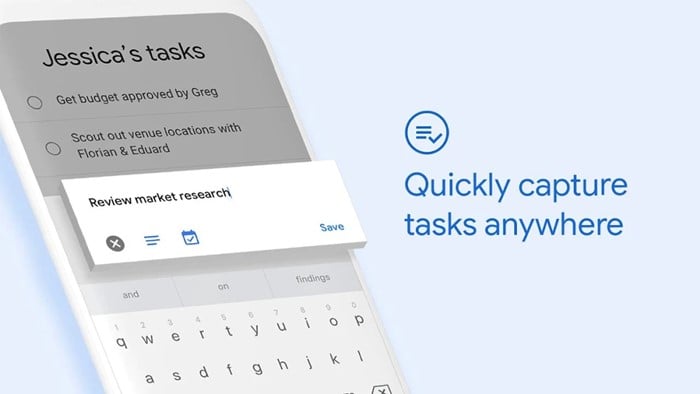
You probably might have seen this coming from a mile away. Google Tasks covers all the basics of a To-Do list application and then some. The clean and minimal UI provides a seamless user experience since it isn’t cluttered with options and features like a few other To-Do list apps.
Being a Google app, it also syncs with your Gmail and Google Calendar which helps you get things done faster and you can also track schedules or tasks straight from your email. Adding tasks and reminders is fairly easy and doesn’t take more than a few seconds hence you wouldn’t have to spend too much time setting up your daily, weekly, or monthly tasks.
Microsoft To Do: List, Task & Reminder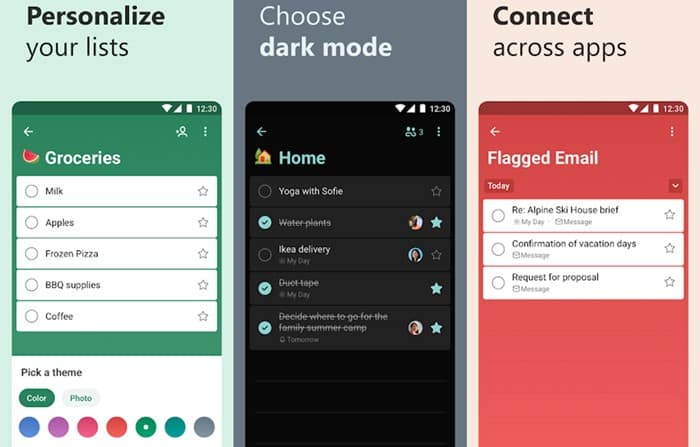
Microsoft’s To-Do is an excellent free-to-use reminder/task tracker application. However, you have a few more options and features with Microsoft’s offering. Of course, you would need to create or sign in with your Microsoft account to use the application. The app does have a native dark mode feature which is perfect for those who set up their tasks and reminders at night for the next day. You also have the option to change the color profile of the app.
What’s even more interesting is that you can easily share your lists with others to inform them about your plans or schedule for the day. Fortunately, even with all the features, the app has to offer, navigating around the UI does not feel cumbersome.
Ike – To-Do List, Task List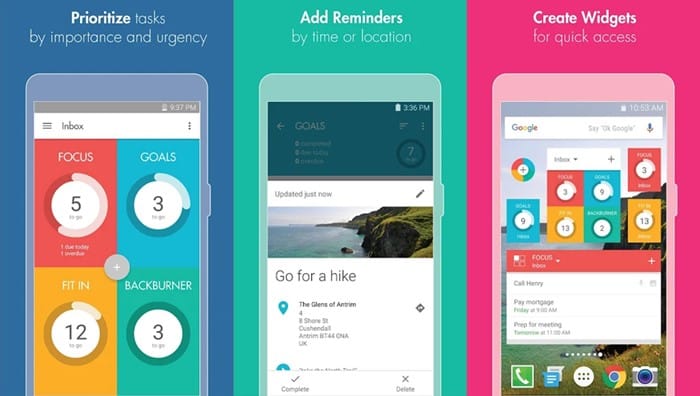
Ike is a powerful application that offers users extensive features to help them keep track of their tasks and goals. It uses the “Eisenhower method,” also known as the priority matrix which allows you to prioritize the tasks at hand to help you focus on the most important ones first.
The app also offers widgets to help you quickly glance at your tasks right from the homescreen. Ike gives you the option to add a due date to your tasks as well which would help motivate you to complete them before the due date. There are a few free themes available for you to customize the look and feel of the app, however, the Pro version does offer a lot more flexibility and functionality.
ClickUp: Productivity Platform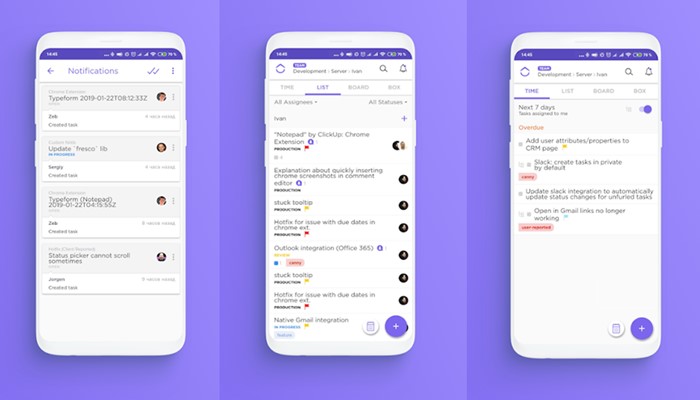
ClickUp has been out for a couple of years and has seen a few improvements over time. Unlike the few minimalist-oriented to-do list apps on the list, ClickUp packs in a ton of features and is especially useful for those working on group projects.
The application does support integration with Google Calendar and Slack. There are many features to explore within the application, however, most of the features aren’t available in the free version of the app. If you’re looking for a To-Do list that does everything, then ClickUp would be your perfect companion.
Todoist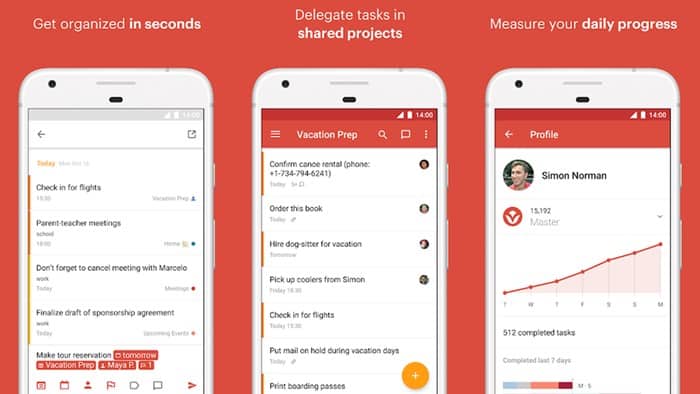
Todoist is one of the most famous and used To-Do list apps currently available. The elegant user interface makes it easy to work with. Setting up your tasks and reminders feels like a breeze and you could view reminders and tasks for the entire week if you choose to.
You can collaborate with others and set up lists for projects and other goals to keep up to date with any group project. There are several templates to choose from to assist you in setting up your lists faster and more efficiently.
If you want a To-Do list app that allows you to set up basic reminders, Todoist is a great option to consider. You can set up a task or reminder within a few seconds without worrying about selecting or sifting through the various features the app offers.
Check out: 5 Tips to Master the Art of Productivity with Evernote
Any.do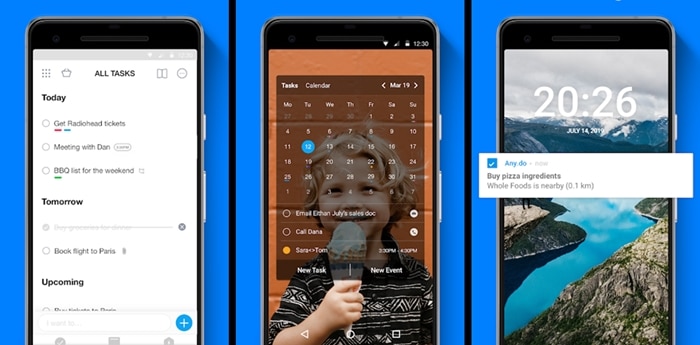
Any.do is one of the few apps to proudly show off the Editors’ Choice badge on the Google Play Store. The app has useful features to manage and plan your day, week, or entire month. You could also organize your list with colors that allow you to easily differentiate between tasks and reminders. Any.do automatically sorts items in your grocery list by aisles. These lists can be shared with your family.
The app also supports Slack integration and you can use voice commands via Google Assistant, Alexa, and Siri to manage your lists.
Habitica: Gamify Your Tasks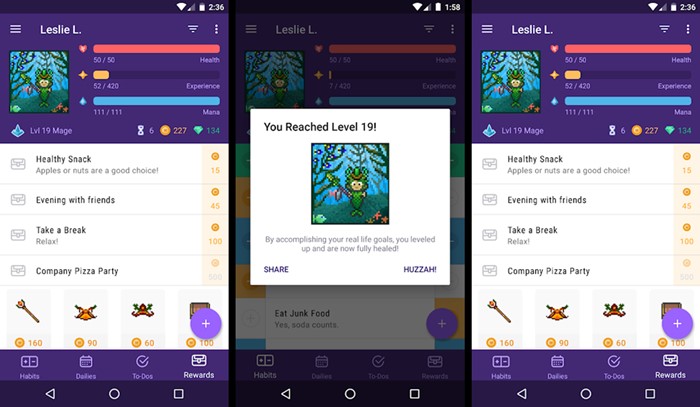
There are only a few To-Do list apps that stand out, Habitica is one of them. This unique application introduces an RPG-style method to complete tasks and get things done. While this might seem a tad over the top, it brings a touch of playfulness to your otherwise hectic schedule.
To use the app, you would have to set up your character. The more tasks you complete the more experience your character gains. However, if you miss out on a task, you’ll lose a few XP. This should motivate you to complete each task within the set time. Of course, the app isn’t for everyone since it isn’t as straightforward as other apps here. Nonetheless, if you don’t mind spending a few minutes figuring out all the features of the app, it would be worth your time.
Read next: Best Reddit Apps for Android You Must Try
