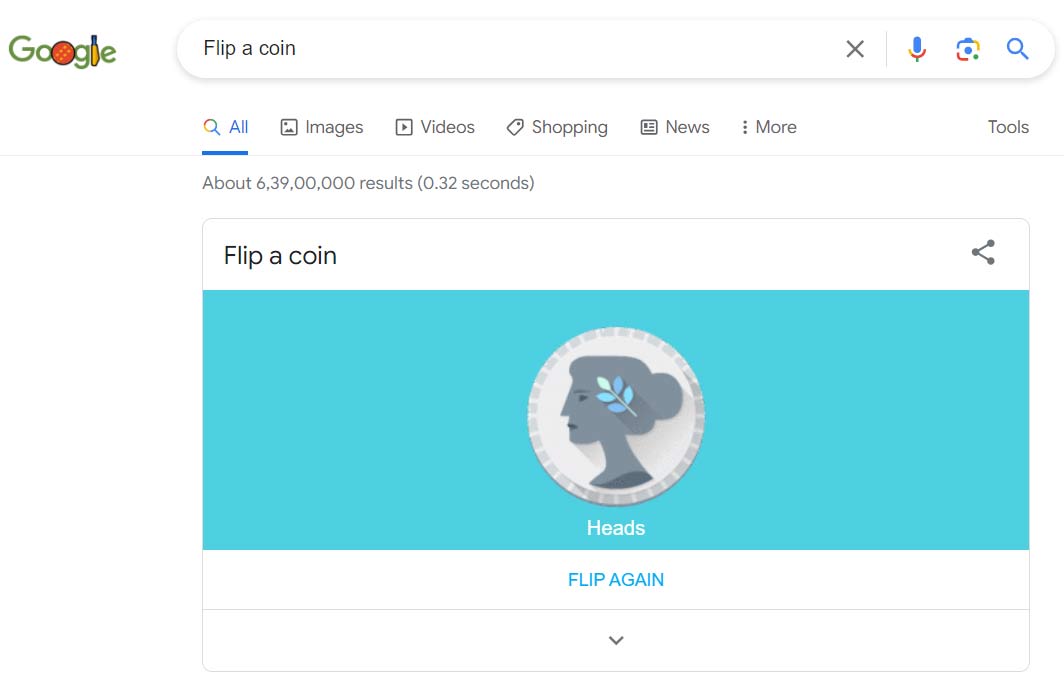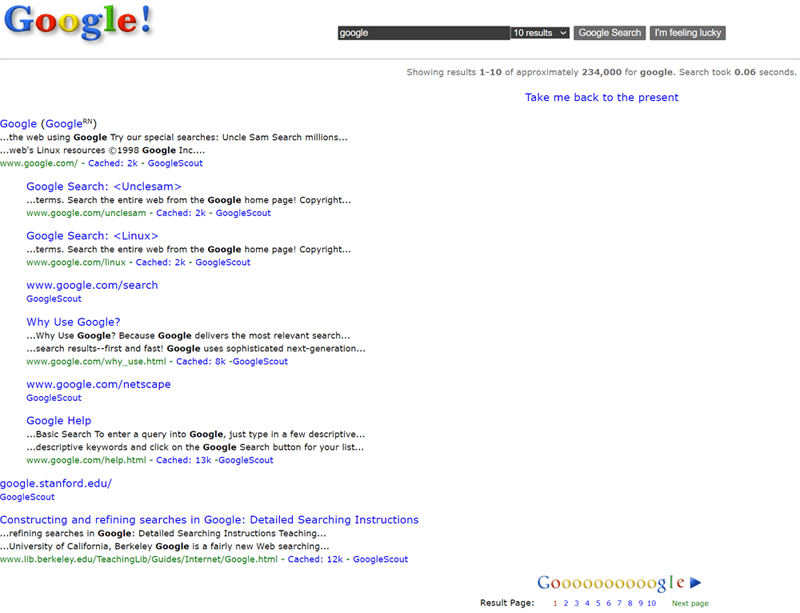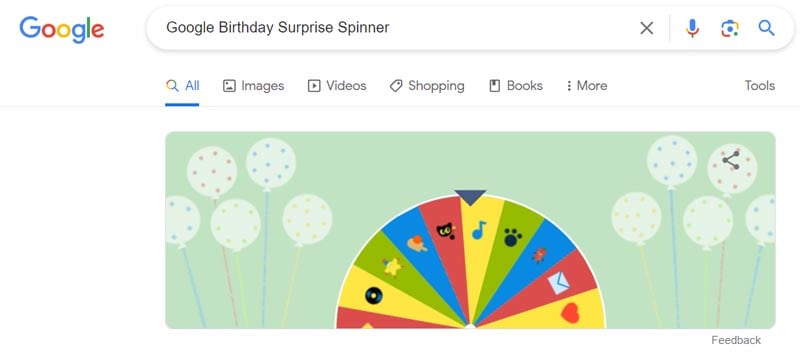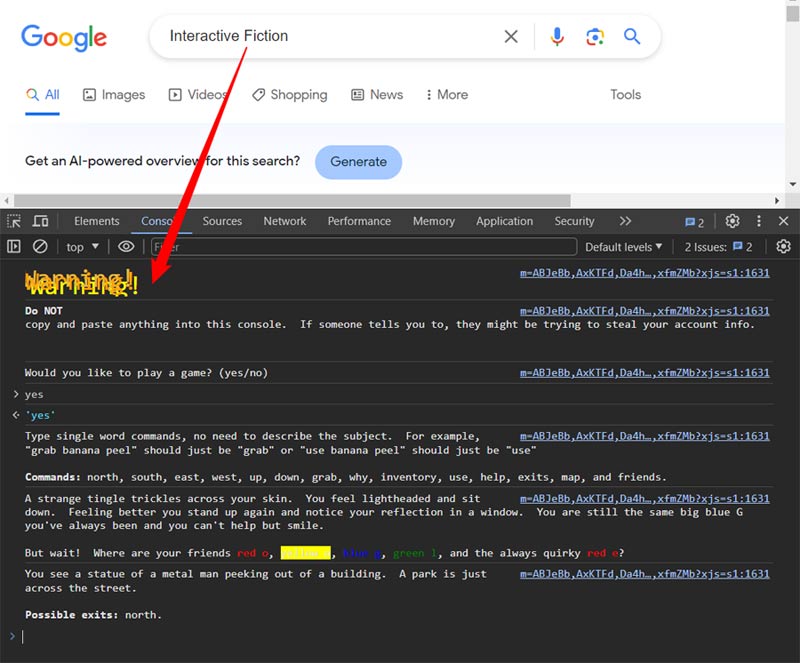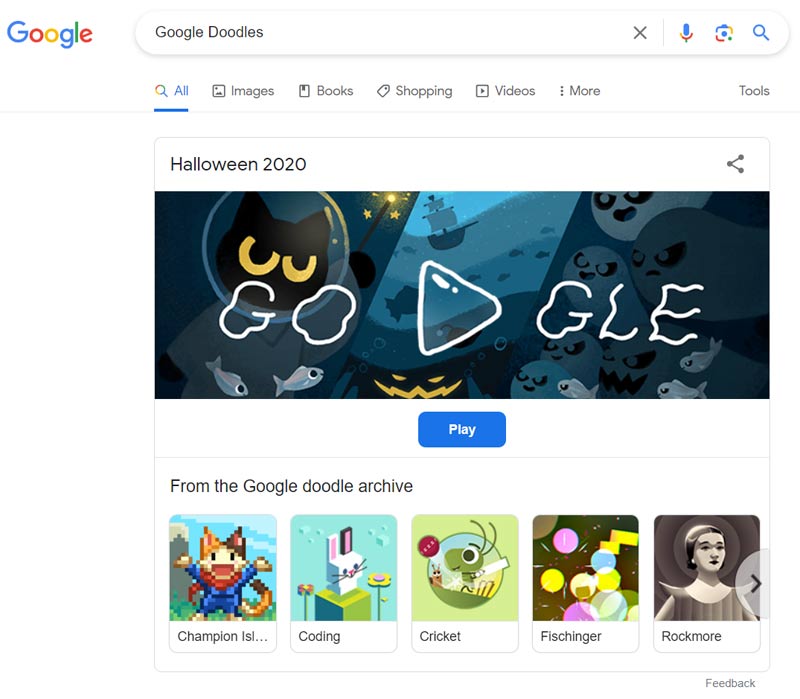Easter eggs are intentionally placed jokes, features, and messages that remain hidden by default and require special action to surface. Google is known for incorporating Easter eggs into its products, like Android, Maps, YouTube, and Search. Today, we’ve a handpicked list of over 90 Google Easter eggs that will amuse, surprise, and impress you.
If you’re curious to discover the hidden surprises in Google Search, get ready to check out the trigger words or queries listed in this article.
1. Do a barrel roll
Type “Do a barrel roll” or “Z or R twice” in the Google search box and press Enter to see the magic. Doing so will make the Google search page roll and spin 360 degrees. The trick works on both desktop and mobile browsers. 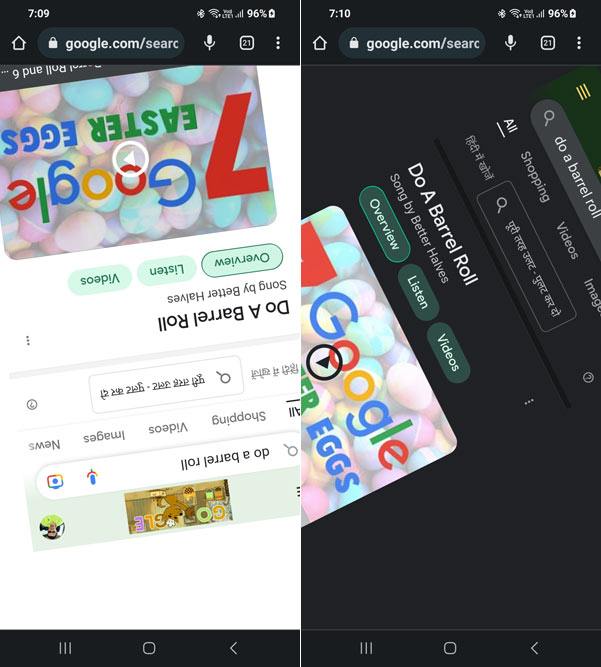
2. Blink HTML
Search for “Blink HTML“, “<blink>“, or “blink tag” on Google and see words in the search results blink on the screen.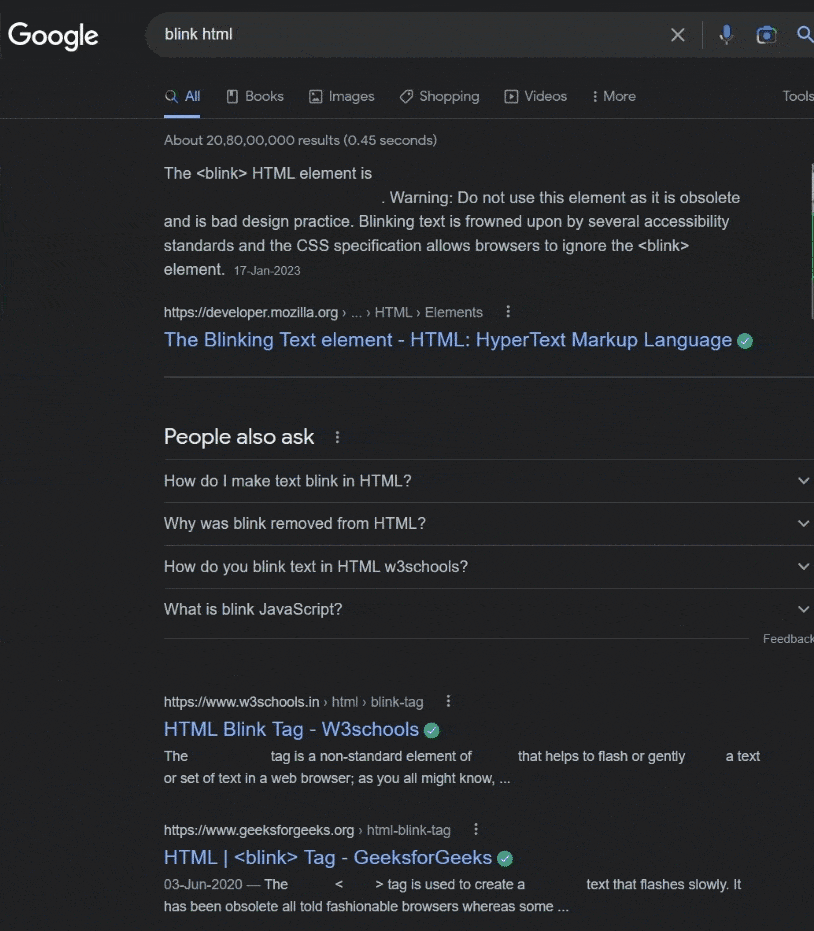
3. Askew / Tilt / Dutch angle
If you enter terms like “askew” “dutch angle“, and “tilt” in Google Search, you’ll notice that the results are slightly tilted to the right. So, next time you’re feeling down or need a good laugh, try Googling “askew”.
You can change it back to normal using “Change it ba-aaack!”
Don’t Miss: 70 Google Search Tips, Tricks and Hacks
4. Flip a Coin
This Google Easter egg can help you resolve dilemmas or make choices by flipping a coin. Type “flip a coin” or “heads or tails” into the search bar, and voila!
5. Google in 1998
Larry Page and Sergey Brin founded Google in a Silicon Valley garage in 1998 while they were Ph.D. students at Stanford University. If you want to know how the Google search home page looked back in 1998, just type “Google in 1998” in the search box and hit Enter.
6. Answer to life the universe and everything
This Easter egg is associated with Douglas Adams’ renowned science fiction series. When you input the specific query, “What is the answer to life the universe and everything?” into the search bar, Google playfully responds with its interpretation: “42.” 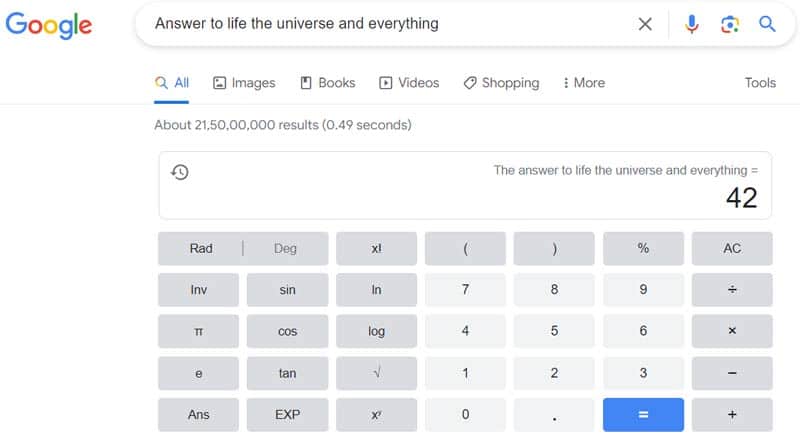
7. Heart Equation
The heart equation combines various mathematical functions to create a visually appealing graph when plotted against ‘x’ values to produce the shape of a heart on a graph. Searching for “(sqrt(cos(x))*cos(500*x)+sqrt(abs(x))-0.4)*(3-x*x)^0.1” on Google will bring a smile to your face.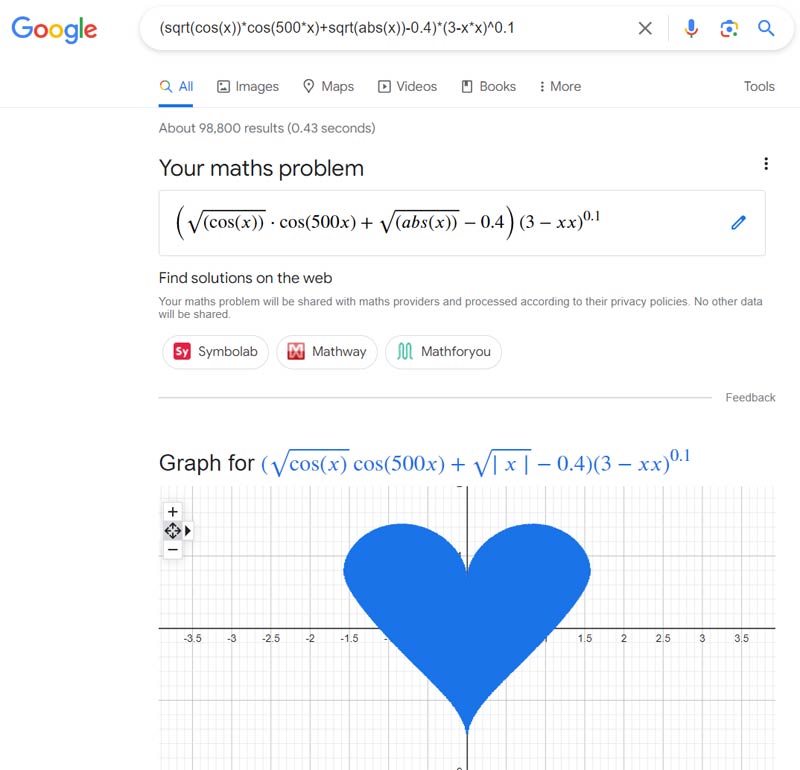
8. Dart Mission
In 2021+2022, NASA launched a space mission named Double Asteroid Redirection Test, which aimed at testing a planetary defense technology. It involved hitting near-Earth objects like asteroids with a spacecraft to change their direction to prevent a potential collision with the Earth.
When you search for “Dart mission” or “Double Asteroid Redirection Test” on Google, you will see a satellite crashing into an asteroid on the screen of your smartphone or PC.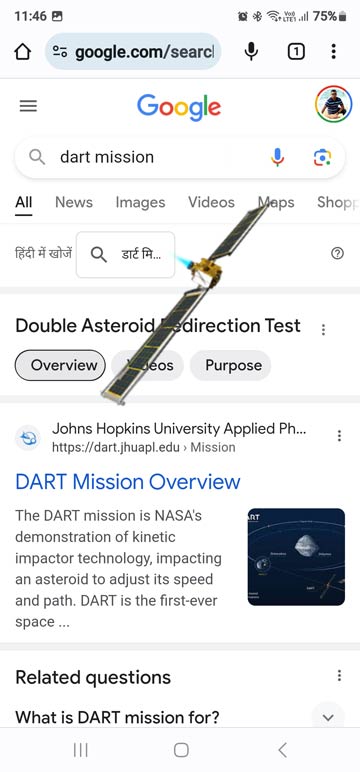
Don’t Miss: List of 20 Important Google URLs You Must Know About
9. 418. I’m a teapot
Searching for “418. I’m a teapot” in Google reveals an amusing visualization of a cheerful little teapot surrounded by steam floating upward.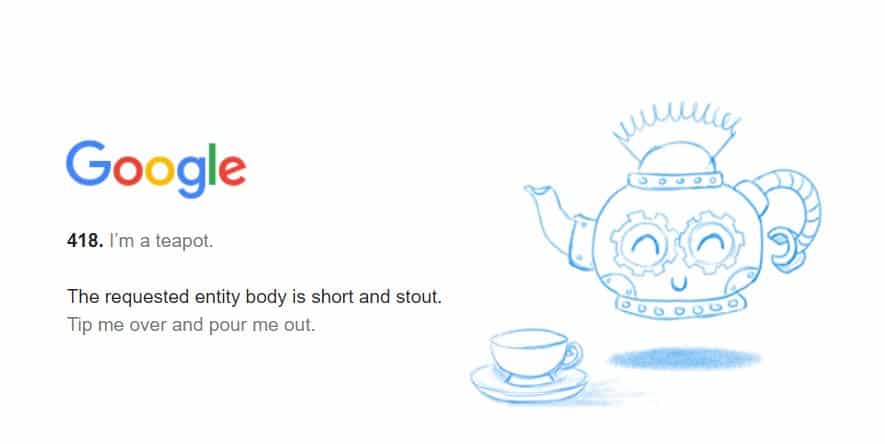
10. Bubble Level
When you search for “bubble level” on Google, a fully functional virtual bubble level appears on your screen. You can use the bubble level to measure whether a surface is perfectly horizontal or vertical. 
11. Roll dice
“Roll a die” or “Roll dice” is another delightful Easter egg. When you type “roll a die” in the Google search bar, a six-sided digital die swirls through randomized motions before settling upon a number between one and six. You can not only choose from the six dice available by default, but also add a number of your choice by clicking on the ‘+‘ icon.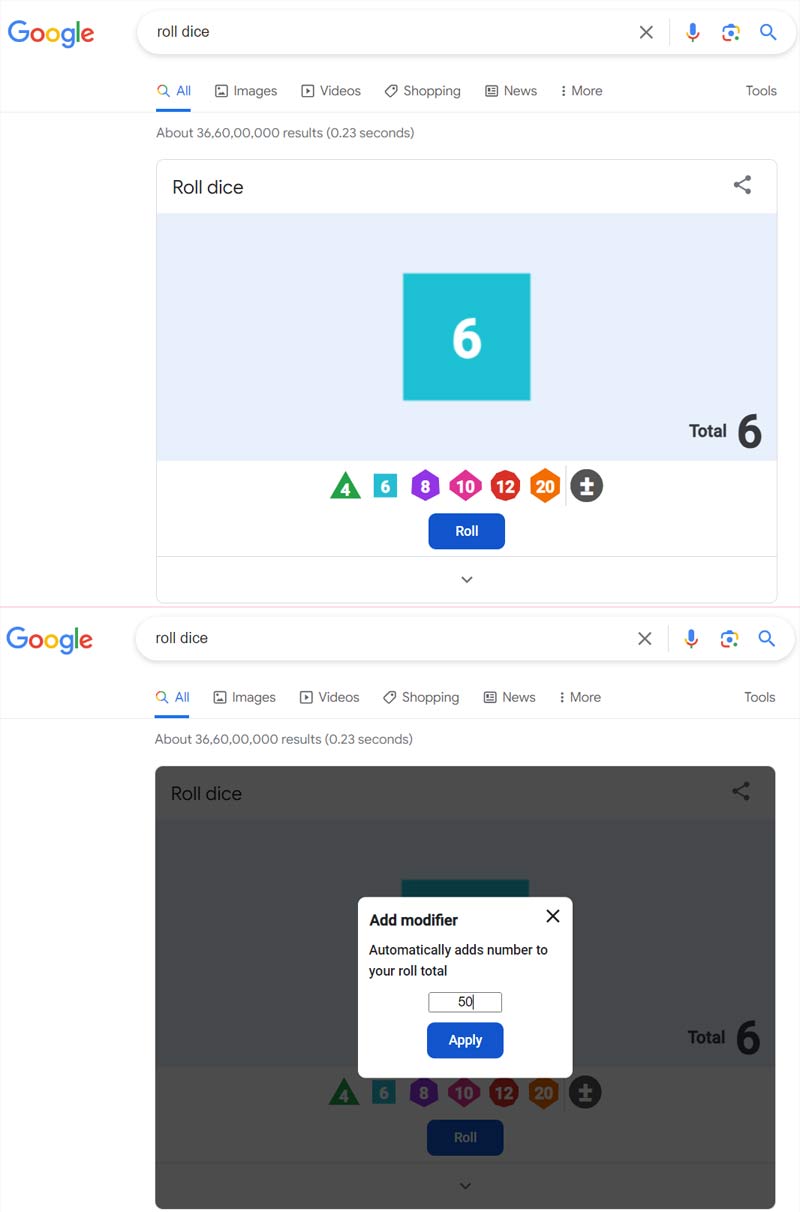
12. Google breathing exercise
The “Google breathing exercise” is designed with mental health and well-being in mind. When you search for this phrase, you’ll be presented with an animated circle that expands and contracts rhythmically. The animation will help you practice deep breathing techniques.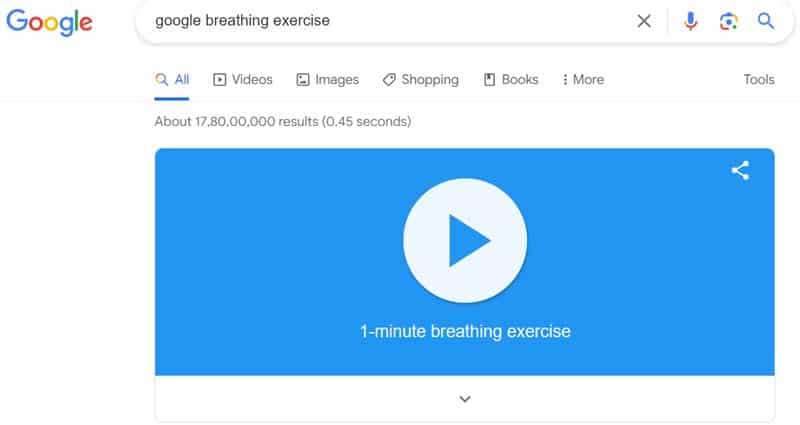
13. Last of Us
This Google Easter egg is devoted to the globally acclaimed video game, Last of Us. Upon searching for “Last of Us” on Google, a red mushroom icon will appear at the bottom of your screen. As you tap it, the web page will transform into an apocalyptic landscape reminiscent of the game’s desolate world. 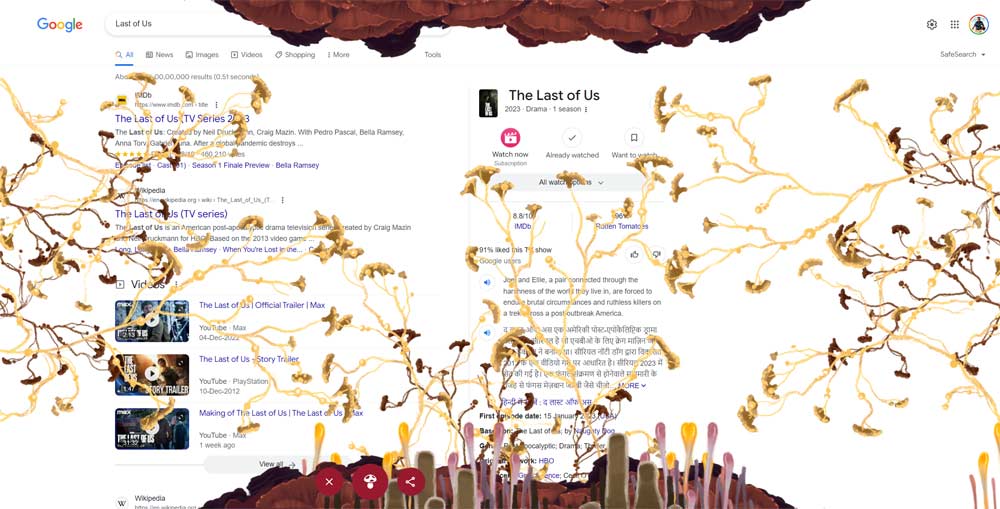
14. New Year’s Eve
When you search for “New Year’s Eve” or “New Year” on Google, you’ll see a colorful confetti cone icon. You just need to click it to trigger a captivating animation that showcases small pieces of colored paper bursting across the screen.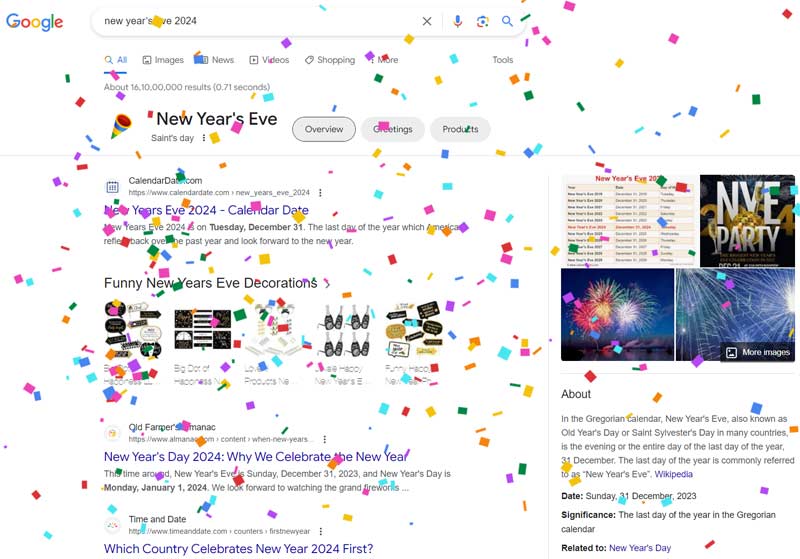
15. Google tuner
“Google tuner” is an interactive tool that resembles a digital guitar tuning instrument. You just need to play a tune on your guitar, smartphone, or computer and click the microphone icon to make the tuner work. Google tuner will recognize the note and show its value.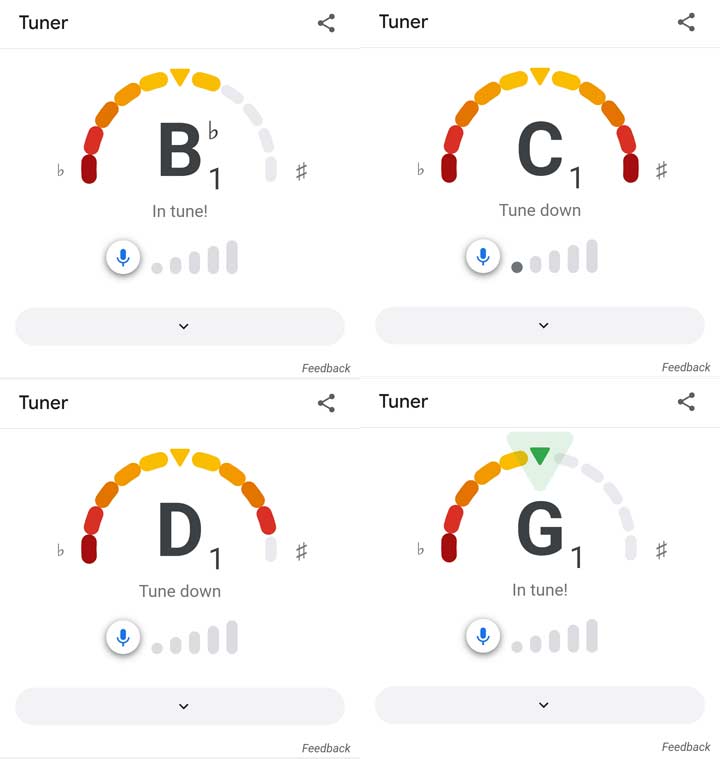
16. Meteorite or Chicxulub crater
This Easter egg pays homage to the Chicxulub impact event that occurred approximately 66 million years ago. This devastating event is said to be responsible for the extinction of dinosaurs on Earth. Just search for “meteorite“, “Chicxulub“, or “Chicxulub crater” in the Google search bar to see an animated meteorite emerging from the top of the screen with blazing speed and crashing to the bottom. To show the impact, the search page shakes and tilts a bit.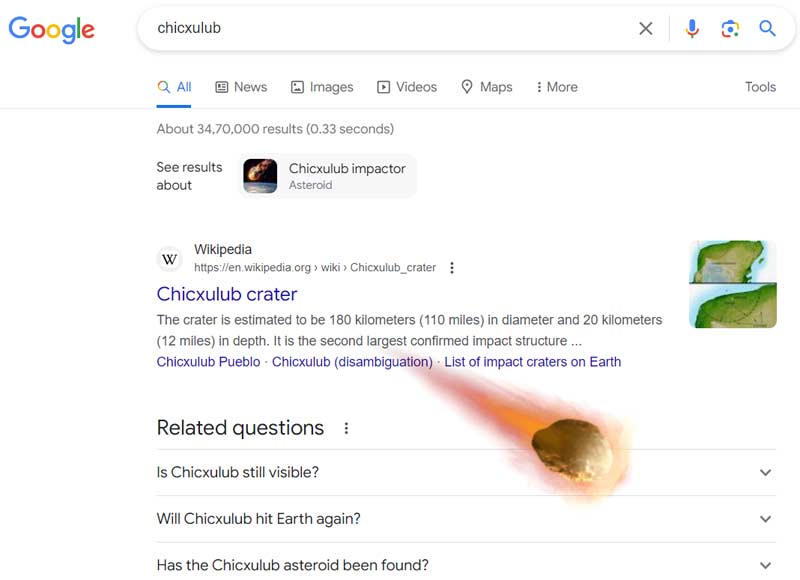
Read Also: List of All Google Search Operators with Examples
17. Pac-Man
This Easter egg is a nostalgic and interactive tribute to one of gaming’s most iconic characters. By simply typing “pac-man” into the search bar, you can enjoy the game of Pac-Man right in your browser. The classic 8-bit graphics come to life as players navigate through maze-like corridors, gobbling pellets while evading the relentless pursuit of colorful ghosts.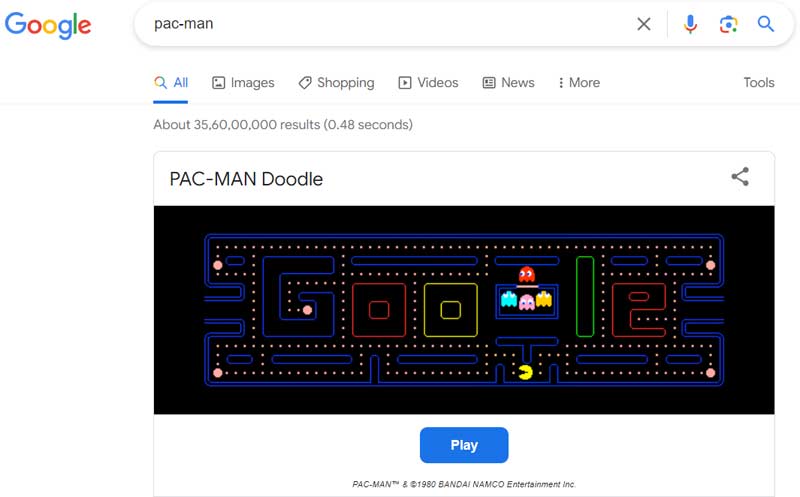
18. Bacon Number
When you type “Bacon number” or “Six Degrees of Kevin Bacon” followed by any celebrity’s name in the search bar, Google calculates and displays their respective connections to Kevin Bacon within seconds. 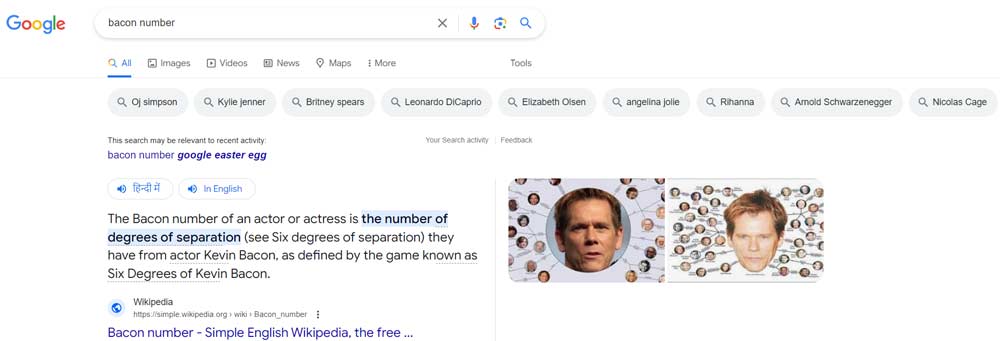
19. Fidget Spinner
Upon typing “spinner” or “fidget spinner” in the search bar, a vibrant fidget spinner appears before your eyes, ready to be set into motion with just a click or swipe of your finger. It rotates seamlessly and maintains its characteristic momentum for seemingly endless periods.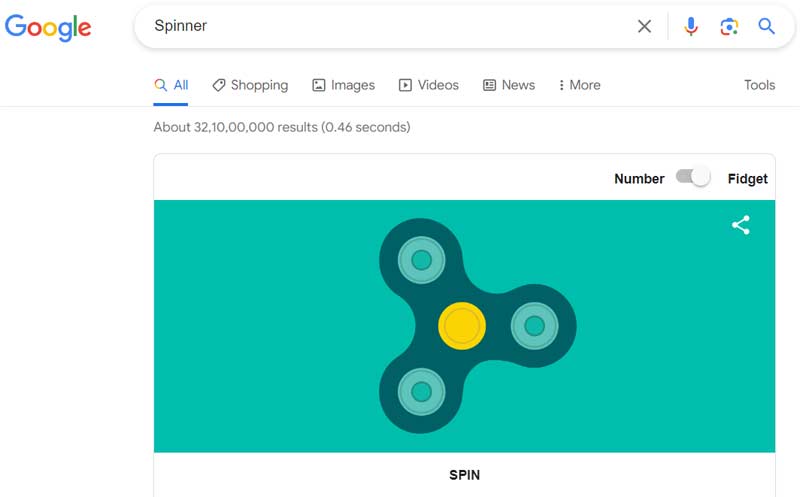
20. Animal Sound
“Animal sound” or “What sound does an animal make?” allows users to explore a wide array of animals and the unique sounds they make with audio clips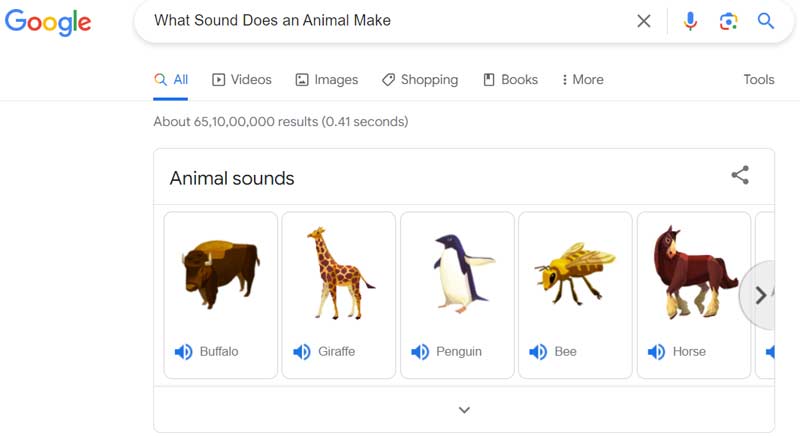
21. Random Number Generator
As is evident from its name, “random number generator” is a simple tool for generating random numbers. It is designed to assist users with anything from choosing lottery numbers to making decisions. 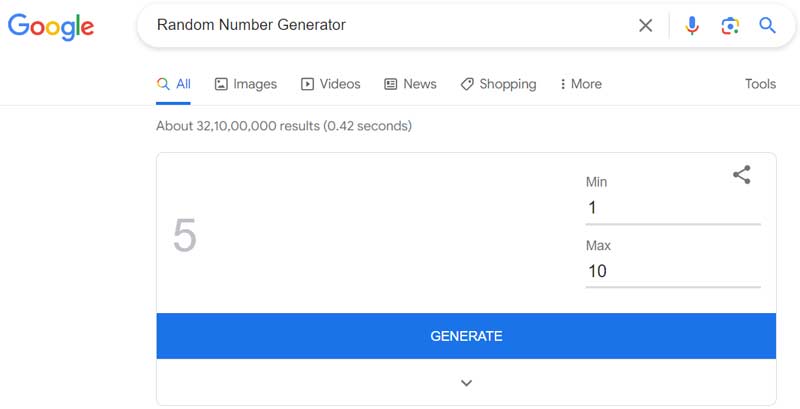
22. Hanukkah
Hanukkah, which means ‘dedication’ in Hebrew, is an 8-day Jewish festival of lights commemorating the recovery of Jerusalem. When you search for “Hanukkah” in Google, it will display a blue icon. Upon clicking it, you’ll see a menorah adorned with 9 colorful candles. Since it features interactive animation, you can pick the blue candle and use it to light all the candles.
23. Diwali
During the festive season of Diwali, Google launched a pleasant surprise for its users in the form of an Easter egg. Diwali is a Hindu festival of lights celebrating happiness, prosperity, and hope. Upon searching for “Diwali” in the search bar, Google will show you colorful diya lamps illuminating the page with their gentle glow. You can use the glowing diya to light others.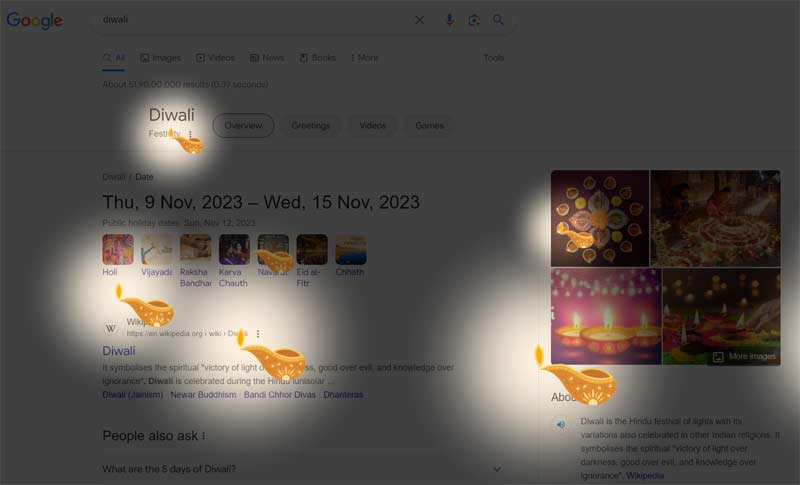
24. Christmas
It celebrates the joy and cheer of Christmas interactively. Search for “Christmas” or “Christmas Day“, and click the red gift box icon to view Google’s Santa tracker page. By clicking the hamburger icon on the page, you can enjoy several interactive games.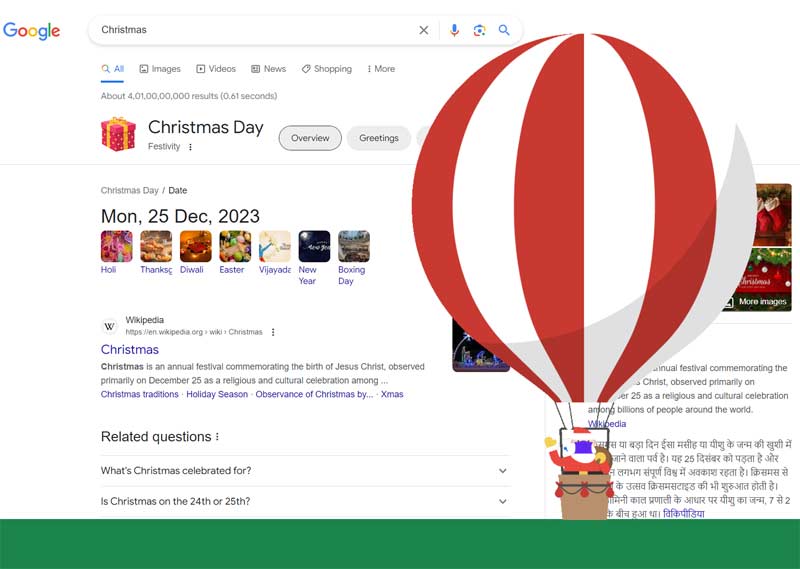
25. Holi
If you don’t know, Holi is a festival of colors celebrated by Hindus. Google celebrates the joyous and colorful spirit of this festival through the Holi Easter egg. Search for “Holi” and click on the colorful icon next to Holi, and you’ll see a color splash. You can place your finger or mouse pointer on any area of the search page and click it to enjoy random color splashes. To clean the screen, click on the water-drop icon.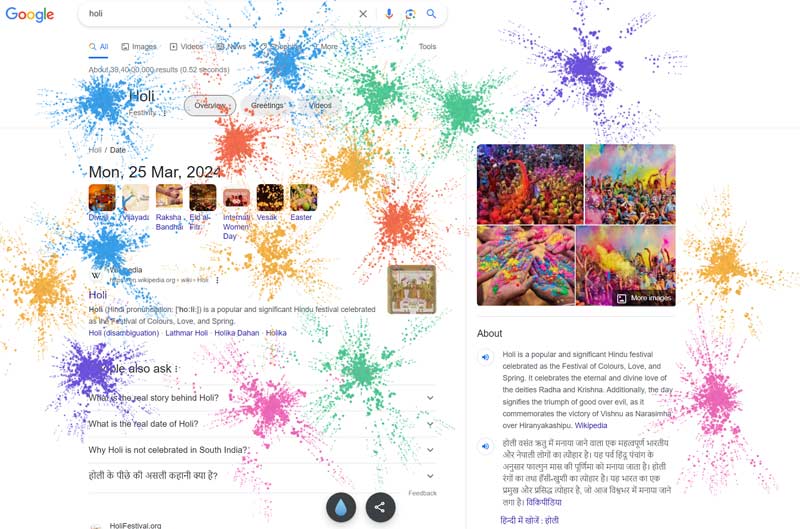
26. Halloween
This Google Easter egg playfully celebrates the spirit of Halloween. Search for “Halloween” on Google, click on the animated jade ghost icon to play the Halloween game in your web browser.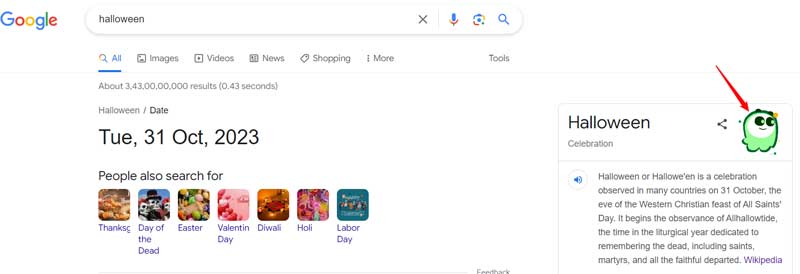
Must Read: 100+ Funny Websites to Cure Boredom and Kill Time
27. Meteor Shower
Search for “meteor shower” and get ready to be mesmerized by animated streaks of meteors from the top of the page toward the bottom, leaving trails of light in their wake.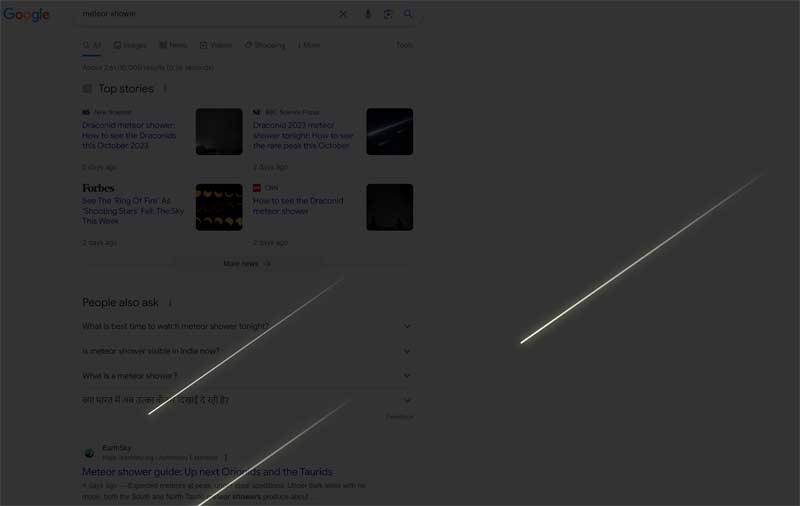
28. Katamari
Are you a Katamari Damacy video game fan? Search for “Katamari,” click the animated Katamari ball, and you’ll be greeted by an animated scene where a vibrant Katamari ball rolls across the screen, collecting various items along its path.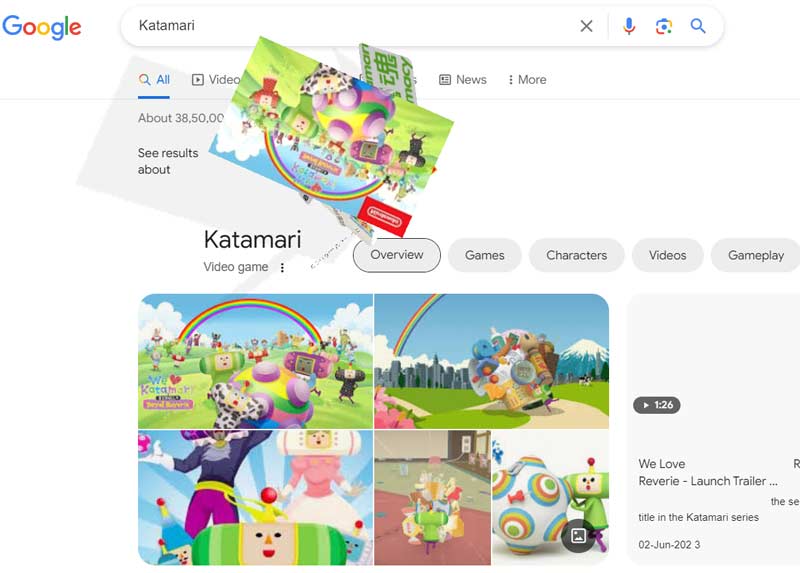
29. Cha Cha Slide
Search for the iconic phrase “Cha Cha Slide” in the Google search bar, and click the mic icon. Keep clicking the other icons that appear in its place. You’ll be transported to a virtual dance floor where you can enjoy an interactive rendition of the infectious beat of DJ Casper’s famous song.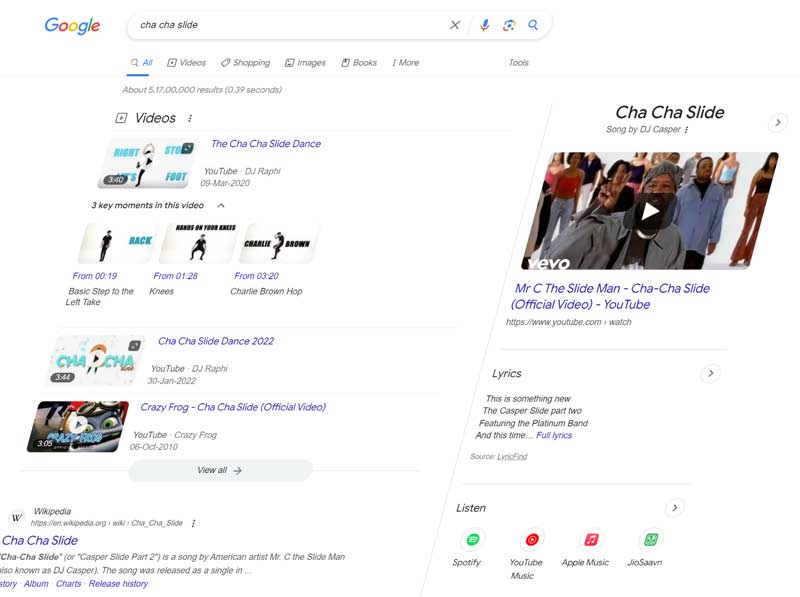
30. LGBT Pride
This Google Easter egg is dedicated to the LGBT community. When you search for “LGBT pride“, “pride month“, or “gay pride“, you’ll see a rainbow heart on the results page. Click it to see colorful confetti flying all over the screen and an LGBT flag animation.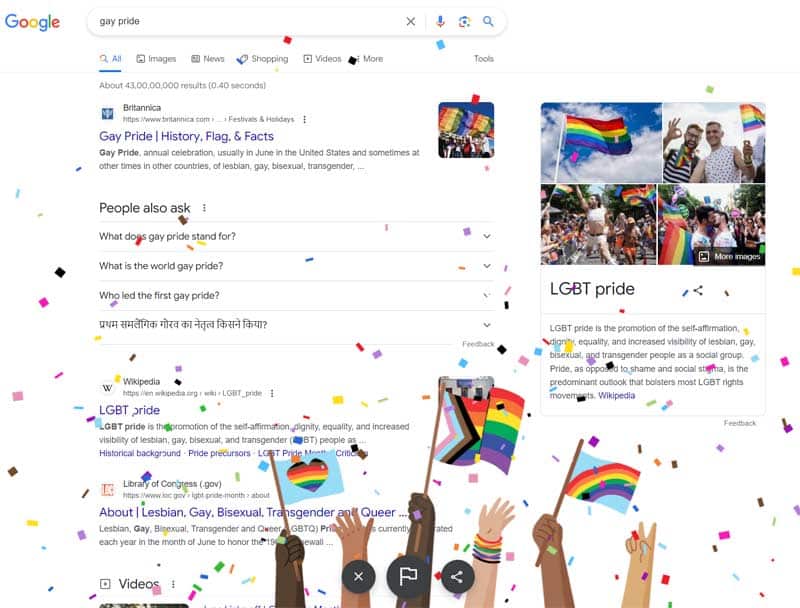
31. Drop Bear
When you search for “Drop Bear” on Google and click on the animated drop bear icon, you’ll witness a delightful animation featuring a bear shadow dropping from the top of the screen.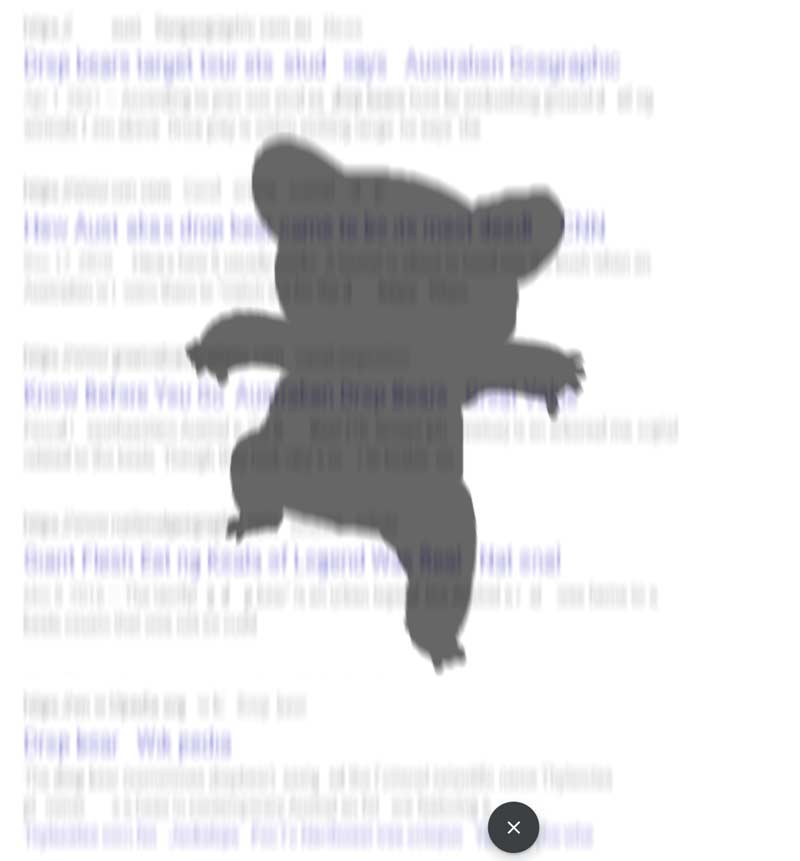
32. Friends
It is a pleasant surprise for avid fans of the popular TV show ‘Friends’. Typing in individual character names such as Phoebe Buffay, Chandler Bing, Joey Tribbiani, Monica Geller, Ross Geller, and Rachel Green into the search bar unveils a whimsical and playful tribute.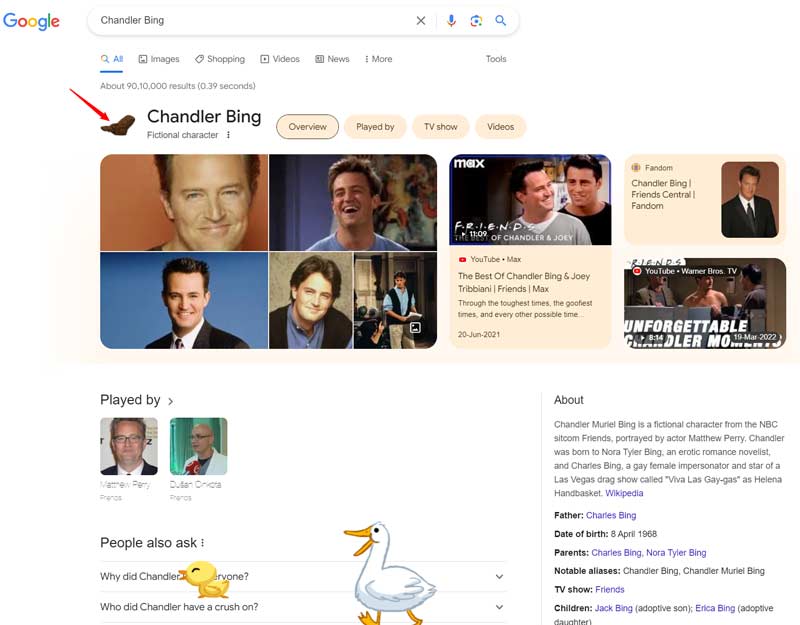
To experience the surprise, you need to click on the icon next to the name of the following characters from ‘Friends’ in the search results header.
- Phoebe Buffay
- Chandler Bing
- Joey Tribbiani
- Monica Geller
- Ross Geller
- Rachel Green
33. Friends Glossary
Friends Glossary shows the definition of words and phrases used in the TV show ‘Friends’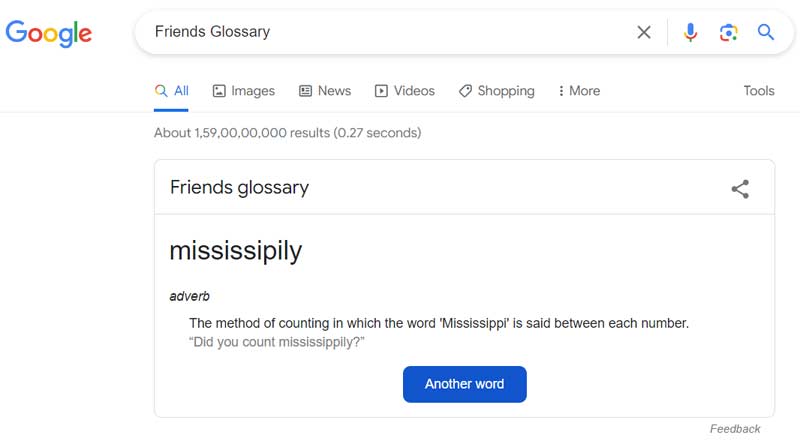
34. DVD Screensaver
When you search for “DVD screensaver” on Google, the colorful Google logo in the top left corner of the screen will leave its place and start moving and bouncing around the web page. The logo will shift colors between blue, red, yellow, and green every time it hits the edges of the screen. It does not work when there is a Google Doodle on that day.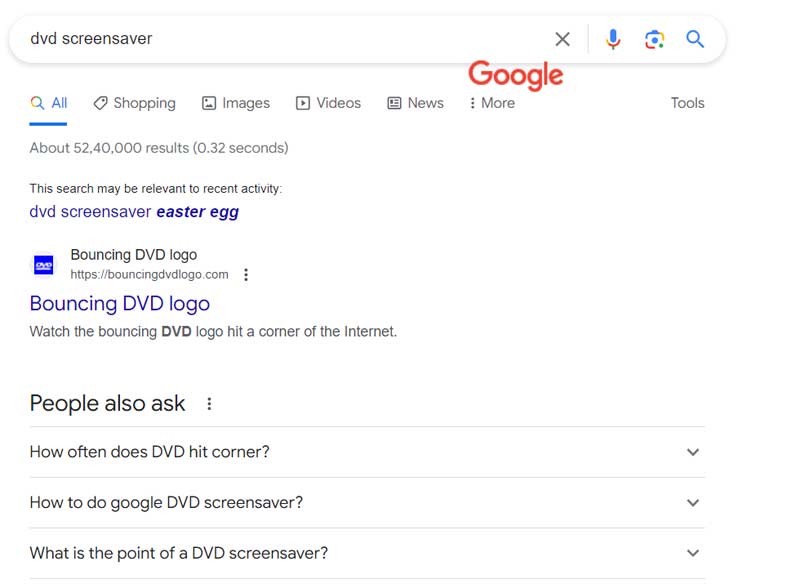
35. Festivus
Festivus is an alternative to Christmas to oppose the commercialism of the latter. It’s celebrated on December 23 as a secular holiday. The term was first used in the popular comedy TV series ‘Seinfeld’ in 1997. When you search for “Festivus“, Google will show the Festivus pole beside the search results.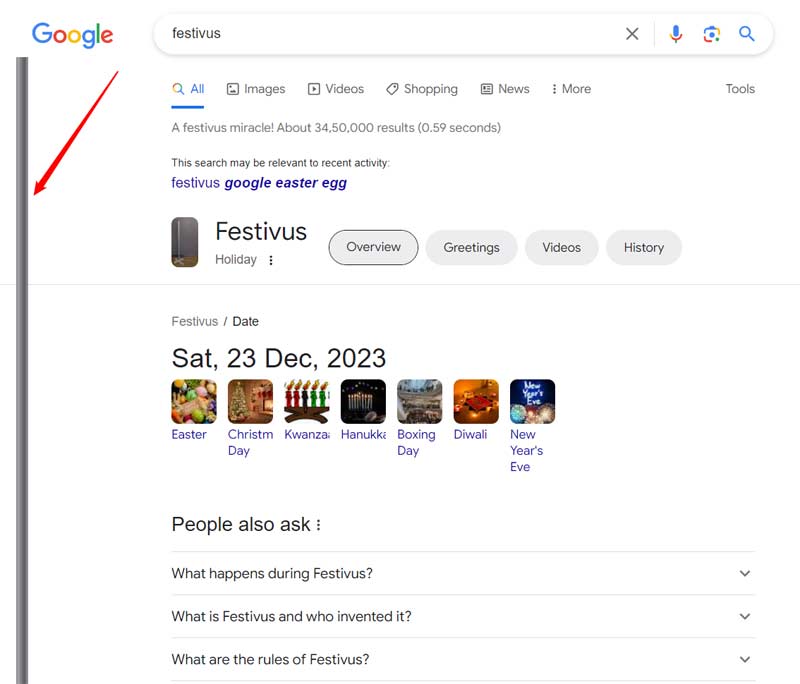
36. Juneteenth
A portmanteau of “June” and “nineteenth”, Juneteenth is a holiday commemorating the end of slavery in the US. When you search for “Juneteenth” and click on the icon next to its name, you’ll see animated red and blue confetti and flags on the screen.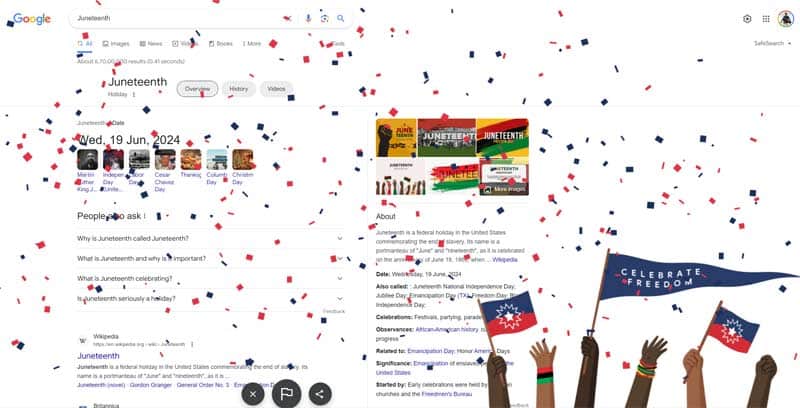
37. Googly Eyes
When you search for “googly eyes” on Google, a pair of googly eyes covers the “oo” in Google’s logo.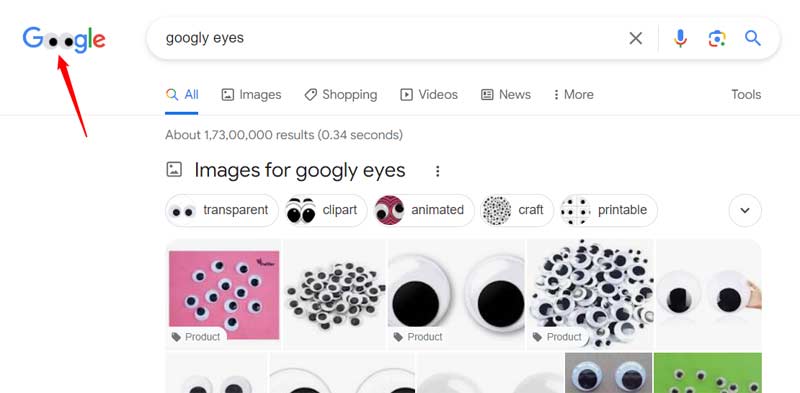
38. Is Google down?
When typed in the Google search bar, this simple question will return a simple answer, ‘No’.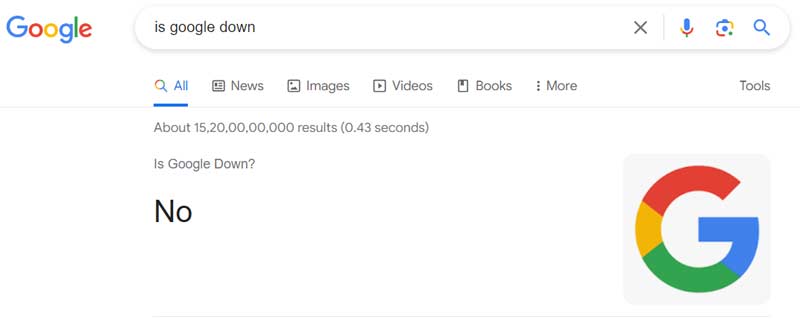
Editor’s Pick for You: 60 Useful Chrome Keyboard Shortcuts for Windows & Mac
39. Marquee HTML
Searching for terms like “<marquee>“, “marquee tag“, or “marquee html” will apply the marquee element to the results count on the Google Search page.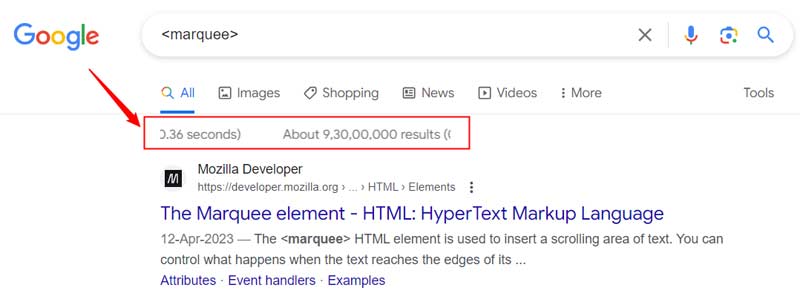
40. ‘Cat’ and ‘Dog’
Search for keywords like “cat“, “cats“, “kitten“, “puppy“, “puppies“, or “dog” and click on the paw icon. You will see a cat’s or dog’s leg coming out and leaving a print where you click on the screen. Every time you’ll hear a cat or dog sound as well.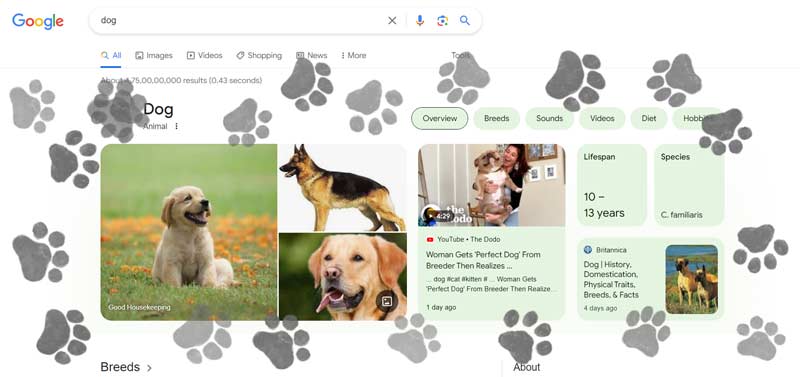
41. Rabbit Rabbit Rabbit
Type “rabbit rabbit rabbit” in the search bar and hit the Enter key, and you’ll see 3 bouncing rabbits at the top of the search results.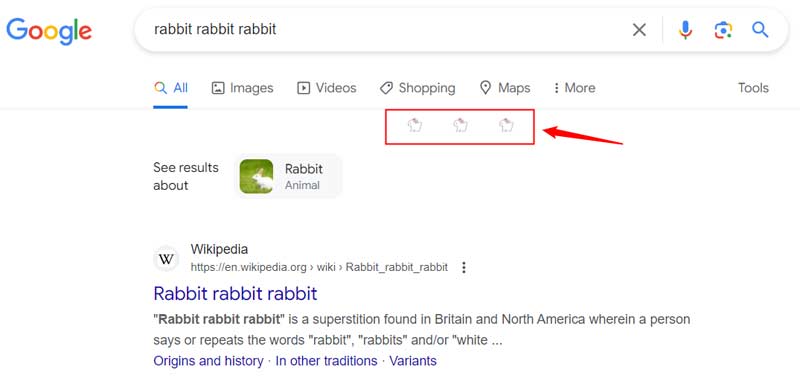
42. Wordle
When you search for “Wordle“, the Google logo will turn into a round of Wordle showing the following three words: COLUMN, GOALIE, and GOOGLE.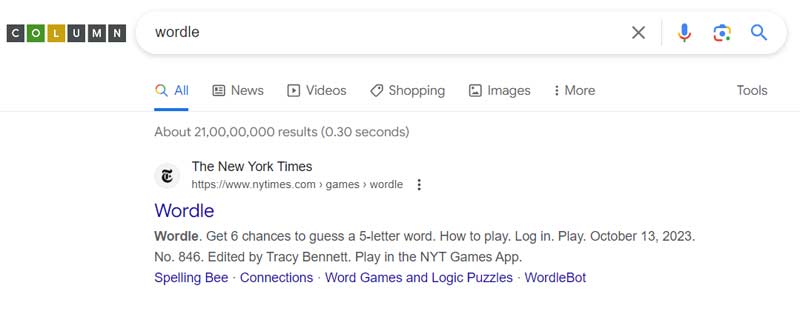
43. Webdriver Torso
This Easter egg replaces the Google logo with animated colored blocks.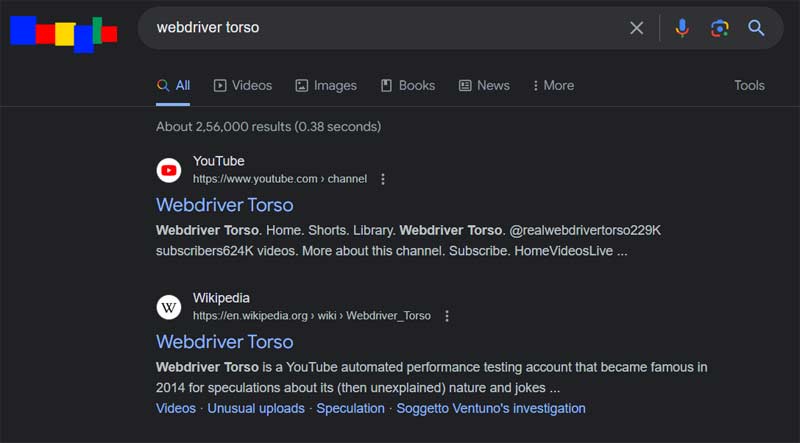
44. Wubba lubba dub dub
Searching for “wubba lubba dub dub” will return the following response from Google: “Did you mean: i am in great pain please help me“.
45. Doctor Who
When you search for “doctor who“, Google will show a spinning 3D TARDIS. Click on it to see an interactive doodle of Dr Who. The real fun starts when you click on the play icon in the doodle.
46. Google Birthday Surprise Spinner
This Easter egg is a doodle released to celebrate Google’s 19th Birthday. Search for “Google Birthday Surprise Spinner” and you will see a colorful spinner on the screen with 20 stripes featuring 20 games listed below:
- Animal sounds
- Arpeggios
- Breathing exercise
- Celebrate Clara Rockmore’s theremin
- Fischinger composition
- Cricket
- Earth day quiz
- Explore the Galapagos Islands
- Halloween game
- Valentine’s Day
- History of hip-hop
- Hit the Pinata
- Pac-man
- Play like Beethoven
- Pony Express
- Snake game
- Solitaire
- Tic tac toe
- Wilbur Scoville’s 151st birthday
47. Earth Day
“Earth Day” was released in 2020 to celebrate the 5oth anniversary of Earth Day. Just search for this keyword and click on the animated icon showing a bee flying across Earth. You can now play an interactive game in your browser.
48. Cherry blossom
When you search for “cherry blossom” on Google and click on the pink flower, pink petals will start falling on the screen.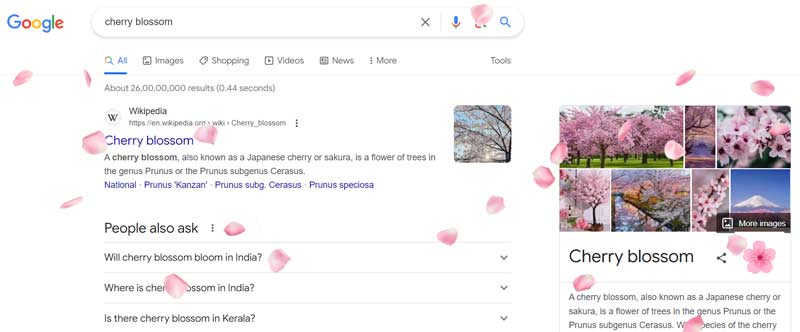
49. Legally Blonde
This will show a pink purse next to “Legally Blonde“. When you click on the purse, you’ll be greeted by a vibrant pink-themed interface reminiscent of Elle Woods’ signature color palette. Elle’s dog, Bruiser Woods, will jump out of the purse, walk to the pink salon, get his pink dress, and finally go back inside the purse.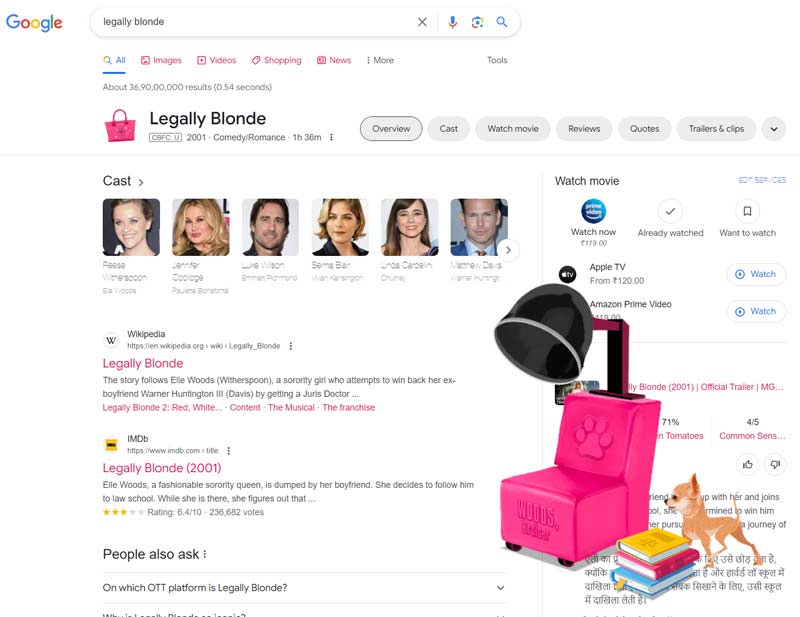
50. ‘Mars 2020’ and ‘Ingenuity’
This Easter egg is inspired by the Mars Helicopter Ingenuity’s historic flight on April 19th, 2021. Upon typing “Ingenuity” or “Mars 2020” or “Perseverance rover” in the search bar and clicking the helicopter icon that appears, users embark on a virtual journey as they control a tiny helicopter navigating across a red Martian landscape.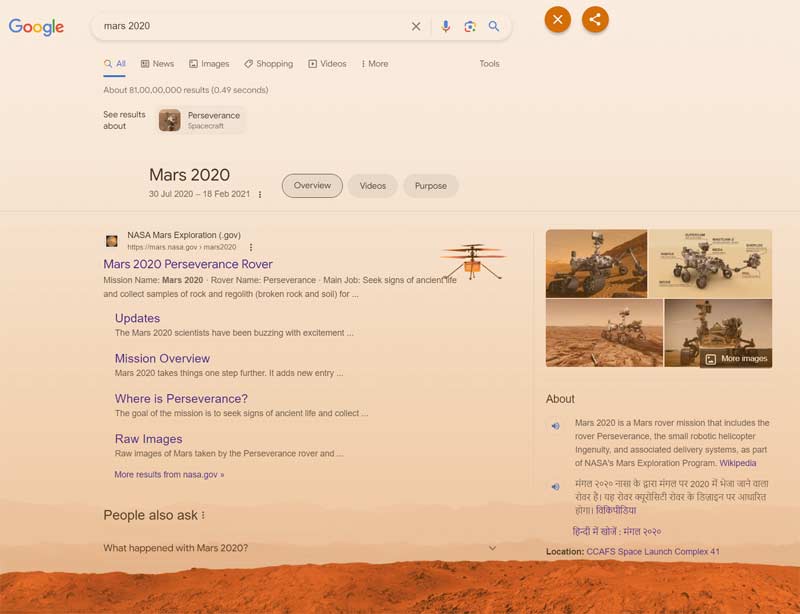
51. Jerry Lawson
Searching for “Jerry Lawson” shows an 8-bit animated sprite. When you click on it, Google will show you the doodle Google created in 2022 to celebrate Jerry Lawson’s 82nd birthday.
52. Splatoon
When you search for “splatoon“, “splatoon 2“, or “splatoon 3“, Google will show you colorful splat blobs. Click on it and then on any area of the search results page to enjoy red, green, yellow, and green splat blobs on the screen.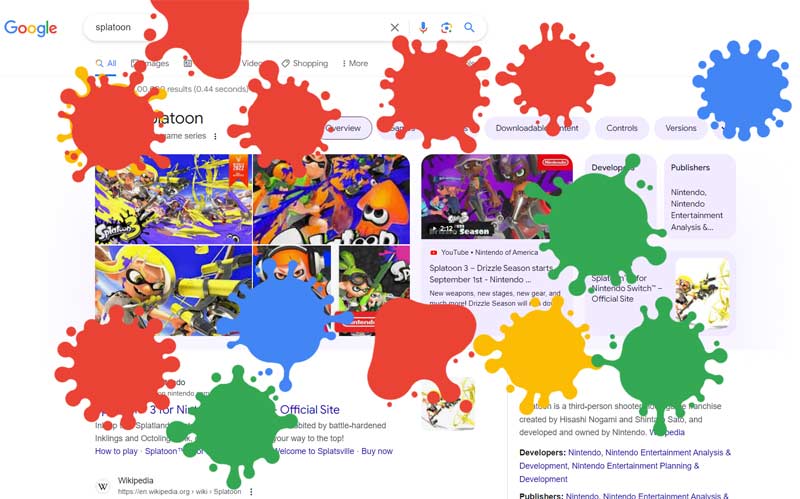
53. Google Logo History
As is evident from its name, this Easter egg shows the history of logos used by Google since its inception. The slideshow will start with the company’s current logo design and end with the logo used in 1998.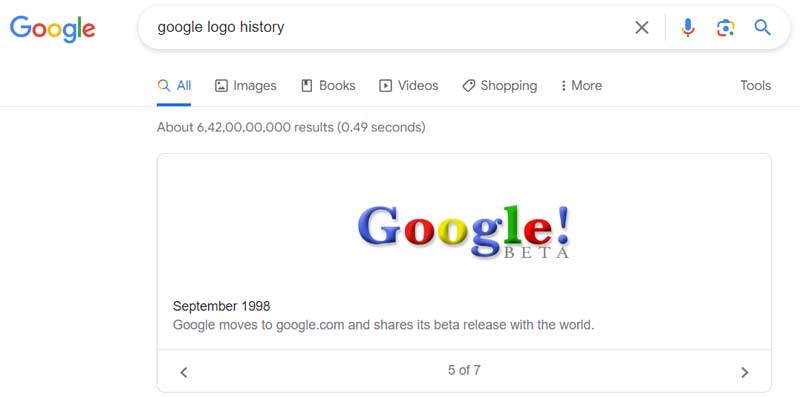
54. Metronome
Typing “metronome” into the search bar causes a digital metronome to appear on the screen. The metronome can be adjusted from 40 to 218 BPM.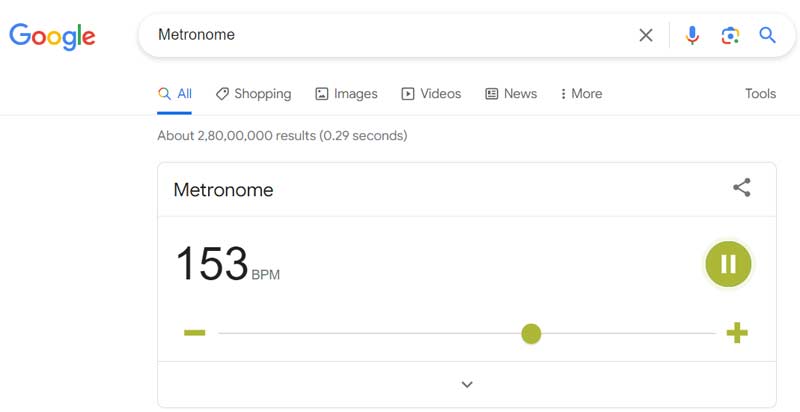
55. Interactive Fiction
Search for “interactive fiction”, right-click on the page, and select Inspect. Then click on the Console tab to play a text-based interactive game.
56. BTS
If you are a fan of the South Korean band BTS, this Easter egg will make you smile. Search for “BTS” and click on the heart-shaped purple balloon. Doing so will trigger a flood of purple balloons floating from the bottom to the top of your screen. At times, you’ll see a heart-shaped balloon with a flashing microphone inside. Clicking these balloons will play audio clips saying “I purple you”. Each audio clip is complemented by a handwritten message from one of the band members, namely Jin, Suga, J-Hope, RM, Jimin, V, and Jungkook.
57. Isaac Newton
It pays homage to one of history’s greatest scientists, Sir Isaac Newton, by simulating his famous gravitational discovery. When you type in terms like “Newton” or “Isaac Newton” and click the apple tree, an animated apple falls from the top of the screen, symbolizing the legendary tale of how a falling apple sparked Newton’s thoughts on gravity.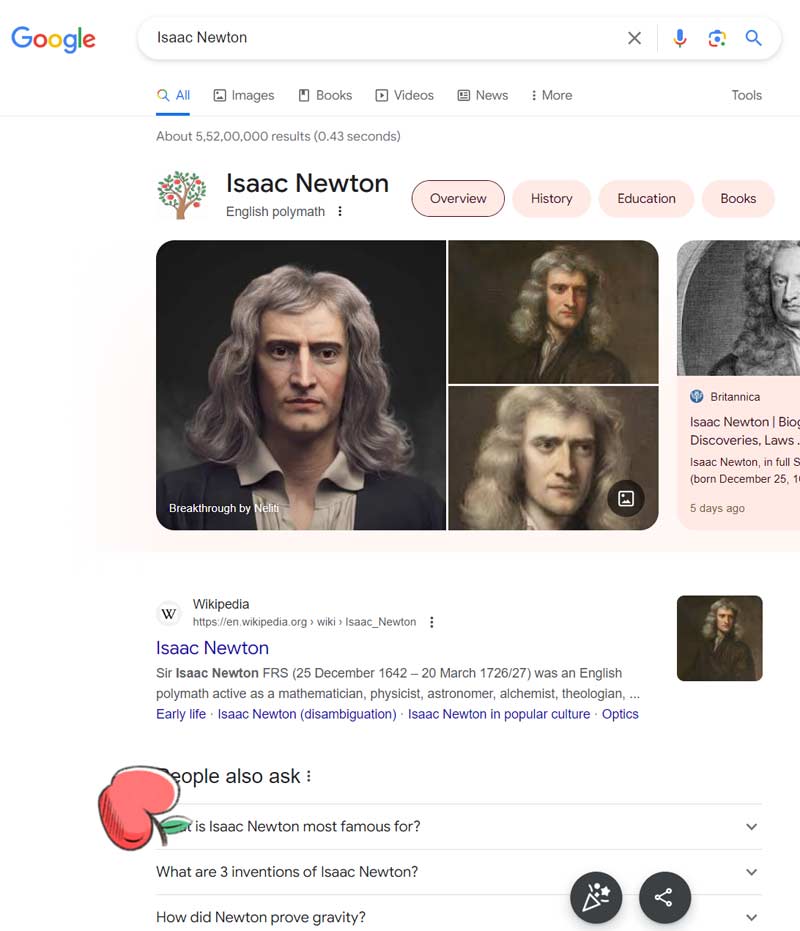
Don’t Miss: 350+ Most Useful and Amazing Websites on the Internet
58. Google Doodles
Google releases doodles and fun games to celebrate special occasions. Search for “Google Doodles” or check all Google doodles released from their library.
59. LGBTQ Pride in Google Sheets
Open Google Sheets and type “Pride” in the columns as shown below to turn all columns into rainbow colors.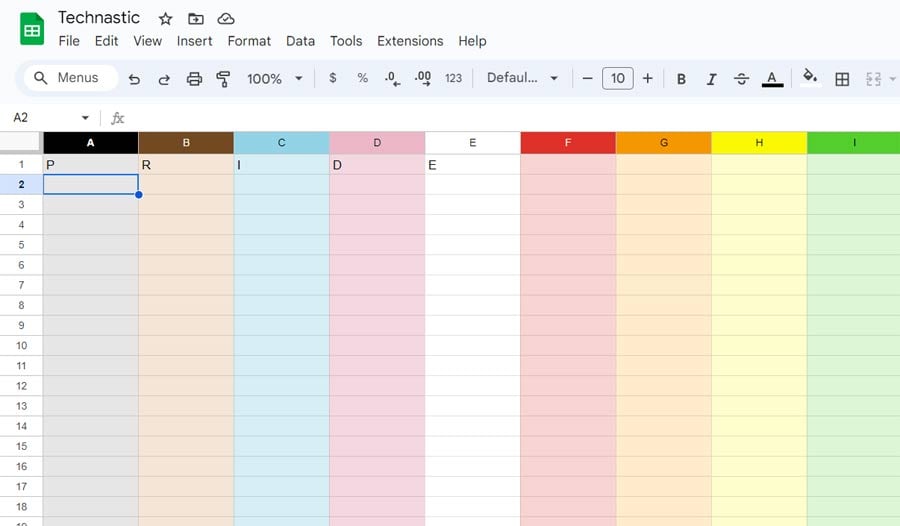
60. Solar Eclipse
Type “solar eclipse” in the Google search bar and hit enter to watch a live simulation of the moon obscuring the view of the Sun, causing a total solar eclipse.
61. I’m Feeling Lucky Easter Eggs
The 22 Easter eggs listed below work only when you try them in conjunction with Google’s ‘I’m Feeling Lucky‘ button on Google.com.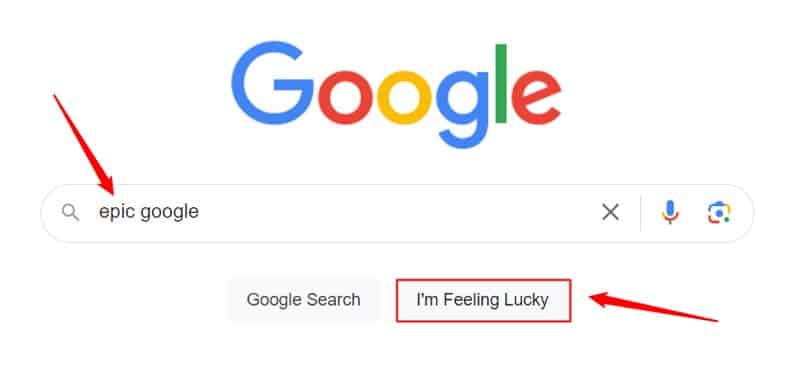
Type the keywords below in the Google search bar and click the ‘I’m Feeling Lucky‘ button to view and enjoy the Easter egg. Please note that some of the results may take you to a 3rd-party website. Have fun!
- Epic Google
- Google Sphere
- Google Gravity
- Google Loco
- Who is the cutest?
- Find Chuck Norris
- Google Flight Simulator
- Google Gothic
- Goglogo
- Google Variations
- Google Piglatin
- Translate for Animals
- Google Gulp
- Google Bork
- Pigeon Rank
- Google Klingon
- Google Church
- Google TiSP
- Mental Plex
- Google Guitar
- Atari Breakout
- Zerg Rush
15 More Google Easter Eggs
The following 15 Google Easter eggs don’t require extra effort, like clicking an icon. Just type their name in the search bar and hit Enter to enjoy them.
- Memory Game
- Spin a dreidel
- Fun Facts
- Minesweeper
- Color picker
- Meditate
- Calculator
- Stopwatch
- Sonic the Hedgehog Game
- Calculator
- Forrest Gump
- Anagram or Define anagram
- Super Mario Bros.
- Bletchley Park
- Periodic table
With so many Google Easter Eggs to explore and enjoy, it’s easy to see why they are such a popular pastime. Whether you’re looking for fun or a way to test your knowledge of the internet, these Easter Eggs provide hours of entertainment to keep you busy.