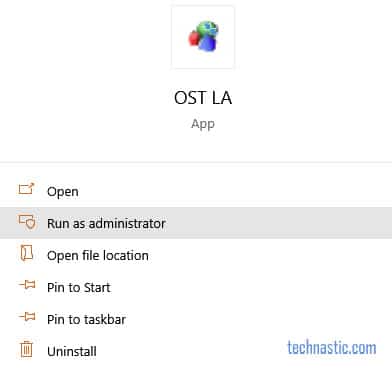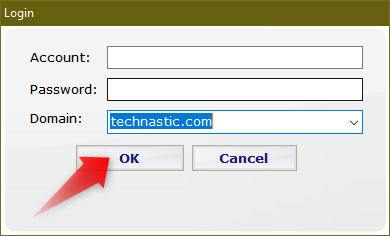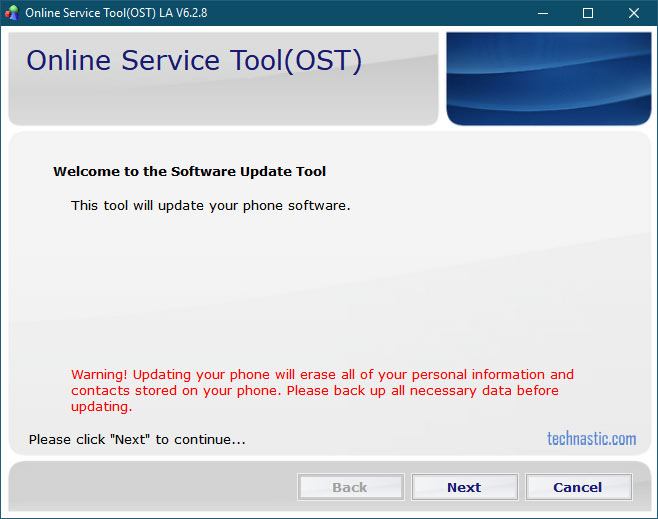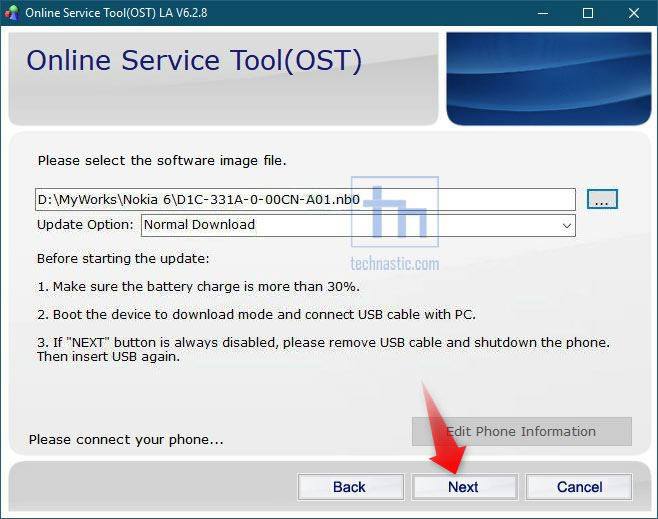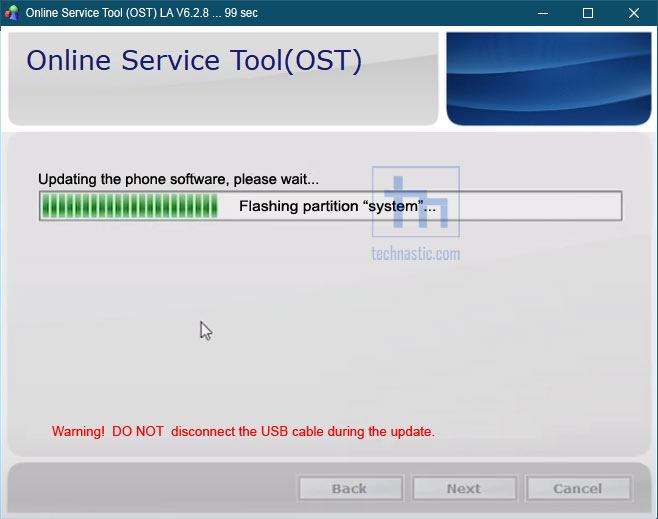By flashing the stock firmware on a Nokia phone, you can update it and fix bootloop. However, you’ll need to use the official flash tool called Nokia OST. Nokia OST is a straightforward firmware flash tool like Odin. Once you have installed the Nokia Online Service Tool on your computer, you can easily flash the stock ROM or firmware with .nb0 and .mlf extension on your phone.
Nokia OST Tool Update Options
The Nokia Online Service Tool offers a range of options that let you customize your Nokia firmware installation as per your preference.
- Normal Download
- Emergency Download
- Erase user data
- Erase error data
- Switch SKUID
- Only backup NV
- Unlock Screen Lock
- Check System AP Status
With these options in the Nokia OST, you can do the following things:
- Manually update the software of your Nokia device.
- Unroot your phone by installing the stock firmware.
- Return your device to stock status.
- Fix a boot loop.
- Erase all user data and settings for a clean installation of the OS.
- Back up your device’s NV (non-volatile) data that contains sensitive information like the IMEI, Serial number, Baseband, etc.
Please note that the Nokia OST Tool won’t perform all the above-listed tasks by default. You must select the appropriate options/s carefully while flashing the stock ROM.
Prerequisites to Flash the Stock ROM
Before you can flash the stock ROM on your Nokia device, here are a few things to download and some preparations to make.
- Download the stock ROM or flash file for your Nokia phone’s model. Unfortunately, there’s no firmware download tool for Nokia devices, but you can download Nokia firmware from Easy Firmware, or any other source. If the firmware file you downloaded is a ZIP archive, unzip it to get the .nb0 and .mlf flash files.
- Take a full backup of your apps and data.
- Ensure your phone is amply charged and has at least 60-70% battery.
- Enable USB debugging on your Nokia phone.
- Download the latest Nokia OST Tool and set it up on your Windows PC.
- Since the Nokia Online Service Tool automatically installs the required drivers including the ones listed below, you don’t need to install them separately.
- Nokia Phone USB Driver
- Phone F USB Driver
- Phone M USB Driver
- Please note that to flash the stock ROM on your Nokia phone, it must have an unlocked bootloader. Otherwise, you’ll get ‘SE_ERR_ADB_CMD_GET_FAIL_RESULT’ error. The bootloader-unlock command for Nokia devices varies from model to model. You can search online for the command to unlock your Nokia smartphone.
Flash Nokia Stock ROM with Nokia OST Tool
Now that you have installed the Nokia OST Tool and have the firmware file for your phone, you can follow the instructions below to flash it.
- Launch Nokia Online Service Tool (OST). There are 2 ways to do that.
- When you see the Login screen asking you to type the Account ID and Password, click the OK button.
- You’ll then be greeted by the Online Service Tool (OST) welcome screen. Click the Next button.
- Now, click the ‘…’ button, navigate to the folder where you have saved the firmware file with .mlf or .nb0 extension and click the Open button to select it.
- It’s time to boot your Nokia device into the Download Mode and connect it to the PC. Some Nokia phones automatically boot into the Download Mode when connected to the PC via USB with the Nokia OST open. Of course, the phone needs to be turned off for that. Here’s how you can do that manually.
- Power off your Nokia device.
- Now, connect your phone to your PC using the USB cable.
- When it starts charging, press and hold the Volume Down + Power buttons at the same time, keep both buttons pressed until your phone vibrates and you see a screen with ‘Download Mode‘ written on the top-left corner.
- If the Next button is not enabled in the Nokia OST Tool, even after connecting your phone to the PC with the Download Mode on, click the Edit Phone Information button. Wait until you get an error message pop-up saying ‘Failed to reboot to FTM mode’. Just ignore that error and click OK. The Next button should now be enabled.
- To install the firmware while retaining your phone’s data, apps, and settings, click the Next button on the Online Service Tool window. If you want the tool to wipe your phone’s data, click the down arrow ‘∨’ icon in the Update Option section. You’ll now have a range of options to select from. Be careful while making a choice. For a normal clean installation, select the Erase error data option.
- When you have added the stock ROM to the OST Tool and selected the suitable update option, click the Next button to initiate the firmware flashing.
- All you need to do now is to wait until the firmware file is flashed.
Once the stock ROM is flashed on your Nokia phone, it will reboot automatically with the newly installed firmware.
Fix OST Tool Error 0xC6DA
Some users have reported getting the following errors while using the OST Tool:
- 0xc6da (SE_ERR_ADB_CMD_GET_FAIL_RESULT (0xC6DA) error
- ERROR_INVALID_HANDLE (0x6)
- Reflash service bootloader
The full error message goes like this:
Error code : 0xc6da Error : Download fails, Error = SE_ERR_ADB_CMD_GET_FAIL_RESULT (0xC6DA)
If you get the 0xC6DA error in the OST Tool 6.0.4 and 6.1.2 while downloading the firmware on your Nokia phone, try the following fixes
- Install the latest Nokia USB driver
- Use the latest Nokia OST Tool 6.2.8
- Make sure you are flashing the correct firmware for your device model.
In case you are getting the variable product id error in the OST Tool, you have an MTK phone. The Online Service Tool supports only Nokia devices with Qualcomm chipset.
Supported Nokia Devices
In short, we can say that the stock ROM flashing method described above works with all Android-powered Nokia smartphones that don’t have an MTK (MediaTek) chipset.
- Nokia 2
- Nokia 4.2
- Nokia 5
- Nokia 5.1
- Nokia 5.1 Plus (X5)
- Nokia 5.3
- Nokia 6
- Nokia 6.1
- Nokia 6.1 Plus (X6)
- Nokia 6.2
- Nokia X71
- Nokia 7
- Nokia 7.1
- Nokia 7 Plus
- Nokia 7.2
- Nokia 8
- Nokia 8 Sirocco
- Nokia 8.1 (X7)
- Nokia 9 PureView
- Nokia X30 5G
- Nokia G60 5G
- Nokia G21
Finally, it’s time to stop typing. I have tried to be as detailed and clear while describing the steps. In case you still have any questions, put them out via comments.