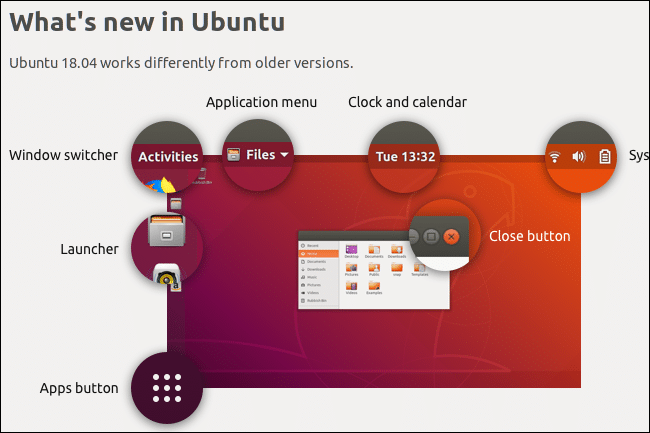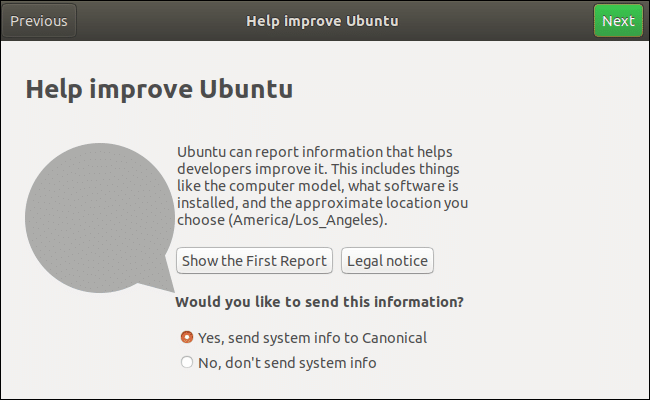After the massive change in Ubuntu 17.10, Canonical has released its first Long Term Support (LTS) release of Ubuntu finally. Users can download Ubuntu 18.04 starting today. The company has continued the trend of naming new Ubuntu versions an alliterative animal-based name. As such, Ubuntu 18.04 is called Bionic Beaver and it brings the end of the Unity desktop. This isn’t the only controversial new change that Ubuntu 18.04 brings, however.
Last year, Mark Shuttleworth, founder of Canonical, the company behind Ubuntu, confirmed that Canonical “will invest in Ubuntu GNOME with the intent of delivering a fantastic all-GNOME desktop.” This also brings an end to Canonical’s efforts of putting Ubuntu on smartphones and tablets. The biggest visual change is the switch from Unity to GNOME and a new look for Nautilus.
Thus, if you were already using Ubuntu 17.10, you probably won’t notice any big changes apart from Nautilus. Oh, and that strange window button placement of unity, in the top left? It’s back to the top-right where most users are comfortable with it being. Although, you can always bring them back to the left easily with the GNOME Tweak Tool.
The latest LTS release is simply an effort to polish the changes introduced in 17.10. This doesn’t mean Ubuntu 18.04 doesn’t have a few surprises in store for those who’ve been using Ubuntu 17.10. For instance, there are finally some color emoji for desktop apps. While Ubuntu 17.10 used the Wayland display server by default, Ubuntu 18.04 switched back to the tried-and-true Xorg display server.
These are some of the less controversial decisions though. Ubuntu 18.04 is dropping support for 32-bit systems and this is big. So far, Linux distros have been the only ones left that support older 32-bit hardware. Now with Linux’s poster boy ditching support for 32-bit systems, it’d be a good time to upgrade if you haven’t already. It should be mentioned that Ubuntu isn’t even the first Linux distro to drop support for 32-bit systems.
Another controversial change is that Ubuntu 18.04 will be collecting user data, but thankfully not like Windows. You can opt out of it, of course. After installation, you will be prompted to share your system data with Canonical. Canonical’s new LTS release brings a host of other new changes and features that we’ve already covered before. Here’s a brief list for an overview:
- GNOME 3.28 is the default desktop
- Linux Kernel 4.15
- Live kernel patching option for desktop
- New Minimal install option
- Xorg is the default display server again (Wayland was the default in 17.10)
- Adding a PPA automatically updates the system
- Minor changes in design for Nautilus file manager
- New installer for Ubuntu 18.04 Server edition
- Native support for color emojis in GTK applications
- Thunderbolt 3 support in GNOME Shell
- Automatic suspension for laptops after 20 minutes of inactivity while on battery
- Updated software
Download Ubuntu 18.04
Ubuntu 18.04, like any other Ubuntu release, is available in many official flavors. The default Ubuntu will ship with the GNOME desktop modified to look like Unity. You can download it from either of the links below, depending on your preference.
If you want to download one of the official Ubuntu flavors you can follow the links below:
- Kubuntu 18.04 LTS – Kubuntu offers the KDE Plasma Workspace experience, a good-looking system for home and office use.
- Kylin 18.04 LTS – The Ubuntu Kylin project is tuned to the needs of Chinese users, providing a thoughtful and elegant Chinese experience out-of-the-box.
- Xubuntu 18.04 LTS – Xubuntu is an elegant and easy-to-use OS. Xubuntu comes with Xfce, which is a stable, light, and configurable desktop environment.
- Lubuntu 18.04 LTS – Lubuntu is a fast, energy-saving, and lightweight variant of Ubuntu using LXDE. It is popular with PC and laptop users running on low-spec hardware.
- MATE 18.04 LTS – Ubuntu MATE expresses the simplicity of a classic desktop environment. Ubuntu MATE is the continuation of the GNOME 2 desktop which was Ubuntu’s default desktop until October 2010.
- Budgie 18.04 LTS – Ubuntu Budgie provides the Budgie desktop environment which focuses on simplicity and elegance. It provides a traditional desktop metaphor-based interface utilizing a customizable panel-based menu-driven system.
- Studio 18.04 LTS – Ubuntu Studio is a multimedia content creation flavor of Ubuntu, aimed at the audio, video, and graphic enthusiast or professional.
If you wish to download any of the flavors or other versions you can visit the official Ubuntu Download page.
Read Next: 5 Best Desktop Environments for Linux