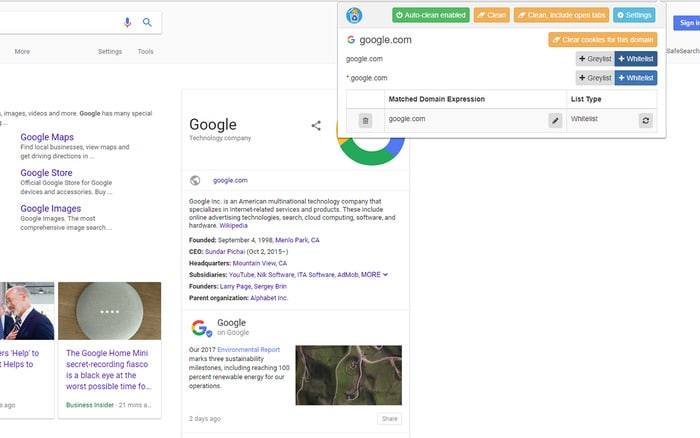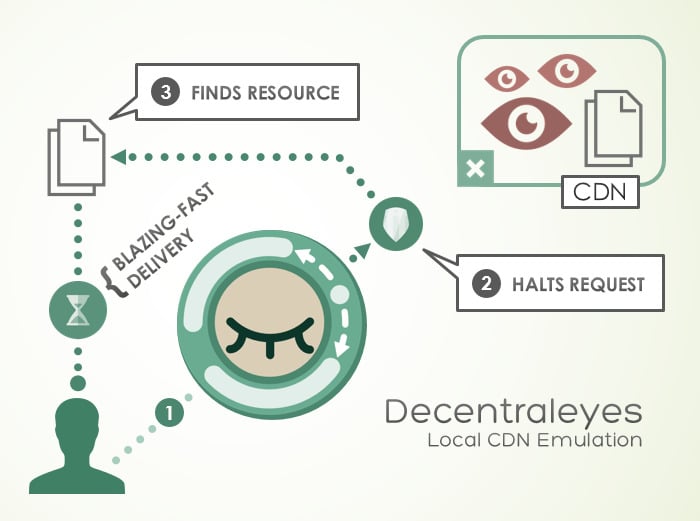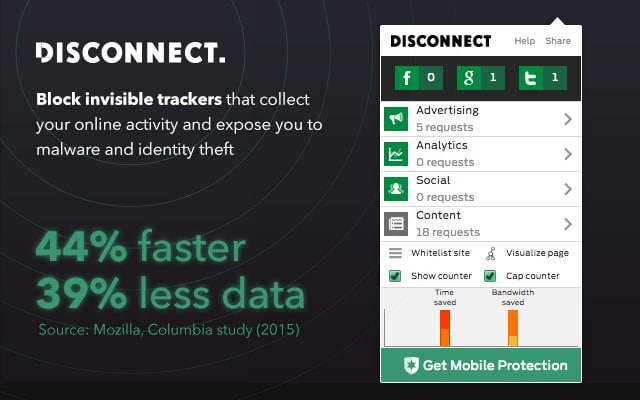Mozilla Firefox once used to be quite popular as an alternative to Internet Explorer. Its success probably made Google believe that Internet Explorer’s dominance can be challenged. Fast forward a few years and Google Chrome has replaced Internet Explorer. While it’s not immediately considered a bad option, Chrome does have aspects that some users wish it didn’t have. Privacy issues are the most concerning for people and once again, Firefox is an alternative. With some of the extensions available, Firefox can help you defend your privacy online.
Facebook Container
Facebook Container is an extension developed by Mozilla itself. Almost everyone online has a Facebook account and prefers to stay logged in to it as well for convenience. However, Facebook tracks the pages you visit while logged in, even if it’s not open in any tabs. Reports suggest that Facebook even tracks users when they’re logged out. There are privacy concerns.
This extension isolates your Facebook login from the rest of your browser. Thus, all your browsing is hidden from Facebook. This should, at least theoretically, make it difficult for Facebook to track you if not impossible.
Multi-Account containers
Another add-on developed by Mozilla to protect user privacy is Multi-Account containers. This extension is not just for Facebook. It’s pretty useful for power users who like to have many tabs open and for those who have different browsing habits at home and work. Once the extension is installed, you can group several tabs in either of the four pre-made containers. There is also the option to create more containers.
Each container and its tab are of different colors. These containers are isolated from the rest of your browser and each other. So you can log in to your personal Facebook account at work but when someone uses Firefox to open Facebook normally your account won’t be signed in. In my view, this is one of the best privacy extensions for Firefox that you must try.
Cookie AutoDelete
Cookie AutoDelete is pretty simple to explain, not that it needs any explanation. It auto-deletes the cookies when you close a tab. So basically, any web pages that aren’t being used will have their cookies deleted automatically by this nifty extension. Another useful option it provides is to whitelist some websites or web pages. Overall, it helps users reduce the amount of data being held by web pages. Not only does this help your privacy but also your computer if you’re running out of storage space.
Decentraleyes
Facebook isn’t the only website that tracks users. On the Internet, many websites send tracking requests which your browser generally allows. Decentraleyes protects you from such websites by canceling their tracking requests and ads. Content received from a website is bundled together and delivered to you efficiently and quickly. It does this by emulating a CDN locally and presenting the data directly from the source. The process is pretty neatly explained in the diagram above.
Disconnect
According to The New York Times, Disconnect is one of the best privacy extensions for Firefox. Unlike Decentraleyes, it does not automatically block tracking requests but instead notifies you. You can then choose to block them. The advantage is that this can be an eye-opener. Some of your most trusted websites could be tracking you and you wouldn’t know if the requests were blocked without letting you know. It also has a special Disconnect for Facebook web extension which is Disconnect but specifically designed for Facebook.
It’s a version of Disconnect that prevents third-party websites from accessing your Facebook information or activity. Features from the original Disconnect extension are also retained making it a more obvious choice.
Did you find any of these extensions helpful? Are there any other Firefox extensions that you use to protect your privacy? Let us know in the comments below.
Read Next: How to Enable Dark Mode in Firefox, Chrome, and Edge