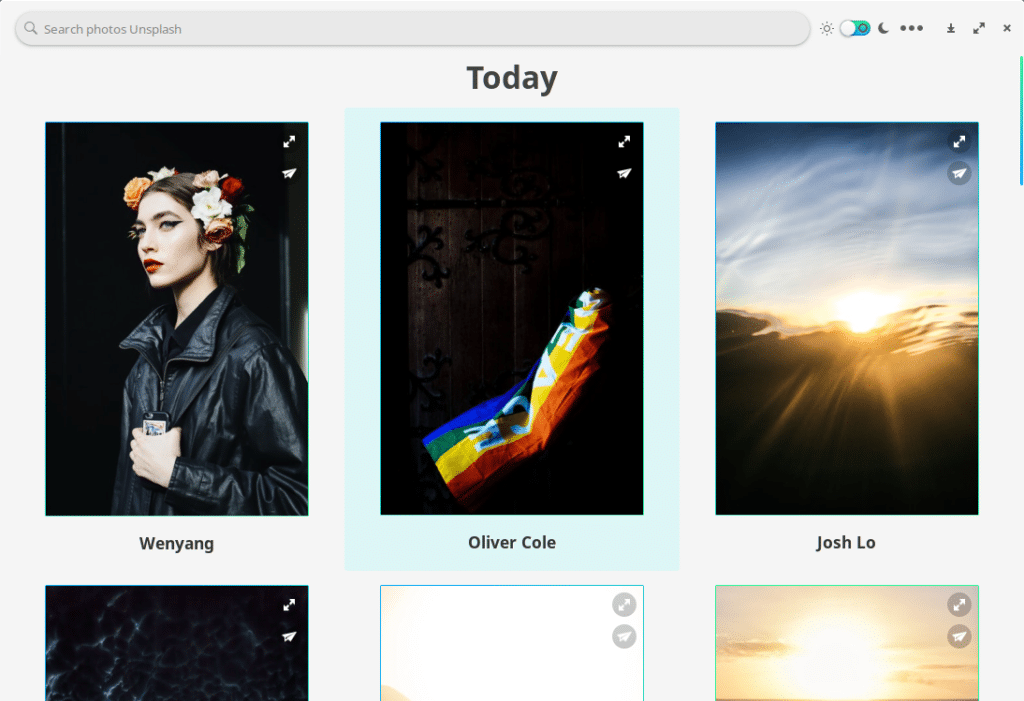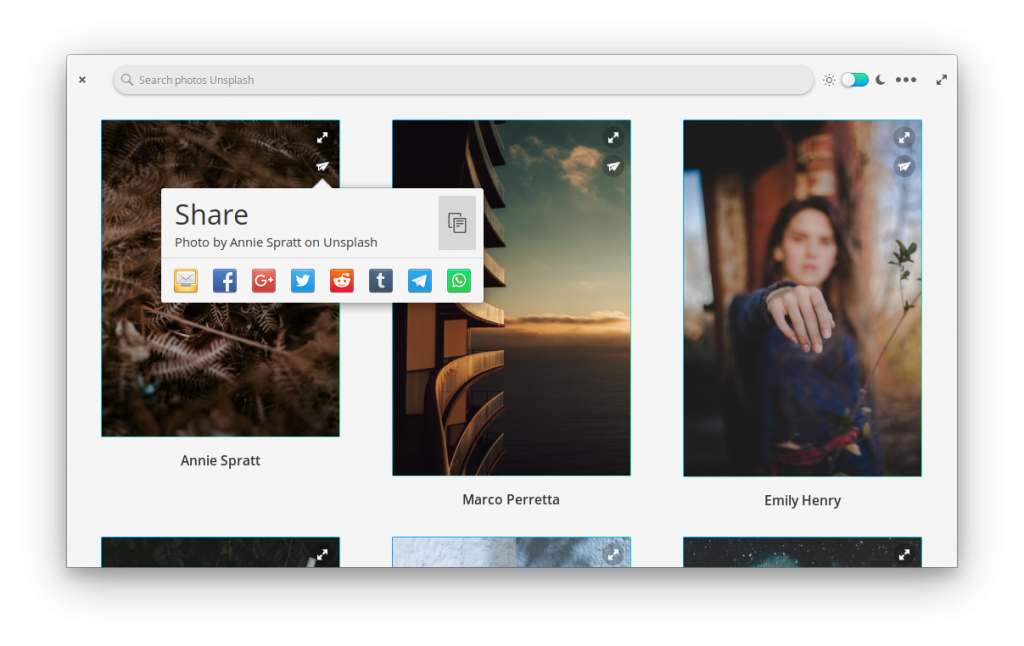Some people change wallpapers on their desktops, phones, or other devices more frequently than they change clothes. Finding new wallpapers on the internet is not that difficult. Many people flock over to Unsplash. Unsplash is a royalty-free photography site, not remotely aimed at providing wallpapers. However, it is a popular source of wallpapers for many users. Fondo wallpaper app is a new app for Linux that makes it much easier to find and apply wallpapers from Unsplash.
Browsing images on Unsplash is by no means a difficult task or a hassle. Similarly, setting an image from your browser as your wallpaper is not that difficult either. But having an app makes it all so much more fun and cohesive. It’s one of the reasons why wallpaper apps are so popular on smartphones. While browsing the internet and finding wallpapers on a desktop is not as difficult as on a small phone, an app provides a much better experience.
Fondo Wallpaper App
The Flathub store page of Fondo says, “Fondo allows you to see thousands of beautiful photographs from the most recent to the one you are to (sic) looking for. Give a simple click on a picture to set as wallpaper, wait until the download is complete, and enjoy!”. It has a straightforward interface that shouldn’t present any challenges to any users, however technically illiterate.
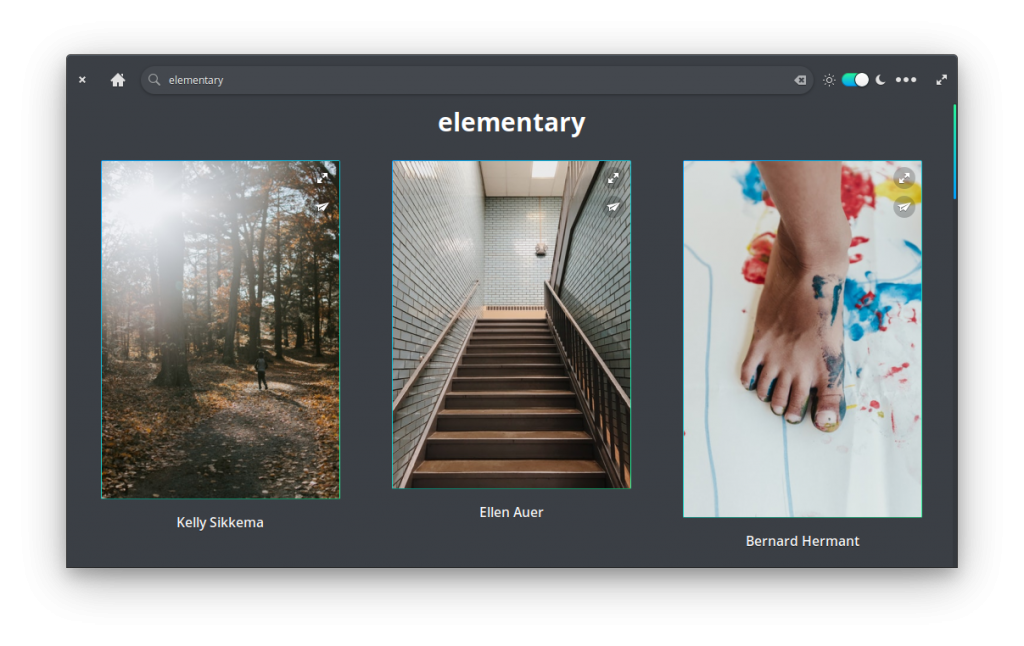 The Fondo wallpaper app also has a dark mode which helps bring out the beauty in the images you see. There’s a reason why most professional photography and video editing tools have a dark background, after all.
The Fondo wallpaper app also has a dark mode which helps bring out the beauty in the images you see. There’s a reason why most professional photography and video editing tools have a dark background, after all.
Main features
- Scroll down to load more photos
- A single click on the photo to put it as a wallpaper
- Right-click for more wallpaper display options
- See the photo in full-screen
- Change the size of the window, the window is responsive
- Share with your friends a link to a photo from Unsplash
- Search by categories or write what you want to search in the top input
- Use Ctrl + Q to exit
You can find even more details on Fondo’s GitHub page.
Read Next: Enjoy macOS Mojave Dynamic Wallpapers on Linux