It’s no secret that smartphones have been getting better and better for the past decade. It’s also quite obvious that smartphones have been getting bigger and bigger. Who knew with more features comes more screens? A big screen is a nice feature in itself. But it does make using these devices with one hand pain in certain parts of the body. Many Android manufacturers, even Apple, have come up with software tricks to make it a bit easier when you need it. And now, you can enable one-handed mode in Android 14, regardless of the manufacturer.
Phones are supposed to be mobile devices one can use while moving around. Most “one-handed” modes on smartphones aren’t something you would want to have turned on permanently as it defeats the purpose of having a giant screen. Not to mention, it doesn’t look good.
Don’t Miss: How to Turn Safe Mode On and Off on Android
Enable One-Handed Mode in Android 12
Once enabled, you can easily access the one-handed mode on Android 14 with a simple gesture.
- Pull down the quick settings panel and tap the gear icon or launch the Settings app from the App drawer.
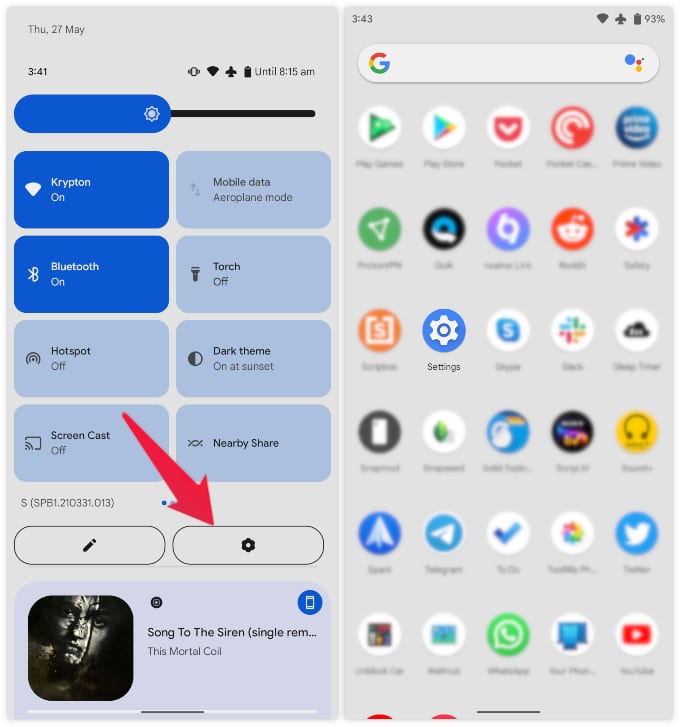
- Scroll down to the bottom and select System.
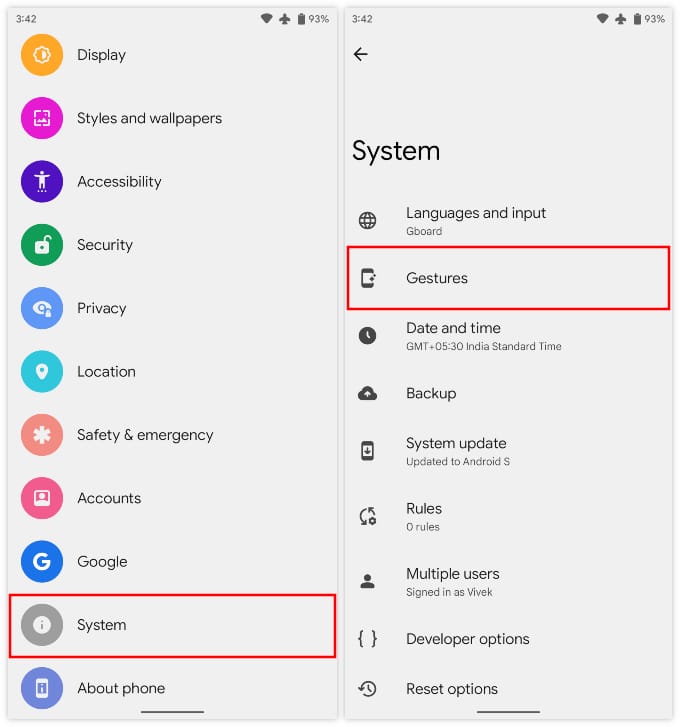
- Go to Gestures and on the next page select One–Handed mode.

- Tap the toggle next to the label Use one–handed mode to turn it on.
- Below it, you can also toggle on Exit when switching apps.
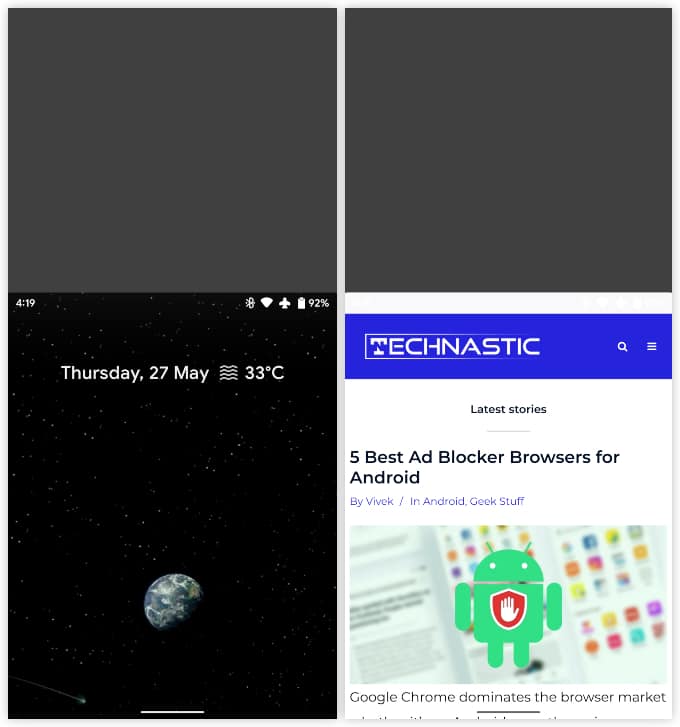
To access one-handed mode now, simply swipe down on the navigation bar or the bottom center of the screen. This will bring down the entire Android interface to the bottom half of the screen. This way you can reach the top of the interface with just one hand, without any finger gymnastics. When you’re done, tap anywhere on the upper half or swipe up from the bottom center of the screen. You may also choose to wait for the timeout if you want.
The implementation on Android is more like iOS than any other Android OEM skins. Android skins like Samsung’s usually shrink the entire screen to either side, maintaining the aspect ratio. This allows you to use the mode for some time before you exit it. However, with Android 14’s implementation, you can’t even see the bottom part of the screen. So, when you need to reach the bottom of the screen, you have to exit on-handed mode again.
Although to be fair, the shrunk-down interfaces from other Android OEMs are not very practical. It’s a subjective matter, so your opinion may differ. Do you like the iOS-eque implementation of one-handed mode in Android 14?
Read Next: How to Check the Activation Date of Android Devices