- The quickest way to turn off the Safe Mode on an Android device is to restart it.
Android’s Safe Mode is designed to troubleshoot and resolve various issues caused by third-party apps. Quite interestingly, very few users know about its presence, and those who do probably don’t understand its importance. Sometimes, Android users enter Safe Mode unwittingly and get trapped in it. Whether you enabled it willingly or by mistake, you must know about the 3 methods to turn off Safe Mode on Android devices.
Safe Mode allows users to start their Android devices with only essential system apps and services, disabling all third-party apps. This enables you to diagnose and identify problematic apps causing performance glitches or unexpected behaviors. By entering Safe Mode, you can isolate software conflicts, malware infections, or faulty installations that might otherwise hinder the smooth functioning of your device.
1. Reboot Your Device
Getting out of Safe Mode is as easy as rebooting your device.
- Tap and hold your phone’s Power key.
- Select the Power off or Reboot option.

- If you selected the Power off option, press and hold the Power button again.
When your Android phone boots up, it will exit Safe Mode.
2. Via Notification Panel
This option may not be available on all Android devices, but Samsung Galaxy phones and tablets have it. When the device is in Safe Mode, a small Safe Mode icon appears on the status bar.
- Pull down or swipe the status bar of your device.

- You’ll see a notification saying, Safe mode is on. Just tap it, and you will see a pop-up saying, “Turn off Safe mode?“
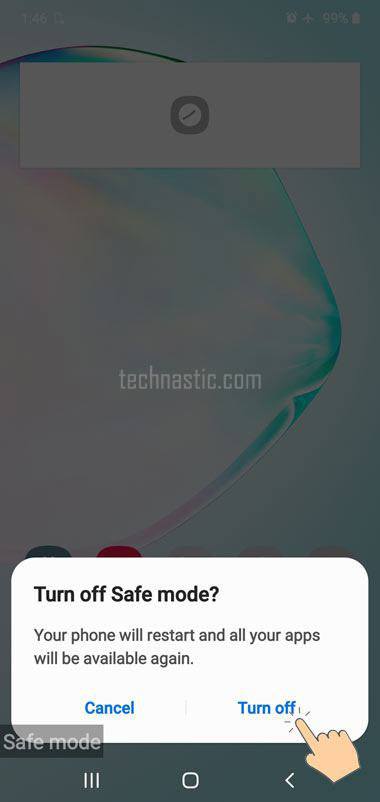
- Tap the Turn off option.
Your phone will restart, and Safe Mode will be turned off on your Android device.
3. Using ADB Command (Requires Root)
ADB commands can help perform several system-level tasks on Android devices. You can use ADB Shell commands to turn off Safe Mode.
adb shell setprop persist.sys.safemode 0
OR
adb shell echo "0" > /data/property/persist.sys.safemode
With the 3 methods described in this article, you should be able to exit Safe Mode on your Android device.
Read Next: How to Turn off Android Devices without the Power Button
