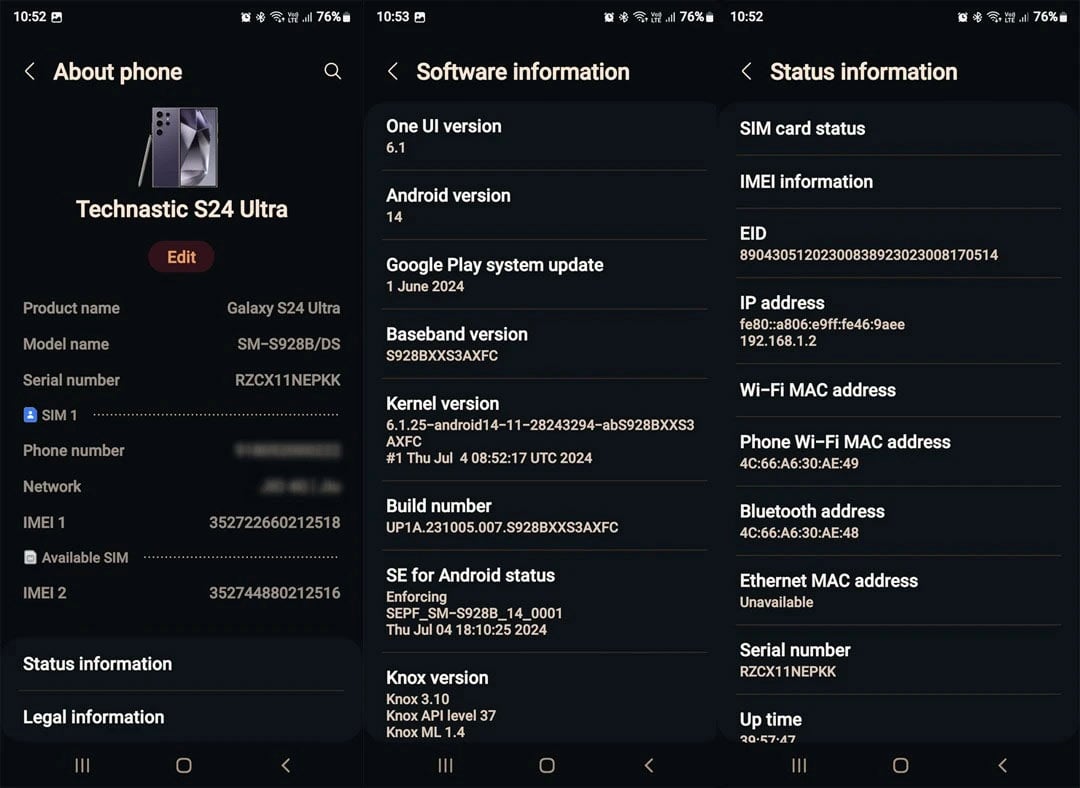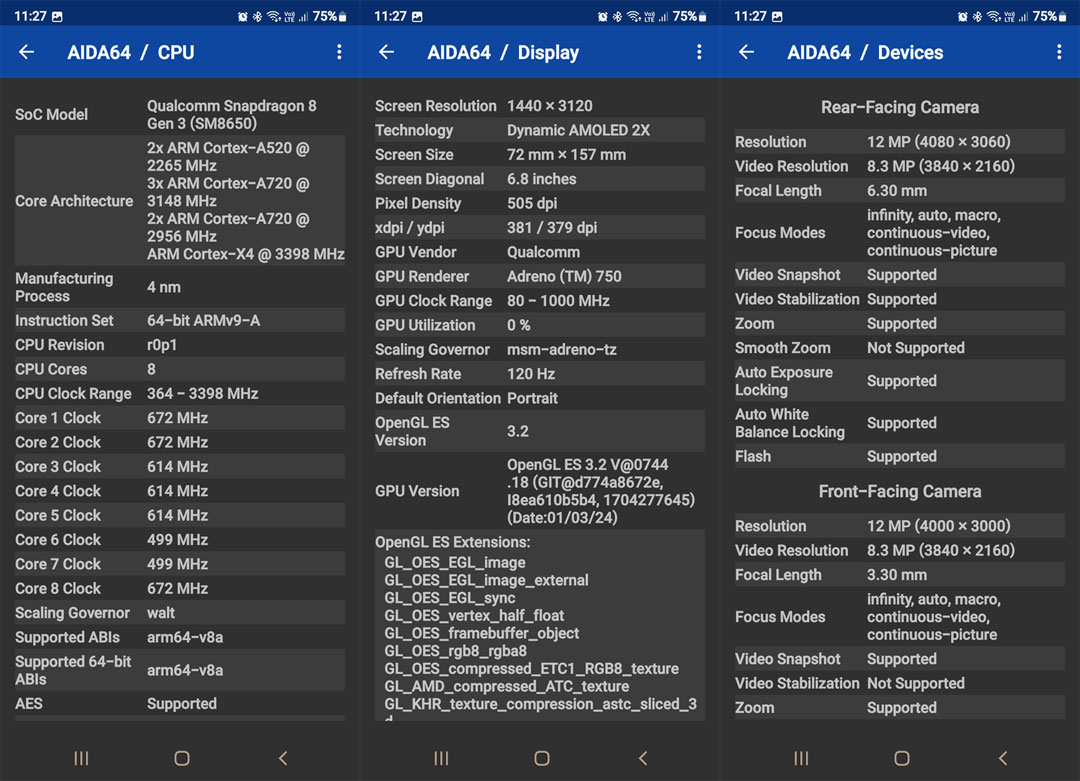The internet is teeming with online stores offering enticing deals on products. Nowadays, it’s easier than ever to fall prey to counterfeit phones. Therefore, it’s important to check the authenticity of a phone and its warranty status before purchasing it. It could be a heartbreaking experience to discover that the latest model you invested in is a cleverly disguised knockoff. With the help of our tips, you can easily verify if your smartphone is genuine and is covered by the manufacturer’s standard warranty.
If you are aware of methods to check a phone’s authenticity and warranty status, you can make informed purchasing decisions, protect your investment, and enjoy a better overall user experience.
Checking the Authenticity of a Phone
To ensure you have an authentic phone, start with a physical examination. Check for any branding, logos, and overall build quality. Authentic devices usually have a premium feel and finish. Also, you can use the IMEI number to determine whether what you hold in your hand is genuine. You can then cross-check it with manufacturer databases online or through customer service.
1. Physical Inspection of the Hardware
First, examine the phone’s packaging closely. Genuine smartphones usually come in high-quality boxes with precise labeling and branding. If the box looks cheap or poorly designed, that’s a significant indicator that something might be off.
A physical examination of your phone should be the starting point to verify its authenticity. Take a close look at the build quality. Genuine phones typically exhibit superior craftsmanship. Inspect the ports and buttons as well. While original phones have precise fittings, counterfeit versions often show irregularities or rough edges. Pay attention to weight, too, as counterfeit phones are lighter due to cheaper materials.
Also, check for branding details like logos and model numbers. Authentic devices display clear, crisp markings that are consistent with manufacturer standards. If these appear smudged or poorly printed, something might be off. Don’t forget about accessories! Check cables and chargers for brand names and certifications.
Closely check the crispiness and touch feedback of the display, the performance of the processor (SoC), the camera features, and the output quality. Besides, navigate to Settings > About phone and closely check the technical details.
All major OEMs ship their phones with custom UI themes, each with a distinct look and feel. Thus, we have One UI (Samsung), HyperOS and MIUI (Xiaomi), Color OS (Oppo), Funtouch OS (Vivo), OxygenOS (OnePlus), etc. Exploring the device settings thoroughly will give you an idea of whether the phone is genuine or counterfeit.
If you purchase phones from online stores, choose a reputable platform like Amazon, Best Buy, Walmart, Target, or the manufacturer’s official store. Most online shops offer protection against fraudulent merchants with a return window and refund policy.
Don’t Miss: 6 Ways to Check Manufacturing Date of Android Devices
2. Checking the IMEI Number
The IMEI number of a phone can help you check its authenticity, warranty status, and also if it was stolen or blacklisted. The IMEI number is a 15-digit code that contains information like the manufacturer, model number, and network type. You use this number to check the originality of any phone or tablet.
There are 7 ways to find the IMEI number of a mobile device. The easiest method is to dial ‘*#06#‘ in the phone’s dialer or navigate to Settings > About phone.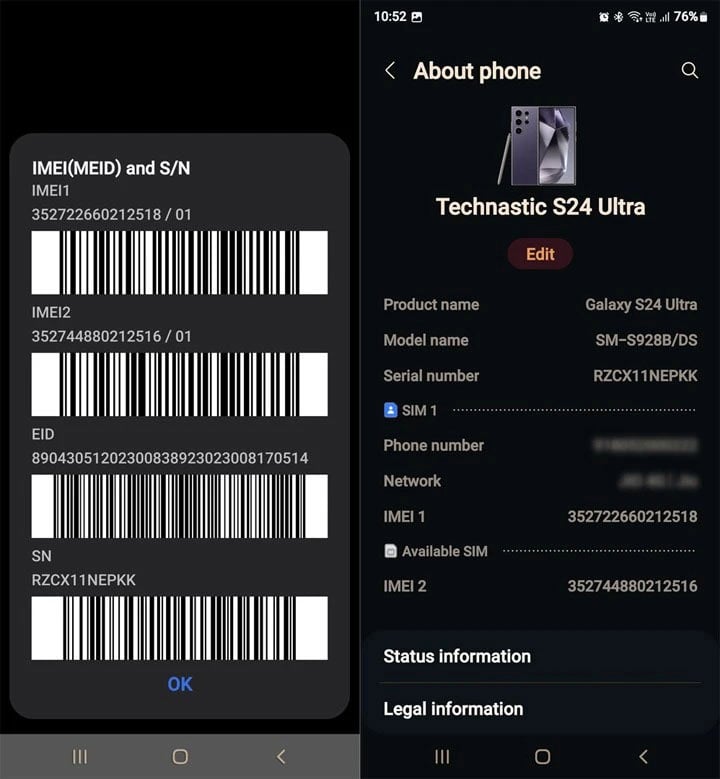
Now that you have the IMEI number, you can use one of the following IMEI check services to verify your phone’s authenticity and warranty status.
Alternatively, using the IMEI number, you can visit the OEM’s website to identify a fake or counterfeit smartphone. Almost all manufacturers provide tools specifically designed for this purpose. A genuine device should match what’s recorded in their database
3. Using Third-party Apps
You can also use third-party apps to ensure the authenticity of your smartphone. Refer to a website like GSM Arena and try to match the specifications mentioned there with the phone you have. You’ll have to install a hardware specifications information app from the Google Play Store to do that.
These apps scan your Android phone’s hardware and give you the under-the-hood technical details about the system, display, CPU, camera, network, sensors, battery, codecs, etc.
If the specifications displayed by the app go along with the official specs, your Android phone is genuine.
Checking the Warranty Status of a Phone
All major smartphone manufacturers like Apple, Samsung, Xiaomi, OnePlus, Realme, Vivo, Nokia, Oppo, Nothing, etc. have dedicated sites that allow users to check the authenticity and warranty status using the IMEI number.
Here is how to check the originality and warranty status of Samsung devices and appliances.
- Open the Samsung Support page in a web browser.
- Click the My Products List or Warranty tab.
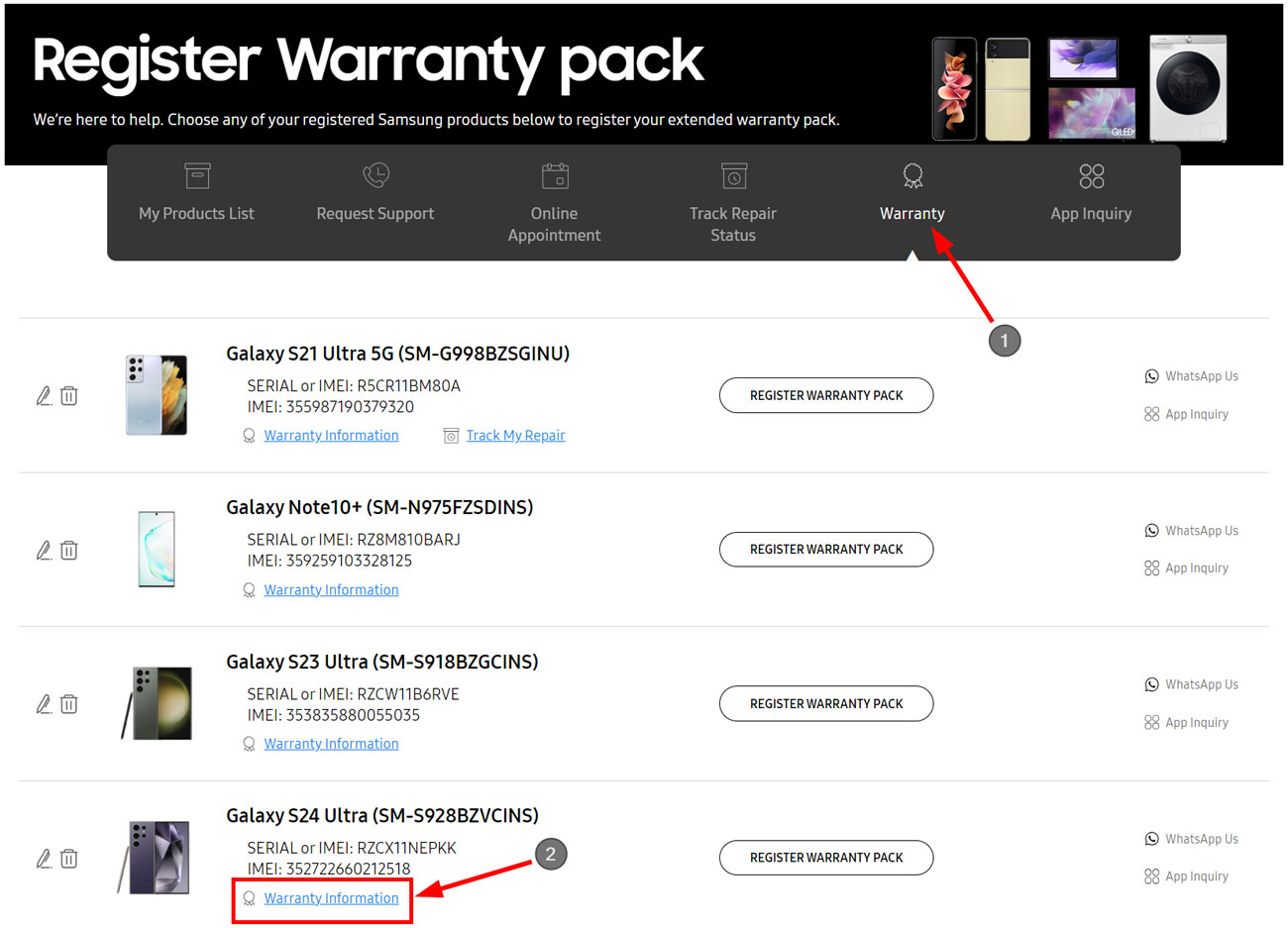
- Click the Warranty Information option to check the warranty status of your Samsung devices.
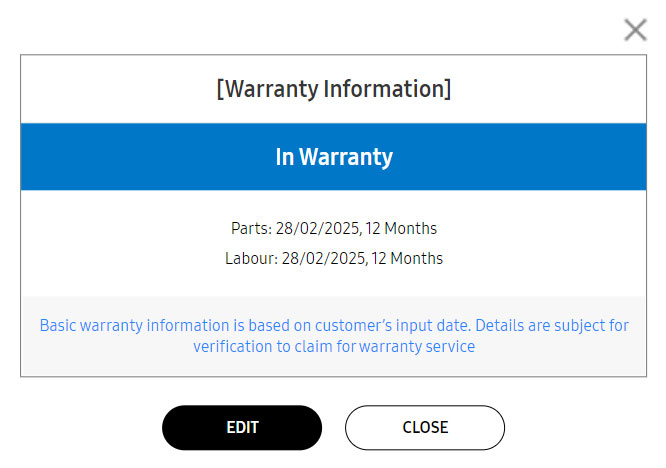
Some of the IMEI checker tools mentioned above also provide information about the warranty status of your device.
Read Next: 4 Ways to Check the Activation Date of Android Devices