Personalization is key to creating a positive user experience. Snapchat is a highly customizable social media platform that allows users to customize their ad preferences and interests. You can use the app’s dedicated ad settings to select specific topics or categories of interest to ensure you receive advertisements that align with your personal tastes and preferences. only relevant and engaging content is shown. This enhances user satisfaction and benefits advertisers as their messages reach a more receptive audience.
Of course, this does not mean you can completely disable ads and promotions within the app. If you choose not to share data, you will be shown random ads. These ads would not be linked to your preferences and interests. Hence, only customize and disable ad preferences on Snapchat if you’re okay with seeing stuff you have no interest in. So without any further ado, let’s check out how to customize ad preferences on Snapchat.
Control Ad Preferences on Snapchat
Customizing your preferences on Snaphcat is fairly easy. Follow the steps below to learn how to control what information you share with Snapchat and third-party ad partners.
- Launch Snapchat on your device.
- Tap your profile icon located at the top left of the screen.
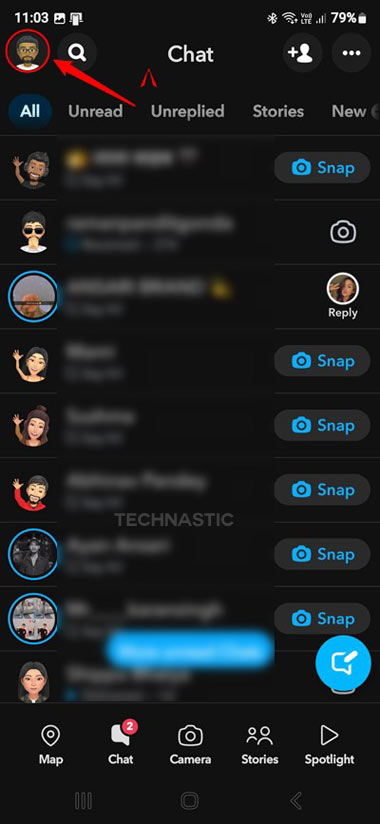
- Now tap the Settings icon at the top right corner of the screen.
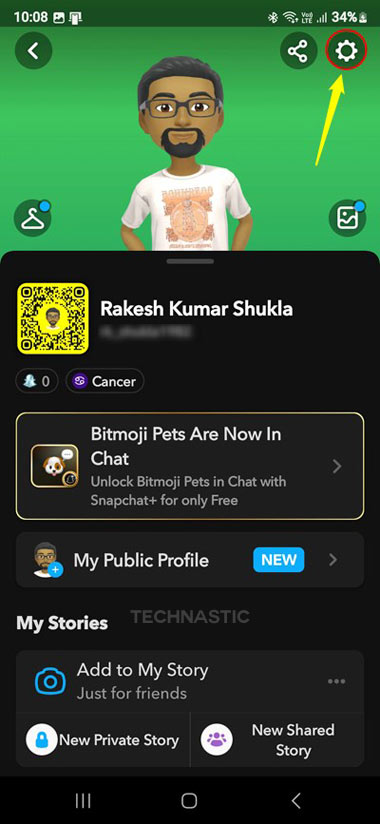
- Under the Privacy Control section in the settings page, tap Ads and select Ad Preferences.
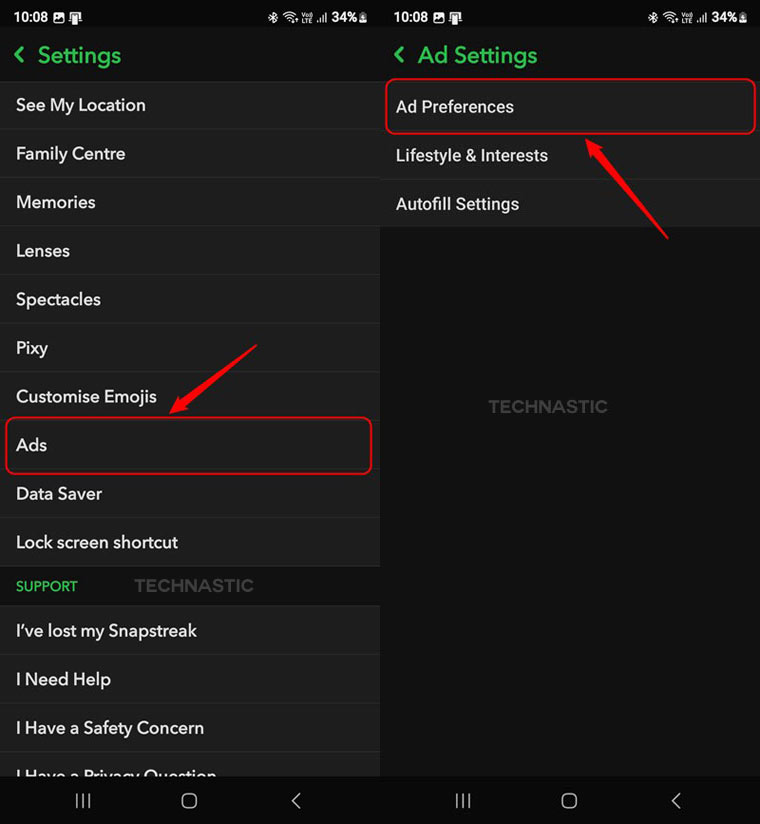
- You’ll get three options to share information – Audience-Based, Activity-Based, and Third-Party Ad Networks. You can carefully read how each of the three options works.
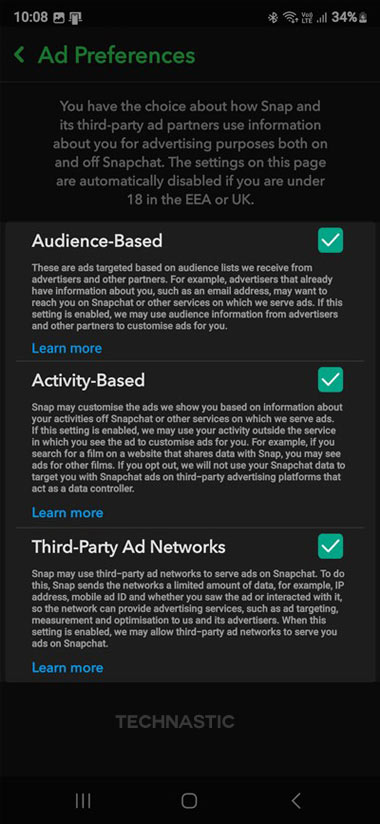
- To remove the permission to use your information to serve ads based on your activity from either of the three options, simply uncheck the option.
- Then tap the Disable button to prevent Snapchat from collecting information for ads.
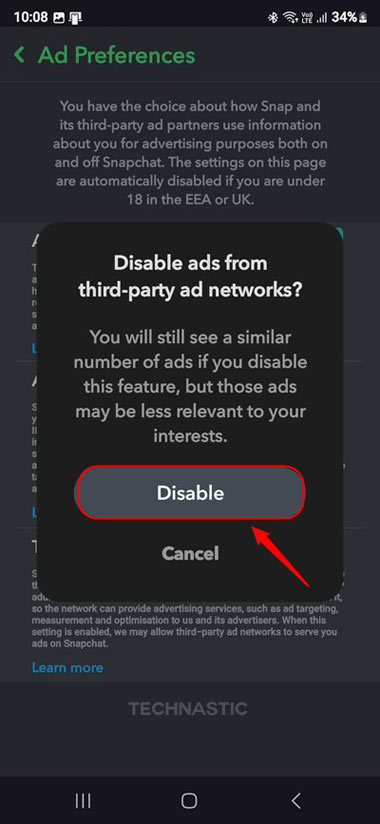
That’s it. You can disable all ad preferences on Snapchat or any one or two. Although, as we mentioned above, doing this will result in you seeing completely random ads.
Customize Interests on Snapchat
Personalizing your interests on Snapchat will ensure you see the content you are interested in. So check out the steps below to select your interests on Snapchat.
- Tap your profile icon and then tap Settings in Snapchat.
- Select the Ads > Lifestyle and Interests.
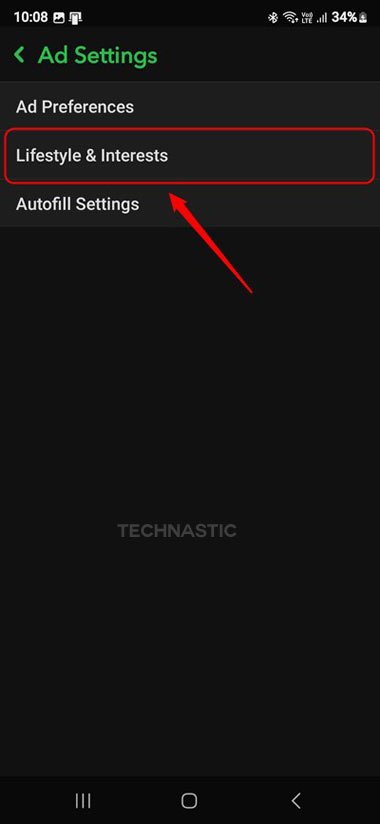
- Scroll through the list of interests and select the topics that you’re interested in.
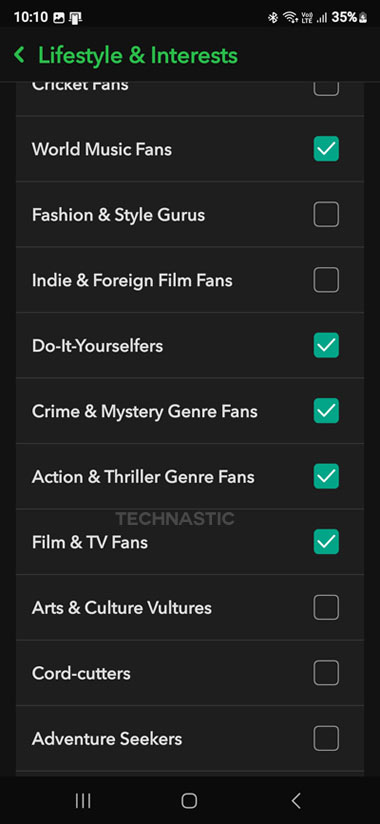
The key here is to select the topics you are interested in. Based on your selections, you will start seeing content related to what you selected. Moreover, there are a ton of interests on Snapchat to choose from. Therefore, there’s something for everyone. Nonetheless, we hope this guide helps you improve your experience on the multimedia messaging app. Happy Snapchatting!
Read Next: How to Fix Snapchat Errors
