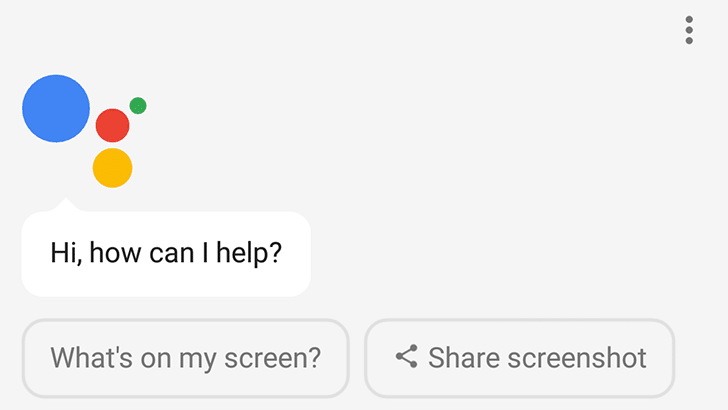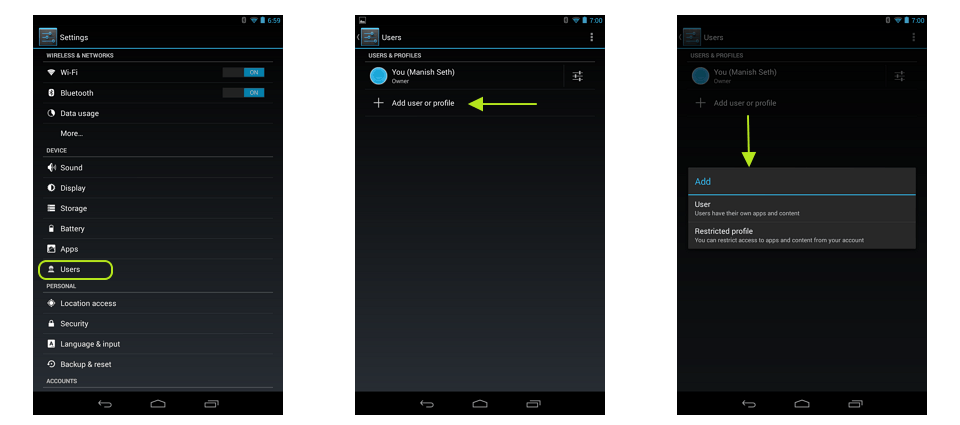It’s true that iOS 11 makes the iPhone better than before, and that it sets a new standard for what’s already hailed as the best operating system all over the world for smartphones. It indeed brings on board some very lucrative features including drag-and-drop for iPad users, customizable Control Centre, a revamped App Store, easy person-to-person payments, and so on. But some users still feel that Android is way cooler than iOS 11 in some crucial ways.
Given below is a list of a few great features of Android that are missing from iOS 11.
Search the entire screen
iOS lets you do some fast web searches on the text you select via Spotlight (the universal search feature of iOS), which admittedly is quite helpful if the user wants to perform a deep search about a selected text, especially something that’s relatively narrow. But when you want to do a web search of everything that’s on your screen, then Android trumps iOS hands down.
All you need to do is tap on the What’s on my screen button in Google Assistant, and the operating system shall run a scan of the entire screen of your phone and return relevant results.
Delete all photos and videos from the Photos app
One of the most formidable features of the Photos app on Android is its “free up space” button. With one tap of the button, the app deletes all local images and photos in one go, freeing up a lot of space. iOS 11 does not have this feature, and consequently, photos and videos take up a lot of space on your limited memory.
Two or more user profiles
Having multiple user profiles on a smartphone helps, especially when one lives with close family members and relatives. With multiple profiles on the same phone, everyone can access their accounts on the phone instead of using someone else’s account potentially risking their privacy and personal information stored on the phone.
With all the nifty features iOS 11 comes with, you’d be tempted to think that Apple would also add a feature (of multiple user profiles) that’s standard for Android for many years now, but you’d be wrong. For some reason, Apple has not added the multiple user profiles feature, even in their latest version of iOS. As a user, this means that if your phone has iOS 11 and you give it to a relative or a teenage friend, then you unwittingly share all your personal emails, browser tabs, apps like Facebook and WhatsApp, and other sensitive data.
Symbol shortcuts on iPhone letter keys
We often tend to make use of symbols on the keypad while texting through messaging apps. In the smartphones that support the latest version of Android, you can see that letter keys have symbol shortcuts on them.
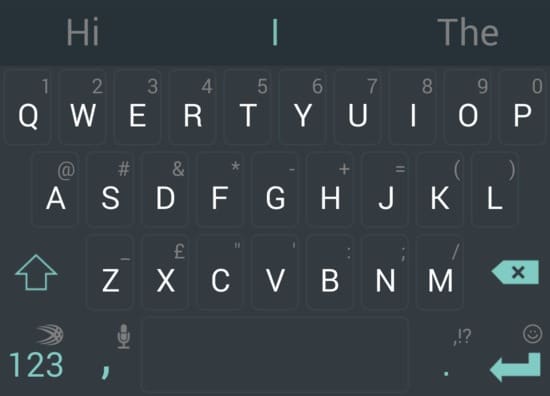
This is a pretty handy feature, which saves you the effort of going into the symbol array and choosing the one you want from a set of symbols. Fortunately, iOS 11 shall bring symbol shortcuts to letter keys on the iPad keypad. But for some reason, this feature shall be introduced only on iPads and not on iPhones.
Clearing app windows with just one tap
One of my favorite Android features, which is more cosmetic than anything else, is the Clear All button on the Overview screen. You know what it does: it clears all items that are currently open or were recently opened in just one go and presents a lovely “No recent items” message on the overview screen.
In iOS 11, and previous versions of iOS, however, you necessarily have to flick through plenty of open apps individually until all your apps (i.e. the ones that are running at that moment) are closed. Although iOS indeed boasts of several under-the-hood, concealed tools that manage the resources used by the open apps (especially the ones that have been sitting idle in the background for some time) quite efficiently, and Clear All is more of a cosmetic feature, a user who is as neat-freak as me, the Clear All function has its special place, which iOS 11 doesn’t consist of.
More than one Do Not Disturb schedule
Android boasts of its ‘automatic rules” for its Do Not Disturb schedules, with whose help, you can set up multiple Do Not Disturb schedules of different times, like weekends, weeknights, meetings, etc. For instance, you can set up the Do Not Disturb scheduled for 7 AM on the morning of working days and set a different Do Not Disturb for 9 AM on weekends. iOS 11, on the other hand, lets you set only one Do Not Disturb schedule at a time. However, it certainly consists of a useful feature namely “Do Not Disturb while Driving” wherein your iPhone senses it when you are driving and silences all notifications for the entire period of your driving.
As you can see, these are not make-or-break advantages of Android over iOS 11, but they are quite useful and make the user experience (in some aspects) on Android more comfortable and enjoyable.
Being an open-source operating system, Android is more customizable and developer-friendly than iOS. Using the ADB and fastboot tools via Android SDK Platform-tools, you can do more things via commands.