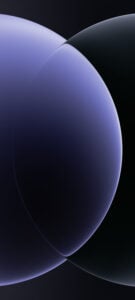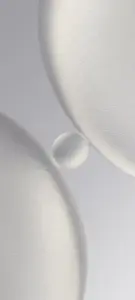Xiaomi has recently expanded its flagship lineup by introducing two high-end smartphones: the Xiaomi 15S Pro and the Xiaomi 15 Ultra. Today, we have the stock wallpapers from these smartphones for you in QHD+ resolution. You can download the official Xiaomi 15s Pro and Xiaomi 15 Ultra wallpapers in 1440 x 3200 px size from our Google Drive link.
Xiaomi 15S Pro is the first smartphone from the Chinese OEM to sport its in-house Xring O1 chip. This chip has been manufactured using TSMC’s 3nm process and boasts a deca-core CPU configuration, which includes two high-performance Cortex-X925 cores clocked at 3.9 GHz, and a 16-core Mali G925 GPU. As for the Xiaomi 15 Ultra, it’s a bit older and houses a Qualcomm Snapdragon 8 Elite processor.
Comparison: Xiaomi 15s Pro and 15 Ultra
We have created a table comparing the key technical specifications of both smartphones.
| Feature | Xiaomi 15S Pro | Xiaomi 15 Ultra |
| Processor | Xring O1 (In-house) | Snapdragon 8 Elite |
| Display | 6.73″ LTPO AMOLED, 120Hz, 3200 nits | 6.73″ WQHD+ AMOLED, 1-120Hz LTPO, 3200 nits |
| Camera System | Triple 50MP (wide, ultra-wide, periscope) | Quad (50MP main, 50MP ultra-wide, 50MP telephoto, 200MP periscope) |
| Battery | 6100mAh, 90W wired, 50W wireless | 5410mAh, 90W wired, 80W wireless |
| Storage Options | 512GB / 1TB UFS 4.1 | Up to 1TB UFS 4.0 |
| RAM | 16GB LPDDR5T | Up to 16GB LPDDR5X |
| Software | HyperOS 2 (Android 15) | HyperOS 2 (Android 15) |
| Starting Price | ~$763 (China) | ~$893 (China) |
Xiaomi 15s Pro and 15 Ultra Wallpapers
Xiaomi 15S Pro comes with 02 wallpapers, which will, at once, remind you of the marketing wallpapers of the iPhone 16 and iPhone 16 Pro. The resolution of both wallpapers is 1440 x 3200 px. Xiaomi 15 Ultra, on the other hand, comes with 8 wallpapers in QHD+ quality, all with the same resolution. As for the design, all wallpapers follow the same language but are in different colors that look great.
If you like the wallpapers and want to enjoy them on your smartphone, head to our Google Drive page to download them. Having downloaded the wallpapers, do the following to set them on your Android device.
- Copy the wallpapers to your phone.
- Open the Gallery app and choose your favorite wallpaper from the options available.
- Tap the 3-dot icon and select the Set as wallpaper option.
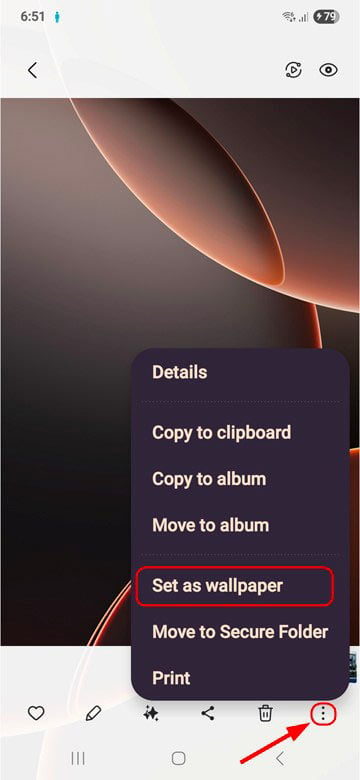
Happy wallpapering!
Download Next: Download Motorola Edge 60 & Edge 60 Fusion Wallpapers