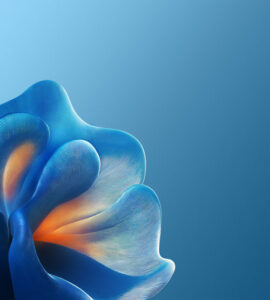The Edge 60 and Edge 60 Fusion are new mid-range releases from Motorola, offering a clean Android experience. Today, we have the stock wallpapers from both the smartphones in full HD quality with a resolution of 2440 x 2712 px. All 8 wallpapers go well with the aesthetics of the smartphone, namely Pantone Amazonite, Pantone Mykonosblue, Pantone Slipstream, Pantone Mochamousse, and Pantone Zephyr.
Motorola Edge 60 and Edge 60 Fusion Key Specs
The Motorola Edge 60 and Edge 60 Fusion are mid-range smartphones from Motorola, offering a balance of performance, design, and affordability. Here’s a breakdown of their key features:
Motorola Edge 60
- Display: 6.67 inches pOLED, Full HD+ (1220 x 2712), 144Hz refresh rate
- Processor: MediaTek Dimensity 7400 (6nm)
- RAM/Storage: 256GB 8GB RAM, 256GB 12GB RAM, 512GB 12GB RAM
- Rear Cameras:
- 50MP main (OIS, f/1.8)
- 13MP ultrawide (f/2.2)
- 10MP (f2.0) telephoto
- Front Camera: 50 MP (f/2.4)
- Battery: 5500 mAh, 68W fast charging, 15W wireless charging
- OS: Android 14 (near-stock)
- Other Features: IP68 rating (dust/water resistant), stereo speakers, in-display fingerprint sensor
Motorola Edge 60 Fusion
- Display: 6.67 inches, pOLED, Full HD+ (1220 x 2712), 120Hz refresh rate
- Processor: MediaTek Dimensity 7400 (6nm)
- RAM/Storage: 256GB 8GB RAM, 512GB 12GB RAM
- Rear Cameras:
- 50MP main (OIS, f/1.8)
- 10MP ultrawide (f/2.2)
- Front Camera: 32MP (f/2.4)
- Battery: 5200/5500 mAh, 68W fast charging
- OS: Android 14 (near-stock)
- Other Features: IP68 rating, stereo speakers, in-display fingerprint sensor
Motorola Edge 60 and Edge 60 Fusion Wallpapers
Out of the 8 wallpapers featured below, the first 3 are from the Motorola Edge 60, while the remaining 5 are from the Edge 60 Fusion. The resolution of all wallpapers is the same, 2440 x 2712 pixels. They are pretty cool and will surely enhance the look of your home and lock screens.
Please note that the wallpapers featured below are solely for the purpose of display and have been compressed to save bandwidth. To grab the Motorola Edge 60 stock wallpapers in their original quality, download the zip file.
Download Motorola Edge 60/60 Fusion Wallpapers
Motorola-Edge-60-60-Fusion-Wallpapers.zip
Download the zip file, extract it, and copy the wallpapers to your device storage. Open your preferred wallpaper via the Gallery or File Manager, tap the 3-dot icon, and select the Set as wallpaper option to apply it to your home and lock screens.
Don’t Miss: 5 Ways to Restore Deleted Contacts on Android