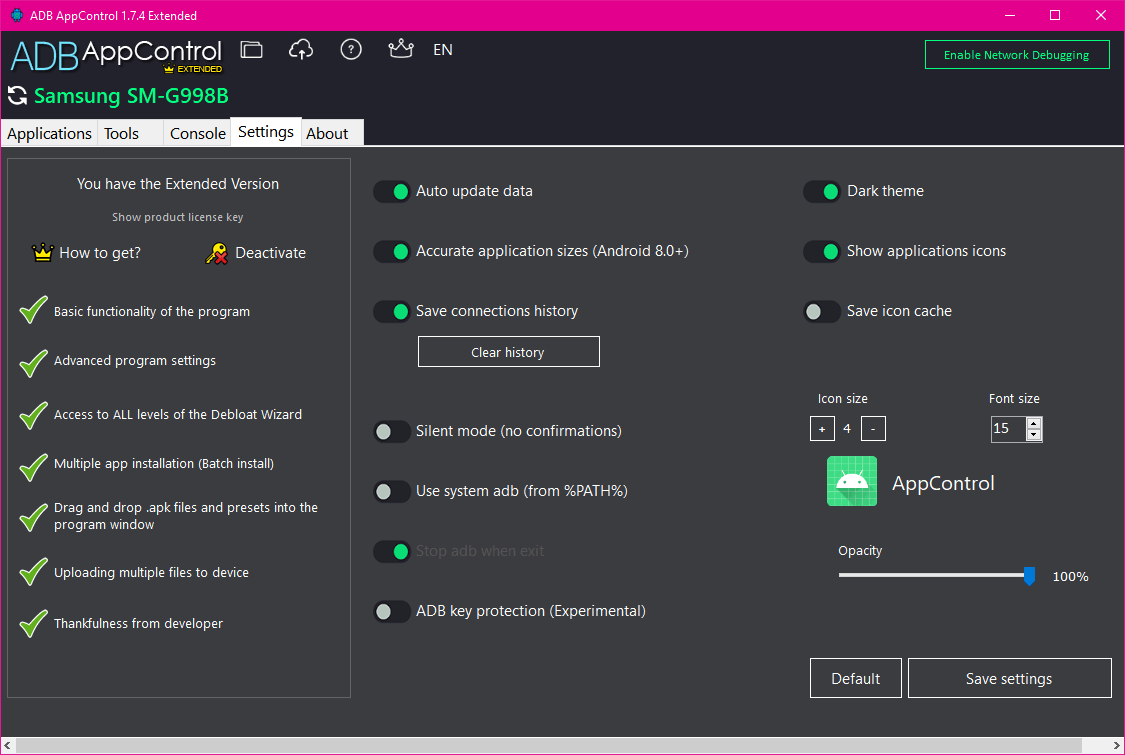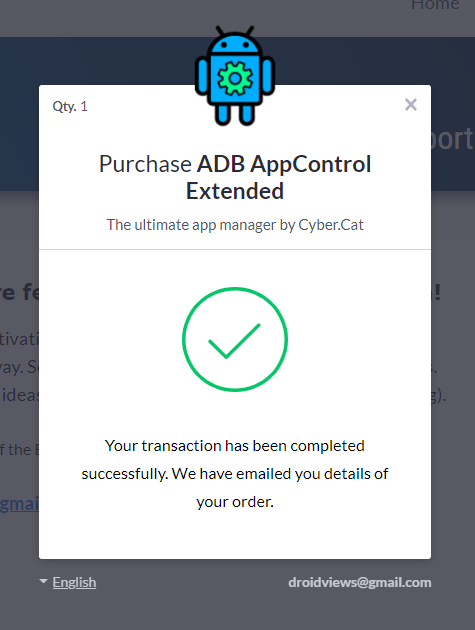- ADB AppControl is a versatile ADB-based tool for Android.
- It utilizes the power of ADB to perform tasks like managing apps, debloating devices, simulating hardware button actions, customizing the status bar icons, changing the screen resolution, etc.
- It also allows you to record screen and control your device remotely via ScrCpy.
- ADB AppControl Extended lets you unlock several other features.
ADB commands can perform a wide range of actions, including disabling and removing system apps, unlocking devices, retrieving device information, transferring and installing APK files, simulating hardware button gestures, and more. However, manually using commands can be tedious. ADB AppControl is a great tool that leverages the power of ADB to perform complex tasks easily via a user-friendly GUI. ADB AppControl is a multifaceted and must-have utility for Android users.
While Universal Android Debloater GUI is limited to managing apps only, ADB AppControl offers limitless possibilities. The tool also has a full version, which requires purchasing a license or activation key for approximately $7. Alternatively, you can use QuickADB to perform most ADB-related tasks without using commands in a Terminal window.
Free Version Features
ADB AppControl is a feature-loaded utility for Android. It lets you do several things that can be done using ADB commands. It is an ADB-based tool with a graphic user interface and offers more features than similar programs.
- Manage app permissions via the built-in Permissions Manager.
- Pull the APK files of the app installed on your device to your PC.
- Save and load app list presets.
- Install multiple apps at the same time.
- ADB console with quick commands.
- Support for Fastboot commands.
- Clear app data.
- Enable, disable, uninstall, or reinstall system or third-party apps from the program’s interface.

- Refresh ADB AppControl using the ‘Update application data‘ option.
- Upload files from your computer to the ‘Downloads‘ folder on your device.
- Use the ‘Auto permissions‘ option to grant all the necessary permissions to a wide range of popular apps like Tasker, SystemPanel, ATV Launcher, MacroDroid, Clipto Pro, bxActions, SamFix, SystemUI Tuner, AirFrozen Disabler, BetterBatteryStats, Greenify, Fluid Navigation, Wakelock Detector, Change Data, GSam, Battery Monitor, Navigation Gestures, Mi Control Center, Quick Settings, fooView, Flyrus, Android Monitor, Gesture Control, Automagic Automation, Naptime, 3C Battery Monitor Widget, Custom Navigation Bar, Power Shade, ForceDoze, Button Mapper, Keepass2Android, SecureTask, BatteryGuru, Brevent, Tiles, Settings DataBase Editor, Poweramp Equalizer, etc.
- Take screenshots and save them to the screenshots folder inside the ADB_AppControl directory.
- Reboot into the system, recovery, bootloader, or download mode, or power off your phone without hardware buttons.
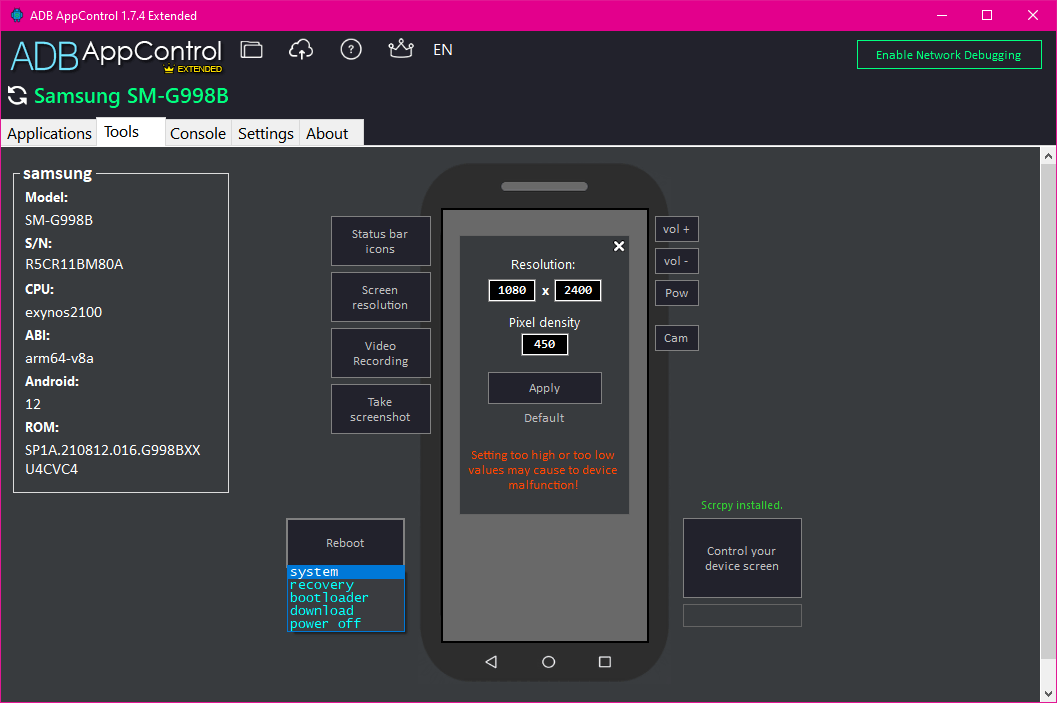
- Hide icons from the status bar of your Android device.
- Change the screen resolution and pixel density of your device.
- Record the screen of your Android phone.
- Adjust the volume of your device without pressing the physical volume buttons.
- Wake up your Android phone without the Power button.
- Launch the camera app and capture photos directly from your computer.
- Control your device screen remotely using scrcpy.
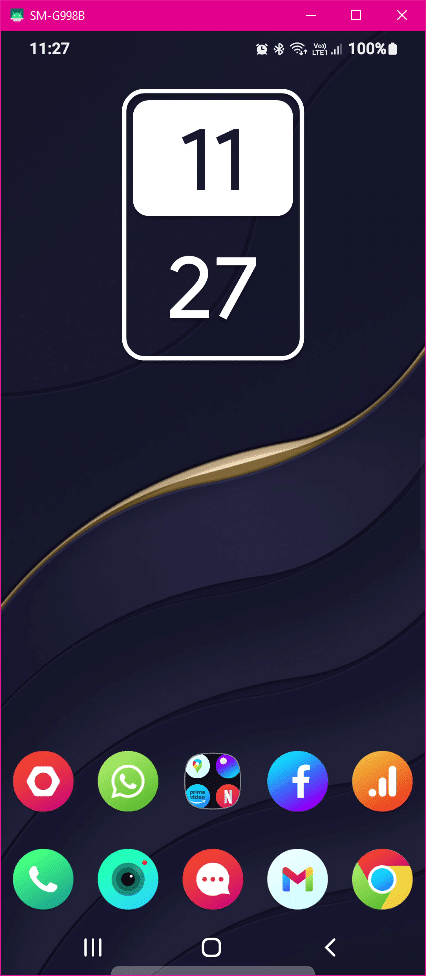
- Create a logcat of the activities performed on the tool.
Read Also: 6 Ways to Turn on an Android Phone without the Power Button
Extended Version Features
As mentioned earlier, the tool also has a Pro version called ADB AppControl Extended. You can unlock some add-on features and support the developer by purchasing it.
Along with the features of the free version listed above, the extended version offers the following extras.
- Dark theme
- Show the accurate size of the installed apps on the device.
- Unlimited file transfer to the device.
- Sort apps by name, size, and selection state.
- Add APK files to the installation queue by dragging and dropping.
- Adjust the size of app icons and font on the program window.
- Adjust the program window opacity.
- Access to the Debloat wizard that lets you select from the 4 levels of debloating Android devices: Maximal, Medium, Safe, and Basic. You can launch the debloat wizard by clicking on the ‘Find and disable bloatware on your device‘ option.

- Hide or show application icons.
- Ability to turn on the Silent mode that removes annoying confirmations of actions performed in the program.
- Disable the auto-update data feature.
- ADB key protector that allows you to set a password to safely enable USB debugging.
- Use system ADB from %PATH%
- Save the device connection history for a fast wireless connection.
- Save the app icon cache.
- Ability to enable network debugging.
Download ADB AppControl
ADB AppControl works exclusively with Windows 7, 8, 8.1, 10, and 11. Moreover, your PC should also have .NET Framework 4.6.2 (Windows 7 and 8 without SP1) or .NET Framework 4.8 (for Windows 7 SP1, 8.1, 10, or 11) or above installed on your PC. Additionally, Visual C++ may also be required to run the program on some systems.
Note: You must enable USB debugging on your Android device.
Download ADB AppControl: Free Version | Purchase Extended Version License Key
Please note that the free and extended versions are not separate programs. You need to pay about $7 to purchase the extended version activation key, open the program, navigate to Settings, click the Activate option, and enter the license key you received via email.
Instead of looking for an ADB App Control extended version activation key, please purchase it because it’s worth every penny you’ll spend on it.