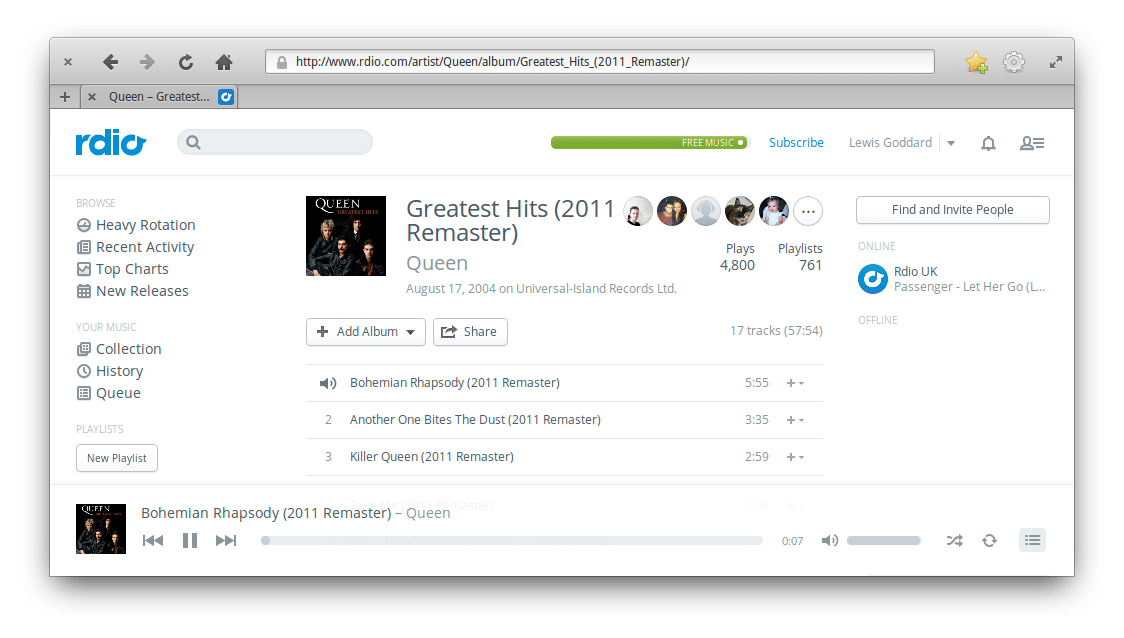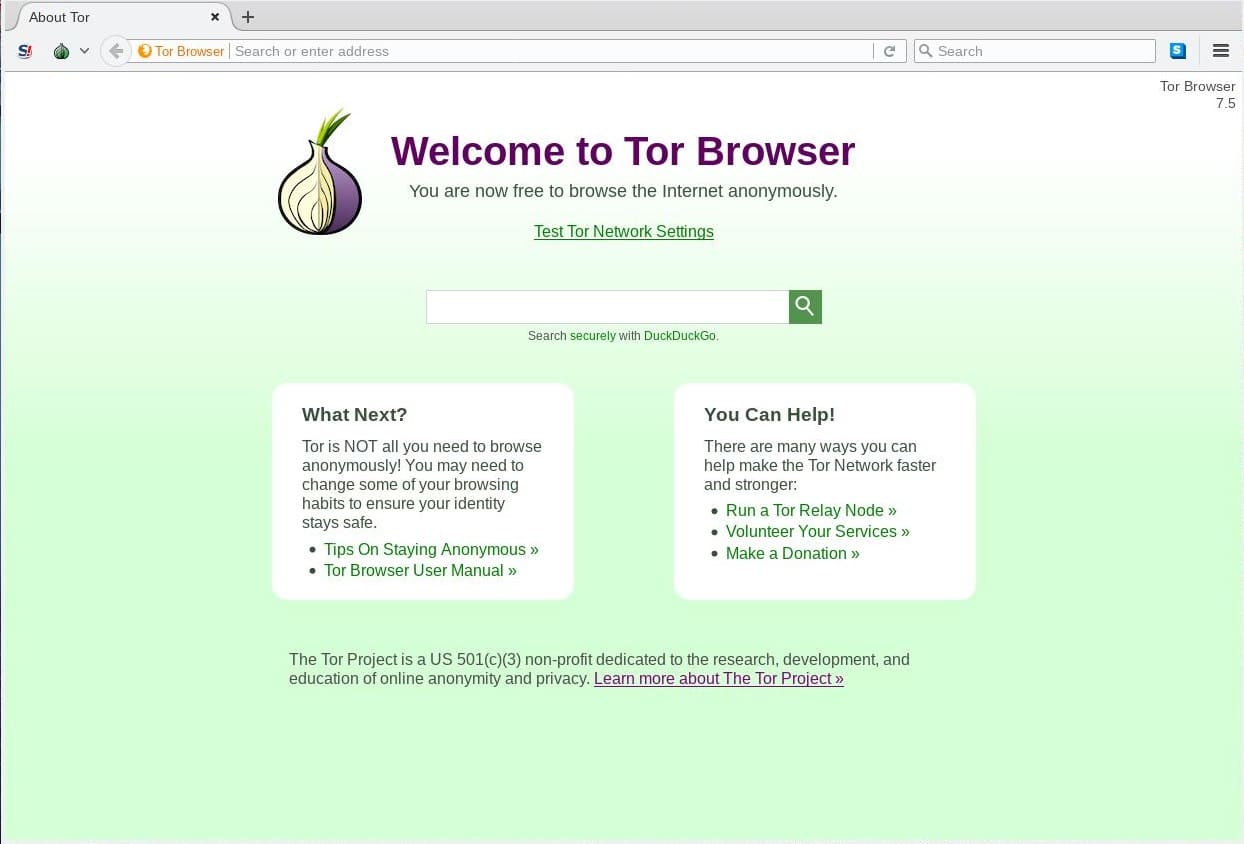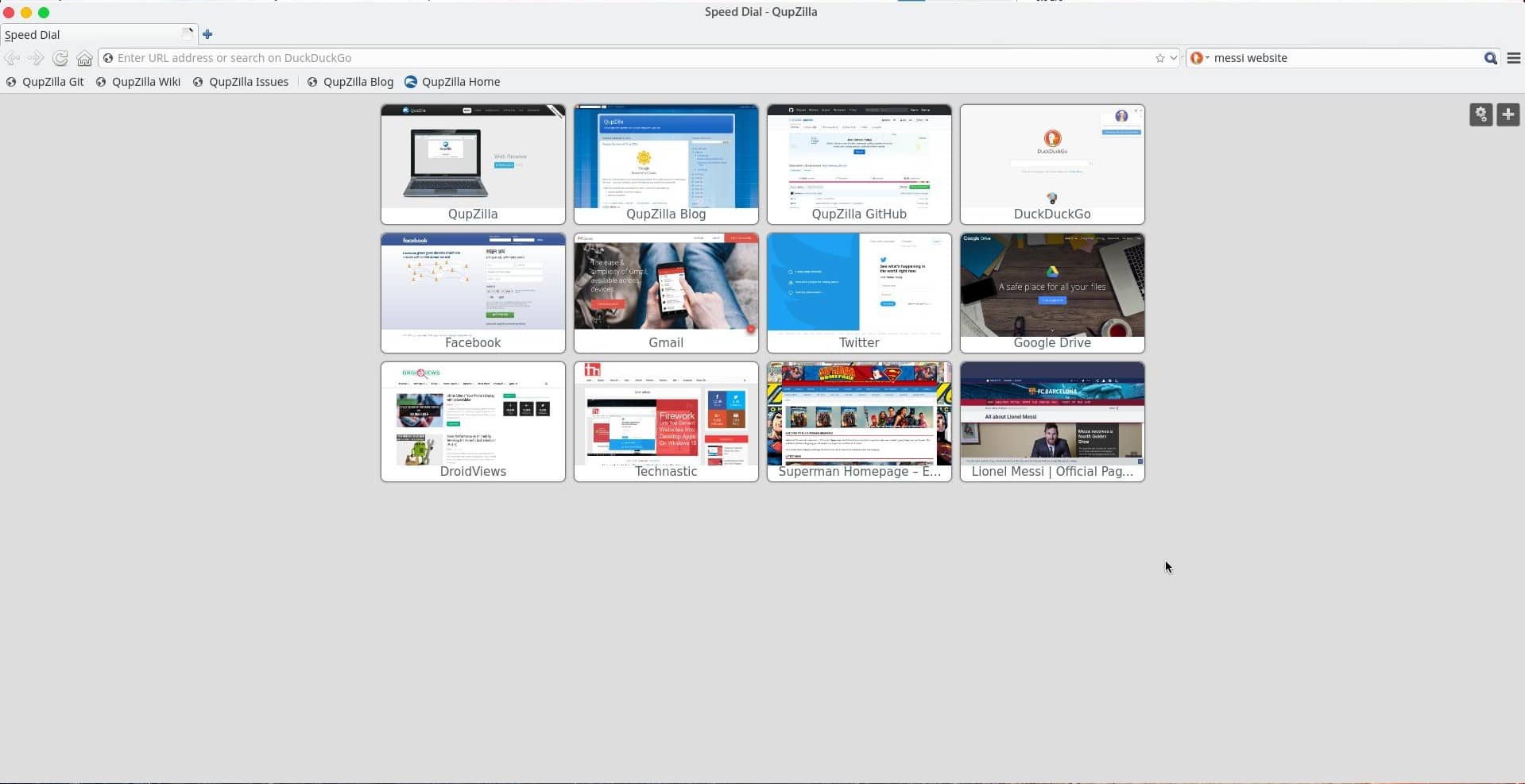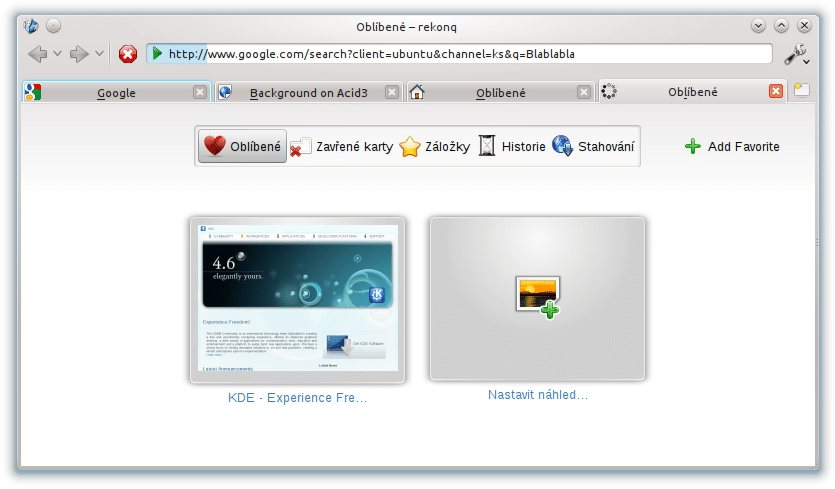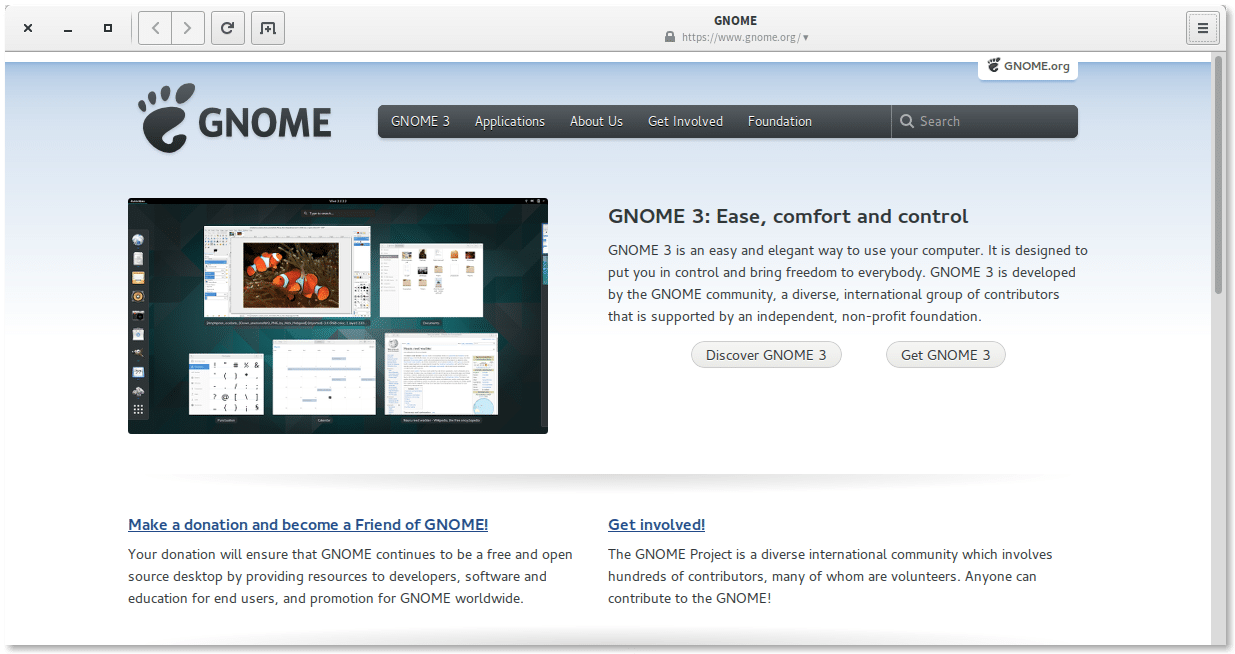Google’s Chrome browser is undoubtedly one of its most successful products. The popularity of Chrome is enough that the company can sell Chromebooks that essentially can only run Chrome. Chrome is based on Chromium, an open-source web browser from Google. Essentially, the difference is that Chrome is not open-sourced, Chromium is. This means Google controls how Chrome works, and nobody else. It makes Chromium available for those who want to build upon the existing browser. This has resulted in many web browsers for desktops based on Chromium. If you’re looking for an open-source non-Chromium web browser for Linux, we’ve covered 5 great options.
Here are some popular macOS and Windows apps that you can use on Linux as well. You should try them as well.
1. Midori Browser
Midori is a light-weight open-source non-Chromium web browser for Linux which means it isn’t that big on features. It uses the Webkit rendering engine so it is pretty fast as well. It probably won’t replace your default browser, but it can be a good secondary browser. For instance, when you just quickly want to look up something and don’t want to wait for Chrome or Firefox to launch.
It supports private browsing and has Unity integration. Midori features an interface that somewhat reminds me of Apple’s Safari. If you don’t use Safari, you may not love the interface. I use either Chrome or Firefox so I do find Midori somewhat different. It feels more barebones than it is. The browser does support extensions but there aren’t many. There is a built-in ad-blocker and a spell-checker, but these are disabled by default.
Just like Tor, the Midori browser is available for all major platforms like Linux, Windows, and Android.
- Midori
2. Tor Browser
If you’ve researched the available non-Chromium web browsers for Linux, the name Tor Browser may have appeared somewhere. It’s a privacy-focused open source web browser which is essentially an older Firefox, made to use the Tor anonymity network. The network is used to avoid tracking and censorship by governments or other organizations.
Tor hides the source and destination of your Internet traffic. This may sound familiar to Heisenberg’s uncertainty principle but it prevents anyone from knowing your location and the content you’re viewing. It is still possible to know one of these two, but not both. Some people may advise you not to use Tor because only criminals need it.
You can download the Tor browser for Windows, Linux, Mac OS X, and Android from the official page below.
3. QupZilla
This is another lightweight open-source web browser with a built-in ad-blocker. QupZilla is based on QtWebEngine which implements some of Chromium’s API into Qt while leaving aside unnecessary parts like the auxiliary services that communicate with Google.
QupZilla is available not only for the various Linux distributions but also for other operating systems. The browser mimics the look of the system to seem like an integrated part that you’ll appreciate, no matter which Linux distribution you’re using. It has fewer features than Midori, but most people will find it more natural. Taking a cue from Opera it has a “Speed Dial” feature. Apart from that, there are tabs, a bookmark manager, and a download manager.
- QupZilla
Update: Please note that QupZilla is not available anymore.
4. rekonq
Yet another lightweight open-source web browser, written in C++ and Qt, for the KDE Plasma desktop. If Rekonq looks and feels old, that’s because it is. The browser hasn’t been updated since 2014. Moreover, since it is made for KDE, it uses KDE tools. If you try to install it on a non-KDE environment, it will install several KDE dependencies which might not be ideal for many people. It also uses the Webkit rendering engine like Midori.
5. GNOME Web
Web, or Epiphany, as it was earlier known, is a simple, clean, barebones open-source web browser made for, you guessed it, the GNOME desktop. It is the default browser that ships with GNOME and uses the WebKitGTK+ engine. Not surprisingly, it is tightly tied to GNOME and the GNOME framework. Its barebones look may remind you of Midori, and supports mouse gestures, GreaseMonkey, ad-blocker, and more.
Check out the open-source and non-Chromium web browsers for Linux listed above and let us know which one you like most.