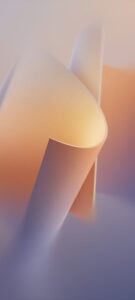Xiaomi ditched MIUI in favor of HyperOS to offer a more unified, intelligent, and efficient operating system. The OS was launched in October 2023. It is designed to integrate across Xiaomi’s diverse range of devices, including phones, tablets, smart home products, and automobiles. Today, we have 24 stock wallpapers that come built-in with HyperOS.
HyperOS introduces the HyperCore kernel, which optimizes system efficiency by reducing CPU idle time and enhancing graphics processing. These improvements result in smoother animations, faster response times, and better multitasking. Additionally, HyperOS boasts a reduced system footprint, occupying approximately 9.14 GB, which is about 30% less than MIUI.
The OS also integrates AI to offer a more personalized and intuitive user experience. The HyperAI suite includes features like AI-generated wallpapers, real-time translation, and task automation. The OS brings functionalities such as real-time transcription, AI-driven writing assistance, and dynamic image generation.
HyperOS introduces a refreshed user interface with redesigned icons, a new MiSans font, customizable lock screens, revamped Control Center, and dynamic widgets. It also incorporates advanced security measures, such as end-to-end encryption, hardware Trusted Execution Environment (TEE), and a comprehensive privacy dashboard to manage app permissions.
Xiaomi HyperOS Stock Wallpapers
Xiaomi used to release new wallpapers for all iterations of MIUI. It continues the tradition with the launch of HyperOS. The new Xiaomi’s proprietary operating system brings no less than 24 beautiful wallpapers. Whether you are a Xiaomi fan or not, you’ll surely like these abstract wallpapers.
Aesthetically, Xiaomi HyperOS stock wallpapers fall into three categories: Crystallization, Space, and Tsubasa-Texture. We have uploaded all 24 wallpapers in Full HD+ quality and 1080 x 2400 px resolution to Google Drive.
Download the wallpapers, and copy them to your smartphone. Then long-press and empty space on your home screen, select the Wallpaper option from the bottom of the screen, and choose the image you want to set as your home or lock screen.
Alternatively, open the Gallery app, open a wallpaper, tap the 3 dots, and select the Set as option to apply the wallpaper.
Download Next: Xiaomi 15s Pro and 15 Ultra Wallpapers