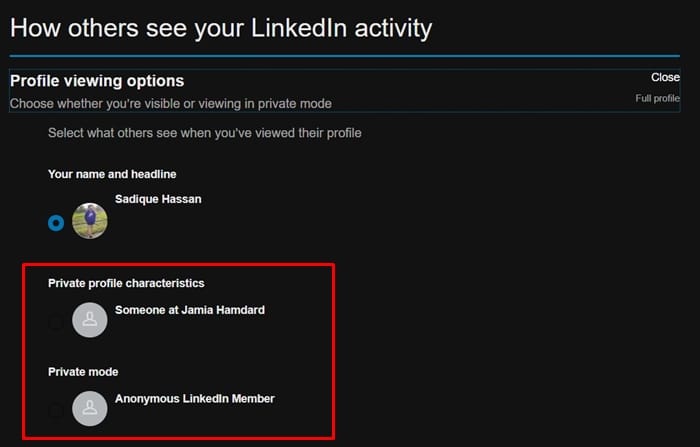LinkedIn is probably the best place to showcase your professionalism. From finding jobs to posting for a new opening, it’s the only social media platform catering to this domain. There is probably one option not loved by many users. If you view someone’s profile, LinkedIn will notify that person regarding the same, at that instance. This is something not available on Facebook, Instagram, and other social media platforms, for good. But unknown to many, there is an option to stop LinkedIn from notifying users that you have viewed their profiles. Let’s see how this could be done.
Stop LinkedIn from Notifying Users
The following steps will be carried out on LinkedIn’s website. Moreover, it doesn’t just outright block the notification. The user, whose profile you view, will still get the notification but will show the name as Anonymous LinkedIn Member, having no display picture. Well, that is all we want, to be frank. With that said, here are the steps to stop LinkedIn from notifying users of their profile views. Also, refer to our guide to disable in-app browsers for social media apps.
- Head over to the LinkedIn website.
- Click on Me and choose Settings and Privacy from the drop-down menu.
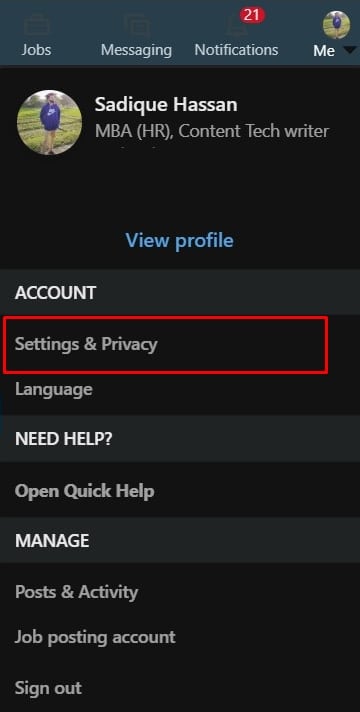
- Now click on How others see your LinkedIn activity.
- Select the Profile Viewing option.
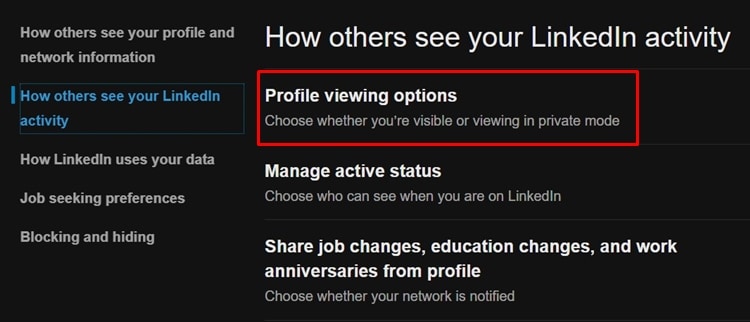
- Under the Your Name and Headline section, you’ll now have two options to choose from that enable you to stop LinkedIn from notifying users about profile views:
- Once you have made the selection, you may close the site.
So this was all about the steps to stop LinkedIn from notifying users about their profile view. But there is one important thing to keep in mind. If you enable this feature, you also won’t receive any notification if someone views your profile on LinkedIn. Well, it works similar to the Read Receipts feature of WhatsApp. If you turn it off for your account, you won’t be getting read receipts from other users as well.
Read next: How to Create a New User Account in Windows 10