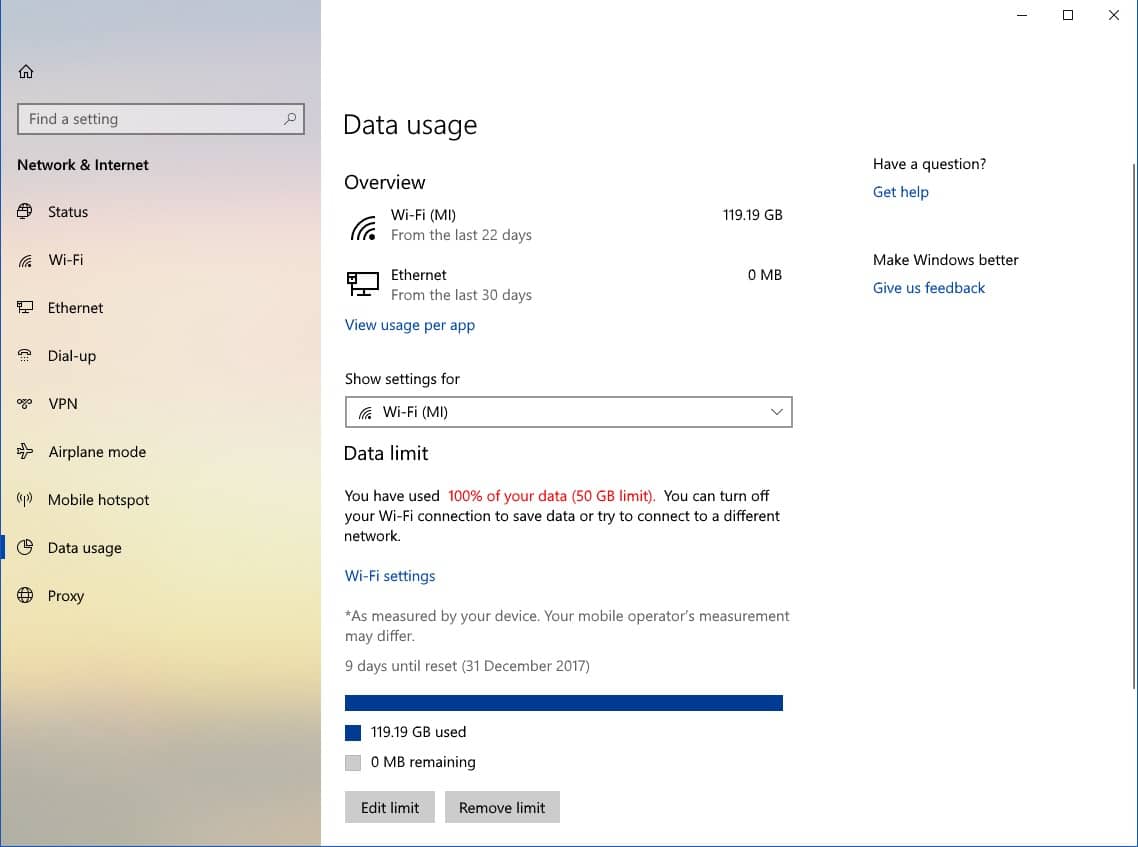Microsoft’s dream of having the same OS running on smartphones and PCs may have ended but it wasn’t all for nothing. For one, Microsoft’s focus on mobile devices, which include laptops and tablets, has made Windows 10 the most mobile Windows ever. Not only does it have power-saving features which are a must for mobile devices, but also provides some tools for data management.
Windows 10 has had that for quite some time even before the Fall Creator’s update. The Fall Creator’s Update introduced the ability to reset the data usage counters. Windows 10 even lets you set data usage limits for mobile networks such as a hotspot created using your phone. But what if you use a WiFi or Internet connection and have limited data?
It seems someone inside Microsoft finally asked this question. Starting with Windows 10 Redstone 4 build 17063, Windows 10 allows users to set a data usage limit on any network. This means you can apply a data usage limit on any Wi-Fi or Ethernet network you’re connected to. Windows 10 build 17063 is currently only available for Fast Ring insiders for testing purposes. These users can already access and use this feature while the rest of you will have to wait until the stable release comes around sometime next year. Or you can join the Insider preview if you’re up for some bugs.
Set data usage limit
- To set the limit, launch the Windows 10 Settings app.
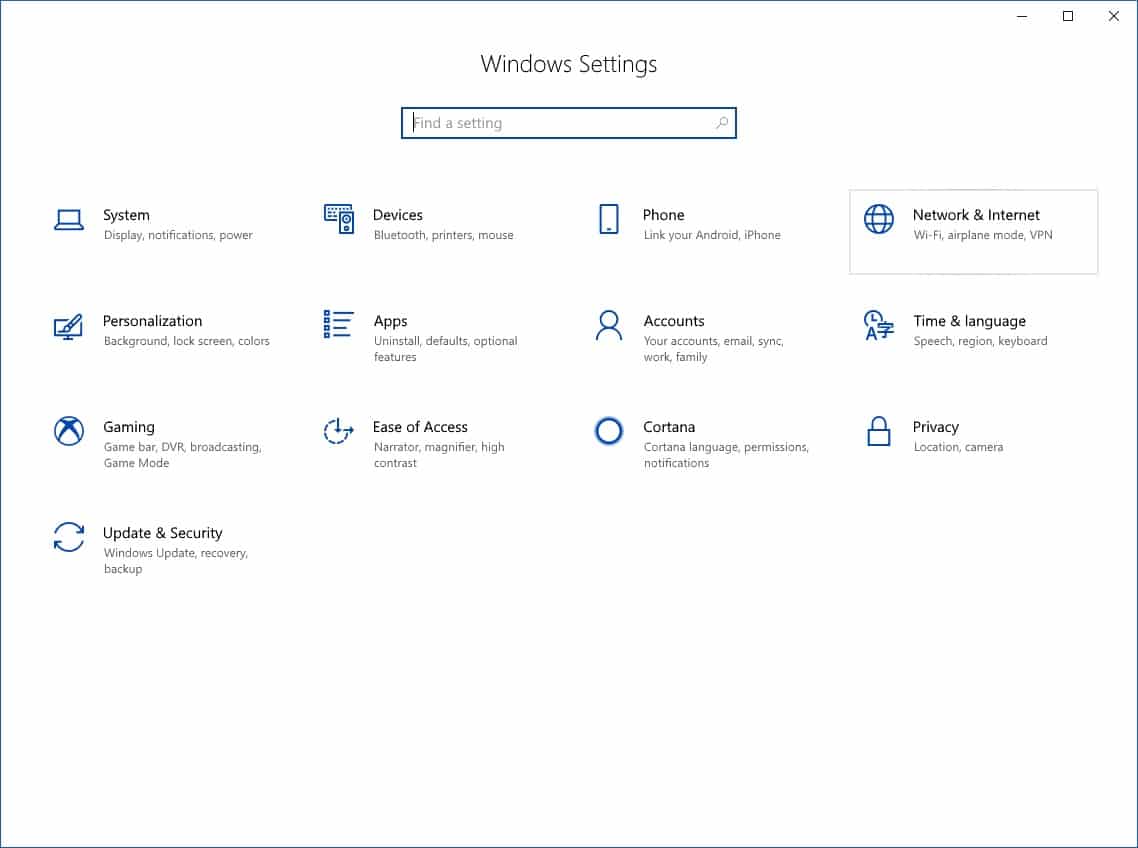
- Navigate to Network & Internet > Data usage.
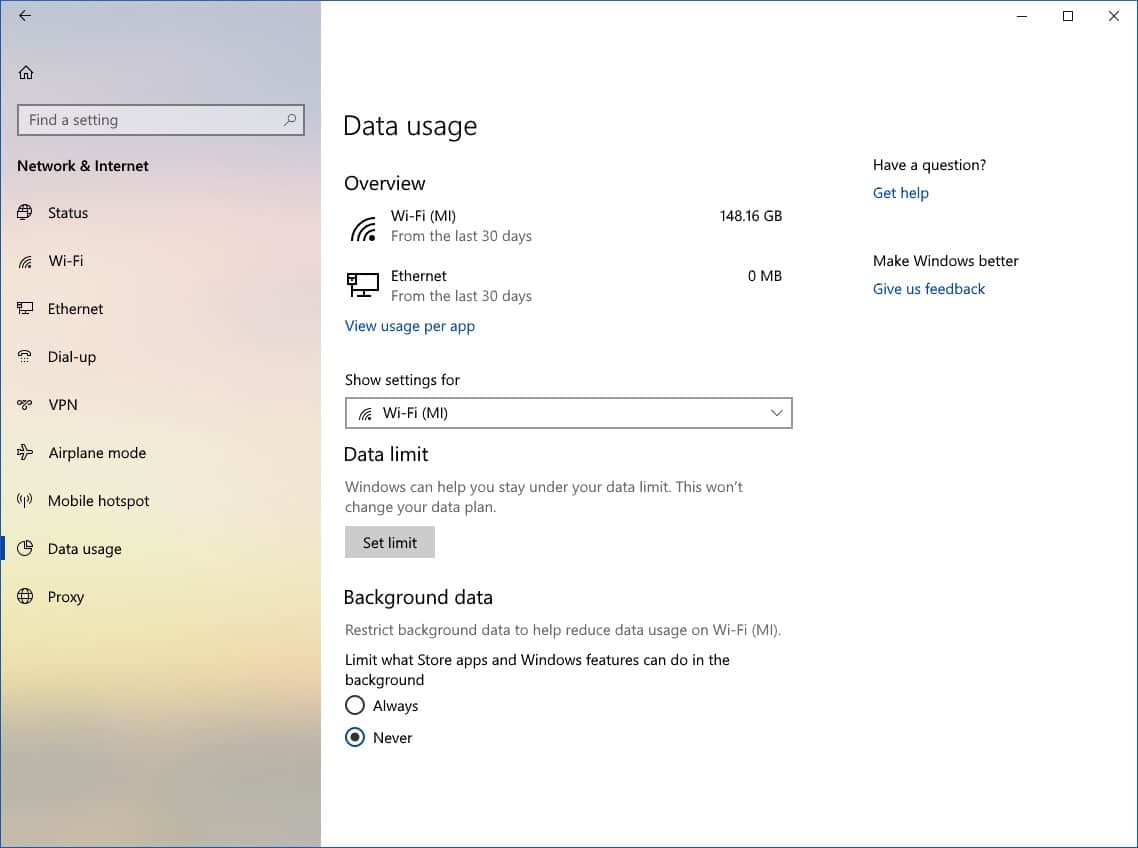
- Select the network you want to set the limit for from the drop-down menu box under Show settings for. The network you’re currently connected to is selected by default.
- In the Data limit section click on the Set limit button and it will open a small pop-up or fly out.
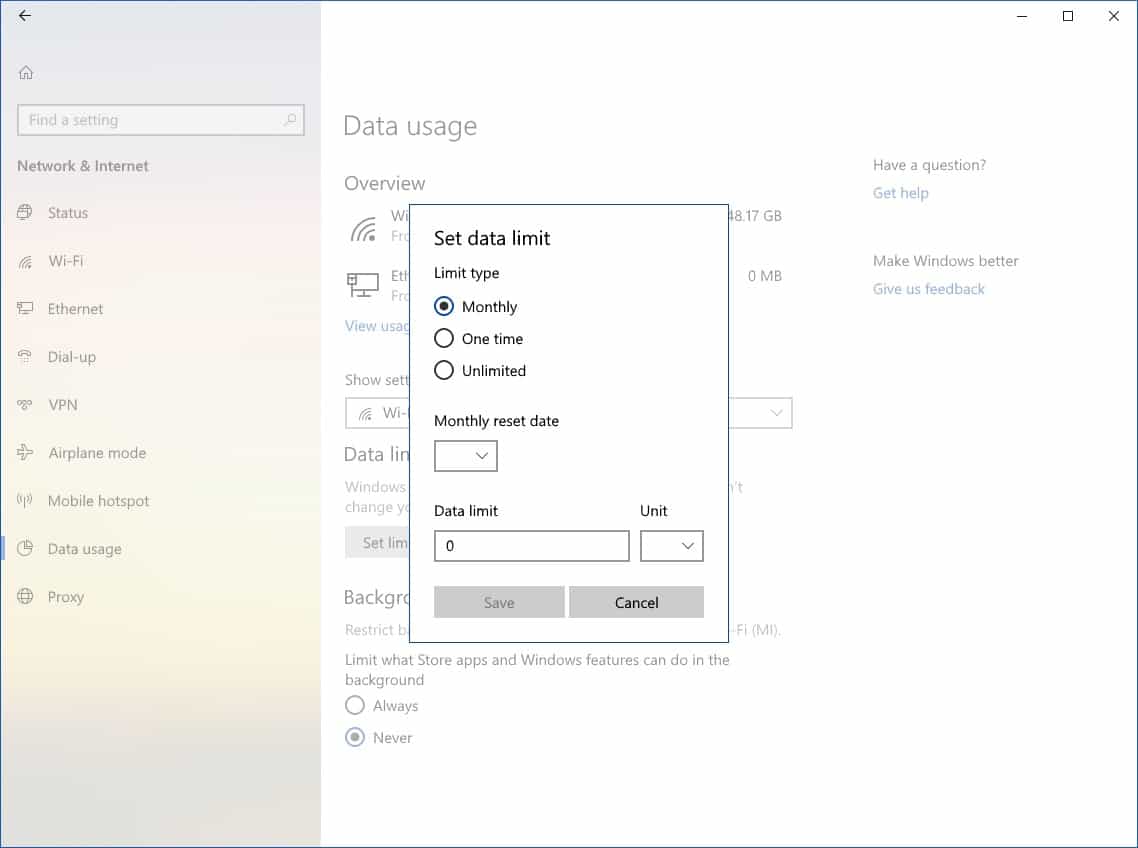
- Here you can select the limit type (monthly, one-time, unlimited), reset date, set the data limit, and select the unit as MB or GB. It is wise to set the data limit counter to a slightly lesser value than your actual data plan limit. This is because the data usage measured by Windows 10 might not exactly match the data usage calculated by your internet provider. This is also applicable to any other data-measuring tools that you may use. You can set the monthly reset date to the first of every month. However, it’d be better to set the date you pay for or renew your data plan.
- Having made the required selections, click the Save button.
How does it work?
From now on you can browse the internet without worrying if you’ve exhausted the data usage limit. Because when that happens, Windows 10 will notify you. It will ask you to switch to a different network or turn off the connection. When you visit the Data usage page now after setting the data usage limit, can see how much data you have used up and how much is left.
There’s another thing you should probably know. After setting the data limit, background data usage by Windows features and Store apps is restricted by the OS. For better or worse, this happens only once you’ve reached the 10% data limit.