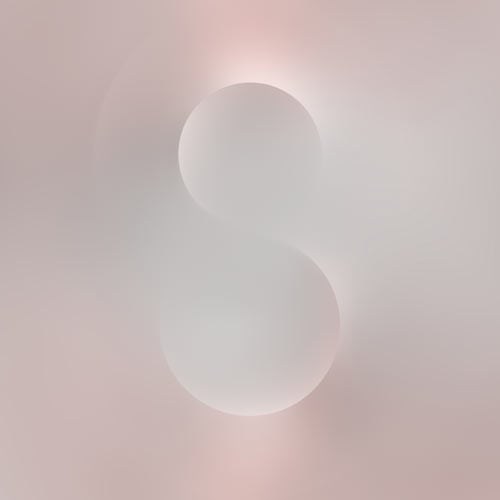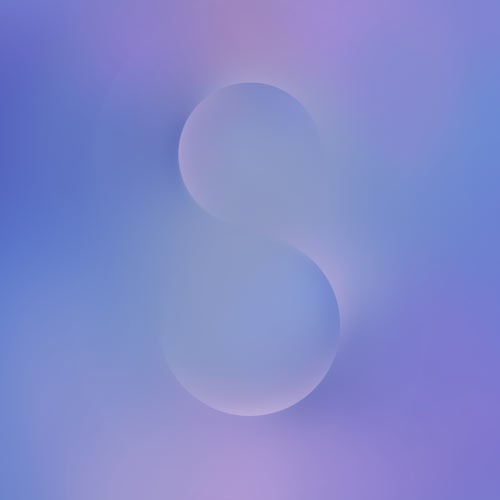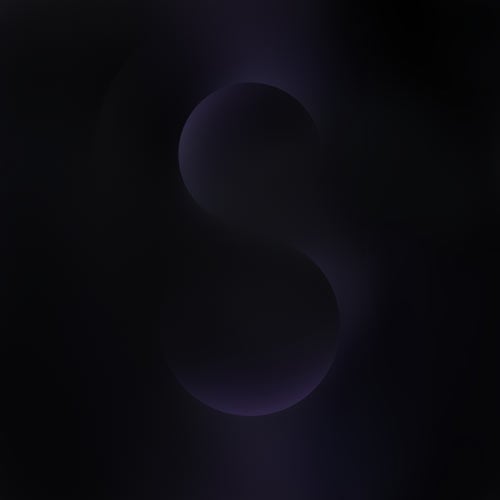It’s the first time that Samsung has unveiled a cheaper alternative to its S Series flagship right after its launch. The Galaxy S25 Edge is claimed to be the thinnest flagship smartphone to date. The device will be globally available starting May 30, 2025, but its stock wallpapers are here for you to download ahead of the official launch. We have 6 wallpapers from the Samsung Galaxy S25 Edge in QHD+ resolution.
Samsung Galaxy S25 Edge Specifications
Measuring just 5.84mm in thickness and weighing approximately 163 grams, the Galaxy S25 Edge is one of the slimmest and lightest smartphones in its class. The titanium alloy frame and a ceramic-glass hybrid back panel ensure that the device is durable without compromising on sleekness.
The S25 Edge boasts a 6.7-inch Dynamic AMOLED 2X display with a resolution of 1440 x 3120 pixels. The Corning Gorilla Glass Victus 2 display with a 120Hz refresh rate promises vibrant visuals and smooth transitions.
Under the hood, the S25 Edge is powered by the Qualcomm Snapdragon 8 Elite processor, which is coupled with 12GB of RAM. The device runs on Android 15 with Samsung’s One UI 7. The phone has a 200MP main sensor with optical image stabilization and a 12MP ultra-wide lens. Unlike the regular Galaxy S25, it doesn’t have a telephoto lens. The camera, however, supports 8K video recording and is enhanced by Galaxy AI features for intelligent photo editing and optimization.
To maintain Galaxy S25 Edge’s slim profile, Samsung seems to have compromised the battery capacity. The phone is equipped with a modest 3,900mAh battery, which supports 25W wired and 15W wireless charging.
Samsung Galaxy S25 Edge Wallpapers
Not too long ago, we shared the Samsung Galaxy S25 wallpapers. The stock wallpapers from the Galaxy S25 Edge look pretty much the same as those of its siblings. The phone comes with 6 built-in wallpapers that complement the 1440 x 3120 px resolution of its display. As for the aesthetics of the wallpapers, they follow the same design language.
Please remember that the preview wallpapers have been downsized and compressed. If you like the wallpapers, you can download them in their original glory from Google Drive.
Copy the downloaded wallpapers to your device, open your preferred wallpapers, tap the 3-dot icon, and select the Set as option to apply it to your home and lock screens.
Download Next: 750 AMOLED Wallpapers to Hide the Camera Cutout