- Open the Phone app on your device, switch to Contacts view mode, tap the 3-dot icon, and select the Recycle bin option. Select the contacts and tap on the Restore option.
- Launch Chrome, open contacts.google.com, tap the Hamburger icon and select Trash. Mark the contacts to restore and tap the Recover option.
- To ensure you don’t lose your contacts, navigate to Settings > Accounts > Manage Accounts, select the Gmail account restored with your phone, and enable sync for Contacts.
Nobody wants to lose their phone’s data, especially saved contacts, personal photos, and videos, but accidents happen. People sometimes lose all their contacts when their phone is stolen, broken, or dead. Whether you lost your contacts because of accidental deletion, a technical issue, or a mishap, you must be desperate to retrieve them. This tutorial will teach you how to restore lost or deleted contacts on Android devices via the Google Contacts app.
A phone without contact numbers may be useless to most users. There could be various reasons why contacts don’t appear on your phone. Syncing issues between your devices or accounts could lead to discrepancies in your contact list. If you switch phones frequently, perform a factory reset, or don’t regularly back up your contacts, you may lose some or all of them.
Please remember that you can recover your lost contacts only if sync was previously enabled on your Android device. If you intentionally turned off contact syncing, these approaches may not work. In the absence of proper backup measures, restoring deleted contacts on Android can be challenging.
1. Restoring Deleted Contacts Using Phone
Like a computer, all Android devices have a ‘Recycle Bin’ or ‘Trash’ feature. This feature is available in apps like Contacts, Messages, Gallery, and the file manager. Whether you delete an item unintentionally or on purpose, the trashed messages, contacts, images, videos, and document files are moved to the Recycle Bin. The items stay in the trash for 30 days before being automatically deleted. So, if you’ve recently deleted a single or multiple contacts, you can easily restore them.
- Open the Phone or Contacts app on your Android phone.
- Select the Contacts tab and tap the 3 dots in the top-right corner of the screen to view the menu for the Contacts app.
- Select the Recycle bin option from the menu.
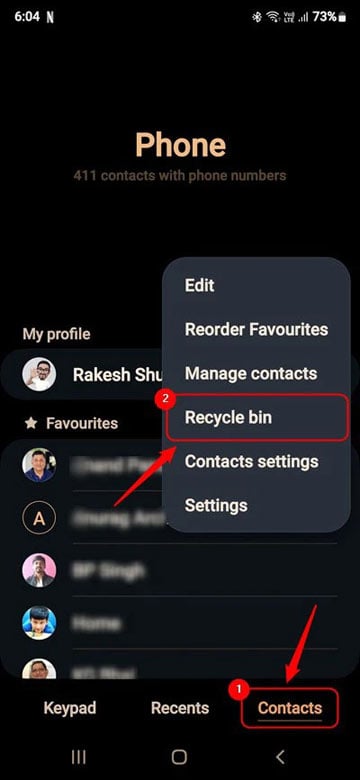
- On the next screen, you’ll have all your deleted contacts. Long-press a contact to select it. You can then select the individual contacts you wish to restore. To restore all contacts, tap the check circle next to All.
- Finally, tap the Restore option.
That’s it. The selected contacts will be restored to your contacts list.
Don’t Miss: How to View and Edit Saved Passwords in Chrome
2. Using the Google Contacts App
Losing all contacts due to accidental deletion or a technical issue can be stressful. Thankfully, there are effective methods to retrieve contacts on Android devices. If you’re left with a phone without contact numbers, the Contacts app from Google might be a lifesaver.
1. Using the Restore Option
Here is how to use the Google Contacts app to restore your contacts.
- Download and install the Contacts app from the Google Play Store.
- Open the app when installed. You can see that the app doesn’t show any contacts because they are gone. Anyway, tap the Organize option.
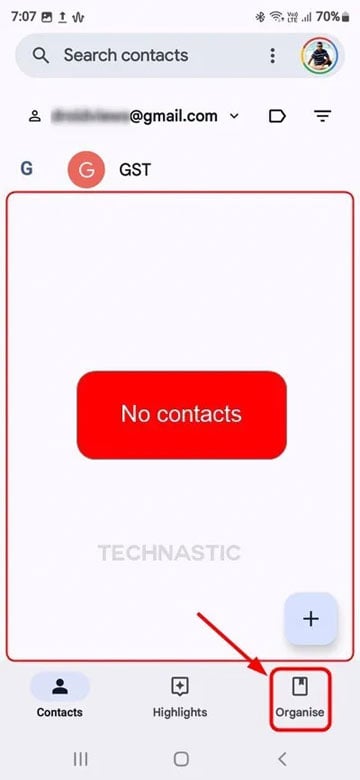
- Tap the Restore option.
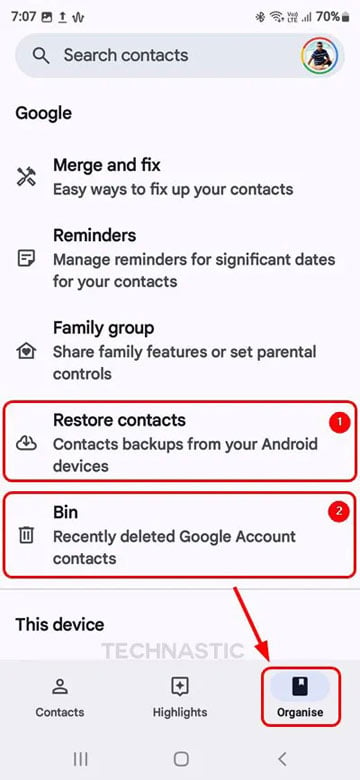
- The app will show the last contacts backup from a back date. Select the backed-up contacts and enter your device PIN when prompted.
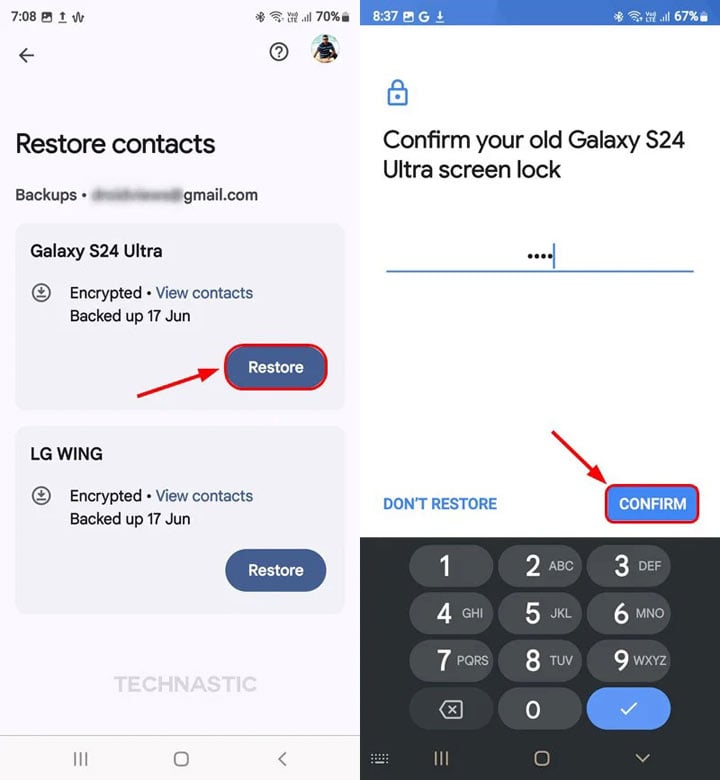
- All backed-up contacts will be restored to your Android device.
2. Recovering Contacts from Bin
If there is no contacts backup to restore, don’t forget to check the trash, as your deleted contacts might still be there. Let’s see how to restore contacts from the Bin in the Google Contacts app on Android.
- Open the Google Contacts app and tap Organize > Bin.
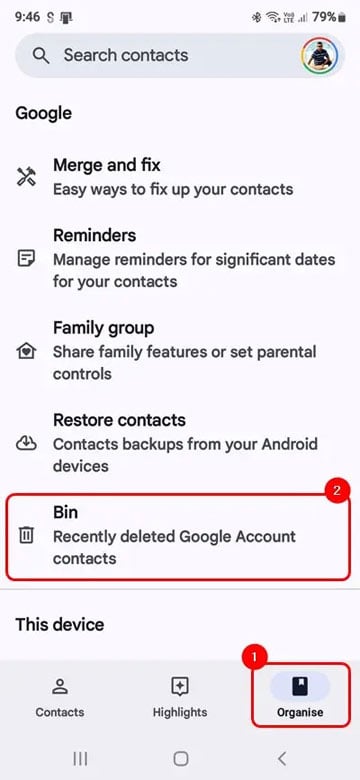
- You’ll find your deleted contacts in the Bin. Tap the 3-dot icon in the top-right corner and choose the Select All option. You can also select individual contacts if you wish.
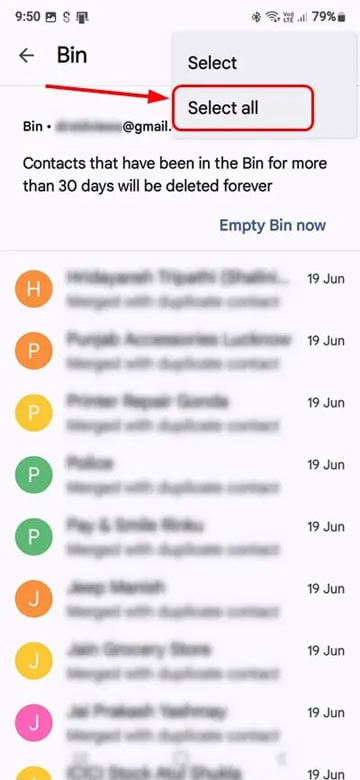
- Once selected, tap the 3 dots again and select the Recover option.
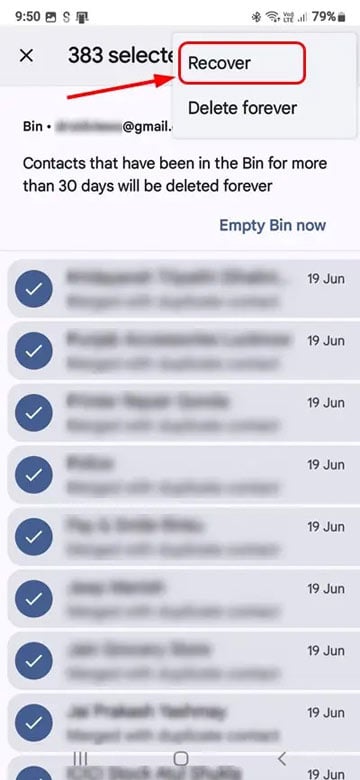
- The trashed contacts will be recovered.
3. Undo Changes in Contacts from a Back Date
Google syncs your device contacts several times daily and stores a backup of the last 30 days. It’s like a time machine that lets you go back to a specific date and undo all changes made to your contacts list. Let’s see how to use the Undo Changes feature in Google Contacts to recover your lost contacts.
- Open Google Contacts, tap Organize, and select Settings.
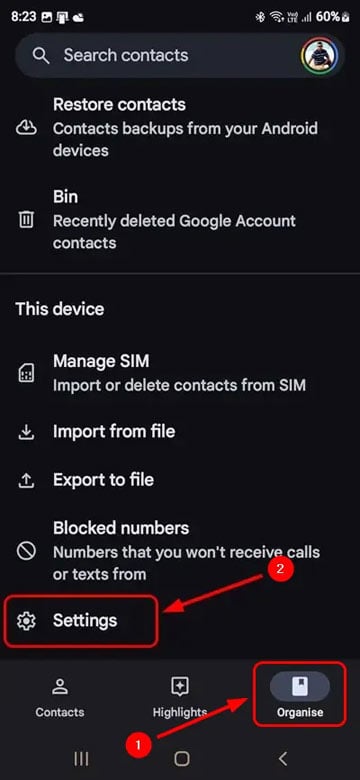
- Find the Undo Changes option on the Settings screen and select it.
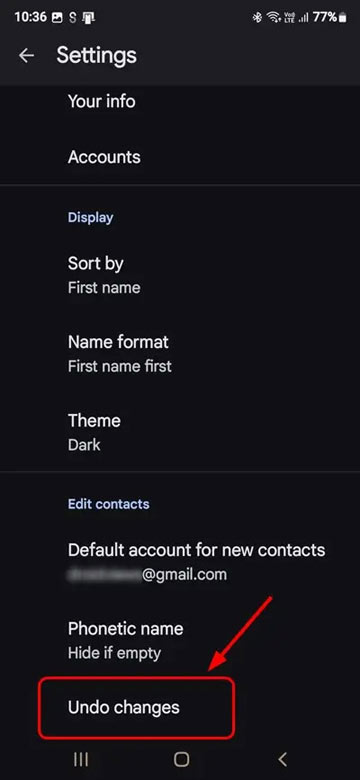
- Now select an undo change point and tap Confirm. You can even choose a custom date to restore your contacts.
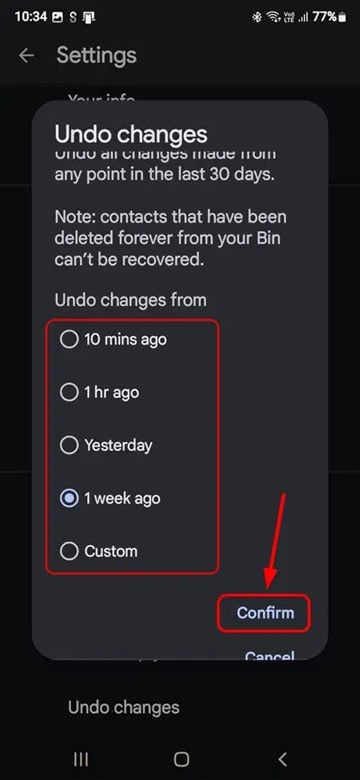
- Finally, tap OK to change your contacts list back to how it was on the selected date and time.
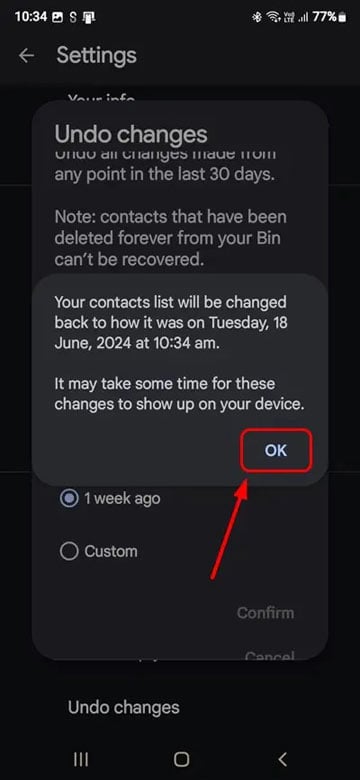
Your contacts will be restored to your Android phone in no time.
3. Via Google Account
Since Android is a Google-powered OS, it syncs data with the Google Cloud. You can use your Google account on your phone to retrieve your contacts. Let’s see how to do that.
- Navigate to Settings > Google.
- Tap the All Services tab and select the Set up and Restore option.
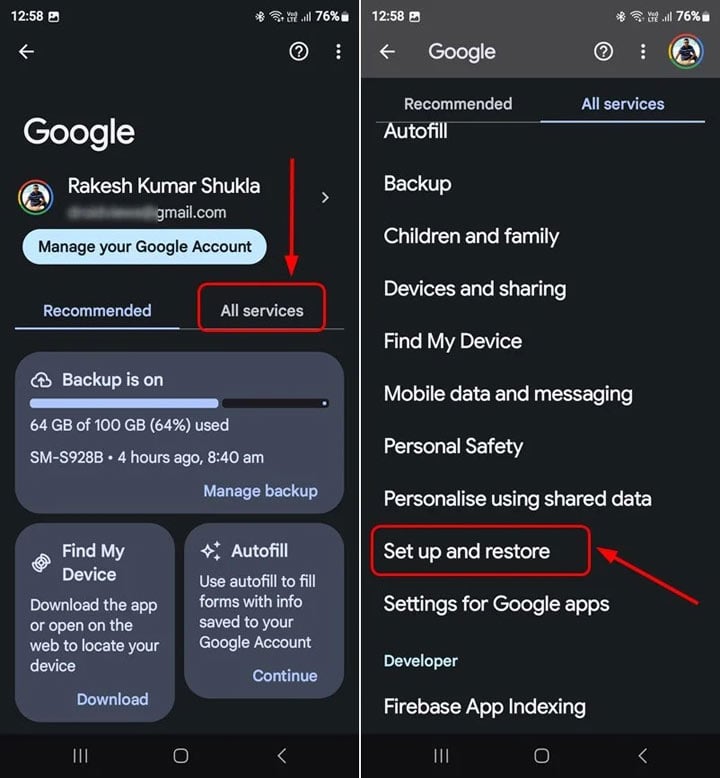
- Select the Restore Contacts option on the next screen. and tap the Restore button to recover your contacts.
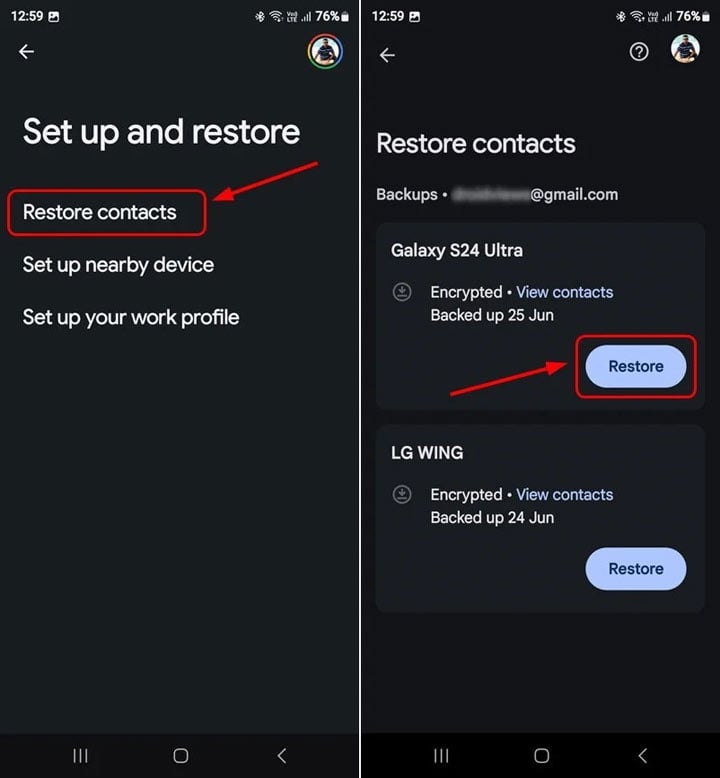
4. Via Google Contacts (Web)
Another robust solution that can help you restore contacts on your Android phone is Google Contacts for the Web. This web-based platform can be a lifesaver in managing and recovering your contact list. Let’s check how to use Google Contacts’ web interface to download your synced contacts list and import it to your Android device or iPhone.
On Chrome for Android and iOS
- Ensure you are logged into your Google Account and open
contacts.google.comin the Chrome browser on your Android or iPhone. - Tap the Hamburger icon and select Contacts.
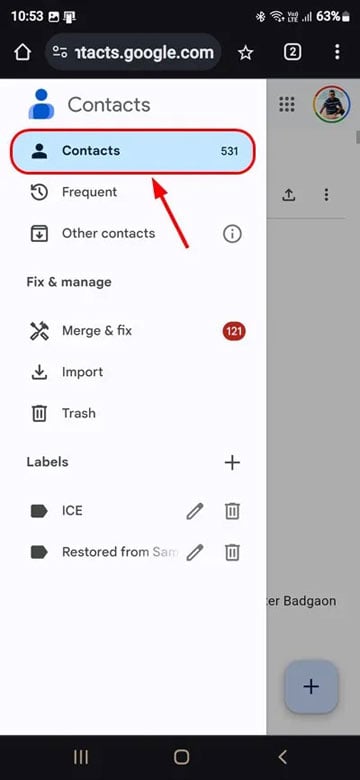
- Tap the Export icon and select Google CSV (for Android) or vCard (for iOS Contacts).

- Finally, tap the Export option.
- Your contacts list will be downloaded to your device.

- Now open the Phone app on your Android device and tap the Contacts tab.
- Tap the 3-dot icon and select Manage Contacts from the menu that appears.
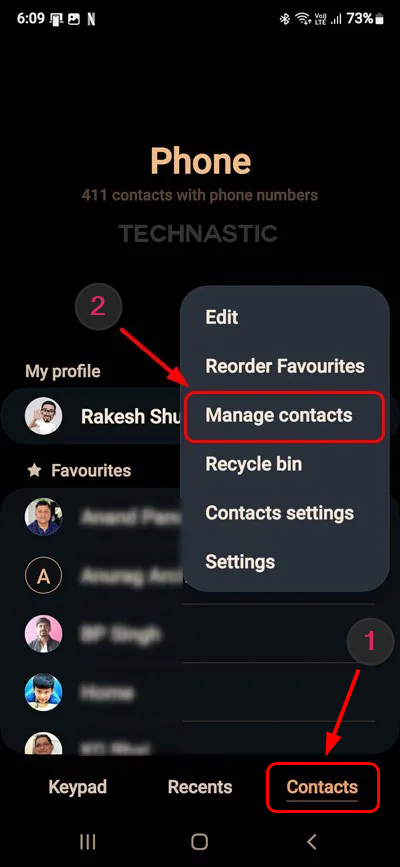
- The next screen will offer the options to export, import, merge, move, and sync contacts. Select the Import Contacts option.

- Select the Phone or Cloud Storage option on the Import Contacts screen, navigate to where you saved the Contacts.vcf file earlier, and select it.
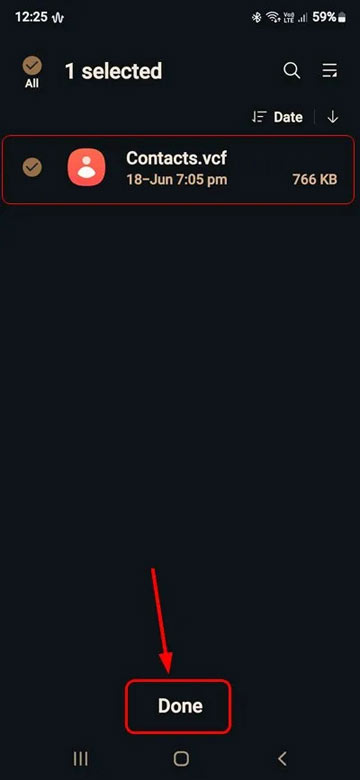
- Now select the account to which you want to import the downloaded contacts.
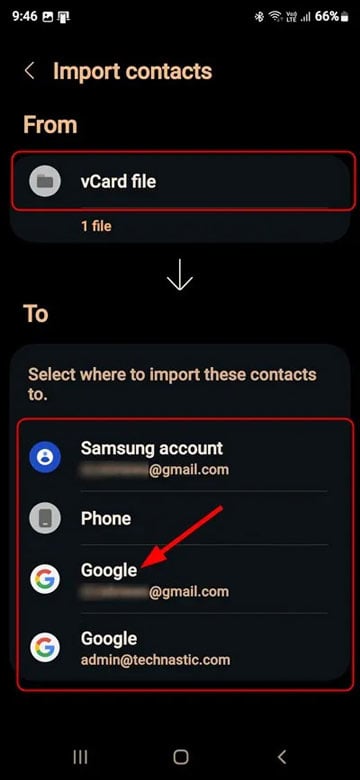
That’s it. You have restored the deleted contacts to your Android phone.
On Google Contacts (Web) for Desktop Browsers
Whether you use Google Contacts for Web on a mobile or desktop browser, the steps to recover contacts are almost the same. Check out the steps below to retrieve and manage your Google contacts using a web browser.
- Open Chrome browser on your computer and visit
contacts.google.com. - Click the Contacts tab in the sidebar and select Export.
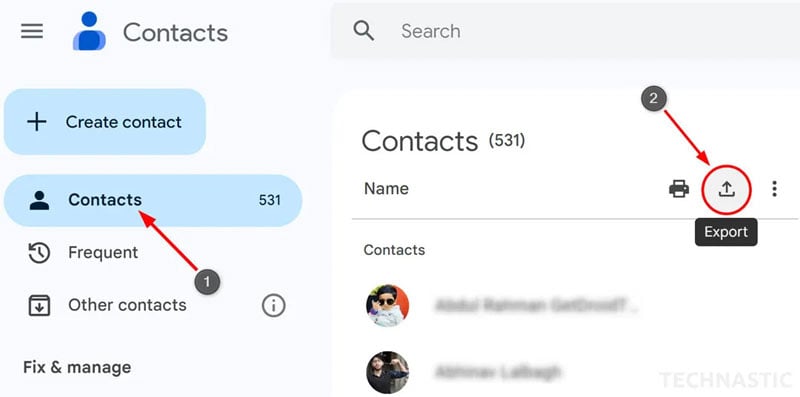
- If you want to restore contacts to your Android phone, select Google CSV and click the Export option.
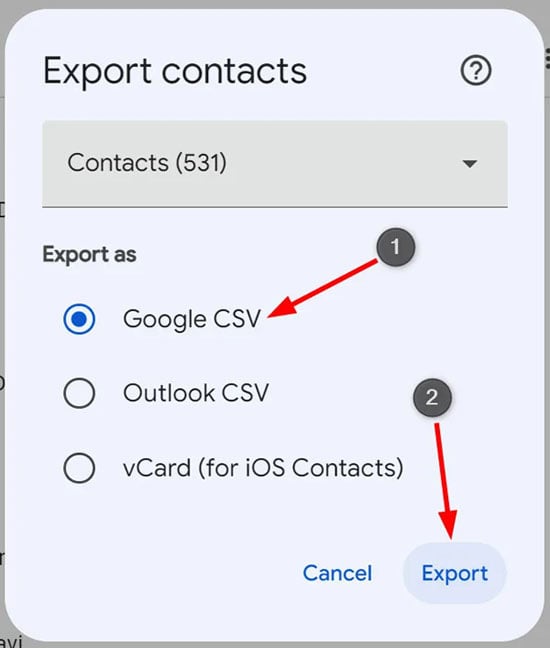
- A file named ‘contacts.csv‘ will be downloaded to the Downloads folder on your computer.
- Connect your Android phone to your computer in file transfer (MTP) mode and copy the ‘contacts.csv‘ to your device.
- Now, follow steps 6-10 from the above section to restore the downloaded contacts to your Android phone.
5. Using SmartSwitch (Samsung)
If you have a Samsung Galaxy smartphone, you can back up and restore your calls, contacts, messages, apps, settings, photos, videos, etc. Follow the steps below to restore your synced contacts to your Samsung devices using SmarSwitch.
- Download and install the latest Samsung SmartSwitch for Windows or macOS.
- Open the tool when installed and connect your phone to your computer via USB.
- Click the Restore option.
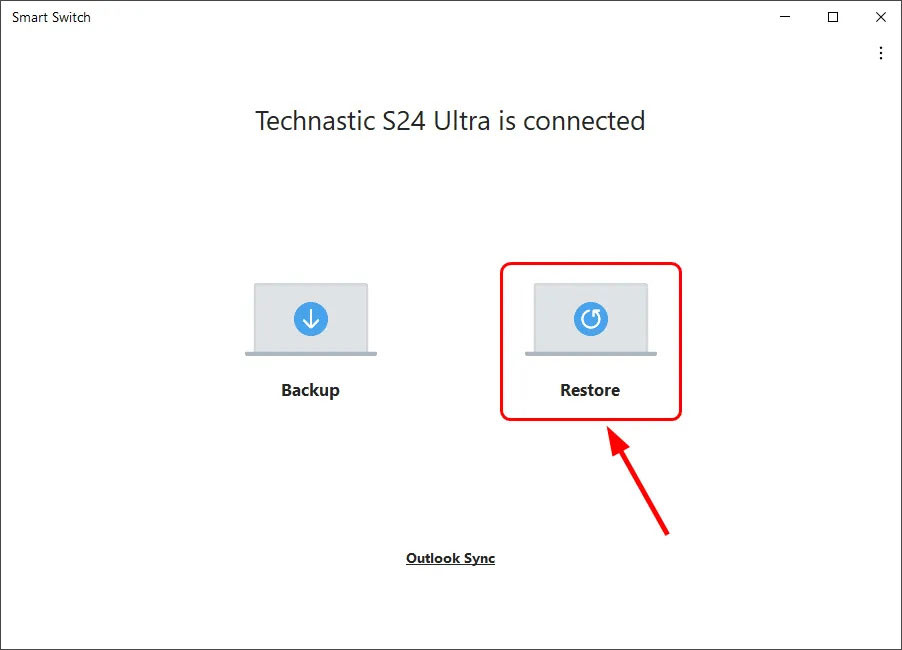
- The tool selects all backed-up data by default. Select Calls and Contacts and click the Restore button.
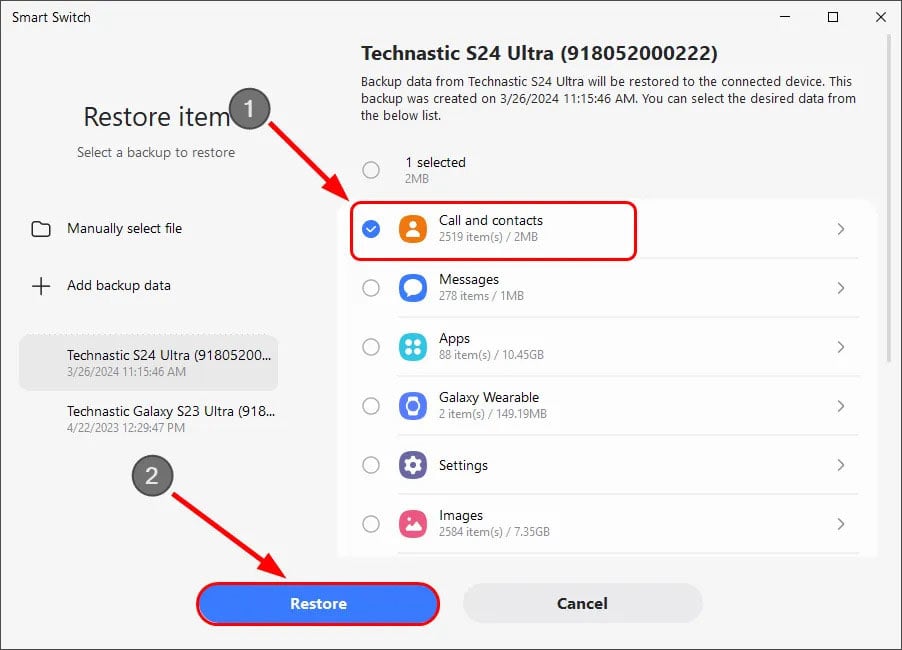
- SmartSwitch will restore the call log and contacts to your Samsung phone.
Frequently Asked Questions
What to do if the Google Contacts list is empty?
If all your Android contacts got deleted somehow, you might find any of them in the Contacts tab. The empty contacts page in Google Contacts means you had contacts synchronization disabled on your Android device. However, if it was an accidental deletion, there is still a chance to recover the contacts.
- Open the Google Contacts web page on your Android phone or computer.
- Click the Hamburger icon and open Trash.
- You should see all your deleted contacts in the Trash folder.
- Tap the contact thumbnail to select it. Then tap the down caret icon and select All.
- Having selected all the contact items, tap the Recover option.
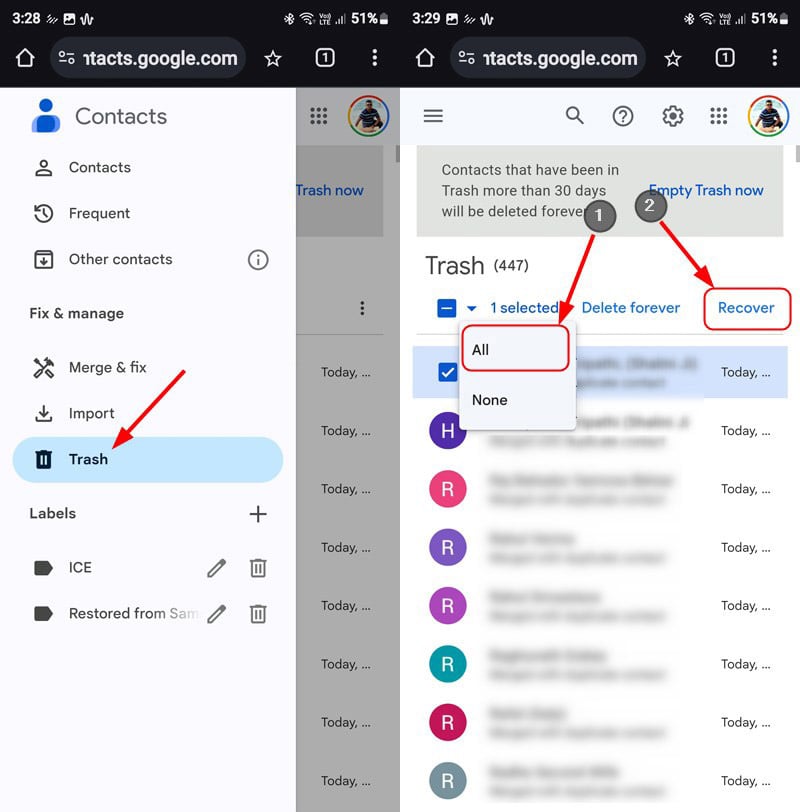
- Doing so will move the selected items to the Contacts folder in Google Contacts.
Now your device will restore all the contacts from your Gmail account that you had supposedly lost. Pretty easy, right? You were getting stressed over it for no reason.
What to do to keep contacts safe?
We rely on our Android devices to stay connected with poor work colleagues, friends, family, service providers, and other people. Losing them can be a stressful experience. It’s a good idea to adopt good contact management habits. The most effective way to secure your Android phone’s contacts is to ensure they are synced with your Google account.
- Navigate to Settings > Accounts and Backup and open it.
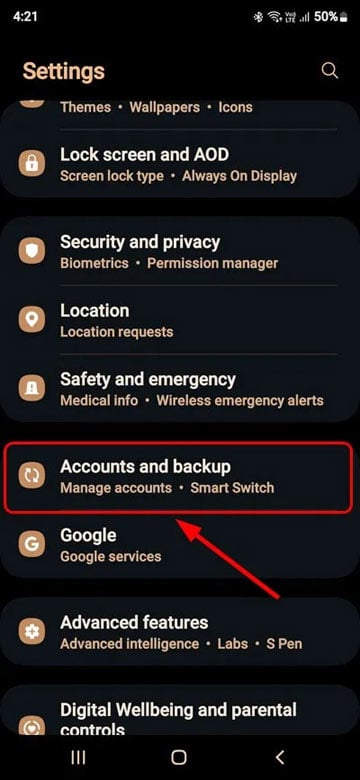
- Select Manage Accounts on the next screen to view the accounts you use on your Android phone.
- Tap the Google account registered to your Android phone and select the Sync Account option. I enable syncing for multiple Google accounts on my phone.
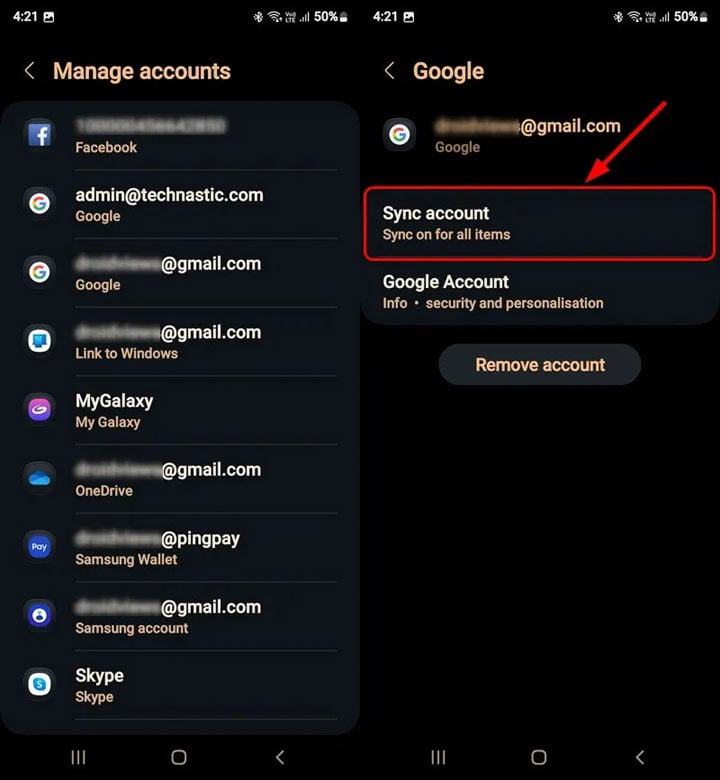
- Now tap the toggle next to Contacts to enable syncing of your device contacts.

You should back up or sync your contacts to multiple cloud accounts. Moreover, you should regularly download a copy of your contact numbers as CSV and vCard and save it to Google Drive or any other cloud storage.
Anyway, you can sync your contacts on Android with different accounts simultaneously.
- Open the Phone app and switch to Contacts view.
- Tap the 3-dot icon and select the Manage Contacts option.
- Select Sync Contacts and tap the toggle on all signed-in accounts.
- Finally, tap the Sync option at the bottom.
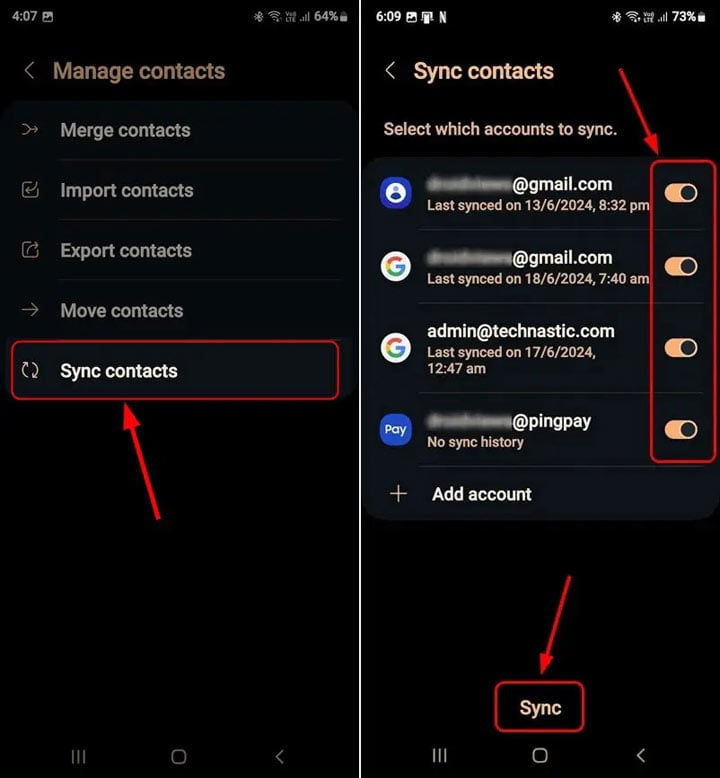
With syncing enabled, any changes you make to your contacts are automatically updated across all your devices logged into the same account.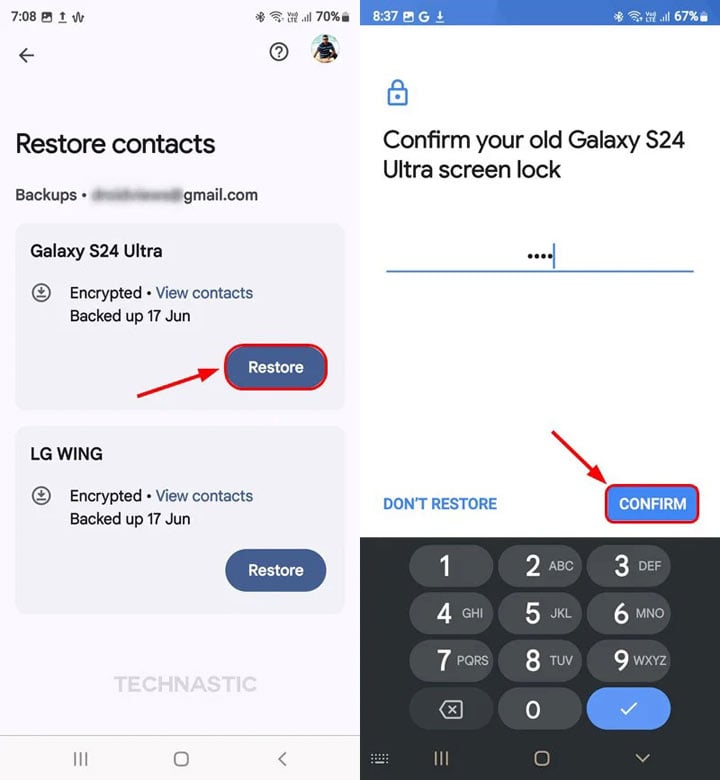
Read Next: How to Use Shizuku Apps and Mods on Android
