Nowadays, our inbox is filled more with spam and promotional emails than important ones. And, invariably we are to blame. More often than not, we consent to send us these offers occasionally. Even if you don’t sign up for these promotions, you are still liable to get some of the other kinds of emails from different services. Sometimes, you need this service but don’t want to sacrifice your email IDs to get filled with gibberish emails. In all of these situations, a disposable email may come in handy.
These disposable emails are self-destructing mail ID that destroys itself after a certain period. So when does this come in handy and how to create such a disposable email ID? Refer to the below instructions to know more.
Warning: Gmail or other such email clients don’t provide this service. Hence we would use a third-party website for creating a disposable email ID. So, never use this email ID for your work, banking services, or other activities. Only use this service for testing purposes or signing up for promotional and related services. These disposable emails are not secure and all your emails will be on third-party servers till the email is active (or maybe even after that).
What is a Disposable Email ID
When you sign up for any promotional or service site, you may take the help of a disposable email. During the signup process, any verification that needs to be carried out could be done by this ID. Once you are done with it, the email ID will automatically dispose of itself. There wouldn’t be any trace of any of your emails.
Moreover, there is no signup process involved in using these disposable email IDs. You will get a randomly generated self-destructive email ID for a limited time. However, this period could be extended, up until you are done with your work. Now let’s look at how to create and use such an email ID.
Creating a Disposable Email ID
Several services let you create Disposable email IDs, but we will use the 10 Minute Mail. As the name suggests, it gives you a random email ID for 10 minutes. You could, however, further extend this time duration. Let’s see how to use this feature.
- Head over to the 10-Minute Mail website.
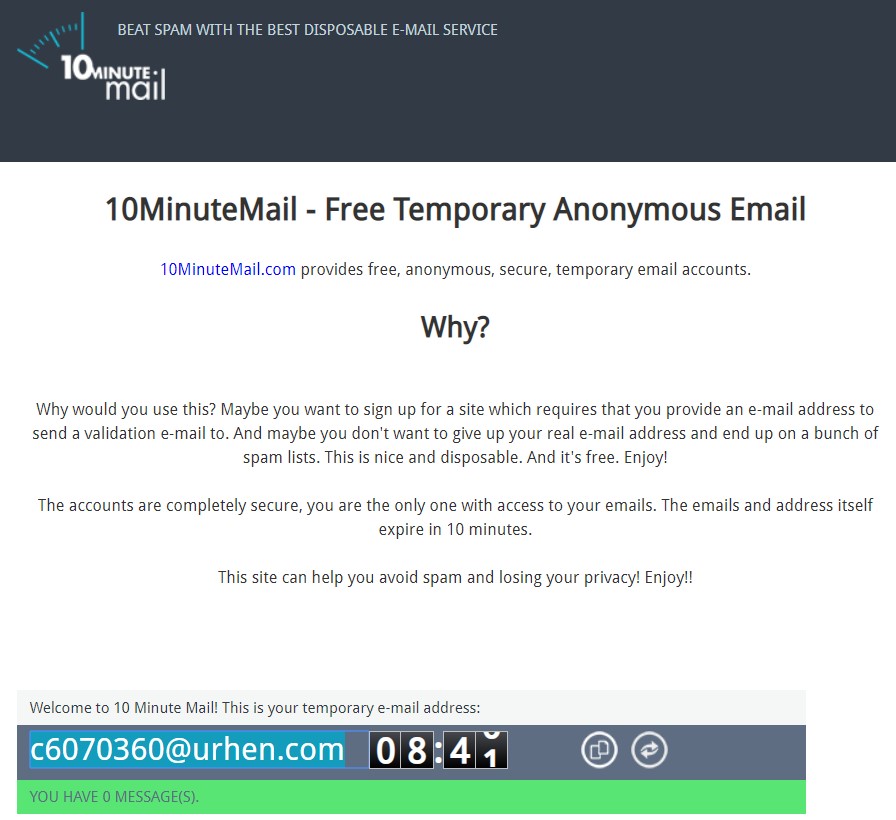
- As soon as you enter the website, you will be given a randomly generated disposable email ID. This email will only be active for 10 minutes.
- You may click the Copy icon to copy this temporary email and use it for desired activities.

- Once you receive a new email on this disposable email ID, you can see the notification in the green bar, just below your ID.
- However, if the mail doesn’t reach your ID, try refreshing the page. Your email ID and time duration would still be the same. If you need this service for over 10 minutes, click the 10 more minutes button.

- You may further read the newly arrived email, reply, or even forward it to others. That’s pretty impressive.

As mentioned, don’t use this for official, banking, or personal purposes. On a side note, other websites provide these services as well. One of them is Tempmail. Although this service gives you a temporary email address for 1 hour, it suffers from a major drawback. You cannot send an email using that email address. It is only capable of receiving emails. Hence, 10 Minute Mail stands as my personal favorite.
Read next: Best Productivity Extensions for Google Chrome