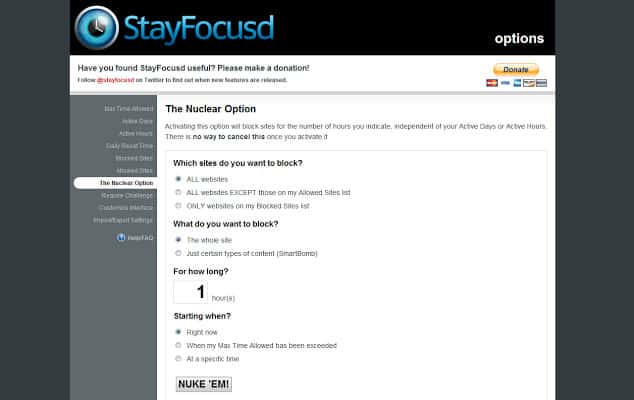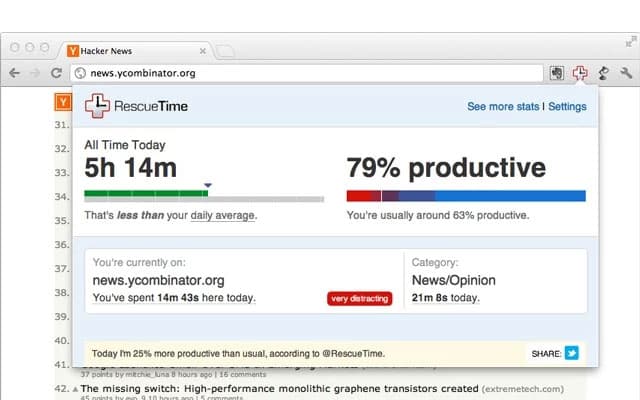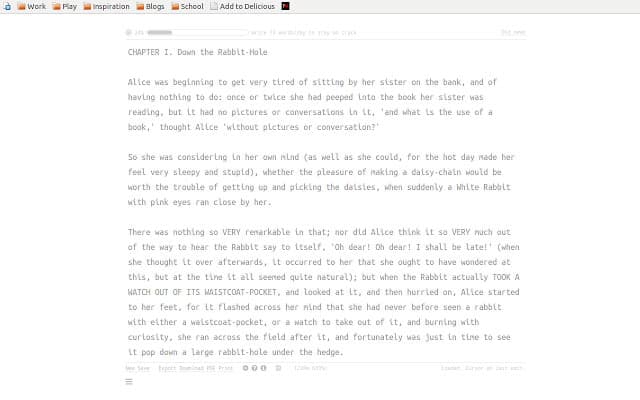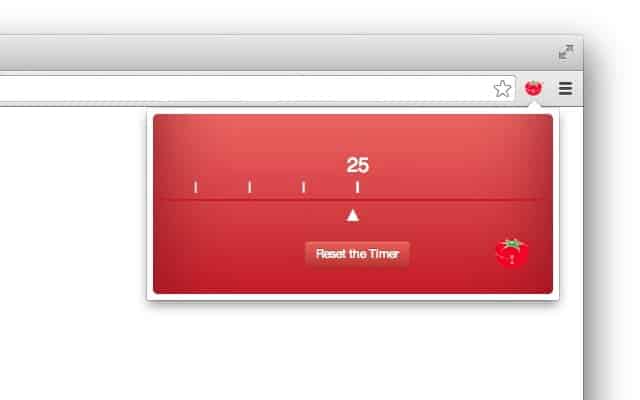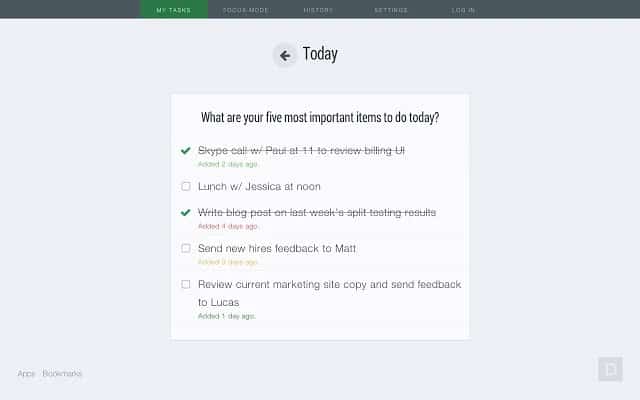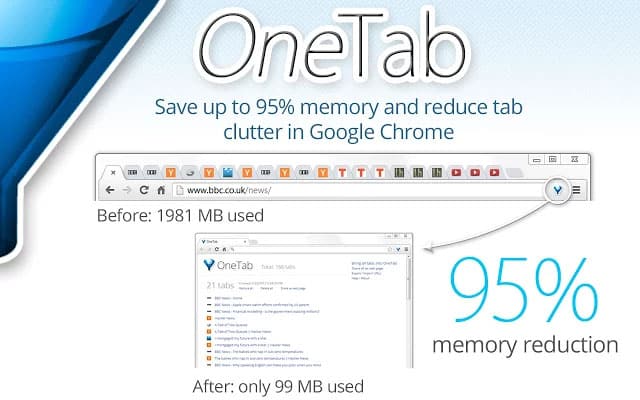Google Chrome is the ultimate web browser and what makes it the best is the availability of thousands of awesome extensions and apps aimed towards making your work and overall web browsing experience smoother and streamlined. If you are using Google Chrome and most of your work relies on the Internet, here are some awesome productivity Chrome extensions that are guaranteed to make your work easy and productive.
StayFocusd
Even though the Internet is an amazing place, it is full of distractions. And since we rely on the Internet too much to get our work done, coming across some distractions daily is very common. I guess my biggest distraction on the Internet would be YouTube and 9gag. I spend so much time there, watching one video after the other, I lose track of time.
StayFocusd is an extension that tackles this problem. What it does is block listed websites (YouTube, 9gag, and a few others in my case) for the whole day after you’ve spent a certain amount of time there. So once these distractions have been taken care of, you can shift your focus back to work.
RescueTime
Being productive is all about organizing and performing your tasks in a way that makes them effective as well as efficient. In my opinion, keeping track of what you do all day on the Internet is as important as performing a task. I mean, if you know how much time you spend on a particular activity, you can organize and manage your time.
If you ever asked yourself “Where the hell did my day go!?” then RescueTime is what you need. It keeps track of how much time you spend on every website and rates your total time spent from “very productive” to “very distracting”. Once you know how you are spending your day, you can manage your digital life more effectively.
Save to Pocket
This is a no-brainer; if you read a lot on the Internet then you must know about this amazing service called Pocket that lets you save web pages that can be read later without the need for Internet connection. Save to Pocket is a Pocket client for Google Chrome that lets you save a web page to Pocket with just one click.
Grammarly
Reading and writing go together. If you read a lot, there are chances that you write too. And if you are not into full-fledged writing business, you must write emails at least.
Grammarly, once enabled, reads and analyses what you write automatically and rectifies any spelling and grammatical errors. It is quite helpful if you, unknowingly, make a mistake while writing something important.
Writer
Writer is a simple, distraction-free, writing app for Google Chrome. It doesn’t host any ads or other distractive stuff; just a clean text box to write whatever you want. Background and font color can be changed as per your liking along with font type and size. The free version comes with features like writing goals, word count, and export as text or PDF. Upgrading to pro version will give you options like exporting to Dropbox, Google Docs, Evernote, thesaurus, and more.
Simple Pomodoro
Pomodoro is an effective technique that aims to make you productive. Here’s how it works – you divide your work into small bits and take small breaks after a set amount of time. For example, work for 25 minutes and take a break for 5 minutes. This may seem odd in the beginning but once you get used to it, it will surely make you more productive. Pomodoro technique works on the simple logic of taking small breaks during work instead of working continuously for long hours.
Simple Pomodoro for Google Chrome helps you get used to the Pomodoro technique as it notifies you when it’s time to work and when it’s time to take a break.
Dayboard
Dayboard converts your new tab page into a productivity powerhouse. It replaces the existing tab page with a to-do list. You’ll have to add 5 things that you have to do on that day and every time you open a new tab you’ll see your tasks to do right there. Since you’ll keep seeing what you have to do, there’s a high chance that you’ll stop wasting your time and do what’s important.
If 5 tasks seem too much, Dayboard comes with a “focus mode” that shows you one task at a time so you don’t get overwhelmed. Once that task is done, it will replace it with the next one.
OneTab
Even though Google Chrome is the best web browser, one thing that everyone will agree on is that it consumes huge resources. Although it does so to provide you with a smooth and speedy experience, but still. Its RAM consumption is sometimes just too much. And if you open tons of tabs at once, it will slow your computer down eventually.
OneTab makes dealing with all of these open tabs a breeze. It groups all the open tabs, except the one currently active, in one place to get rid of all the inactive tabs that consume resources in the background. It turns all these tabs into a list. When necessary, you can click on one to make it active again or activate all the tabs at once.
There, you have it; some of the most awesome Google Chrome extensions to make you productive. What is your favorite productivity Chrome extension? Or a favorite extension in general?