Are you planning to buy a second-hand or refurbished Android phone or tablet? Don’t be lured by the shiny look; the real deal lies inside the outer hood. One must check a phone’s service history before investing money in it. Unfortunately, no direct built-in Android feature tells you the number of repairs. However, if you own a Samsung Galaxy phone or tablet, you can use a secret dialer code to discover how often the device’s hardware was repaired.
There are several reasons why you should be aware of hardware repairs of an Android device before you purchase it. It’s equally important as checking if the used phone in your hand is stolen or blacklisted.
If a phone has been frequently repaired, it indicates that it may have underlying issues or was poorly maintained. Several smartphone brands void the warranty if the phone has been repaired multiple times or serviced at unauthorized centers.
Checking How Often a Samsung Phone was Repaired
Being powered by Android, Samsung phones and tablets support several secret dialer codes. You can use these codes to get technical information about your device and diagnose hardware components. Fortunately, we also have a dialer code that lets users check if a hardware component of their device was repaired or replaced.
Do the following to check how many times a Samsung phone or tablet was repaired in the authorized service center.
- Open the Phone app on your Samsung device.
- Dial *#2222# on the phone’s dialer.

- Doing so will open the Service Mode on your Samsung device.
- Check the value below the FTA Hardware Version. The number next to Rev (revision) indicates the number of times your Samsung phone was repaired.
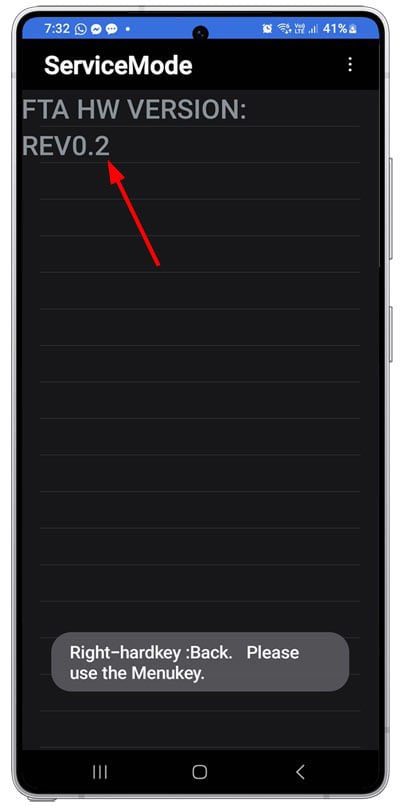
- If your Samsung phone has never been repaired in the service center, the Rev value will be ‘0’.
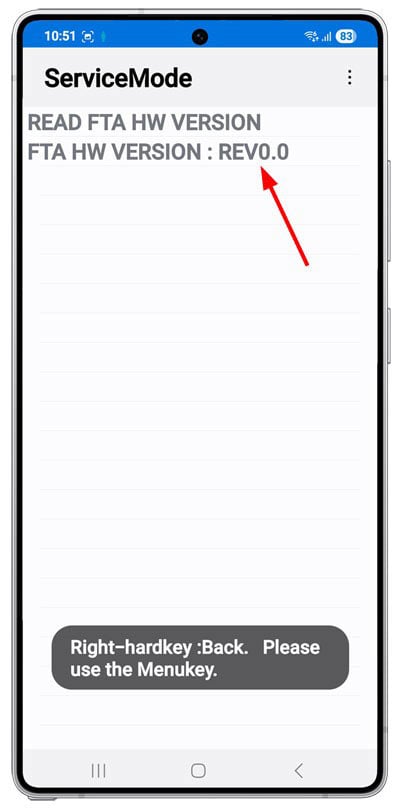
That’s it!
You now know how often or how many hardware components have been changed/repaired on your Samsung phone. The code may also work on other Android devices. If it doesn’t, you should visit the service center. Authorized service centers maintain records of devices that visit them for repairs or component replacements. You can ask for a printout or verification using the phone’s IMEI number.
