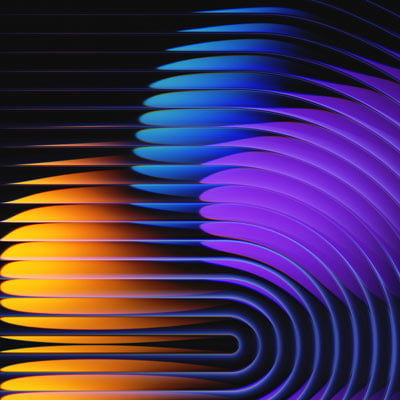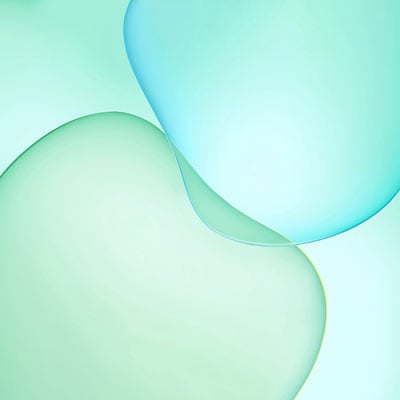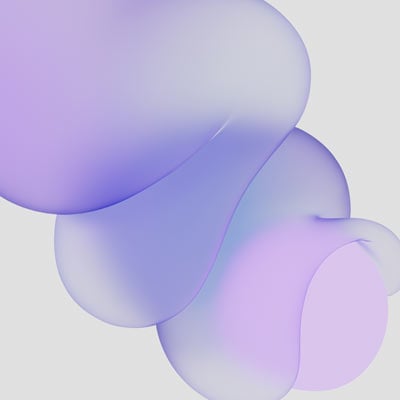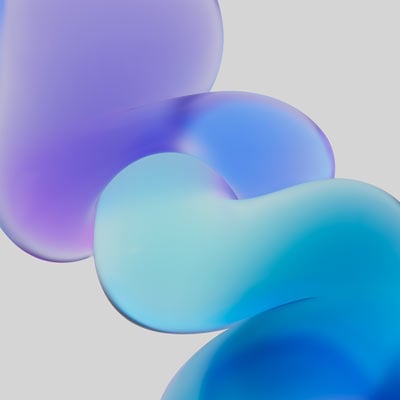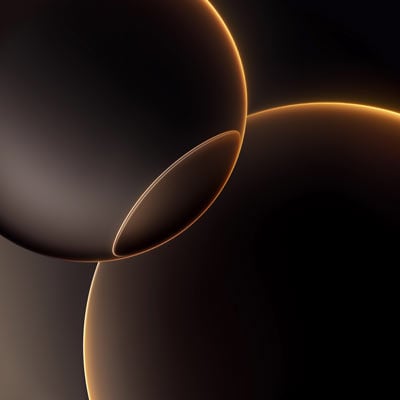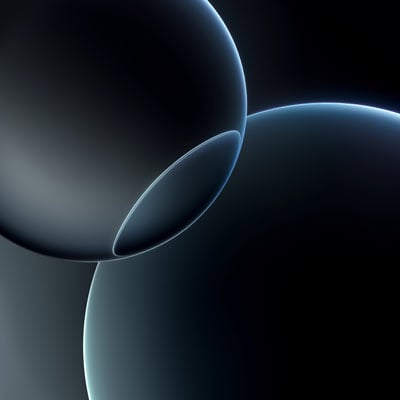Xiaomi has officially unveiled its Pad 7 Series, comprising three distinct models: the Xiaomi Pad 7, Pad 7 Pro, and Pad 7 Ultra. While the Xiaomi Pad 7 is budget-friendly, the Pad 7 Pro offers balanced performance. Xiaomi Pad 7 Ultra, on the other hand, is the brand’s most advanced tablet to date. We have got our hands on the official 08 wallpapers from the Pad 7 Series tablets in QHD resolution. Download them now!
Specifications Comparison Table
Here’s an in-depth look at their specifications and features. All three devices support a magnetic keyboard and stylus (sold separately).
| Feature | Xiaomi Pad 7 | Xiaomi Pad 7 Pro | Xiaomi Pad 7 Ultra |
| Display | 11.2″ LCD, 3.2K, 144Hz | 11.2″ IPS LCD, 3.2K, 144Hz | 14″ OLED, 3.2K, 120Hz |
| Processor | Snapdragon 7+ Gen 3 | Snapdragon 8s Gen 3 | XRING 01 (3nm) |
| RAM & Storage | Up to 12GB/256GB | Up to 12GB/512GB | Up to 16GB/1TB |
| Rear Camera | 13MP | 50MP + 2MP | 50MP |
| Front Camera | 8MP | 32MP | 32MP |
| Battery & Charging | 8,850mAh, 45W | 8,850mAh, 67W | 12,000mAh, 120W |
| Weight | 500g | 500g | 609g |
| OS | HyperOS 2 (Android 15) | HyperOS 2 (Android 15) | HyperOS 2 |
Xiaomi Pad 7 Series Official Wallpapers
If you are looking for vibrant wallpapers for your smartphone or tablet, the Xiaomi Pad 7 Series wallpapers will suit your needs. The resolution of the official wallpapers is 3200 x 3200 pixels, and they look amazing on devices with OLED displays.
Download the wallpapers from this Google Drive link. Copy them to your device and apply the preferred wallpaper to your home and lock screen via the gallery app.
- Copy the wallpapers to your phone.
- Open the Gallery app and choose your favorite wallpaper from the options available.
- Tap the 3-dot icon and select the Set as wallpaper option.
We would share more stock wallpapers from Android devices as we have them, so stay tuned!