Although some big-name software companies tend to stay away from Linux Desktop, Linux still has no lack of apps that can completely replace those. Whether it’s MS Office, Photoshop, or something else, Linux has plenty of good and free alternatives. When it comes to task managing apps there’s plenty to choose from. In fact, there are so many To-Do list apps on Linux desktops you might even get confused. That’s why we have compiled a list of the 5 best To-Do list apps for Linux desktops.
To-do list apps are one of the most abundantly available apps. This is because like a calculator or calendar app, the feature set is rather limited and there isn’t a lot to do. These are simple apps meant for simple things. But that doesn’t mean there aren’t bad and good apps. Some can be too basic and stick with letting users organize themselves. Others could be packed with features such as calendar integrations or integration with your emails. You’ll find all kinds of apps on this small list.
1. Todoist
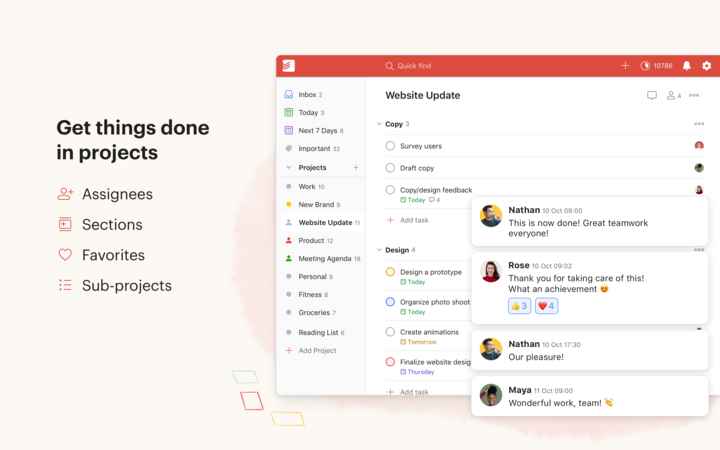
To start off the list is this freemium app that strikes a good balance between simplicity and functionality. The app looks clean and minimal with a lot of white space and enough padding around elements. It boasts a feature set that includes task delegation, productivity visualizations, Todoist boards, progress reports, and cloud backup. So, not only can users organize their tasks but also collaborate with others, such as their work colleagues.
Todist is available as a Snap package that can be installed on any distro with the following command.
sudo snap install todoist
If your system does not ship with Snap built-in, check the Snap website to install it manually.
2. Ao
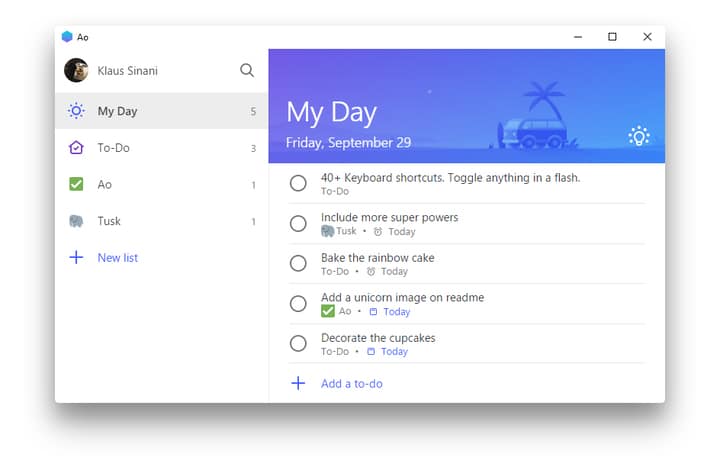
As mentioned in the beginning, big-name companies tend to stay away from developing apps for Linux desktops. Some, like Microsoft, only develop apps for Linux when they need to. That’s why apps like Skype and Microsoft Teams are available on Linux but not MS Office or even something as simple as Microsoft’s To-Do app. It’s basically Microsoft’s version of Wunderlist which was one of the best To-Do list apps, later acquired and killed by Microsoft.
Ao is a wrapper for Microsoft’s online version of To-Do. It requires you to be online otherwise it won’t load. Naturally, to use it you’d also need a Microsoft account. The only reason it is on this list is that it makes the Microsoft To-Do app sort of available on Linux. Some of its features include black, dark, & sepia themes, automatic night mode, scalable interface, and desktop integration.
Ao can be installed from Snap using the following command.
sudo snap install ao
You can also find distro-specific packages of Ao at GitHub for Arch, Red Hat, and Debian and distros based on them.
3. Getting Things GNOME
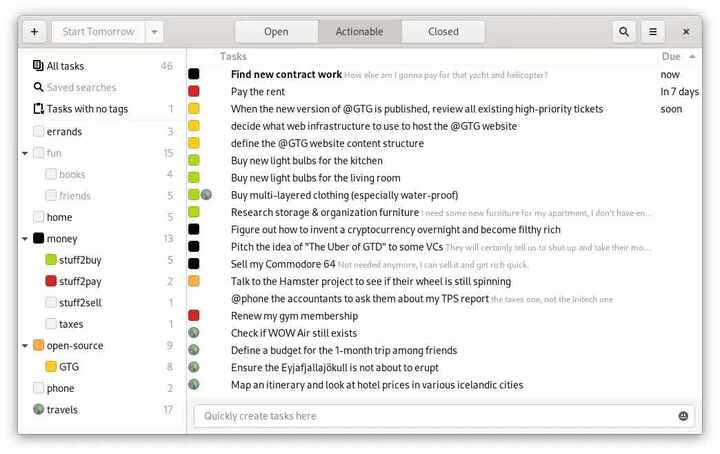
Getting Things GNOME might sound weird so it is also known as the GNOME To-Do app. In fact, it used to be called GNOME To Do. Getting Things GNOME is a simple To-Do list app designed for the GNOME desktop. If you’re using a Linux distro that shipped with the GNOME desktop, you probably already have it installed.
The app has seen an overhaul in design from when it used to be called GNOME To Do. Not only that it has also received new functionality such as the ability to open or create a task’s parent task. Other features include the ability to select and perform actions on multiple closed tasks, rename or delete tags by right-clicking on them, etc. With the tabbed interface, you can easily switch between Open, Actionable, and Closed tasks.
If you don’t already have the app, it is available as a Flatpak on Flathub. If this is the first time you’ve heard of Flaptaks, here is how to install and use Flatpak on Ubuntu.
4. Planner
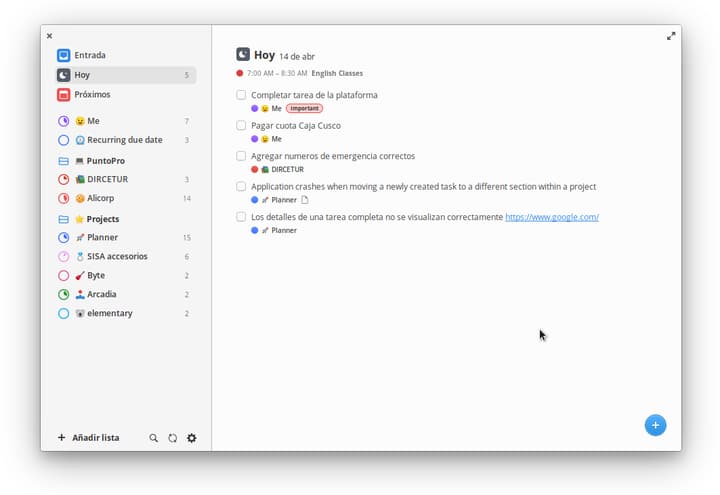
Planner is one of the most beautiful and robust projects or task list apps on Linux or any platform. It’s designed for elementary OS, so it’s not surprising that it prioritizes appearances. It allows you to add emojis to task lists to make it a bit more fun and lively. The functionality is rather basic, like most elementary apps. It does allow you to add repeating tasks, and create separate folders or projects. The most advanced feature it has is the ability to sync with Todoist.
In Elementary OS, you can find the app in the app center. For other Linux distros, there’s a Flatpak package available on Flathub. Here is how to install and use Flatpak on Ubuntu.
5. Zenkit ToDo
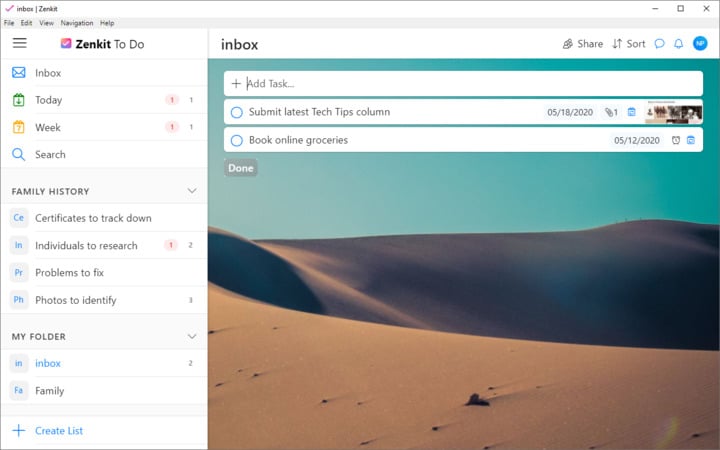
Zenkit ToDo is another tasks list app for Linux that follows a freemium revenue model. While it wasn’t designed specifically with Linux in mind, it still looks rather elegant. It is one of the most feature-packed apps available on Linux. Not only you can organize tasks but also meetings, ideas, notes, events, shopping lists, and trips. It’s a complete package and might even replace your notes app. The smart lists feature automatically organizes tasks by date and time. Other features include team collaboration, comments, reminders, recurring tasks, etc.
Zenkit ToDo has native packages available for all major Linux distros as well as a snap package. The app is also available on Windows, macOS, Android, and iOS.
While these are the best To-Do list apps for Linux that we came up with, not everyone will agree. Is there another tasks app for Linux that you think should be on this list? Is there an app that should not be on this list? Let us know in the comments.