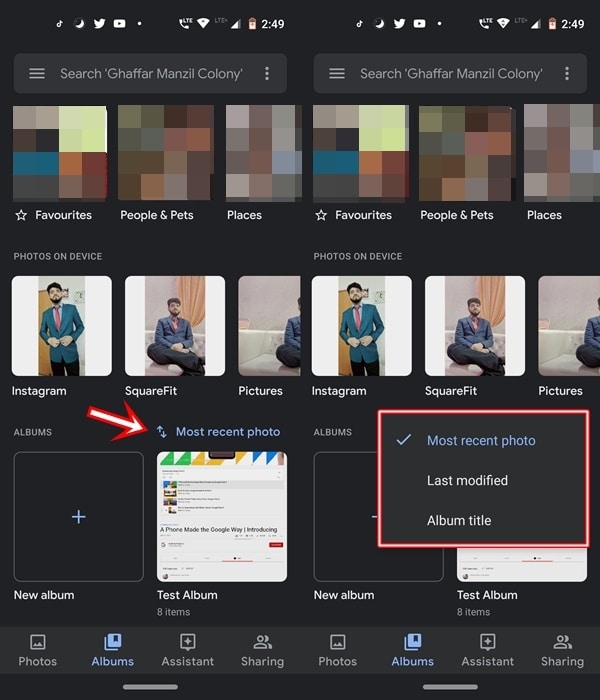YouTube and Google Photos are popular apps, but lack some basic functionalities many users yearn for. These include sorting or searching for videos in subscribed channels or even muting the status of certain people. Well, it seems the first issue is now resolved, for good. With the latest update, YouTube now allows the sorting of videos in your subscribed channels list. Let’s have an in-depth look at this feature. Apart from this, the Google Photos app has also received an Album Sorting feature. We will have a look at that as well.
Sort Videos of Subscribed Channels
Until now, all the videos in the Subscribed Channel were listed based on recency. That is, the latest videos always occupied the top position. But with the latest YouTube version 14.45.52 (and above), you now have the option of sorting videos of your Subscribed Channels based on Popularity (Most Popular), Date added (oldest), or Date added (newest). To download this version of the app, head over to the beta testing group and then download the YouTube Beta app from the Play Store.
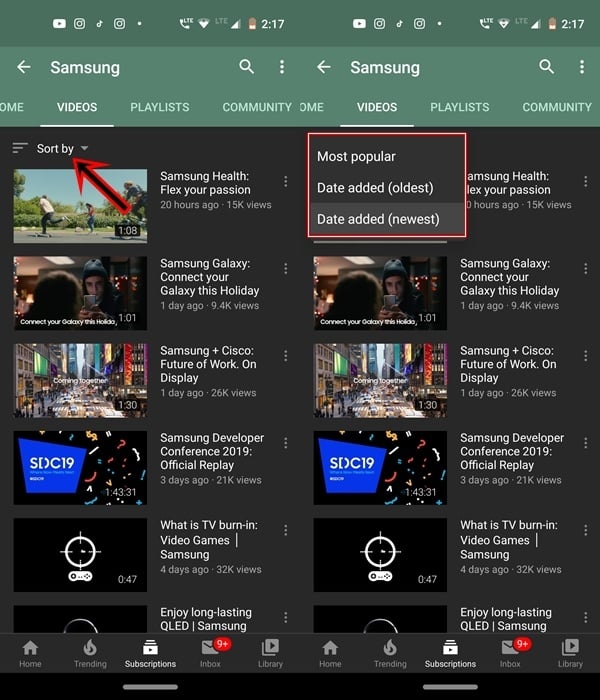
To do so, head over to the YouTube app > Subscriptions. Now select your desired channel. Under the Videos tab, the videos will be arranged based on the last uploaded date. To change or sort the video of this subscribed channel, tap on Sort by. This will be just below the Videos tab. You will now be presented with the following three options in the YouTube app to sort videos from the Subscribed Channel:
- Most popular: The video with the most views will occupy the top spot.
- Date added (oldest): The oldest video will sit at the top of this channel’s list. You can now easily identify the first video uploaded by popular YouTubers. No longer will you have to keep on scrolling for eternity to do the same!
- Date added (newest): The default choice. As the name suggests, the latest video will be shown at the top.
Sorting Albums in Google Photos
It seems YouTube is not the only app receiving the new sorting feature (related to videos of the subscribed channels). Google Photos v4.30 has also been introduced to the said feature. The update is a server-side update, being released in patches. So you might have to wait even after installing the said APK, for the said feature to be active on your device.
By default, the albums created in Google Photos were always arranged based on the last added, similar to YouTube’s sorting of videos of the Subscribed Channels. That is, the newest album always stood at the top. Now, you have the option of changing this order. When you visit the Albums section, there is now a Most recent photo option. On tapping it, you will now have three options to sort your albums as mentioned below. On the other hand, here are the steps to create a collage with Google Photos.
- Most recent photo: This indicates the albums are sorted based on the last creation date. That is, the latest added album will be situated at the top.
- Last Modified: The album most recently modified or edited occupies the first position. It doesn’t matter when the album was created. What only matters is when you make changes to that folder.
- Album title: As evident from its name, the albums will be arranged alphabetically.
So these were all about YouTube and Google Photos receiving the feature to sort videos of the subscribed channels and Albums, respectively. What other features would you like to see in these apps shortly? Let us know in the comments section.
Read next: How to Block Tweets and Retweets on Twitter