Are you concerned about privacy while browsing the web on your Android device? With data breaches and tracking becoming increasingly common, choosing a privacy-focused web browser is crucial. Several options are available, but some stand out for their commitment to keeping your data safe and secure. Here are five of the best privacy-focused web browsers for Android that you should consider.
1. Firefox
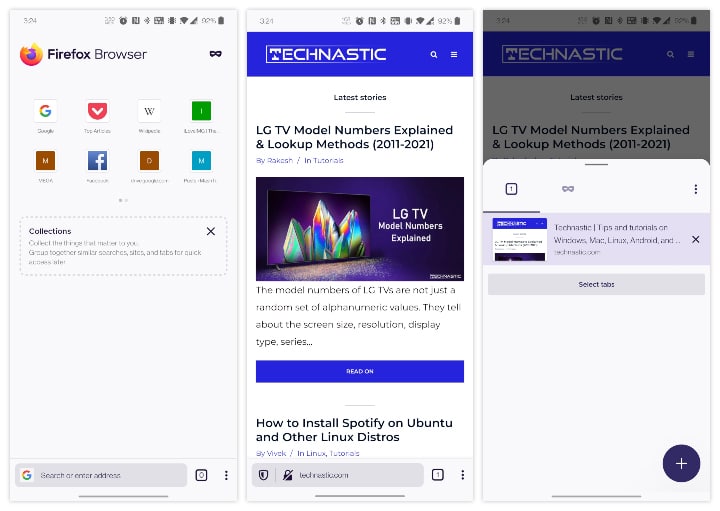
This stripped-down version of Firefox is designed with privacy in mind and automatically blocks trackers without requiring any additional settings. Mozilla Firefox is not a very popular name these days at least when it comes to the number of users it has. However, Firefox is still arguably the best browser in terms of user privacy. The Android version of Firefox is flawed, but it makes up for it with extension support. Yes, Firefox for Android supports extensions, albeit not as many as the desktop version.
2. Samsung Internet
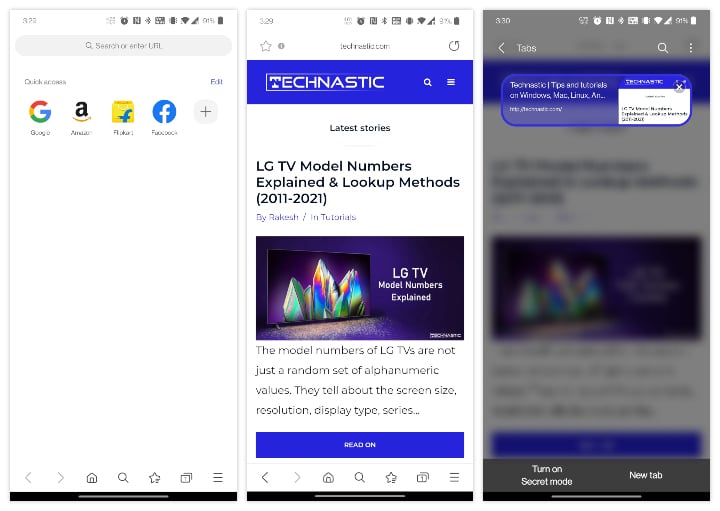
Samsung Internet is another contender for the best browser on Android. It is also one of the few browsers that support browser extensions on Android. It does not have as many extensions as Firefox. The browser even lets you pick and choose the toolbar shortcuts you want at the bottom.
The bottom toolbar makes browsing with one hand easier. You can also place the AdBlocker shortcut on it to quickly toggle AdBlocker on or off. Unlike some other browsers on this list, Samsung Internet is available for Android only. However, with the Samsung Internet extension for Chromium-based browsers, you can sync all your bookmarks, history, etc., to your desktop browser as long as it isn’t Firefox.
3. Brave Browser
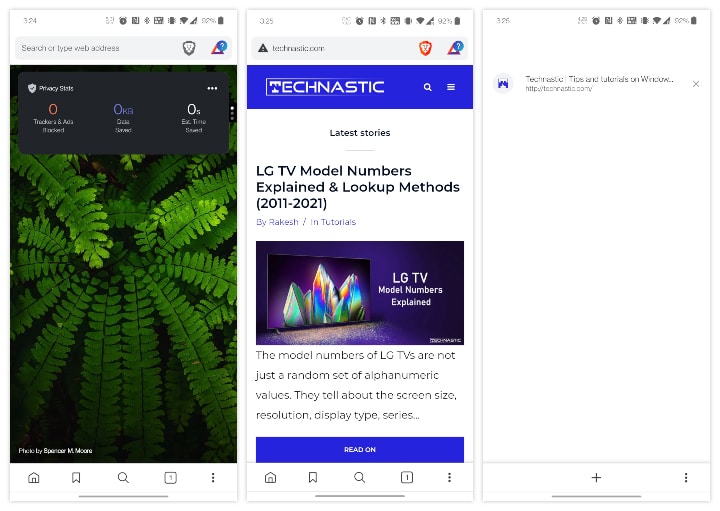
With built-in tracker protection features, Brave Browser ensures that your online activities remain private. It does not block ads, but puts the user in control of what they see. Other than that, Brave has other advantages over Chrome, such as a bottom toolbar. It comes in handy when you want to or can only use one hand. When it comes to performance, Brave advertises itself to be up to 6 times faster than Chrome.
4. Microsoft Edge
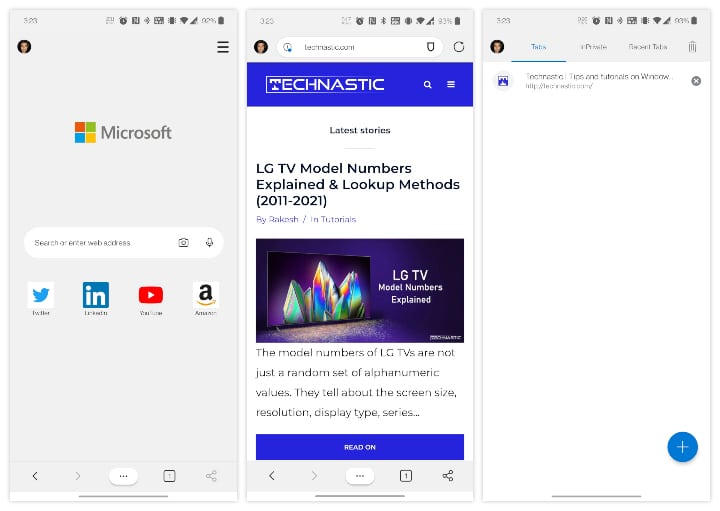
Microsft Edge has been gaining a bit more popularity since the move to a Chromium base. Just like most browsers on Android, except Firefox, Microsoft Edge is simply Chrome in a different skin without the Google features. Instead, it has Microsoft features, and Microsoft collects your data. But if you use Edge on a desktop, it makes sense to use it on Android as well.
Edge might not be the most privacy-focused browser, but it does a bit better than Chrome in this department. The browser has a bottom toolbar with a menu that can be reorganized if not customized. In the browser Settings, you will also find the option to tune privacy preferences, although it’s not as good as Firefox or Samsung Internet.
5. Kiwi Browser
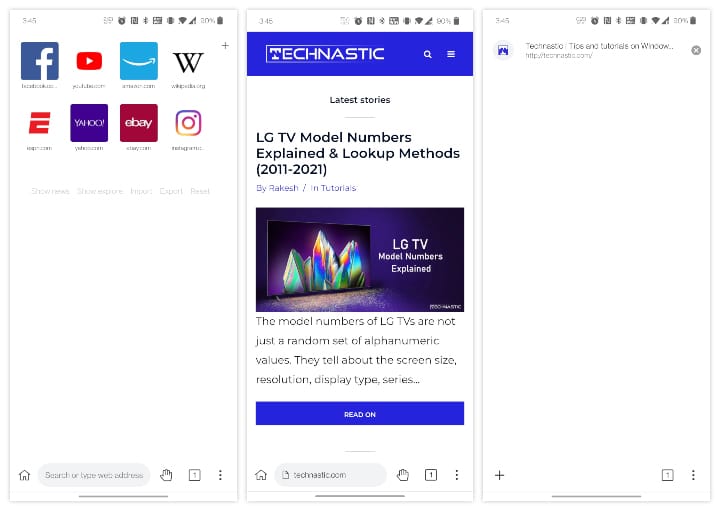
Kiwi Browser started as a Chrome alternative on Android, to be Chrome on steroids. These days, the browser looks slightly different than Chrome. It still runs on the same base as Chrome, however.
Among its feature lists is the ability to bring the toolbar towards the bottom and a handy reachability toggle identified by the hand sign on the toolbar. Tapping on it brings the browser down toward the bottom half of the screen so you can reach the top of a website. However, the defining feature of Kiwi is support for Chrome extensions. Yes, almost all the extensions available on the Chrome Web Store for the desktop version of Chrome can be installed on Kiwi.