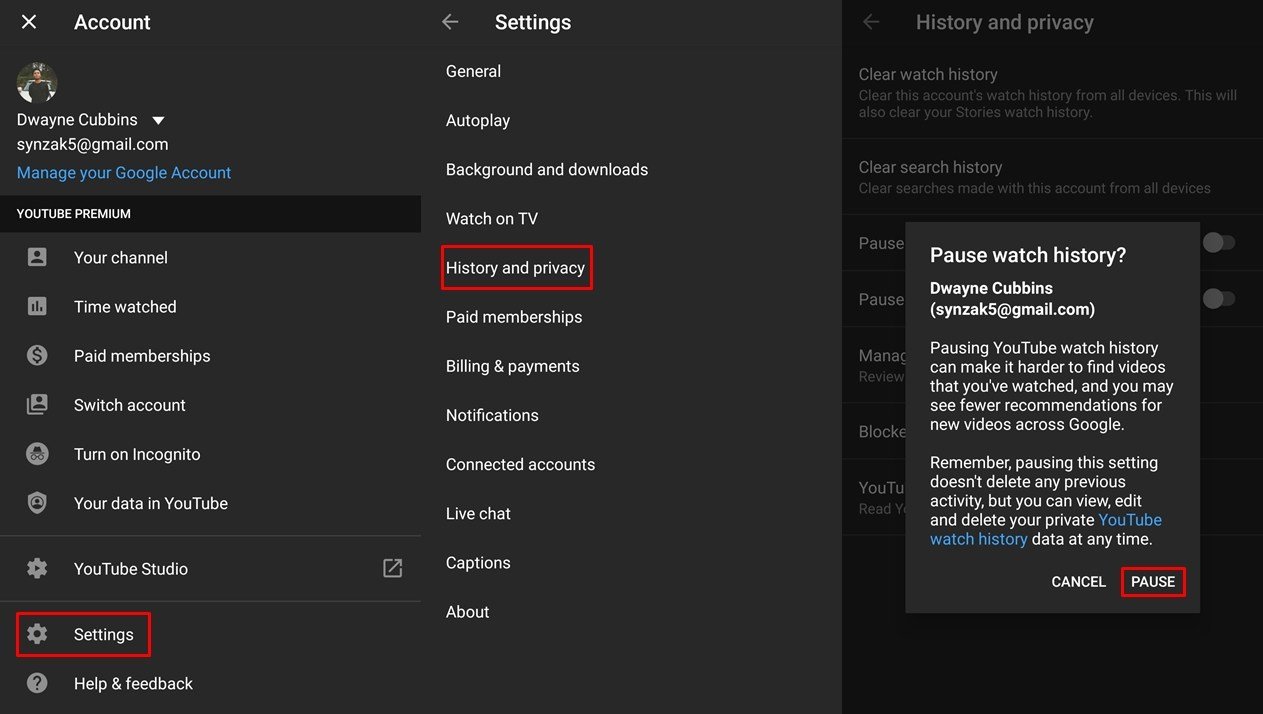When you’re signed in with your Google account on YouTube, the service tracks and records your watch history. This isn’t necessarily a ‘bad’ feature since it helps you see what you watched. However, YouTube gives you the option to pause your watch history. With this feature enabled, YouTube will not keep any video you watch in the watch history. Well, at least you will not see the videos you watch when the option is enabled.
Thus, if you share your device with others, this might be a useful feature to use if you don’t want others to view your watch history. Keep in mind that this feature isn’t meant to replace the incognito mode on the YouTube app. Therefore, if you want to view videos privately, do not mistake the pause watch history option for the incognito mode. Nevertheless, let’s check out how to pause watch history via the YouTube app on Android.
Pause Watch History on the YouTube app
Check out the steps below to pause watch history in the YouTube app.
- Launch YouTube on your Android smartphone.
- Tap your Profile icon located at the top right of the screen.
- Now tap Settings and select the option called ‘History and privacy‘.
- Toggle on the Pause watch history.
- A pop-up message will appear. To confirm your action, tap on PAUSE.
Once you’ve enabled the option, you will no longer see the videos you watch. Moreover, doing this will also limit YouTube from understanding the type of videos you watch. Hence YouTube’s algorithm will not be able to recommend videos you might like based on the videos you watch.
For this reason, we’d suggest using the option for a limited time and only when you don’t want videos to show in your watch history. However, if you aren’t worried about YouTube recommending random videos, then enabling this feature will not be a problem. Additionally, you can even pause search history as well. To do this, toggle on Pause search history below the Pause watch history option. This will prevent any searches you make on the YouTube app from appearing in your search history.
Will this delete all history?
Fortunately, no. Enabling the pause watch history option in the YouTube app will not delete or remove your previous watch history. It will only prevent videos you watch you watch while the option is enabled to not show up in your watch history on YouTube. If you toggle off the feature, any video you watch will show in your watch history again. So you can toggle on and off the feature whenever needed.