It is false that Apple’s iOS doesn’t have any bugs, or that it is flawless. With mobile OSes like Android and iOS, there is no way that little bugs or mishaps get passed through the testing time. Moreover, Apple is known for the big-time bugs that iOS has, and this affects the daily user experience of an iPhone or an iPad a lot. However, for Apple, not all bugs are annoying. We’ve seen that iOS has some glitches, which do good to the users. Since Apple’s iOS is so closed down, these glitches excite many of the users.
But, indeed, you can’t enjoy customizability unless and until you have jailbroken your iOS device. However, Jailbreaking voids your warranty, and is quite risky, to be honest. Today, at Technastic, we have a rather unusual but amazing glitch to showcase to you all. If you have any iOS device running iOS 9.3.1 or below, you can use this little glitch to your advantage and have a taste of something new and different.
Sure enough, we are talking about the round-folders glitch for the iPhone. Surprise, I’ve personally tested it out on my iPad, and it works! In this little quick guide, we will be guiding you all through how to make folder icons round on iOS without the need to jailbreak. Let’s begin.
Making Folder Icons Round on iOS
The way this glitch works is really simple. You select an image as wallpaper and bam! But not any wallpaper, you need a specific 3×3 wallpaper to get the job done. You can even try to crop down your image, and it worked just fine for me.
- On your iOS device, hop into heyeased website, and select one of the many wallpapers that it has to offer. Luckily, there is a wide variety of colors there, so you aren’t restricted to only one.
- To download, tap and hold the image, and then tap on ‘Save Image‘. To open it up, hop into your Photos application, and choose it.
- Now, tap on the icon to the top, and select ‘Save as Wallpaper‘. Make sure you have chosen ‘Still’, and not ‘Perspective’ from the options.
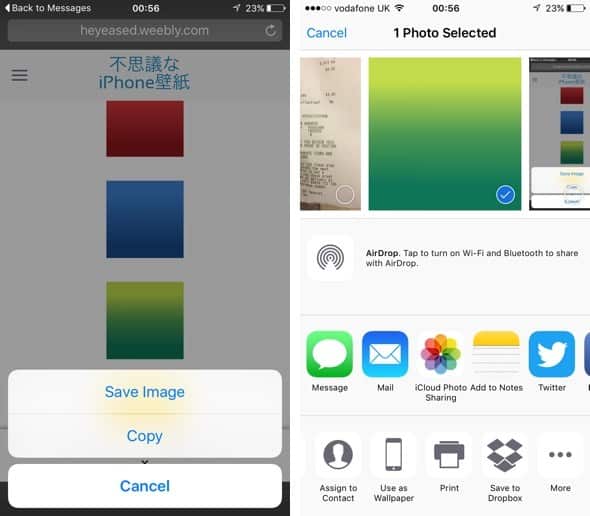
- Once you’ve set it as your wallpaper, hop back to your home screen, and voila! You now have the rounded folder icons you’ve wished for. Sadly, these are only applicable to folders placed other than the first row.
If you have any queries, hit us up in the comments section below.
