With the now outdated Gallery application that used to come with every Android device out-of-the-box, Google decided to step up a notch, and here we have Google Photos. This is probably one of the most used and loved applications ever made by Google. At first glance, maybe due to its name, Google Photos might seem nothing more than just a gallery application, but it is much more than that!
Over the years, Google has learned from its mistakes and has created possibly the best gallery application out there. Again, this is intended to be less of a gallery, and more of a powerhouse. For example, you can store unlimited photos and videos, without any issues, meaning you will technically have terabytes and terabytes of them stored in the cloud.
However, one other thing that Google Photos does really nicely is being able to make Collages, Animations, Movies, and Albums. While in this quick guide, we are going to stress on how to create a collage, the process is literally the same for all the above. In fact, for special occasions, Google Photos automatically creates an album for a specific day, maybe a party or a meet-up.
Create a Collage with Google Photos
- Launch Google Photos, and tap on the ‘Assistant‘ button below.
- You will now be greeted with four options, Collage, Album, Animation, and Movie. We are going to choose Collage just for demonstration purposes.
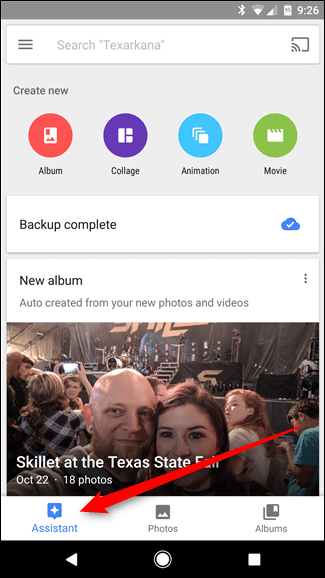
- Once selected, a gallery window will pop-up, asking you to select the photos which you want to convert into a collage.
- Once selected, tap on the ‘Create‘ button on the top-right hand corner of the screen, and give it some time to load.

- Once it has done processing the image, it will automatically be backed up in Google Photos, as well as saved in your device’s internal storage.
Good going! With literally just a few taps here and there, you have a beautiful collage to share around on social media. Obviously, creating a movie or an animation will be much better than just a simple collage. If you have any queries, feel free to hit us down in the comments section below.
