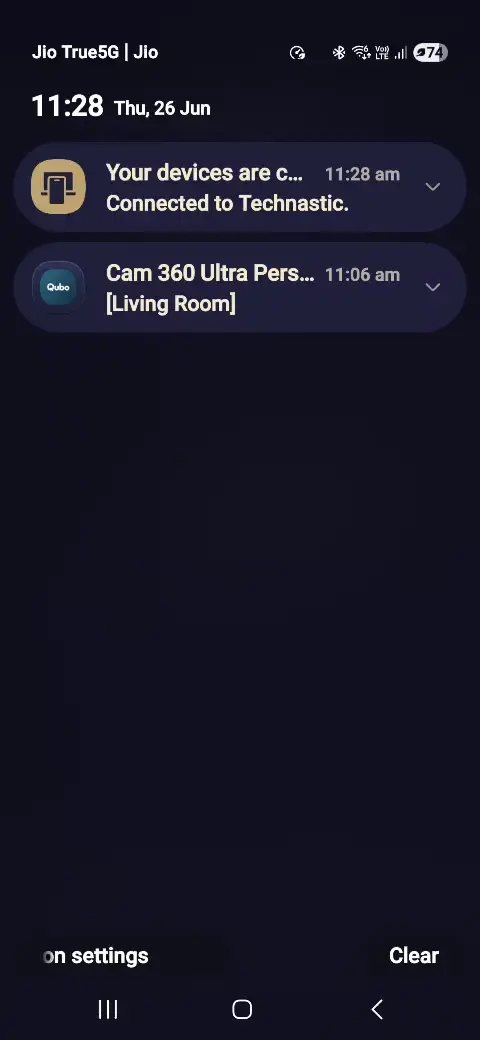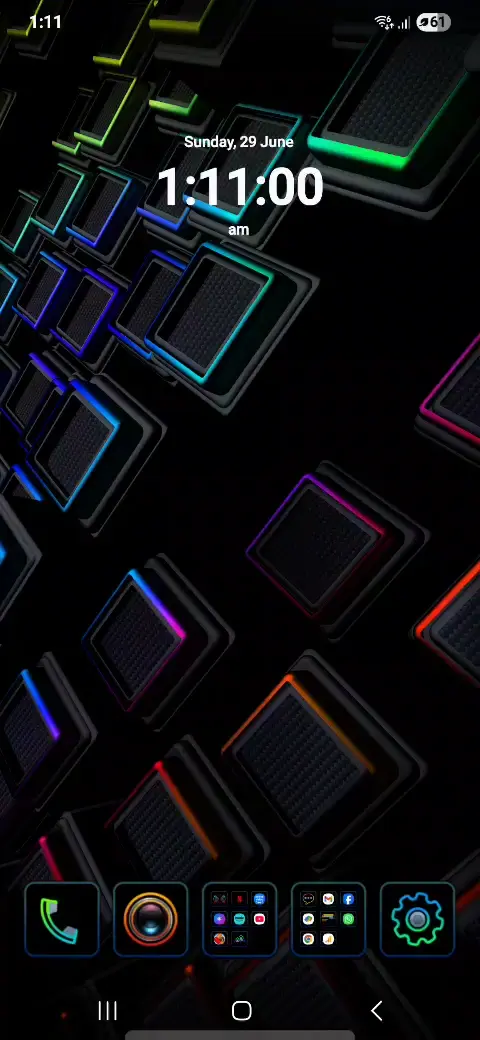One UI 7 brought over 60 new features and changes to Samsung Galaxy devices. The most notable transformation is in the UI, which has been completely redesigned and enhanced with buttery animation. Although most UI changes were well-received, a significant number of users are dissatisfied with Samsung’s move to separate the classic Quick Settings from the notifications panel. If you’re unhappy with the split notifications, here’s a quick tip to restore the unified Quick Settings and notifications panel from One UI 6 on One UI 7.
On iOS, you need to swipe down from the top-left corner to view notifications and from the top-right corner to access Quick Settings. It’s not just One UI—even HyperOS and ColorOS have started following this iOS-inspired approach. It’s unclear why Android OEMs are gradually moving away from the unified Quick Settings and notifications panel.
One UI 7 still lets you switch between the notifications and Quick Settings screens with a swipe, but it doesn’t feel as convenient.
Fortunately, Samsung hasn’t completely removed the old unified panel. While it’s not enabled by default, there is a setting that allows you to restore the combined view of collapsed notifications and Quick Settings.
Don’t Miss: How to Enable Vulkan API for Boosting Gaming Performance
Here’s how you can bring back the combined Quick Settings and notifications panel for easy access with one swipe.
- Open the Quick Settings screen on your Samsung Galaxy device and tap the Edit icon.
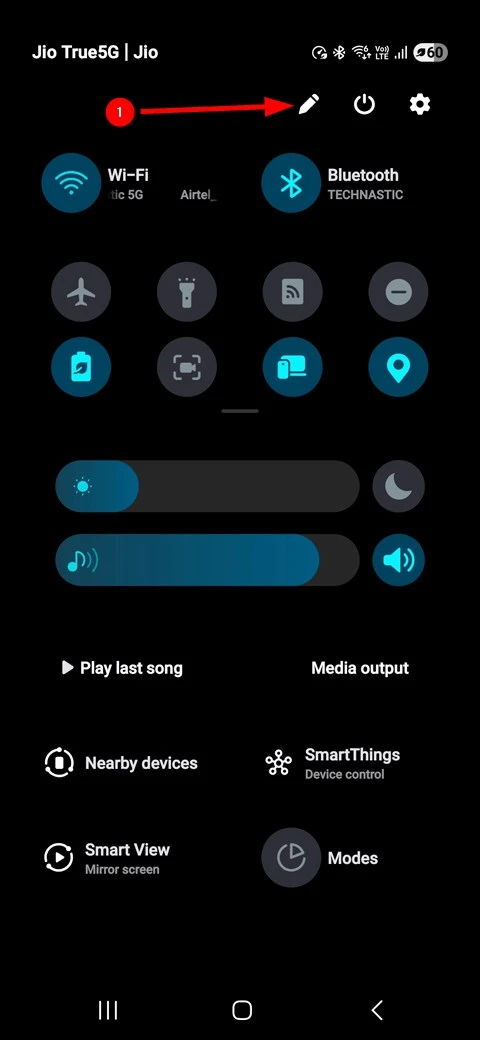
- On the next screen, select Panel Settings.
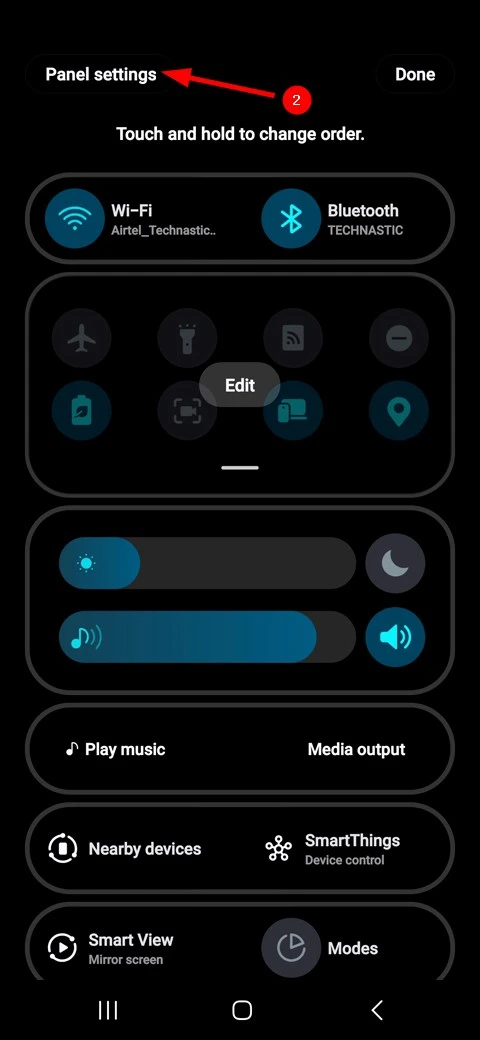
- Now, you’ll have the option to view the unified quick settings and notifications on your Samsung device. Select the Together option.
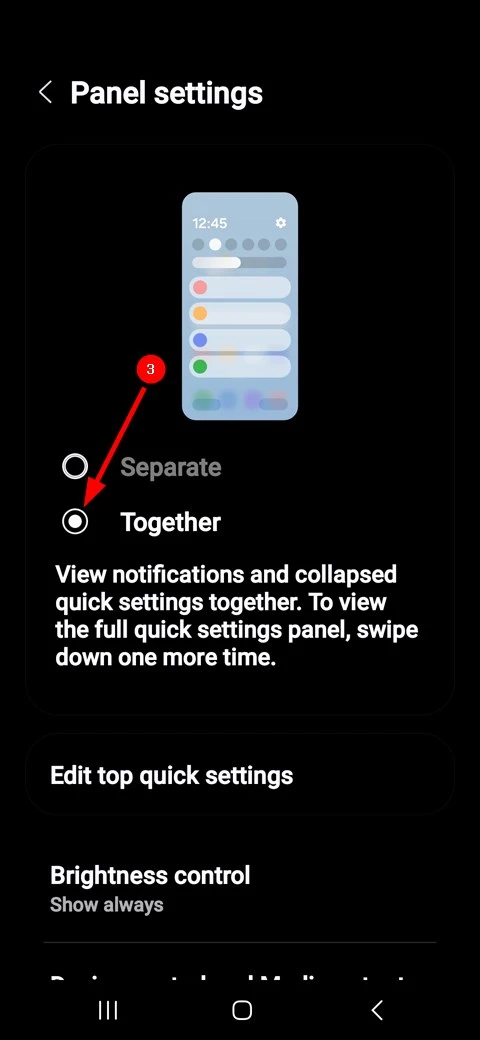
- Finally, tap Done to confirm the change.
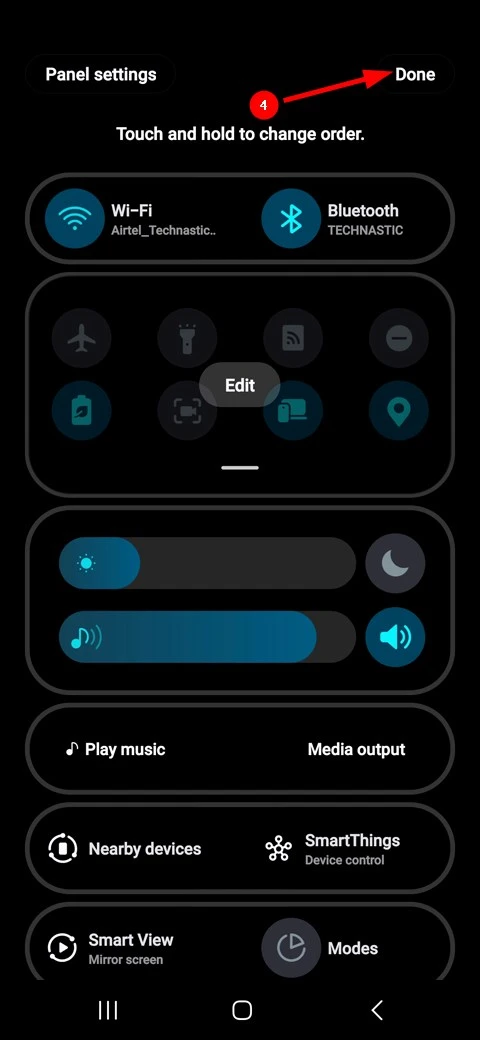
That’s it! You’ve successfully restored the classic Quick Settings and Notifications layout on your One UI 7-powered Samsung device.
Now, when you swipe down on your Samsung phone’s home screen, you’ll have your Quick Settings toggles and notifications on the same screen.
Read Next: 20 Most Useful Android Shortcuts for Doing Things Faster