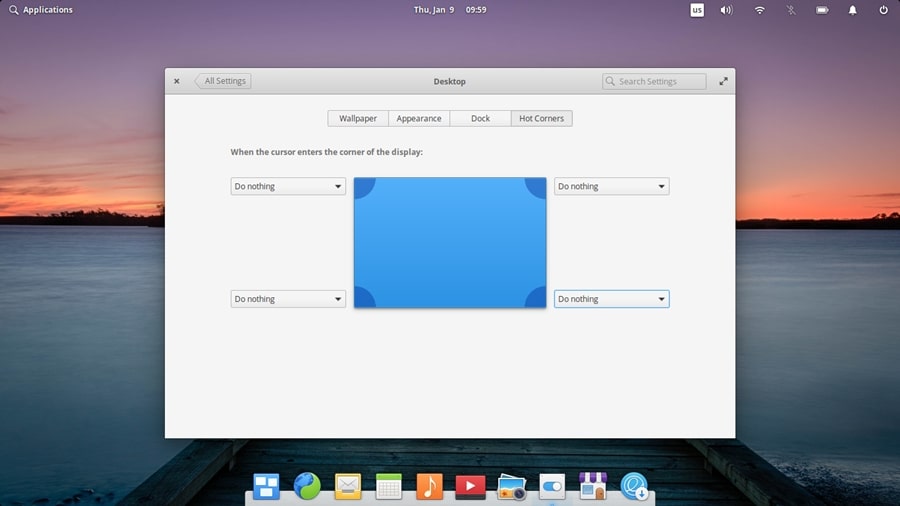Elementary OS is currently one of the best Linux distros to get your hands on. It’s one of the only Linux distros that’s easy to use and also has a beautiful user interface. If you’ve recently installed the distro and are checking out its features, here’s one feature to take note of. There’s an option to configure hot corners in Elementary OS. Hot corners let you set actions that are triggered when you move the cursor to the set corner of the screen.
Therefore, it makes navigating around the system a lot more convenient. This is because you do not have to click or perform a keyboard shortcut to trigger an action or program. Fortunately, it’s easy to configure hot corners in Elementary OS. Now. follow the steps below to configure hot corners in Elementary OS.
Hot Corners in Elementary OS
- Press the Windows key and the Space bar simultaneously to launch the Applications menu. Alternatively, click the Applications text at the top left corner (default).
- Search for System Settings by typing in the search field or navigating through the menu.
- Click System Settings and then click Desktop.
- Now click the Hot Corners tab.
- There are four hot corners you can set up.
- Click the drop-down menu beside each hot corner and select the action you want it to perform.
For example, you can choose to view all open windows by moving the cursor to the bottom right corner. Additionally, you can set up a custom command to be triggered with hot corners. Thanks to the custom command option, you can practically set it to trigger whatever you want. Of course, you would need to know the commands to get started. Therefore, if you’ve just switched to Linux, we’d suggest staying away from the custom command option.
Although, as an example, you can use the following command to quickly lock the device running Elementary OS.
- Enter the command below in the Custom Command field within the Hot Corners settings.
- dm-tool lock
Once you enter the command, it will automatically take you to the lockscreen. Hence, you will have to enter your password to resume your work. It’s also worth noting that this command should not end the session. Thus you can pick up from where you left off. Moreover, there are a bunch of support pages for the Linux community. Hence, a quick search will bring up many custom commands for Ubuntu to use the hot corners option in Elementary OS.