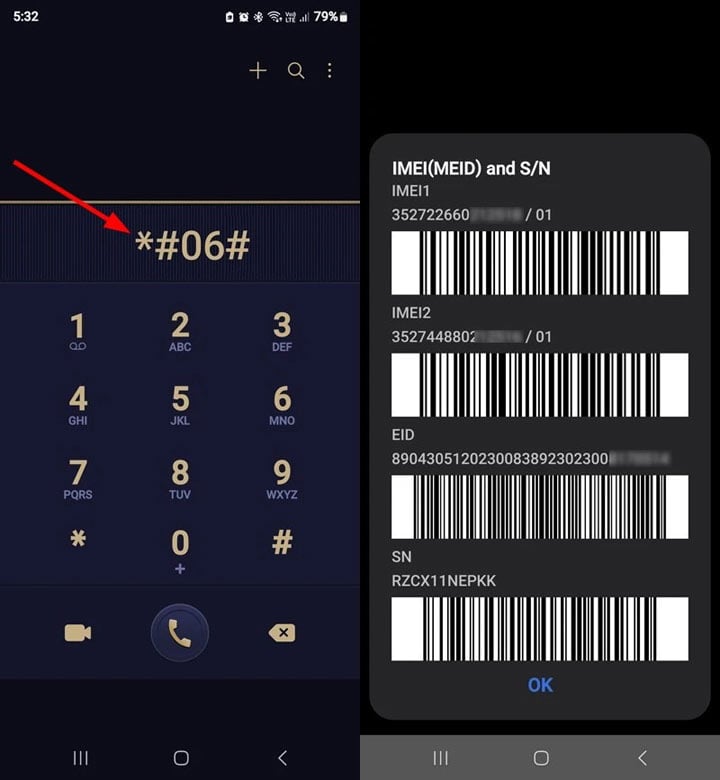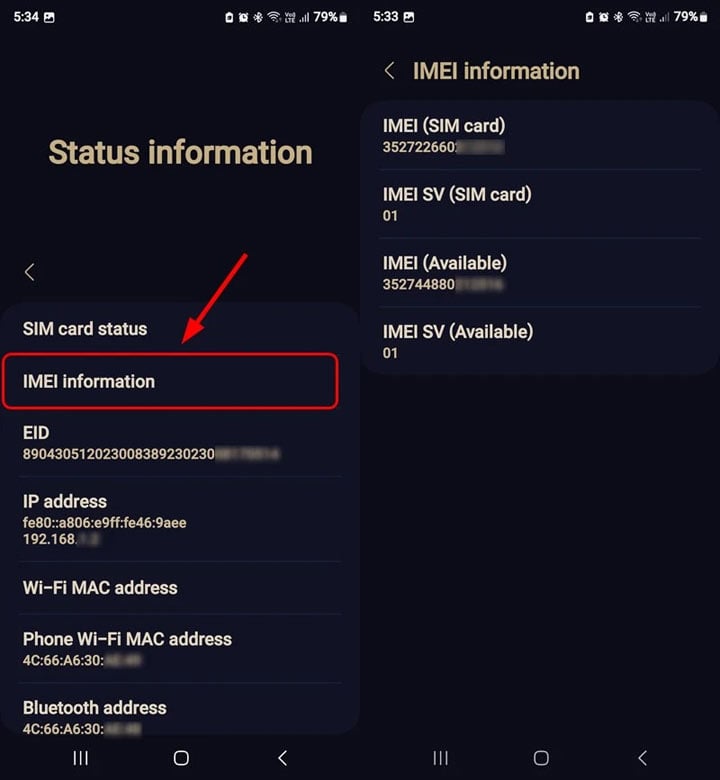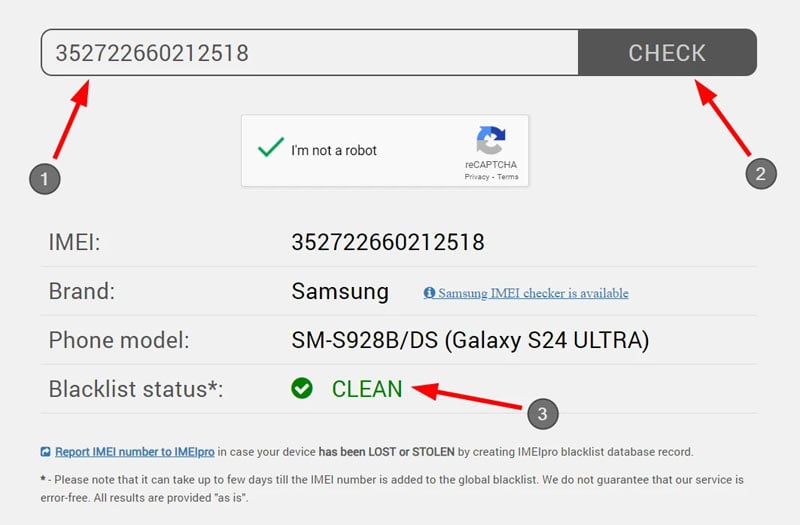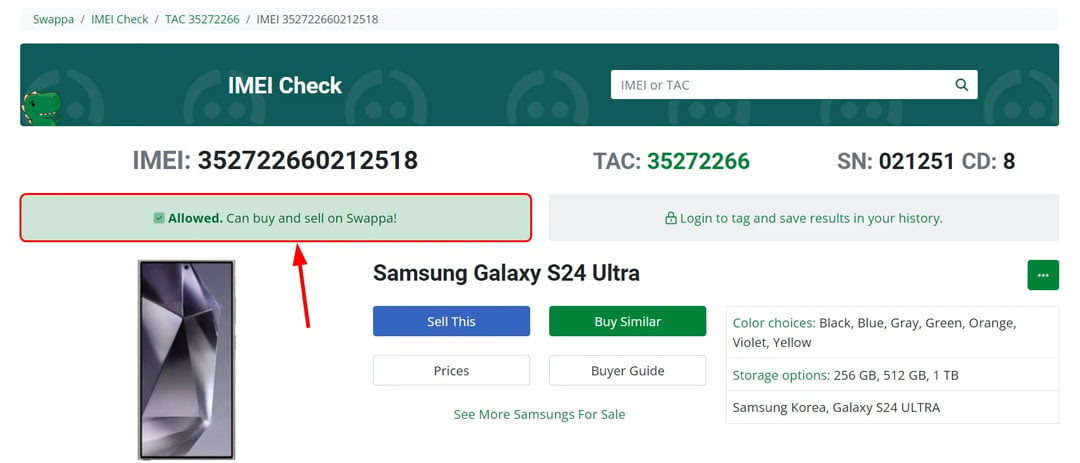In a world where smartphone theft is too common, it’s essential to know how to check if a phone is stolen or blacklisted before making any transactions. Let’s learn how to check a phone’s history to find if it was involved in fraudulent activities, insurance fraud, or illegal possession to safeguard yourself from potential risks.
When a phone is reported lost or stolen, the carrier blacklists it by adding the IMEI number to a CEIR (Central Equipment Identify Register). This database allows carriers to block the phone from being used on their networks. You can use the IMEI or serial number of an Android or iOS device to check its warranty status and authenticity, or to verify the legitimacy of the used phone you want to purchase.
1. Using the Purchase Receipt
Always ask for the purchase receipt and original packaging when buying a new phone. The receipt is crucial as it proves the phone’s legitimacy and provides a paper trail of its ownership. The original packaging with a matching IMEI number also ensures the phone is not stolen, as thieves often sell phones without the original boxes.
Additionally, check if the receipt includes the seller’s details, such as their name, contact information, and address. This information adds to the credibility of the purchase and can be useful in case you need to verify the phone’s history in the future. Remember, it’s better to be safe than sorry.
2. Using Online IMEI Checkers
IMEI or International Mobile Equipment Identity number is a 15-digit unique code assigned to every mobile device. This number serves as the phone’s or tablet’s fingerprint and can reveal important information about its status. When a device is reported as stolen, its IMEI number is added to the global database. With the help of this database, you can use the IMEI number to find out if it is clean.
To use this method, you must have the device’s IMEI number. You can find this number using a USSD code, in the settings menu of your device, on the slip at the back of your phone, or in the original packaging.
You should check out the alternate methods to find the IMEI number of your phone or tablet.
Once you have the IMEI number, visit one of the following websites, enter the number, and click the Check, Submit, or Search button.
- IMEI Pro
- IMEI 24
- eIMEI24
- Swappa
- Doctor SIM
- IMEI Check
- IMEI Info (paid service)
- StolenPhoneChecker (USA only)
IMEI Pro is the easiest-to-use blacklist checker tool of the above. Open the website, enter your IMEI number, and click the Check button.
While IMEI checkers tell whether a phone’s blacklist status is clean or not, Swappa takes a different approach. It’s a broker that lets you buy or sell pre-owned devices. When you check your phone’s status at Swappa using its IMEI, the website will tell you if you can buy or sell the device via the platform.
3. Using the Central Equipment Identity Register
Some countries have created centralized systems like the Central Equipment Identity Register (CEIR), which makes the verification process much easier. You can use CEIR to verify if a second-hand phone is not reported as stolen or blacklisted. CEIRs also allow users to block and trace stolen phones.
- Open the CEIR website for your country and enter the required details.
- Then type the IMEI number of the phone and select the Submit option.
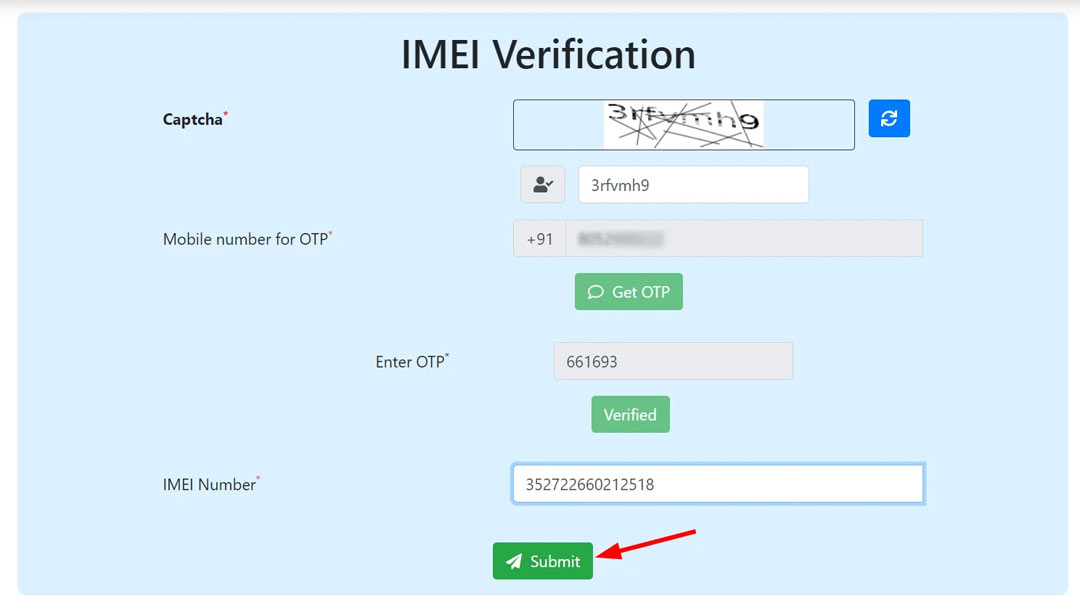
- The Central Equipment Identity Register service will cross-check it against their records and tell you if the device IMEI is clean or blocked.
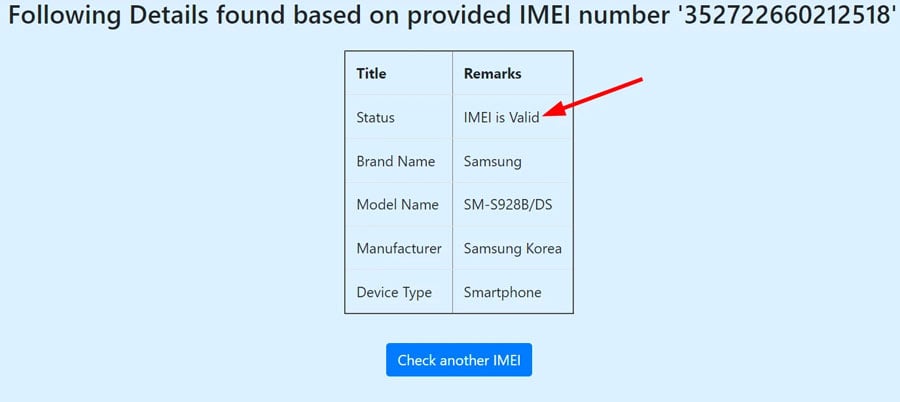
4. Check IMEI Blacklist and Dues with Verizon and AT&T
Sometimes, users sell their carrier-locked smartphones without paying the due bills. In such a case, the new owner will end up with a phone on a device payment plan (DPP). If a phone with due bills is sold to another person, carriers like Verizon, AT&T, and T-Mobile flag it as “a non-pay or fraud device”.
To verify if a second-hand phone’s IMEI number is associated with DPP, follow the steps below.
- Open Verizon’s trade-in portal.
- Click the Get Started button and select New Customer.
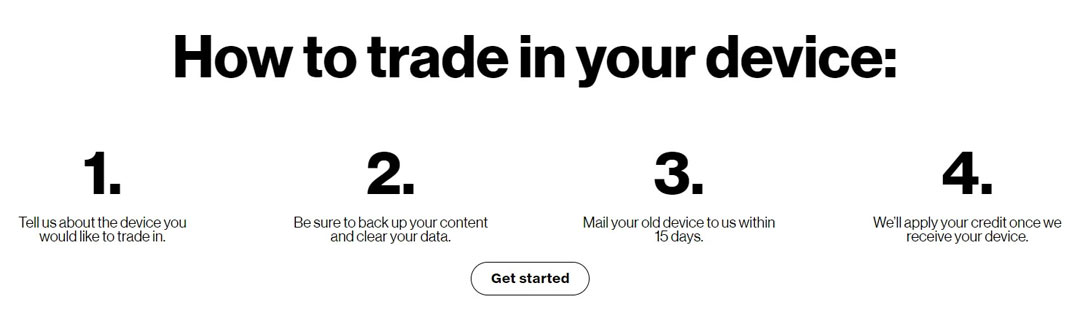
- On the next page, select the device type, brand, model, color, storage, and network, and click the Continue button.
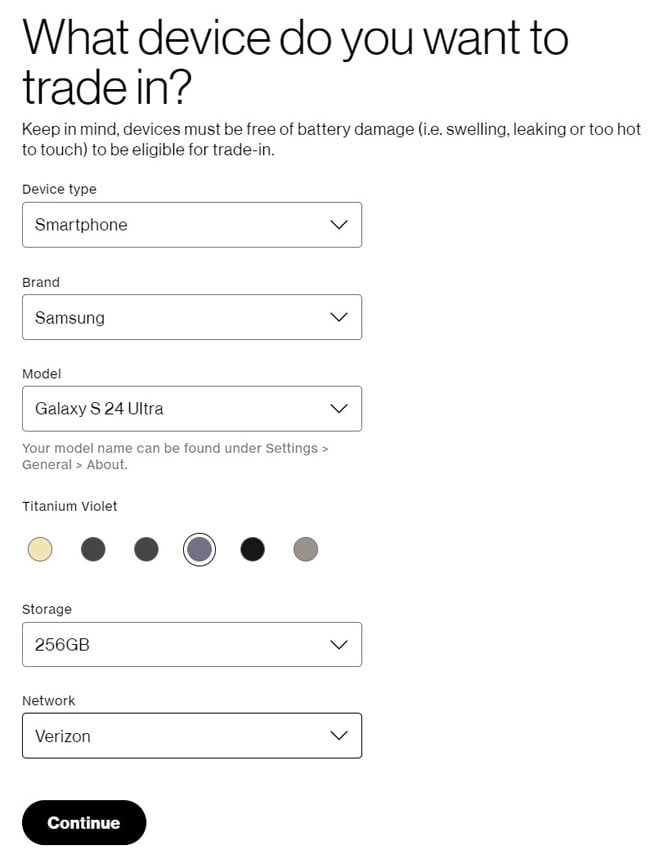
- Select the device condition, enter the IMEI, and select Continue.
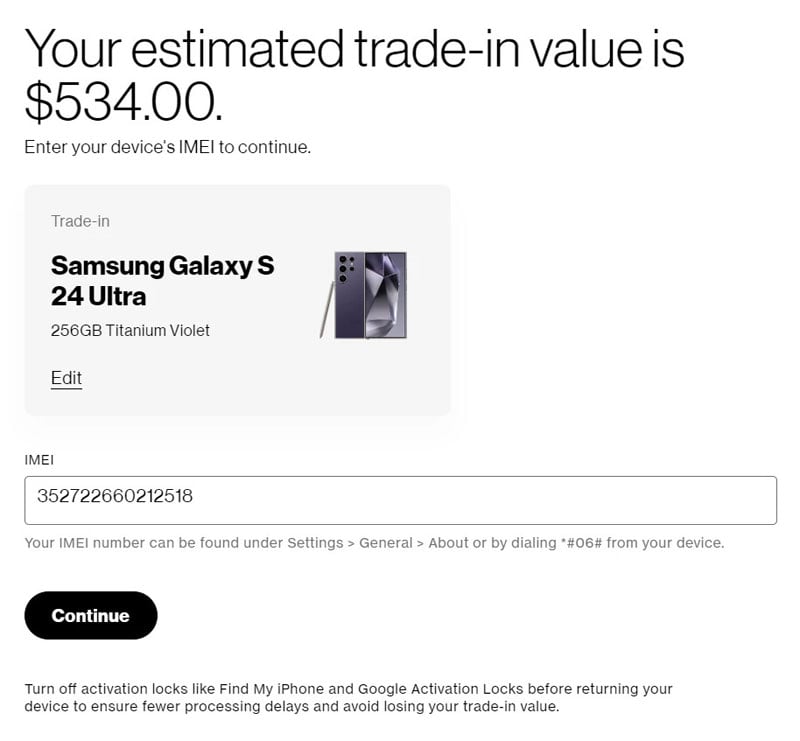
- The website will show your phone’s value for a clean phone. However, you’ll get the following message if the IMEI is associated with DPP.
This device is already enrolled in a device payment plan and isn’t eligible for trade-in. You can pay off the remaining balance by going to Account, then My Devices, and clicking Pay off. When you’re done, click the cart icon to return to your transaction.
Similarly, you can check if a phone’s IMEI is blacklisted or if it has financial dues using AT&T’s device unlock portal. Enter your phone number or IMEI and follow the on-screen prompts. If you can’t unlock your phone, it means the phone has due bills or it is blacklisted.
By checking an IMEI number with online IMEI checkers, CEIR, and carrier databases, you can find out if a phone is stolen and blacklisted.