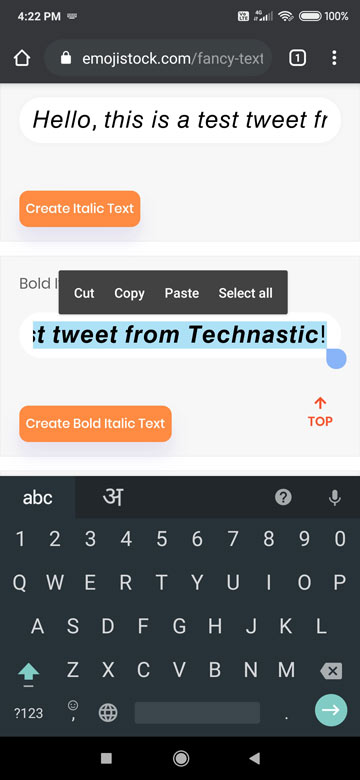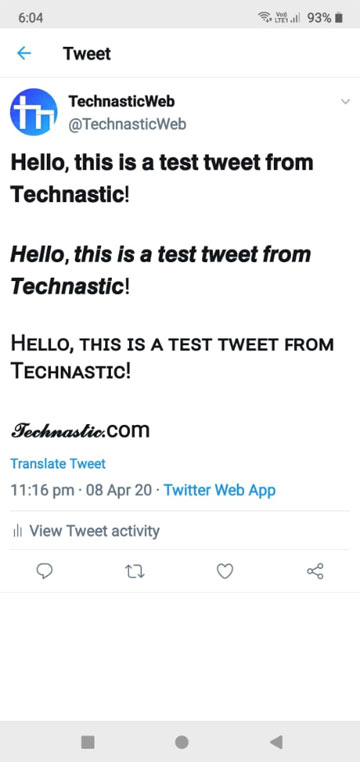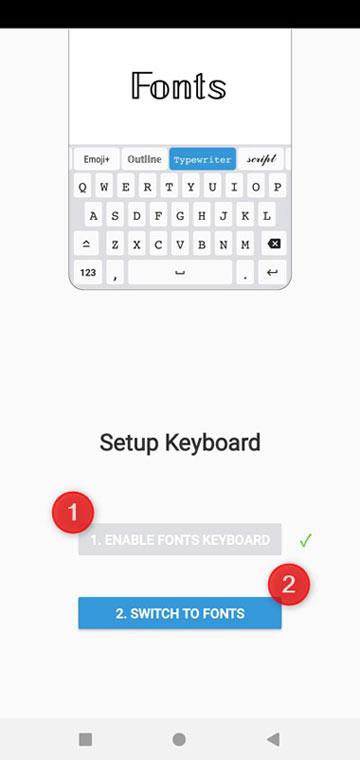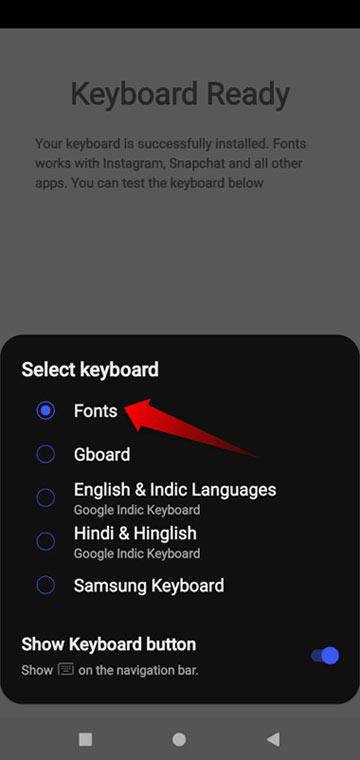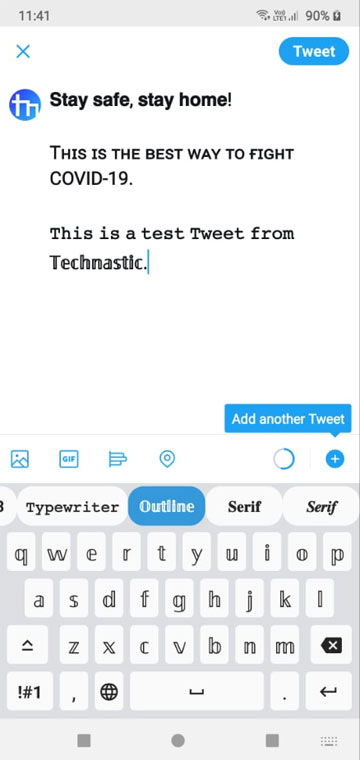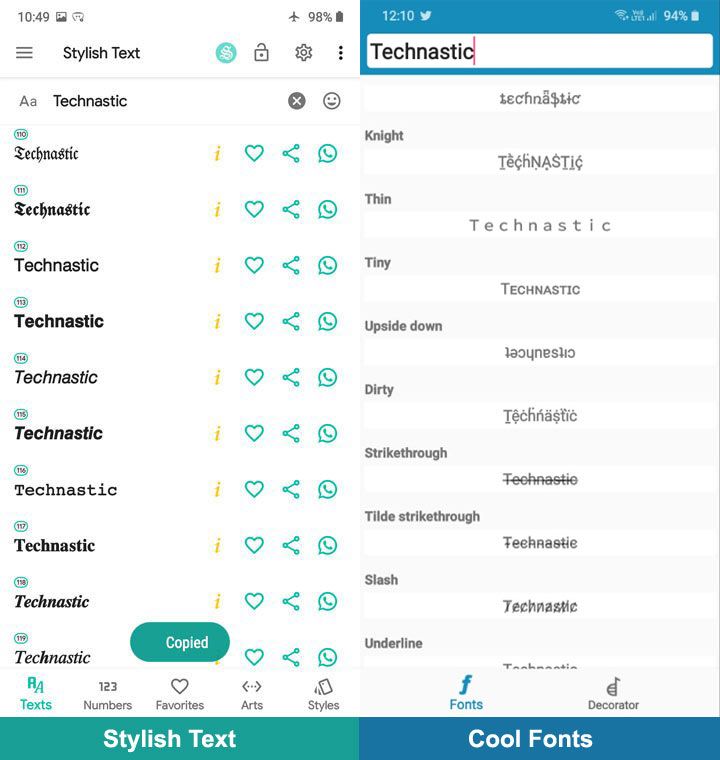Social platforms like Facebook and X do not support text formatting. That’s to say, we can’t use text styles like bold, italic, underlined, strikethrough, and custom fonts in our Tweets, replies, messages, and X (Twitter) profile names. You can still use different fonts or bold text on X for mobile or the web. You can use text generator services like YayText, Fancy Font Generator, Emoji Stock, Mess Letters, Cool Symbols, Fancy Text Fonts, Unicode Text Generator, and apps like Stylish Font, and Emojis & Fonts Keyboard.
Recently, I wrote about some of the easiest and quickest ways to bold and italicize text on Facebook. In this tutorial, we’ll see how to tweet in bold, italic, and several fancy text styles. Below is an example of a Tweet in different text formats and fonts.
, !
, !
Hᴇʟʟᴏ, ᴛʜɪs ɪs ᴀ ᴛᴇsᴛ ᴛᴡᴇᴇᴛ ꜰʀᴏᴍ Tᴇᴄʜɴᴀsᴛɪᴄ!
.com
— (@TechnasticWeb) April 8, 2020
Please note that the methods to bold text on X (Android and iOS) not only work on the web version but also on WhatsApp, Instagram, Telegram, Facebook, Snapchat, and all other messenger apps.
Text generators like YayText and Fancy Text Fonts add HTML (Hyper Text Markup Language) tags and CSS (Cascading Style Sheets) attributes to text. When you copy the text, you also copy the attached hidden attributes and tags. For example, the text can have CSS values like <bold>, <em>, font-style: italic, font-weight: bold, etc.
Fancy Text Styles for X (Mobile & Web)
Below is a list of more than 60 fonts and text styles, including bold, italic, and underline,d that you can use on X for mobile and web.
- A-cute
- Air quotes
- Big bubbles
- Black square
- Bold (sans and serif)
- Bold script
- Bubble
- Circled
- CJK+Thai
- Clapback
- Classified
- Curvy
- Diamonds
- Double-struck
- Double underline
- FauxCyrillic
- FauxEthiopic
- Fraktur
- Frown above
- Fullwidth
- Inverted
- Inverted (backward)
- Italic (sans & serif)
- Italic Bold
- Keycap bubbles
- Lightning above
- Long slash
- Long strikethrough
- Fraktur
- Mini-me
- Mini stacked
- Mini superscript
- Monospace
- More lightning
- Parenthesis
- Rainbow hearts
- Regional Indicator
- Reversed
- Reversed (backward)
- Rock Dots
- Short slash
- Short strikethrough
- Small Caps
- Smiley above
- Squared
- Squared (neg)
- Stroked
- Subscript
- Superscript
- Tilde strikethrough
- Under-arrow
- Under-asterisk
- Under-seagull
- Underline (double macron)
- Underline (low line)
- Upside down
- Vaporwave
Here is a screenshot showing the fancy text styles.
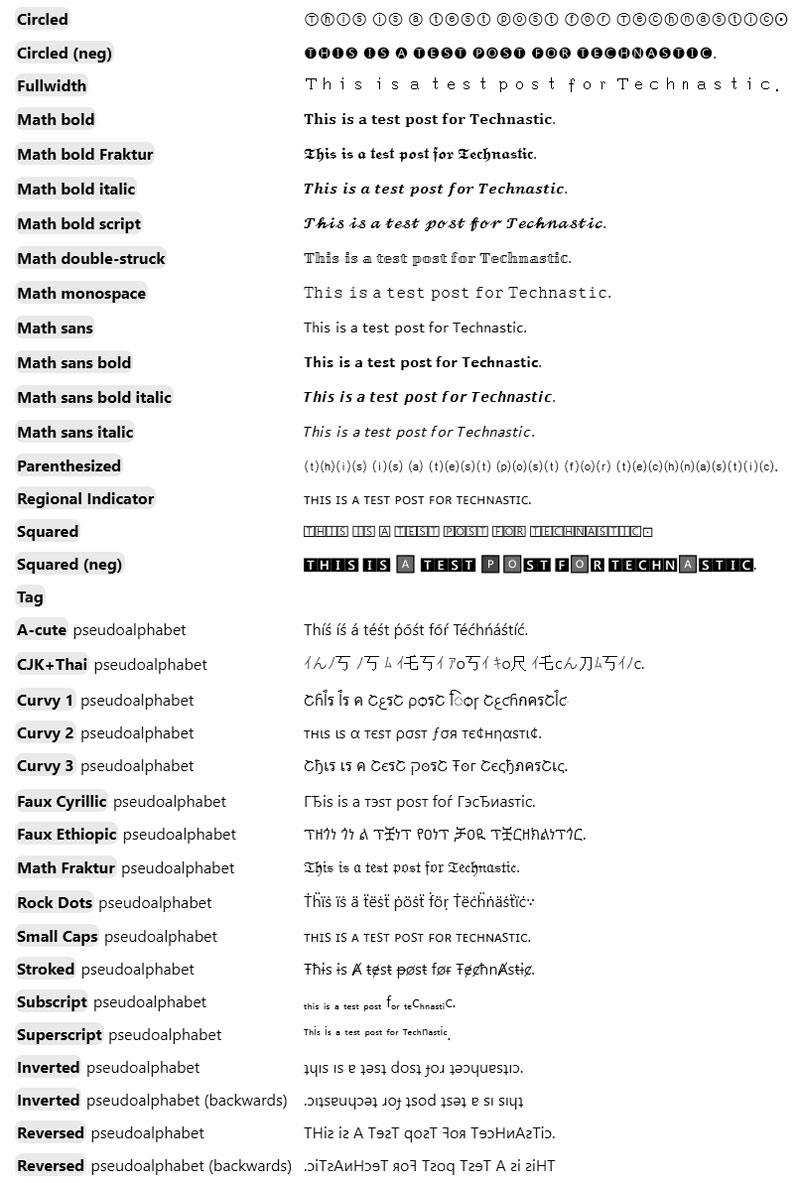
How to Use Fancy Text on X (Web)
Finally, let’s see how to use bold, italic, and other text styles on X. We can make bold letters on social media platforms with online text generators and mobile apps. We’ll start with the text generators first. Though YayText is the most popular of all available text generators, websites like Emoji Stock and Fancy Text Guru are easy to use on mobile and desktop web browsers.
Follow the steps below to bold, italicize, or underline your whole Tweet or a certain portion of your text. Anyway, let’s begin without any further ado.
- Open the X mobile app on your Android or iOS device.
- Tap the Post button or option.
- Open EmojiStock, FancyTextGuru, or any text generator mentioned on this page in your mobile browser.
- If you want the whole message in bold or italic text, type your text in the text input box.
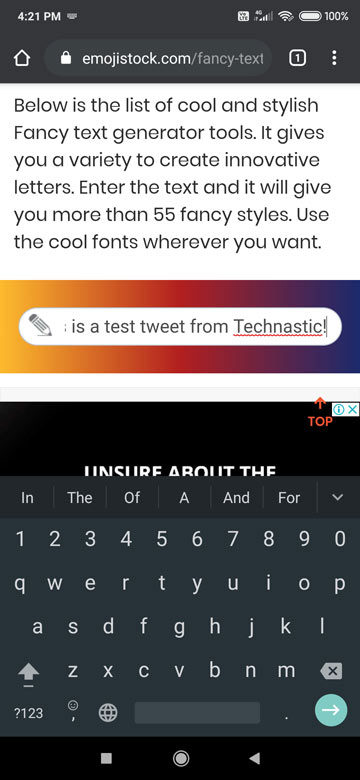
- You’ll see a list of fancy text styles while typing. Just go to the text style you want to use and copy it.
list of fancy text tap and hold to copy bold text - In case you want to bold just a portion of text on X, you can type that text and copy it. You can also type your message first and then paste it into the text box on the fancy text generator website.
paste the text to bold generate fancy text for twitter - Once you have copied the bold or italic text, open X and paste the copied text.
That’s how text formatting is possible on X.
List of Online Text Generators
Apart from the online text generators mentioned above, there are some more options that you can use to style text on Twitter on your smartphone and web browser.
- MessLetters
- CoolSymbols
- FancyTextFonts
- YayText Generator
- CoolFontGenerator
- FancyTextGenerator
- Unicode Text Generator
Use Different Text Styles on X (Android & iOS)
If you are an Android user, apps like Fonts Keyboard, Stylish Text, and Cool Fonts let you enjoy fancy text. As for iOS users, they can install apps like Stylish Text Generator Pro and Fonts for iPhone. Of course, dozens of fancy text generators and stylish font keyboards are available on Google Play and the Apple App Store, but I would recommend the following.
1. Fonts – Emojis & Fonts Keyboard
Fonts keyboard app does not just let you type bold and italic text, but a range of different font styles. The best thing about this app is that it won’t nag you with ads. Once you install this keyboard, you need to switch to the Fonts app and start typing in a variety of text styles on Twitter for mobile, Facebook, WhatsApp, Instagram, Telegram, and even Gmail. You can install it as you install any keyboard app. If you are new to Android, you can follow the steps below to use it.
- Download and install Emojis & Fonts Keyboard on your device and launch it.
- Tap the Enable Fonts keyboard and Switch to Fonts options.
- Now switch to the Fonts keyboard app.
- Now press the Back button, open the Twitter app, and tap the Add Tweet button.
- You can now type bold text and enjoy various other font styles to create messages that draw attention.
2. Text Generator Apps
Just like online text generator websites, some great Android and iOS apps can generate stylish versions of any text you want. You can use the generated text and use it anywhere.
- Install Cool Fonts or Stylish Text from Google Play or App Store.
- Open the installed app and type your text to generate its stylish versions.
- Now, long-press the text style to copy it to the clipboard.
- Open or switch to the app where you want to use it. Tap and hold the typing area when you want to use it and select the Paste option.
The fancy and bold text generators listed above will let you enjoy text formatting on Twitter mobile and the web.