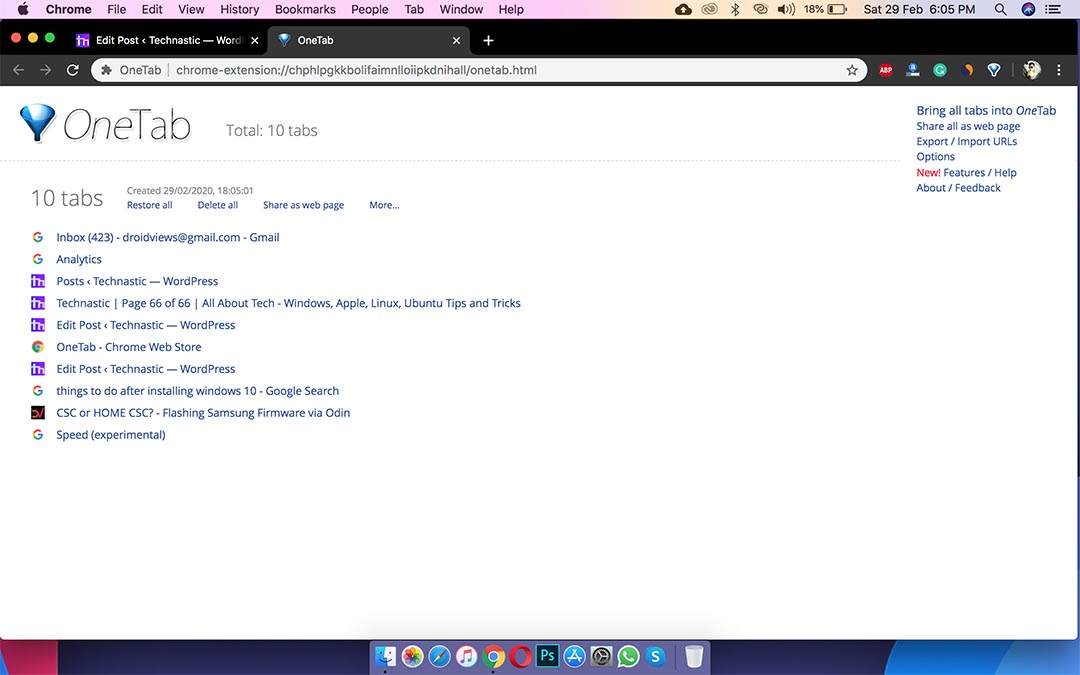While researching any topic or browsing the web, I tend to open dozens of links and these links lead to dozens of open tabs. It’s like the “law of the brain to keep learning more and more + distractions on the internet”, you start with one tab without even realizing you’ve got 30 tabs waiting for you. OneTab helps you manage your open tabs like a breeze and is currently the best tab management extension for Google Chrome. Alternatively, you can also try these 3 tab management extensions as well.
No doubt Google Chrome is an excellent web browser but still, like any other web browser, it keeps getting sluggish with the increase in the number of tabs and nobody likes a slow web browser (obviously). This is where OneTab comes in. It is a simple tab management extension for Google Chrome that packs a lot of great features. This extension converts all the open tabs into a list and then you can reopen each tab individually, restore all tabs at once, import or export URLs, or share all tabs like a web page. When all the tabs are converted into a single tab, the web browser will automatically free up memory and become clutter-free.
You can install it from the Chrome web store or its official one-tab website. After installing OneTab you will see a small blue funnel-like button on the right side of the URL bar. Clicking that button will close all the active tabs in that window and open a new tab where all the tabs will be listed as links.
Now you can perform the actions like opening tabs individually or opening all tabs at once and some more as mentioned earlier. It is the best way to keep tabs organized without actually keeping them open.
Right-click on the OneTab button and choose the option to change the settings according to your needs. Here I’m providing a screenshot of the settings I use and I think these settings will work for almost everybody.
OneTab claims to save you up to 95 percent of your system memory. With no other applications running, I opened 18 tabs in Chrome, which used 348.5 MB of memory (surprise surprise). After depositing these tabs into OneTab, Google Chrome was using only 107 MB. I’m impressed.
So, did OneTab work for you? Or do you use any other extension to manage opened tabs? Let me know in the comments.
Read Also: 10 Google Chrome Keyboard Shortcuts You Should Know