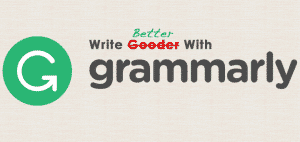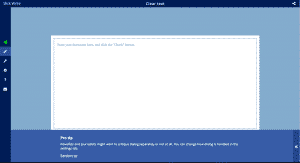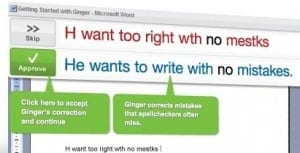We all have to do proofreading of articles after we have completed it, and it takes a lot of our time. As bloggers, freelance writers, or office workers, we have to do a lot of quality writing work to attract audiences and not only that, we have to write articles according to a specific niche, create drafts and finalize the articles. We get so involved with these works that we forget about the proofreading of our articles.
Some people often have trouble regarding active/passive voice, tense, etc. if their native language is not English. The solution to this problem is proofreading the article. As a blogger, I would like to advise you to proofread your article the next day of writing it. This will keep your mind fresh so you will be able to work efficiently and you may get some new ideas regarding your content.
Below listing proofreading tools available online, I would like to discuss a few things which you should keep in mind before proofreading an article:
- Read aloud your written piece of work. This will help you understand your mistakes so that you can correct them real fast.
- Edit the errors as soon as you find them.
- Take a break before proofreading your article so as to keep your mind fresh.
- Do proofreading of the article in a quiet place so that you don’t lose your concentration,
- Use the proofreading tools available online.
Here, in this article, I will list 5 incredible proofreading tools available online. With these proofreading tools, you can get the errors in your article highlighted which make editing easy. But even after proofreading your articles with these tools, you should read it one final time before publishing it as nothing can replace manual editing. Also, you can’t expect these proofreading tools to be 100% accurate as they are just machines.
Grammarly
Grammarly is my personal favorite proofreading tool available online. It comes in different versions like an extension, desktop app, etc. You can also upload the doc file to Grammarly editor and it will proofread your article in no time. It is quick, fast, and reliable. Grammarly is available in 2 versions: free and premium. The free version has features like contextual spelling, grammar check, punctuation, sentence structure, and style. And if you go on with a premium version you can get additional benefits like plagiarism check, vocabulary enhancement, and specialty checking. So, if you are looking for a complete proofreading tool available online look no further than Grammarly.
Slick Write
Slick Write is the complete proofreading tool available online. If you want to analyze each and every aspect of your writing, then you should go for Slack Write. It takes a little longer for analyzing the articles but it adds value to your article by determining list phrases, filler words, uncommon words, adverbs, passive words, prepositions, and lot more. If you want to check your writing progress, take some time to check out Slick Write.
Paperrater
Paperrater provides you suggestions for grammatical mistakes, styles, your article title, and rates your overall work like your vocabulary, word choice, style etc. But it takes a long process to proofread your article as it asks for name, education level, type of submission, and any other terms and conditions which take it down to this list.
Polishmywriting
Polishmywriting is worth a try. It shows errors in 3 colors: red, green, blue. Red is for spelling errors, green is for grammatical errors and blue is for style suggestions. It also helps you with active and passive voice suggestions and shows and correct errors quickly and easily which makes it a good proofreading tool to go for.
Ginger
Ginger is a proofreading tool similar to Polishmywriting but it also helps us with article errors like a, an, the, has, have. Polishmywriting does not help you with article errors so if you are someone who confuses about which article to use then you should go with the Ginger Proofreading tool available online. Ginger also has an extension to quickly proofread your article.
This was our list of 5 incredible proofreading tools available online. These tools are awesome but there is nothing compared to manual proofreading. If you use some other proofreading tool available online, share it with us in the comment section below.
Read Next: Best Websites to Remove Image Backgrounds Online