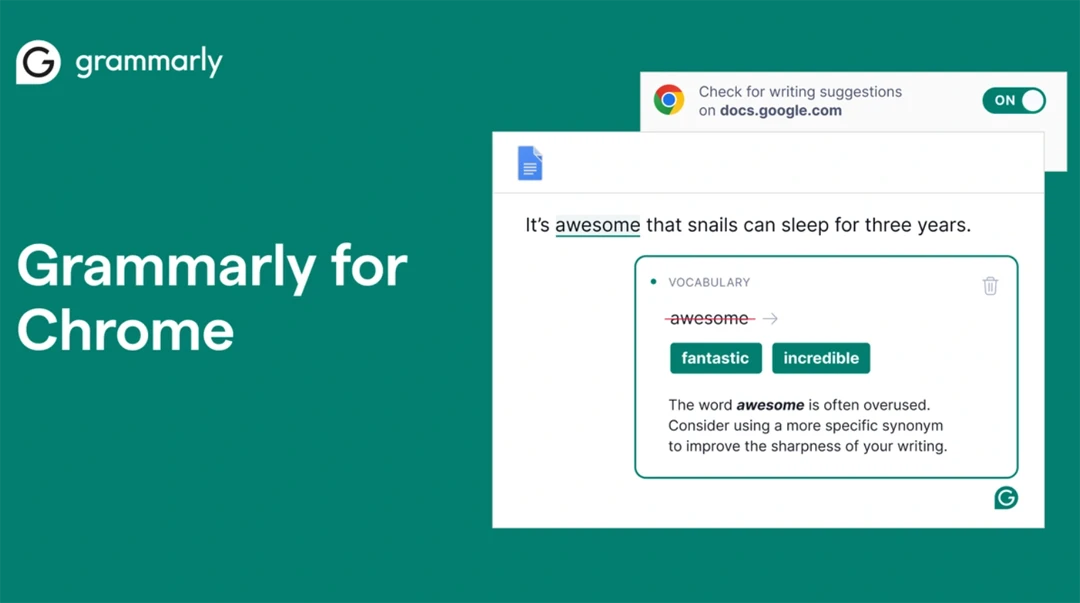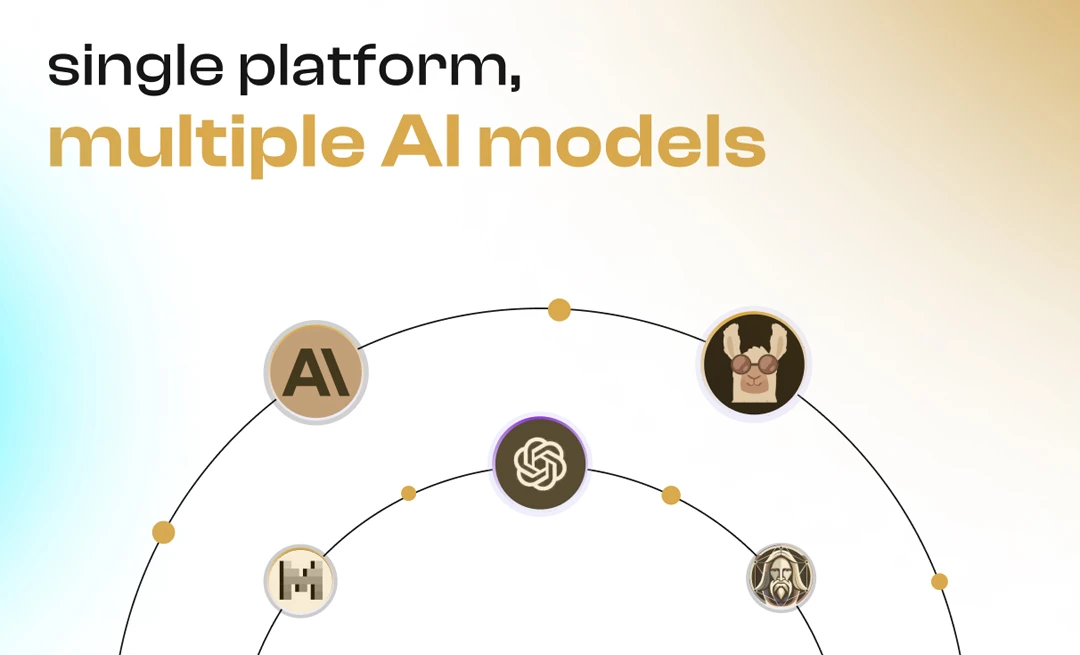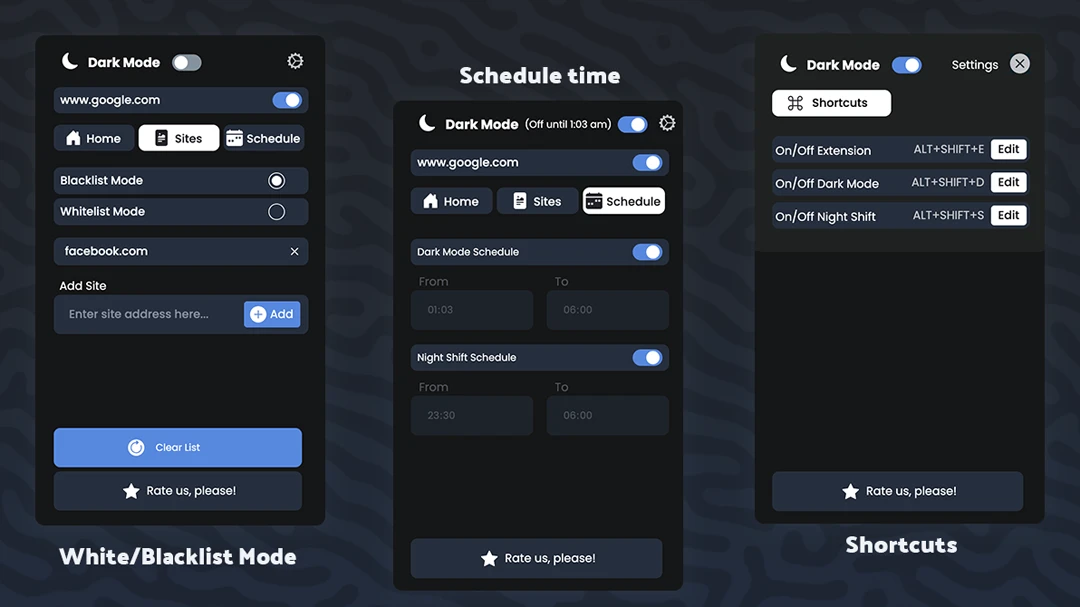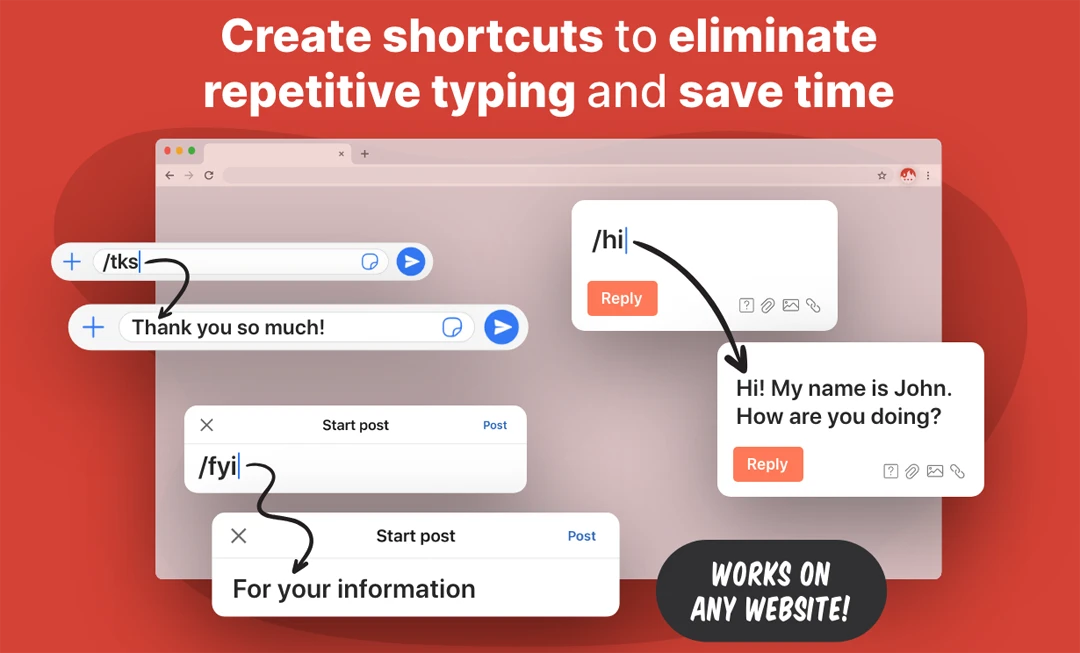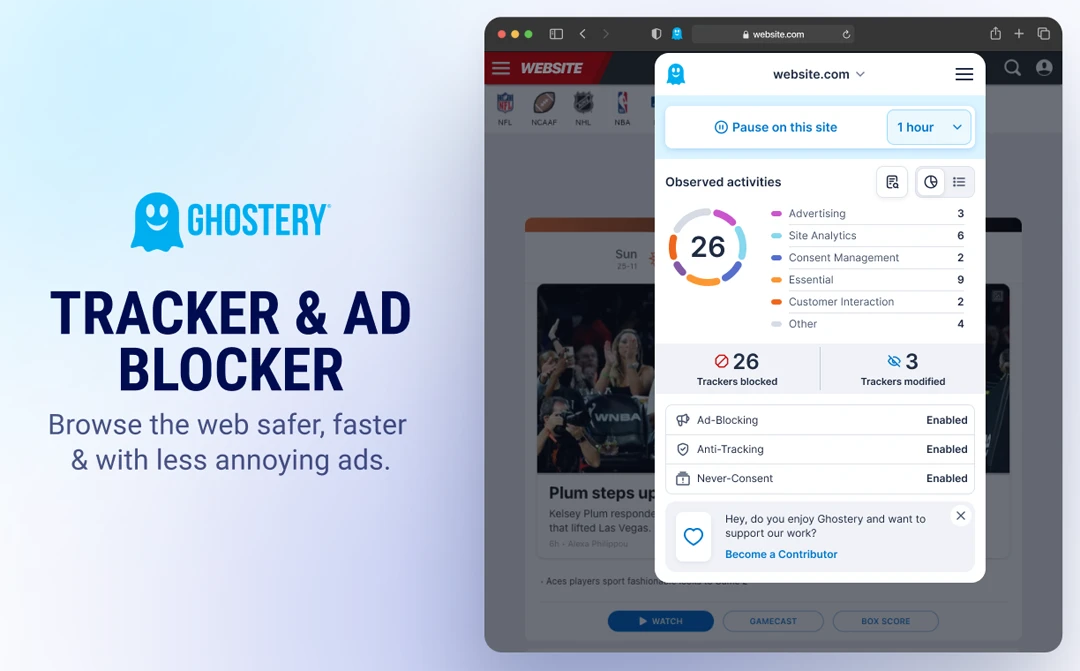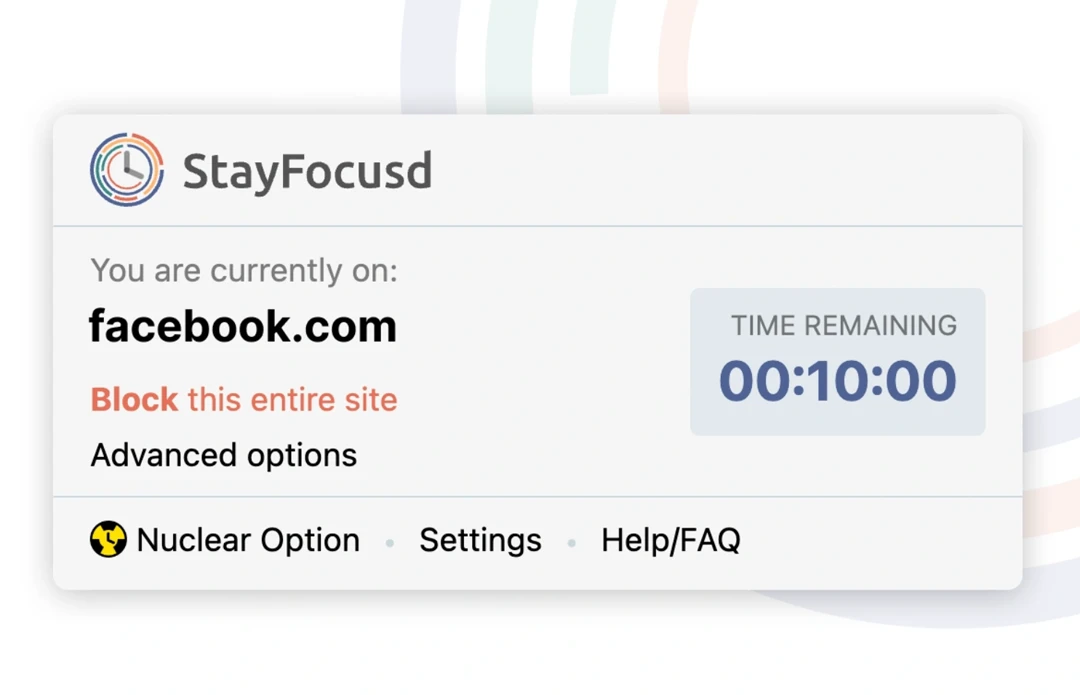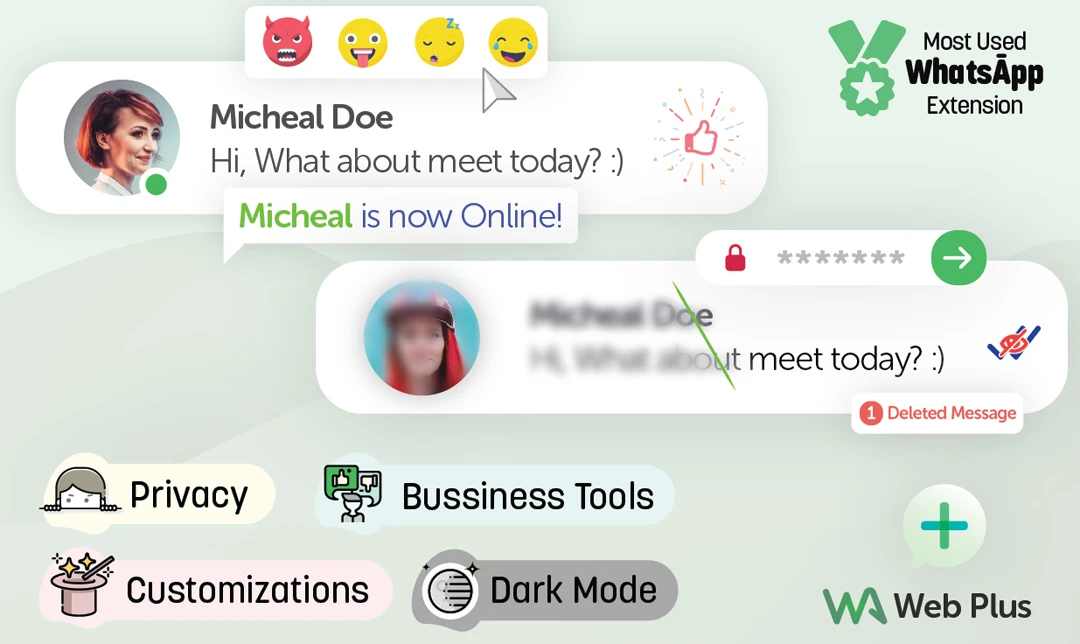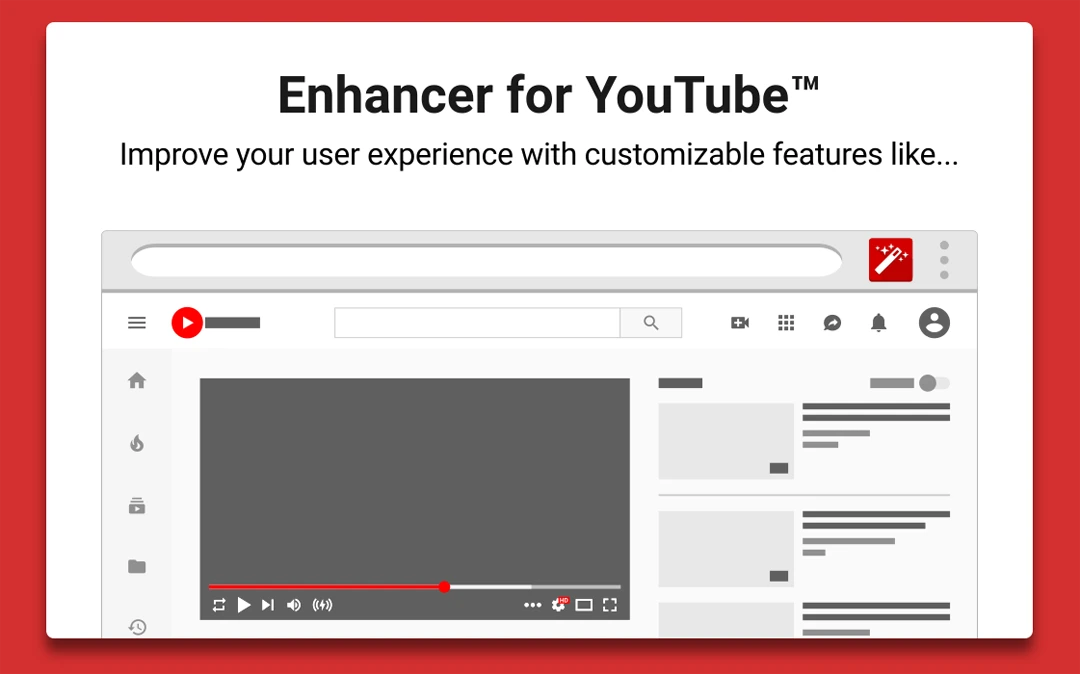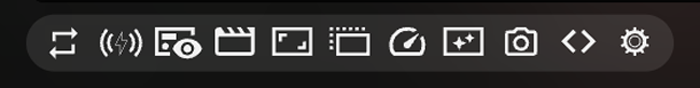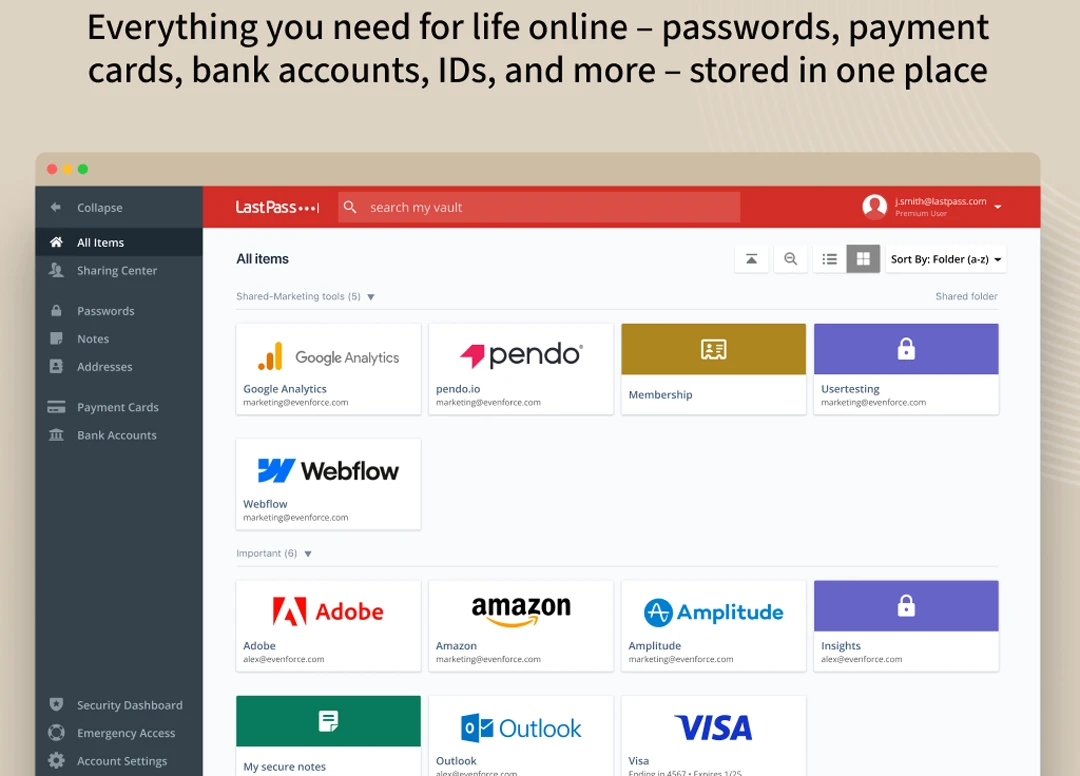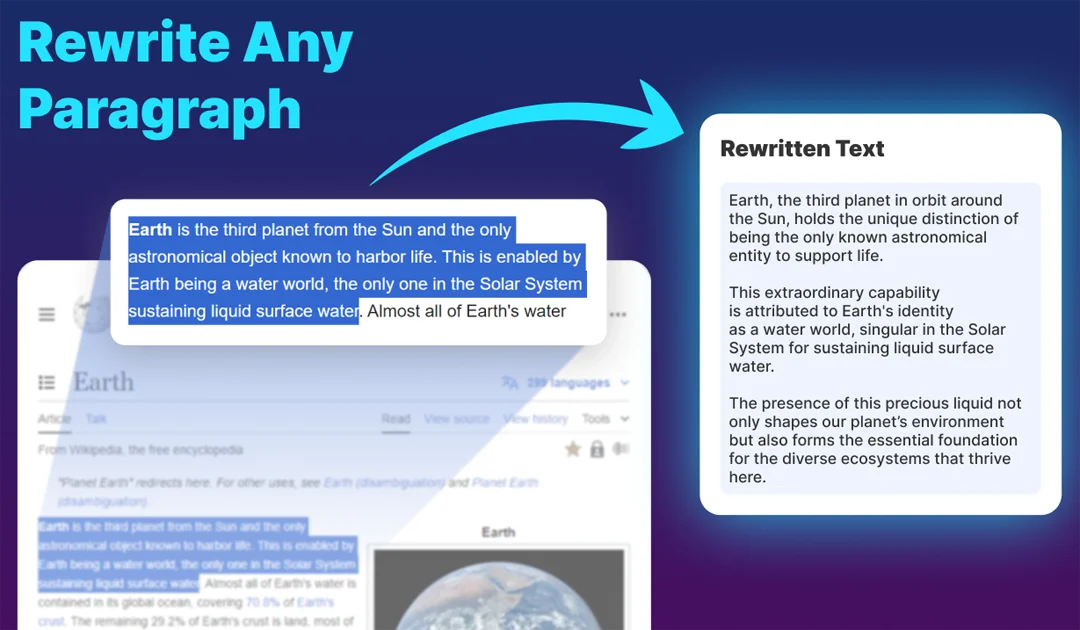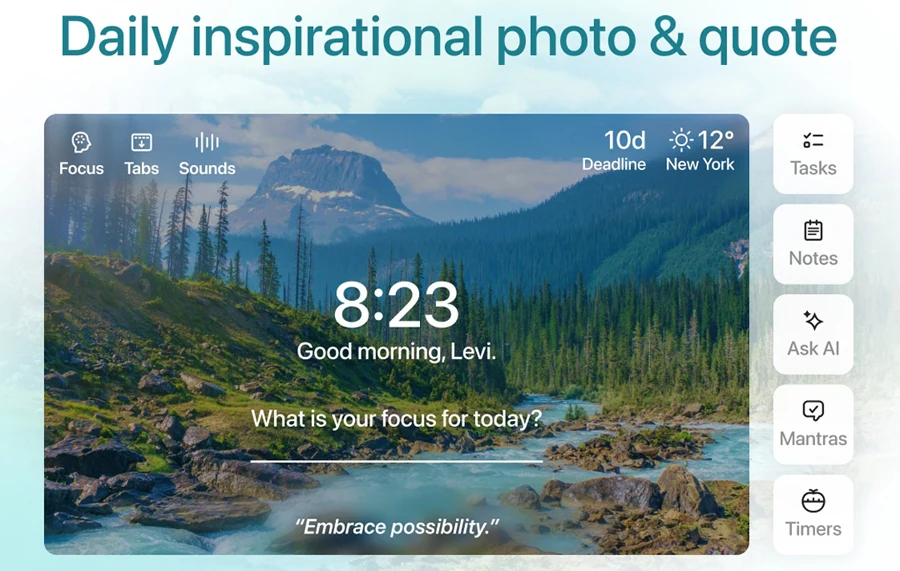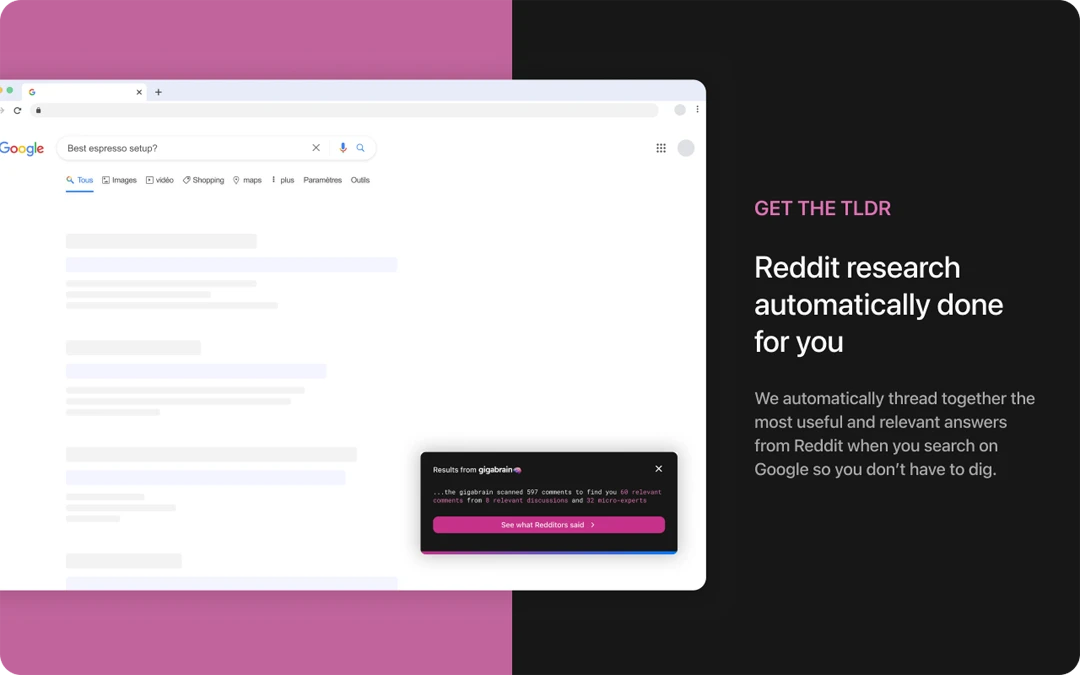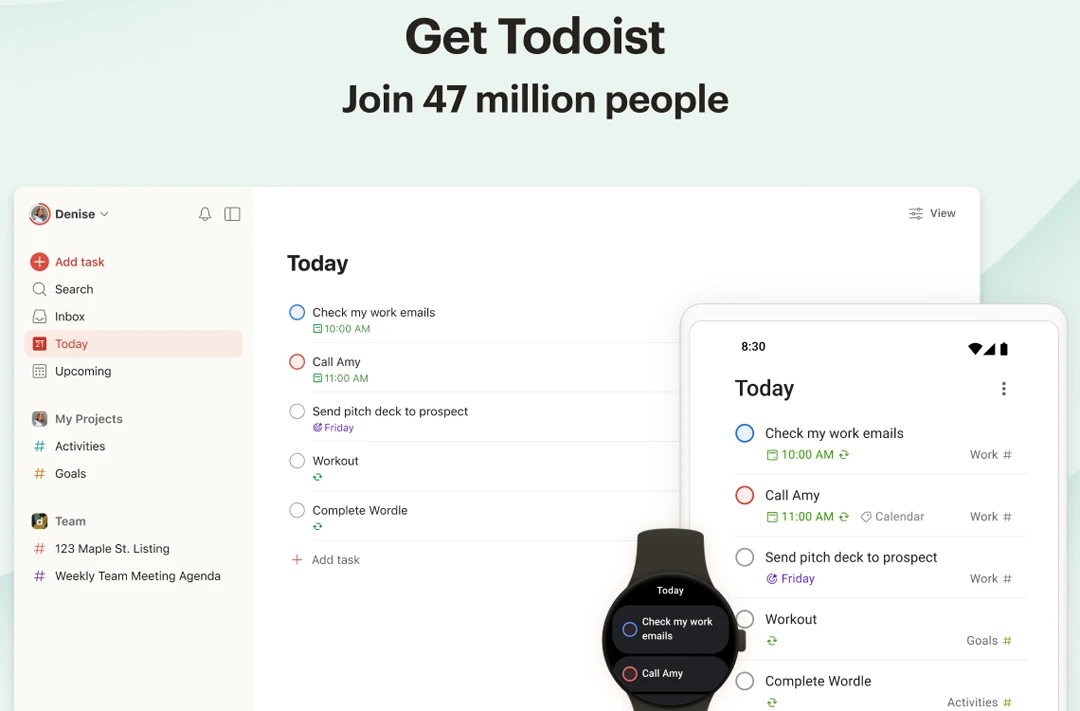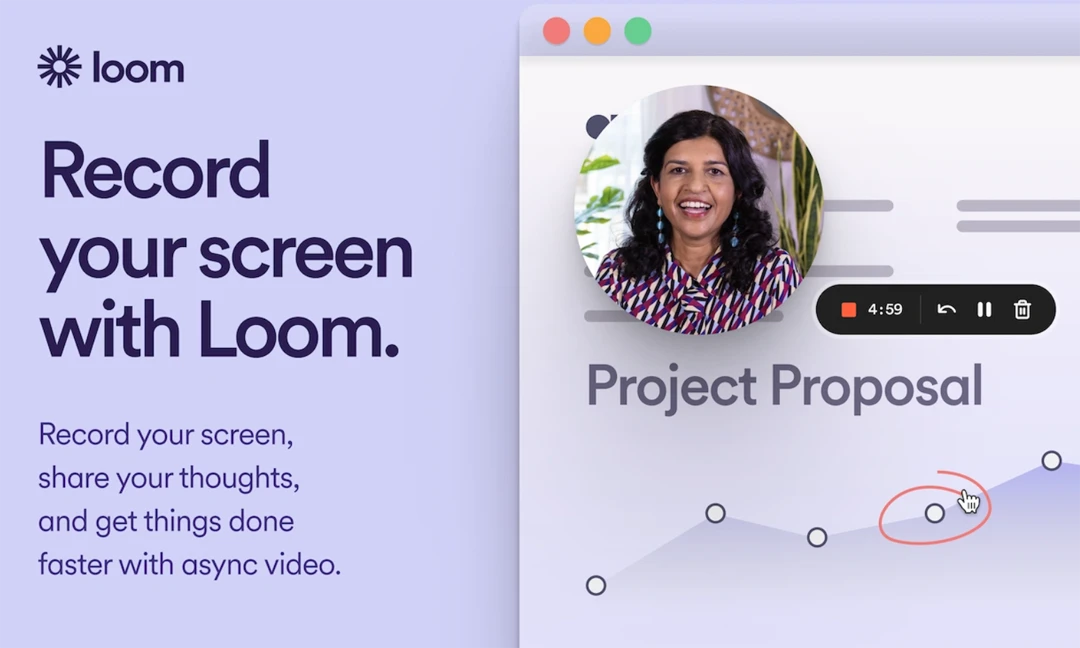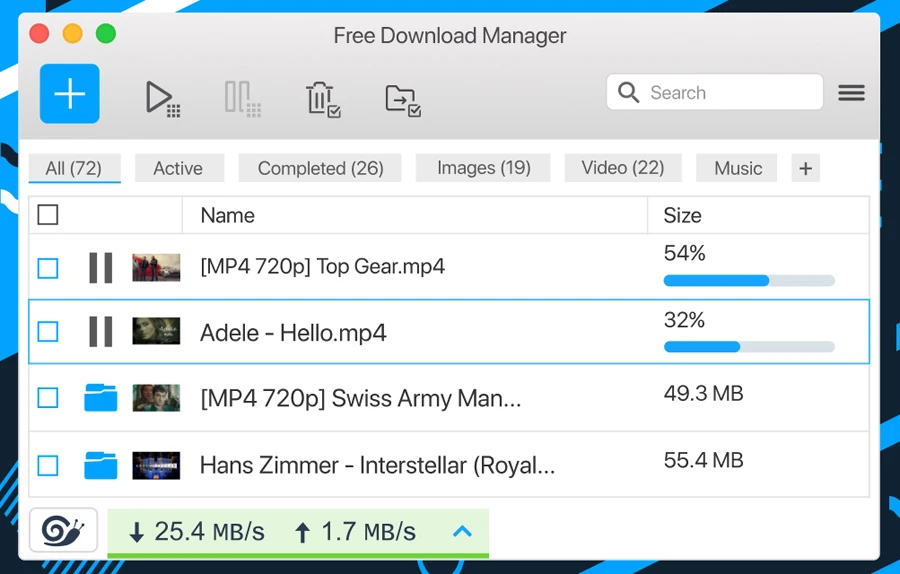Extensions add new features and functionalities to the Chrome browser. However, it’s not easy to find really useful ones from the overwhelming number of over 135,000 extensions. Having spent a couple of days trying and testing dozens of Chrome extensions, we’ve shortlisted 20 of the best that help users do things faster, make tasks easier, and boost productivity. Here are the best Chrome extensions that solve real problems and enhance the browser’s usability.
1. Grammarly
Grammar, spelling, and punctuation mistakes are common while writing. If you write emails, social media posts, or articles, writing errors can derail your workflow. Grammarly is a popular writing assistant that helps users improve their writing by checking grammar, spelling, punctuation, clarity, engagement, and tone. Its advanced AI algorithms provide real-time suggestions for improving sentence structure, word choice, and readability.
With the Grammarly extension enabled, you just have to type your text without worry. It automatically highlights any mistakes you may have made and offers suggestions to correct the errors and even improve your writing style and tone. Grammarly is one of those extensions I can’t live without.
2. Merlin
Named after the legendary powerful wizard, Merlin is a versatile Chrome extension that helps you research, write, and summarize content effortlessly across websites, boosting productivity and getting more things done in less time.
This AI-powered extension can chat with websites, images, videos, and documents. Moreover, it can also help you write social media posts in 128 languages. Merlin is a 26-in-1 extension that combines some of the best AI tools (like ChatGPT, Gemini, Anthropic Claude, Mistral, DeepSeek, etc.) in a single interface to elevate your workflow to a whole new level.
3. Dark Mode for Chrome
If you’re sensitive to light and find bright backgrounds uncomfortable, you’ll find our next Chrome extension useful. Dark Mode for Chrome forces a dynamic dark theme on all websites. It lets you adjust brightness, contrast, and sepia filters using sliders. Moreover, you can also schedule Dark Mode and Night Shift to customize it further. The extension also offers site-specific ignore lists for websites you prefer unchanged.
In short, Dark Mode for Chrome reduces eye fatigue and headaches caused by extended browsing sessions, extends battery life, and boosts productivity. Dark Reader is another great alternative to enjoy
4. Text Blaze
Text Blaze’s dynamic snippet capabilities, workflow automation, and team collaboration tools make it a powerhouse for boosting productivity and consistency. It is a text expander that helps you save time by automating repetitive typing. It lets you insert text templates anywhere with keyboard shortcuts.
With Merlin, you can automate several tasks:
- Create dynamic templates with dates and website info.
- Add placeholders like text fields, dropdowns, and toggles for customization.
- Automate workflows with AutoPilot for form filling.
- Search and insert templates from any web page.
- Share and collaborate on templates with your team.
5. Ghostery
Having used AdBlock and uBlock Origin for years, I recently came across Ghostery. This versatile Chrome extension tackles multiple privacy problems through advanced blocking technology. Here’s how Ghostery is superior to other ad-blockers:
- Blocks banners, pop-ups, and video ads across all websites.
- Automatically rejects cookie consent popups.
- Connects you directly to websites instead of routing through Google’s tracking servers.
- Replaces personal identifiers with random values so trackers can’t build profiles about users’ browsing habits.
6. OneTab
Right now, as I write this, I have over 50 tabs open in Chrome. Too many open tabs not only make the browsing experience chaotic but also cause issues in Chrome. OneTab delivers great value to people like me who regularly find themselves with 15+ open tabs, providing both performance improvements and better tab organization simultaneously.
The OneTab Chrome extension collapses all open tabs into a single tab containing a list of links. It reduces Chrome’s memory usage by up to 95%. The extension lets you restore the minimized tabs individually or all at once.
7. StayFocusd
Procrastination and digital distractions rob you of productive time every day. StayFocusd addresses this problem directly by restricting access to time-wasting websites. Thus, it helps you stay on task when it matters most.
StayFocusd breaks the cycle of procrastination that derails productive work sessions by letting you:
- Block selected websites for hours without the ability to cancel.
- Block entire sites, specific subdomains, pages, or in-page content like videos and images.
- Customize days/hours to apply restrictions.
- Hide shorts, comments, and recommended videos with YouTube-specific controls.
- Blocks everything except the allowed websites.
8. Rakuten
Who doesn’t love cashbacks? With the Rakuten extension for Chrome, you don’t need to search for discount coupons, compare prices across multiple sites, and navigate to cash back portals. Rakuten automatically finds deals and applies coupons at over 3,500 online stores.
The extension identifies cash back opportunities on qualified sites, finds and applies coupon codes at checkout without manual searching, checks for better prices, and displays cash back rates directly in Google, Yahoo, and Bing search results. Rakuten works exceptionally well during holiday shopping seasons when you can stack retailer sales with cash back rewards for maximum savings.
9. WA Web Plus
WhatsApp has a dedicated app for desktops, but most people prefer to use WhatsApp Web in a browser. WA Web Plus extension for Chrome that extends the capabilities of the web app. It offers several productivity and business tools not found in the regular version of the app.
Using the WA Web Plus extension, you can:
- Blur recent messages, contact names, contact photos, and conversation messages.
- Secretly play audio messages and view statuses.
- Hide typing status, recording status, and online status.
- Enable reaction buttons for liking chats, translating messages, and copying messages.
- Set custom wallpapers, enable dark mode, create chat folders, and pin unlimited chats.
Additionally, the extension also offers business tools such as bulk messaging, smart auto-replies, contact export and sync, and a usage statistics dashboard, among others.
10. Enhancer for YouTube
I had been a Magic Actions extension user for years, but didn’t like its adware-like behavior and questionable update tactics. Therefore, I recently switched to Enhancer for YouTube, which offers a cleaner and more trustworthy experience. Enhancer for YouTube is a highly polished Chrome extension that gives you full control over your YouTube viewing experience.
When enabled, Enhancer for Chrome adds a nifty tool strip below the YouTube video.
Here are some of the key features the extension offers:
- Auto-select preferred quality (HD/4K) and disable high‑frame‑rate formats.
- Volume boost and wheel control for precise sound adjustments.
- Cinema/theater mode with dimmed surroundings and hidden comments, related videos, Shorts, and chat pop‑ups.
- Mini‑player on scroll and detachable pop‑up player.
- Dark themes with 50+ variants, custom themes, and video filters (brightness, contrast, color).
- Loop full videos or segments, take screenshots, and run custom shortcuts.
- Advanced keyboard shortcuts and playlist controls.
Add Enhancer for YouTube to Chrome
11. Arcade Classics
Mental breaks don’t require scrolling through social media feeds. Arcade Classics brings classic gaming directly to Chrome, offering structured entertainment that helps you reset between demanding tasks.
This lightweight extension (only 1.84MB) packs serious nostalgic value. You get nine classic games that defined early gaming:
- Tetris
- Pong
- Breakout
- Space Invaders
- Pacman
- Asteroids
- 2048
- Minesweeper
- Snake
The extension remembers your progress, so you can resume exactly where you left off. This pause-and-play functionality makes it perfect for short breaks between intense work sessions.
12. Keepa – Amazon Price Tracker
Keepa shows you exactly when Amazon products hit their real lowest prices. I’ve found Keepa most valuable for expensive purchases where price swings matter. The extension excels when shopping for electronics, appliances, and seasonal merchandise that regularly go on sale. It proves especially useful during major shopping events (Prime Day, Black Friday) by revealing whether advertised “deals” actually represent genuine savings compared to historical pricing patterns.
Besides showing price history charts, Keepa lets you set threshold-based alerts via email, push notification, RSS, or Telegram to notify you when a product drops below your target. It supports Amazon sites in United Kingdom (.co.uk), France (.fr), Germany (.de), Spain (.es), Italy (.it), USA (.com), Canada (.ca), Mexico (.com.mx), Brazil (.com.br), Japan (.co.jp), India (.in), and Australia (.com.au).
13. LastPass
Chrome has a built-in password manager, but if you want a password saver with extended features like secure sharing, a vault, dark web alerts, robust encryption, and form autofill across devices, you must try the LastPass extension. It has a dark web monitoring & security dashboard that alerts on compromised or weak credentials. Since LastPass is also available for Android and iOS, you can use it across devices.
LastPass can store unlimited passwords, secure notes, addresses, credit cards, and more in an encrypted vault. It also supports secure password sharing with trusted friends or family. The extension helps you generate strong, unique passwords to replace weak or reused ones and thus secure your online accounts.
14. Paragraph Writer
Paragraph Rewriter is a solid, lightweight, and free Chrome extension for quick in-browser paraphrasing. Be it school essays, emails, or small creative tasks, it performs well for casual use.
I find this free tool very useful as it provides a quick way to rewrite paragraphs and individual sentences. You can either click the extension icon and paste your text you want to rewrite, or just highlight text, right-click, and choose “Rewrite text using Paragraph Writer” from the context menu. However, if you’re after advanced rewriting styles, deeper grammar checks, or rewriting options, explore premium tools like QuillBot or Grammarly
Add Paragraph Writer to Chrome
15. Momentum
Your new tab page is wasted real estate. Momentum fixes this by turning every new tab into a personalized dashboard that keeps you focused and motivated. This extension offers a beautifully designed dashboard that enhances your browsing experience with daily background images. It greets you personally by displaying your name alongside the current time and local weather information.
To boost productivity, it features a daily focus reminder that asks, “What is your main focus today?” complemented by a simple to-do list system for tracking tasks. Additionally, you’ll find daily inspirational quotes and mantras that change regularly to keep you motivated. The dashboard is fully customizable, allowing you to show or hide features according to your preferences. For convenience, it also integrates Google or Bing search.
The free version delivers solid functionality, while Plus subscribers get Pomodoro timers, multiple to-do lists, soundscapes, and Todoist integration.
16. GigaBrain
GigaBrain is the quickest way to get real answers from real people across Reddit and the internet’s most active communities. It automatically finds the most relevant comments to your searches, helping discover authentic insights and advice. One of its standout features is Profile Analysis—by clicking the Gigabrain logo next to any Reddit username, you can instantly check if that user might be a bot, marketer, or a sockpuppet account.
When shopping on Amazon, you can activate GigaPulse to instantly see what Reddit users think about any product by simply clicking the GigaBrain tab. You can invoke GigaBrain searches anywhere on the web. To do so, highlight any text, right-click, and select ‘Search on GigaBrain’ to get relevant Reddit discussions right where you are.
17. Todoist
This popular Chrome extension helps you stay organized and productive while you browse the web. It lets you add tasks on the go using Quick Add, save articles and web pages as tasks for later reading, and turn selected text into hyperlinked tasks with just a right-click. You can also plan your day by organizing tasks into lists, boards, or a calendar view.
18. Boomerang
Boomerang is a powerful email and meeting scheduling tool for Gmail and Google Workspace. It helps users save time, stay organized, and boost productivity with one-click scheduling, email tracking, and AI-powered writing assistance. The extension lets you schedule emails to send later, set up recurring emails, track opens and clicks, automate follow-ups, pause your inbox, and snooze emails.
19. Loom
Video communication shouldn’t require scheduling another meeting. Loom’s Chrome extension turns complex explanations into engaging video messages. With features like screen recording combined with a webcam bubble overlay, you can add a personal touch. Additional tools like drawing annotations, transcriptions, emoji reactions, time-stamped comments, and basic video editing help enhance clarity and engagement. Users can also adjust recording dimensions and set privacy controls based on their needs.
20. Free Download Manager
Chrome has an in-built download manager, but sometimes it doesn’t work as expected. If you think your Chrome’s download speed is slow, you should consider the Free Download Manager extension. It accelerates download speeds by splitting files into multiple sections and supports resuming broken or paused downloads.
By using the FDM Chrome extension, users can download large files faster, manage downloads, and avoid interruptions due to connection issues. It’s especially useful for downloading videos, software, and large documents.
Add Free Download Manager to Chrome
Each extension on this list addresses specific challenges users face while using Chrome. You might not need all 20 extensions, as it’s a matter of subjective preferences. What’s best or indispensable for me might be useless to you. If you know about a Chrome extension that deserves a mention here, please let us know.