Prisma photo editing app is all the rage right now. After Pokemon Go, Prisma is one of the apps take by the internet storm. Using Prisma app you can turn your photos into awesome artworks by applying modern art filters, stunning photo effects and share them with your friends. Prisma transforms your photos into artworks using the styles of famous artists like Munk, Picasso as well as world famous ornaments and patterns. A unique combination of neural networks and artificial intelligence helps you turn memorable moments into timeless art. Turning photos into artwork is one of the reasons for making people go crazy about it all over social media.
After being marked as the number one iPhone photography editing app, Prisma has crossed a million downloads. But photos editing using Prisma app have the company’s logo on them. Is the Prisma watermark is disturbing you by covering some portion in your photo? Then, you are at the right place. You can remove Prisma watermark from your image and share them happily on your social media profiles.
Remove Prisma watermark from the images
Well, it is quite easy to remove the Prisma logo from your images. All you need to do is just follow the below steps:
- Open the Prisma app on your mobile device by tapping on the icon.
- Tap on the Settings icon appearing on the right of the screen.
- Toggle the Add watermark button to turn it off.
- Tap on the side arrow icon to return to the main screen of the Prisma app.
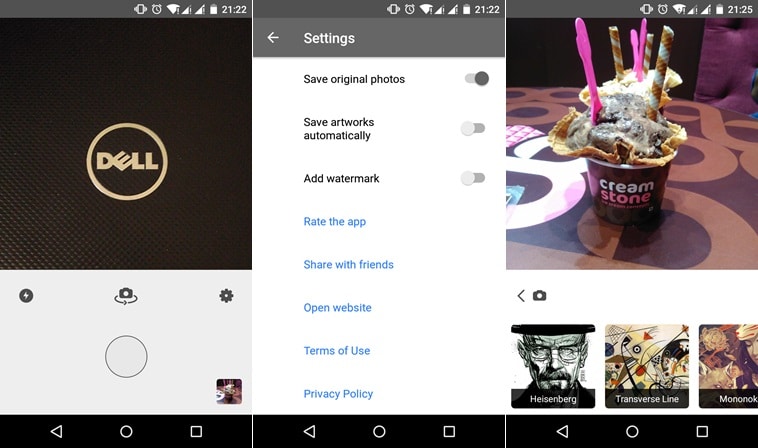
That’s it. All your photos that you edit using Prisma app will no longer have a logo on the bottom right corner of the image.
If you find this tutorial useful, do share it with your friends. Let us know your suggestions in the below comments section.
