Microsoft has launched the Windows 10 operating system with Cortana at its heart. If you’re under the rock for a while and missed the updates, Cortana is a virtual digital assistant developed by Microsoft. Just like Apple’s Siri and Google’s Google Now, Cortana is aimed at providing better voice assistance experience to the users. However, Microsoft landed into many controversies with its bizarre Privacy Policy which stated that they can access and use the user’s personal data.
Privacy has been one of the major concerns in this digital world but almost every company is now collecting personal data to improve their services. Cortana is no exception to this and it collects, analyze and store a lot of information about you in the cloud so that it can serve you better on all Windows devices. Well, most enthusiastic people try to learn about the new features of Windows 10 and do some crazy things with Cortana and no one wants it to remember all this nonsense stuff as your personal data.
Moreover, at some point of your life, you want to walk off the road but these virtual assistants don’t let you do that with all those stuff in your feed. So, today we will show you how to reset Cortana on Windows. It means you will delete everything Cortana knows about you and start fresh again. Cool, isn’t it? So, without any further ado, let’s see how it’s done.
How to Reset Cortana on Windows Devices
- Search for “Cortana & Search Settings” in the Windows Search menu. This will bring up the Cortana settings on your PC.
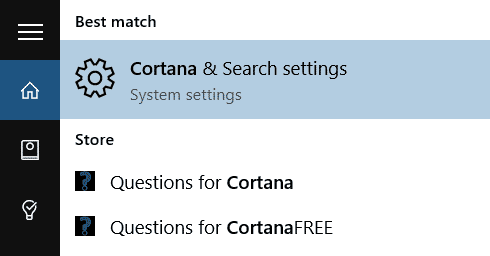
- In the first section, you’ll find the option to entirely turn off Cortana on your PC. This will delete everything Cortana knows of you on your PC but it won’t delete on the cloud.
- To delete everything from the cloud, click on the “Manage what Cortana knows about me in the cloud” link and it will open the Bing Settings web page in your browser.

- As instructed in the page, log in to your Microsoft page and you’ll land in the Bing Personalization page.

- Click on the Clear button next to “Interests” to delete your saved favorites and interests in Bing, MSN, and Cortana services.
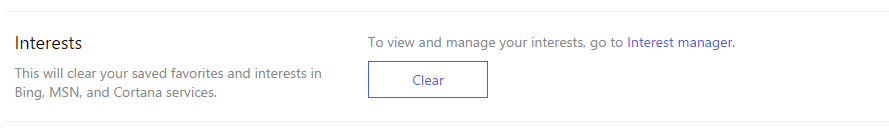
- Now, click on the Clear button adjacent to “Other Cortana Data and Personalized Speech, Inking and Typing” to delete all the personal data that Cortana stored in the Cloud.

That’s it. Now you can start fresh with Cortana and streamline your feed and preferences.
