Facebook is the most popular Social Networking site that helps you stay connected with the people around the globe. Social interaction is the best way to find people with the same interests and participate in the social activities. However, many users are frustrated with the game requests which annoys anyone to the core. At first, the game requests like Candy Crush, 8 ball pool were fun and indeed many people supported the idea of having socially interactive games in Facebook.
But soon people got crazy with all the competitive spirit and started sending the game requests to their buddies. Well, that’s super annoying! Earlier we used to check the notifications for feeds from peers and now we can only see all those annoying game requests. Even Mark Zuckerberg, the founder of Facebook, was questioned many times about this frustrating issue. However, there isn’t exactly a proper solution to this but we can work something out which will relieve us of this pain.
So, here is how to get rid of the game request notifications in Facebook. Follow the simple instructions given below and you can get rid of most of the app notification in Facebook.
Get Rid of Game Request Notifications in Facebook
- Login into your Facebook account in any browser.
- Click on the drop down menu icon on the top right corner and select Settings option from the list.

- Now click on the Notifications link in the left column. Under Notification settings, click on the Edit link in On Facebook section.
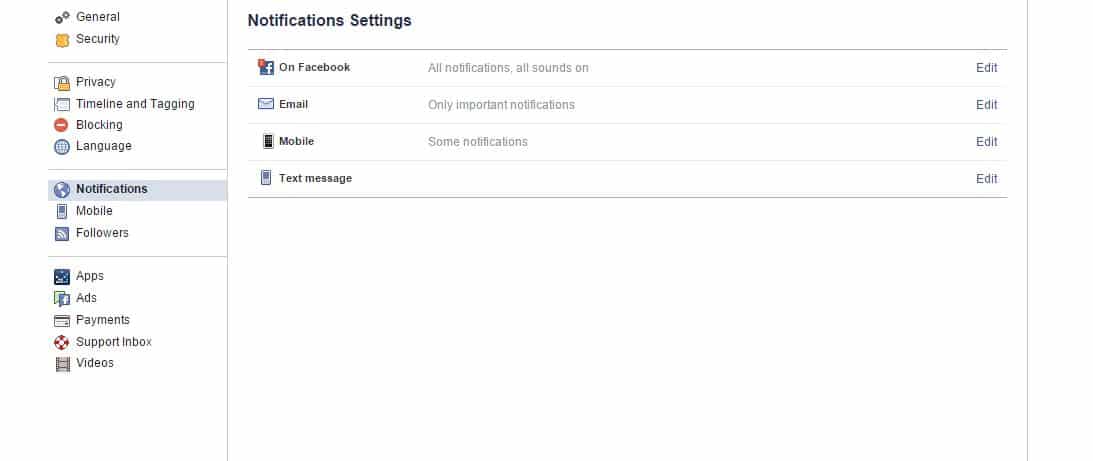
- Scroll down until you find App requests and activity under What You Get Notified About section. Click on the Edit button.
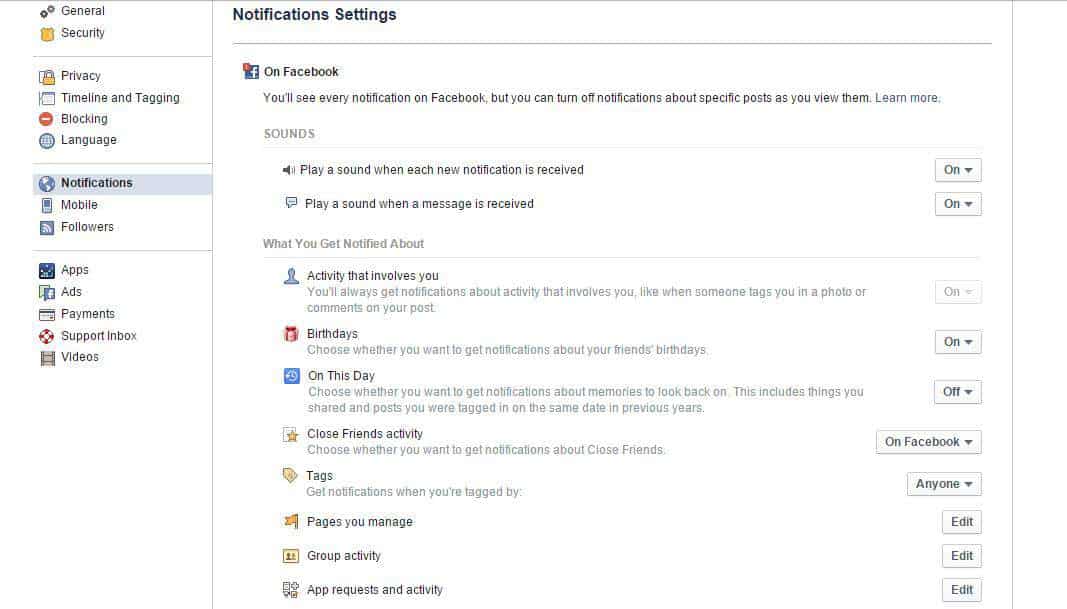
- Then notification pop-up will appear on the screen with the list of apps and games. You can disable the app from which you don’t want to see the notifications by selecting the Off option against each app.
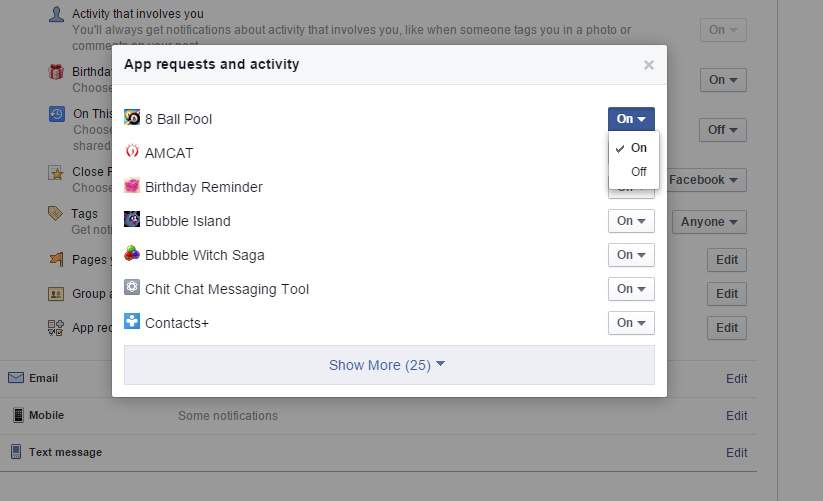
That’s it. You got rid of those annoying game and app request notifications.
Do share this million dollar solution with your friends to save them from those Candy crush notifications. Also do let us know your suggestions and doubts through your comments in the below comments section.
