Every writer around here has his/her own choice for the type of writing app that he/she wants. Mostly it is based on the features of the app and the profession he/she is in. The price of a writing app depends upon factor like is it compatible with all operating systems or it works on only Windows or Mac? Does it have both web-app and mobile-app? Thinking and taking into account all these factors, we have created an article, a continuation of 3-Best content-Writing apps of May 2017 (Part-1):
Adobe Story CC

Adobe Story CC is different from all writing apps out there. When you will get a glimpse of Adobe story CC, you will think it is for screenwriters. But on using it, you will realize it is meant for a much bigger use. It’s an app for screenwriters who produce, direct and work closely with the production team. With Adobe Story CC, you write scripts, describe the shots in the scene along with dialogue voice over and action ones. Adobe Story at first is offered for free for a week after that it is available at $9.99 per month. Also, the only way to use Adobe Story CC is to use it with an online HTML5 app.
Storyist
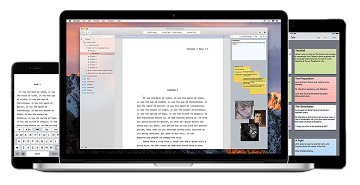
Storyist is an excellent app for writers and is one of the best feature rich writing apps. Along with giving a distraction free environment, Storyist also brings features like virtual index cards, library character sheets etc. Despite having all these features it has a professional looking clean interface. It is priced at $59 and before paying you can even use a trial copy for 15 days.
yWriter
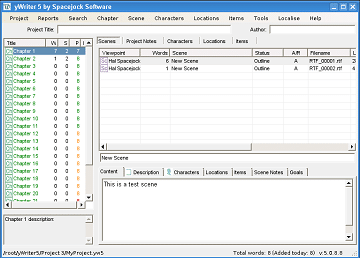
The best thing about yWriter is it is free to use and supports both Linux and Windows. yWriter has a good built structure and tools for story and character development. It is a stats-heavy app, providing a technical feel to writers who care about the data work of their organization.
