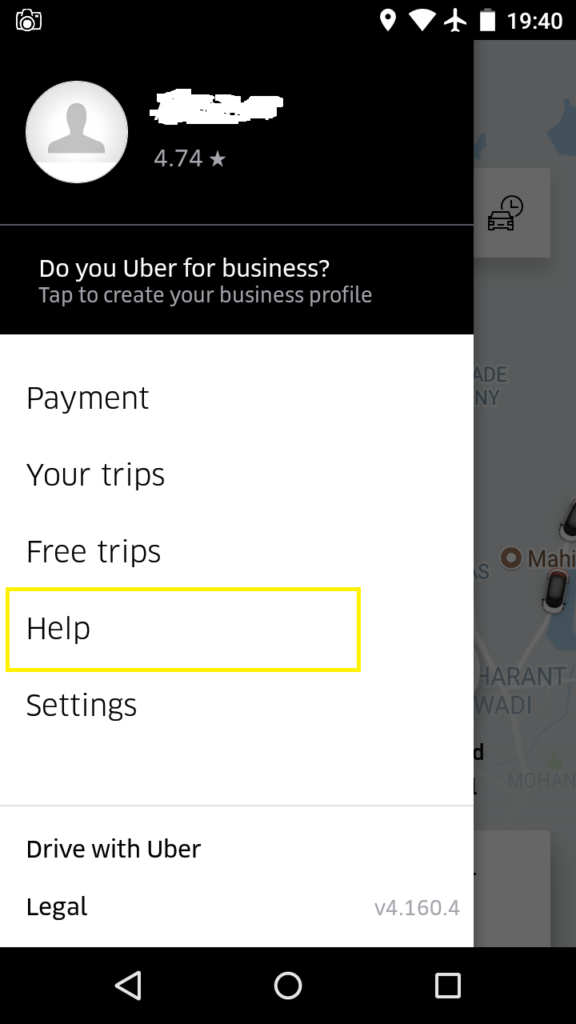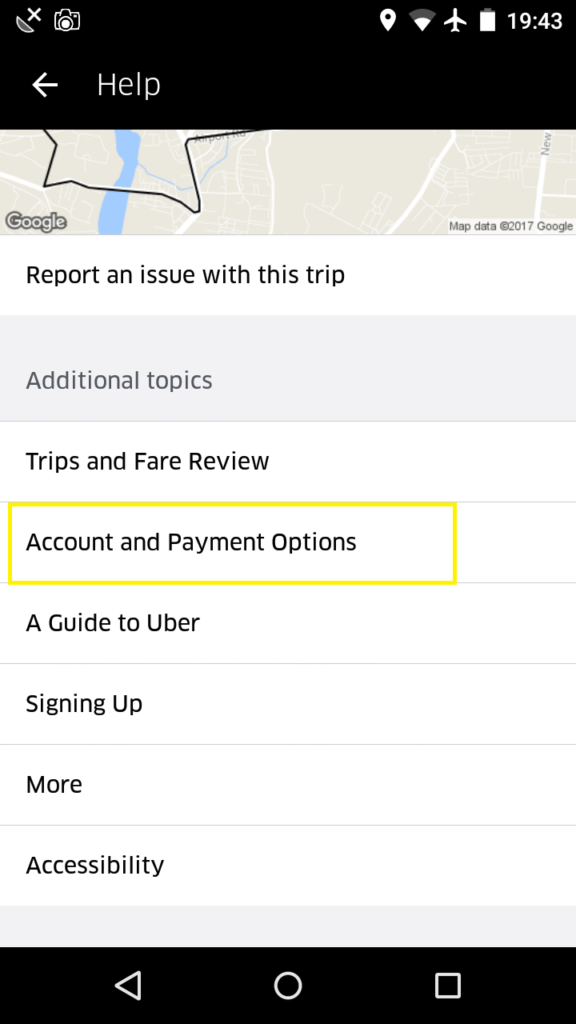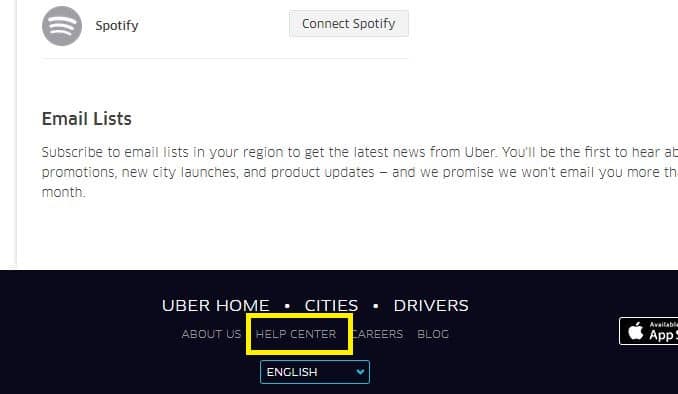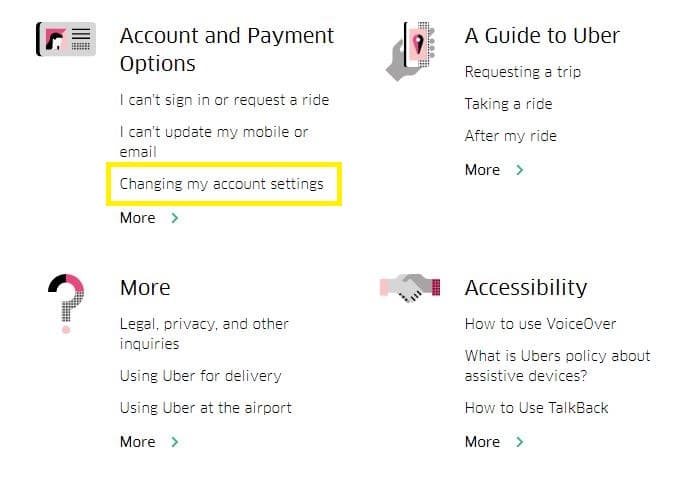Uber is the biggest and most popular aggregator of cab services; you can book a taxi from any location using Uber’s app, get picked up, and head to your desired location in a well-maintained air-conditioned car. If you travel frequently, then it’s certainly a good app to have on your phone. But there might come a time when you want to delete your Uber account. This article shall help you do that by giving you information about the simple steps you have to follow to get rid of your Uber account once and for all.
Deleting Uber account through Android/iOS app
Step 1: Open the Uber app from your smartphone and make sure you are signed into your account. Note that the following steps will remain the same irrespective of the operating system your phone runs.
Step 2: Tap the menu button (the three horizontal lines) on the top left corner of the screen. In the menu that appears, tap Help.
Step 3: Now tap on Account and Payment Options. In the list of options that appear subsequently, choose Change My Account Settings. In the same list, scroll to the bottom to find “Changing my Account settings”. Tap it and the subsequent page, locate and tap “Delete my Uber Account”.
Step 4: After you tap that button, you shall be redirected to a page within the Uber interface. Here, you shall be provided with a little bit of information, including the fact that your account shall be deleted within a month (provided you complete the deletion process). Also, it asks for reasons why you want to delete the app and discontinue using their services. Read through all of that. At the end of the page is a text that reads “Do you wish to delete your account”. Type “Yes” in the following text box and press Submit.
Step 5: You shall get a message in the app saying that your request has been received and the process of deletion of your account is underway.
Deleting Uber account through the official website
If you’ve uninstalled the app from your phone and don’t want to download the app again just for the sole purpose of deleting your account, then worry not. You can delete your Uber account from their official website as well.
Given below are the steps:
Step 1: Log in to the official website of Uber and sign in with your credentials.
Step 2: At the bottom of the page, you shall see “Help Center”. When you click it, you shall be redirected to a new page.
Step 3: You shall see a lot of links on this page. Under “Account and Payment Options”, select “Changing my Account Settings”. This will take you to a new page.
Step 4: Under “Changing my Account Settings”, you can see “Delete my Uber Account” at the bottom of the list of options. Click it.
Step 5: After you click Delete my Uber Account, you shall be redirected to a new page. Just like the app, this page contains a little information about your account deletion; it also makes you type “Yes” manually in the text box. After typing “Yes”, you can also select a reason from the list below; however, this is not mandatory. In the end, click on “Submit” and you’re done!
You shall get a confirmation message displayed on the screen telling you the Uber team has received your account deletion request.