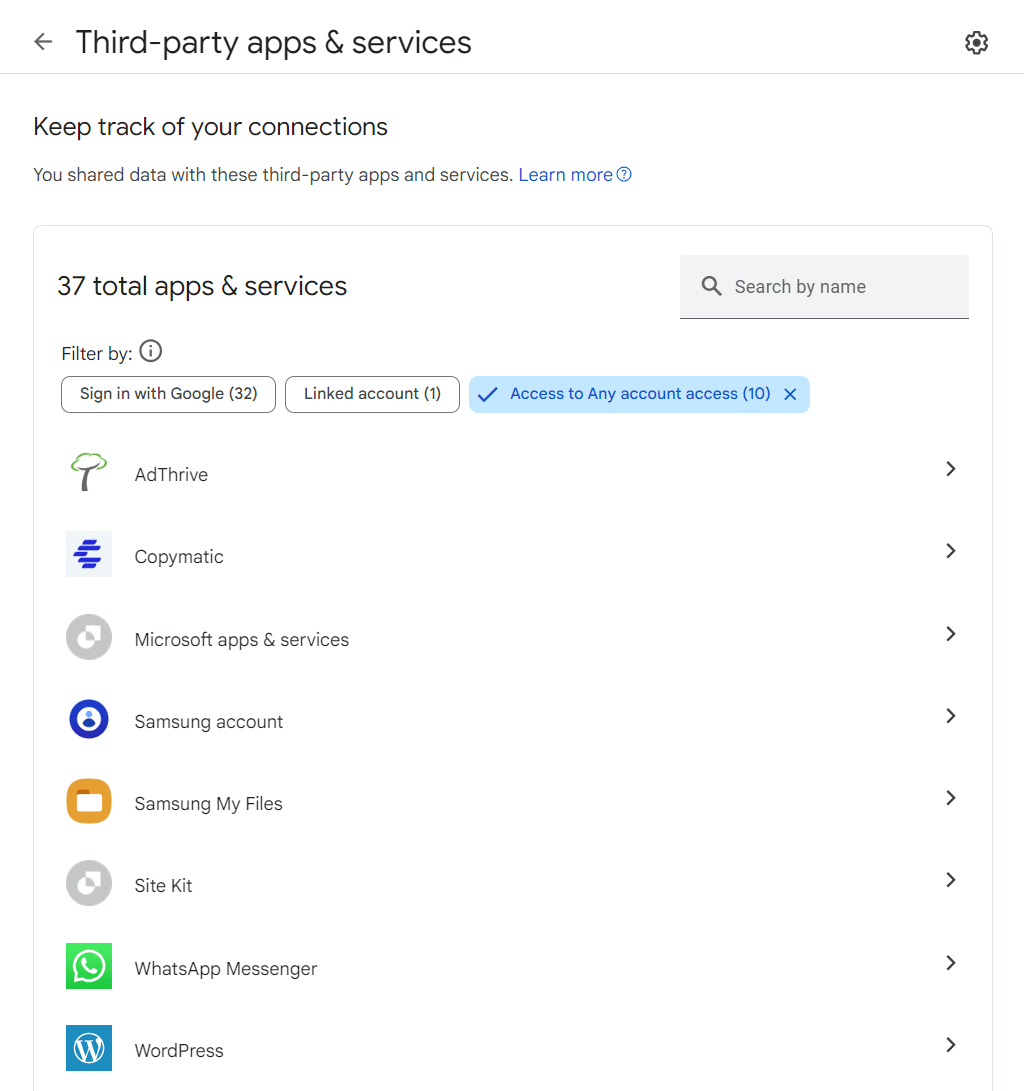Google is the ultimate email service, and almost everybody uses their Google account to sign up for other services. This is called social login. It is easy and fast, as you don’t have to create a separate account for every app and service you want to use. These apps and services can be accessed from one account only. Whether it is an Android app or a web service, you will find the option to sign up using your Google account.
Since signing up has become so easy, there’s a high chance that you have a lot of apps and services connected to your Google account. Out of those, you may have stopped using some, but they still have permission and access to your account. Each app can have a different level of access to your account depending on its usage.
- Full account access: When an app has this access, it can change a lot of information. However, it can’t change information like your password, or it can’t delete your account. Make sure you trust the app before granting it full access.
- Basic access: When an app has this access, it can see basic information from your account, like your name, gender, email, or country.
- Read and write access: When an app has this access, it can post about your activity on the Google products that you use.
What information do these apps have access to?
- Access to your name and family name.
- Access your email address.
- Access your age and gender.
- Access your contacts.
- Access your photos and files.
- Access your calendar.
- And more.
To see which apps and services are connected to your Google account, visit the following link: myaccount.google.com/permissions.
On that page, you will find everything you have signed up for with your Google account. Clicking an app will show you details like the type of control this app has over your account and when you gave it access to your account. Here, you will also find the option to remove these apps and access your Google account.